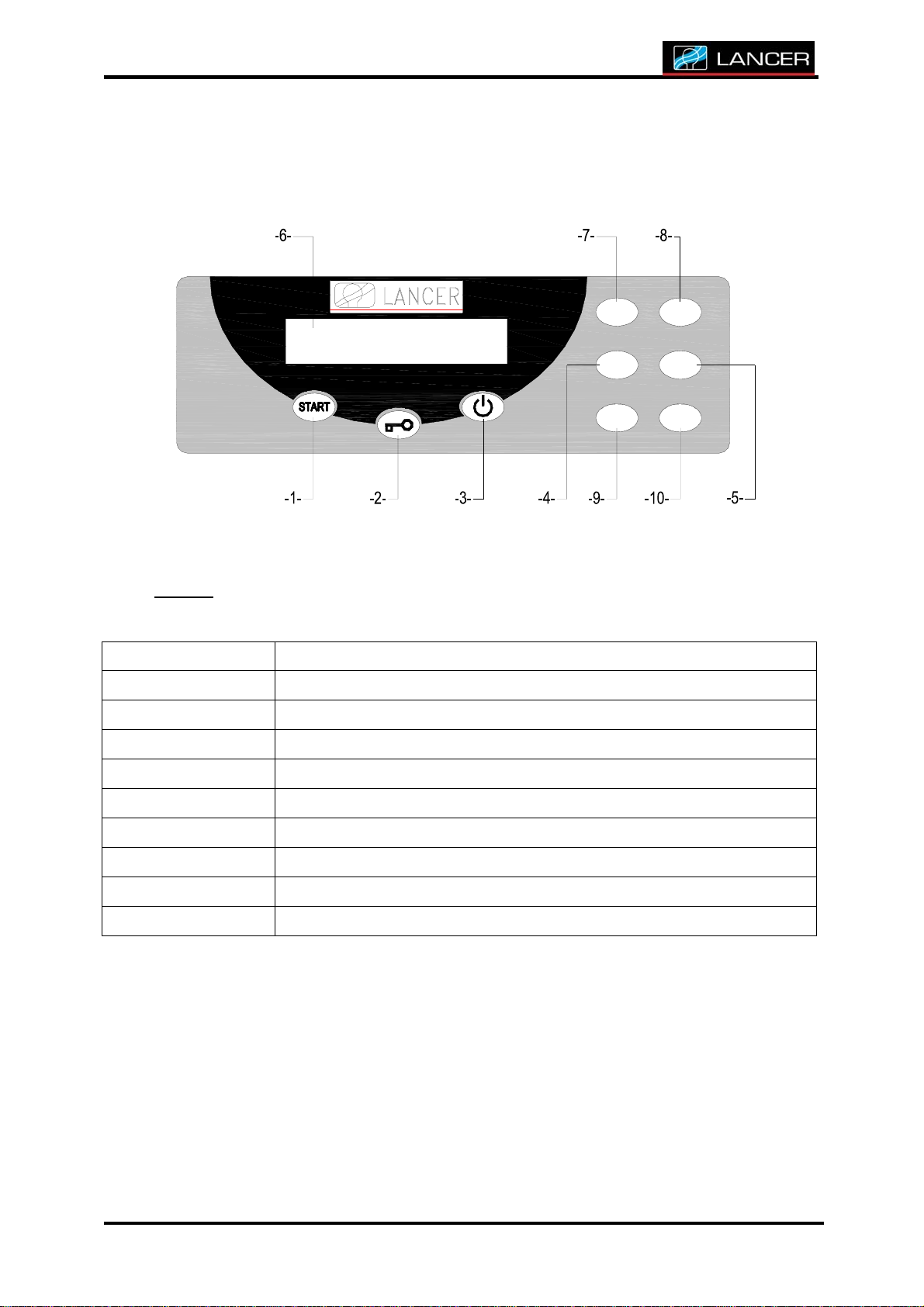CHAPTER 1 INTRODUCTION
NT_820_910_1300_LX_ANG_V1 04_2007.doc 6
1.INTRODUCTION TO THE TECHNICAL MANUAL
This manual is intended to facilitate the operations of programming, testing,
maintenance and repairing, of your washer-dryer.
It is only addressed to people in possession of an access code of technician or
supervisor.
Before executing any operation, do read carefully these advices and
recommendations, they have been written in your interest.
Do respect the using precautions; the washer-disinfector must be only used for
the washing operations described in this manual.
This manual is made up of 4 chapters.
You have started chapter 1 , which introduces the specifications of the
washer-dryer from the point of view of the people authorised to the access
technicians and supervisors levels.
Chapter 2 will familiarize you with the operations which can be made by an
owner of a technician code.
Chapter 3 is a description of the configuration machine and of the different
parameters of the programs, only changeable by the owner of a supervisor
code.
You will find in chapter 4 the solutions to the different incidents which you
could find when using your washer-dryer.
All through this manual, we have placed brief comments and icons to help you
locate the important information.
When you see this icon, it means :
: ATTENTION ! ! PAY SPECIAL ATTENTION ! !