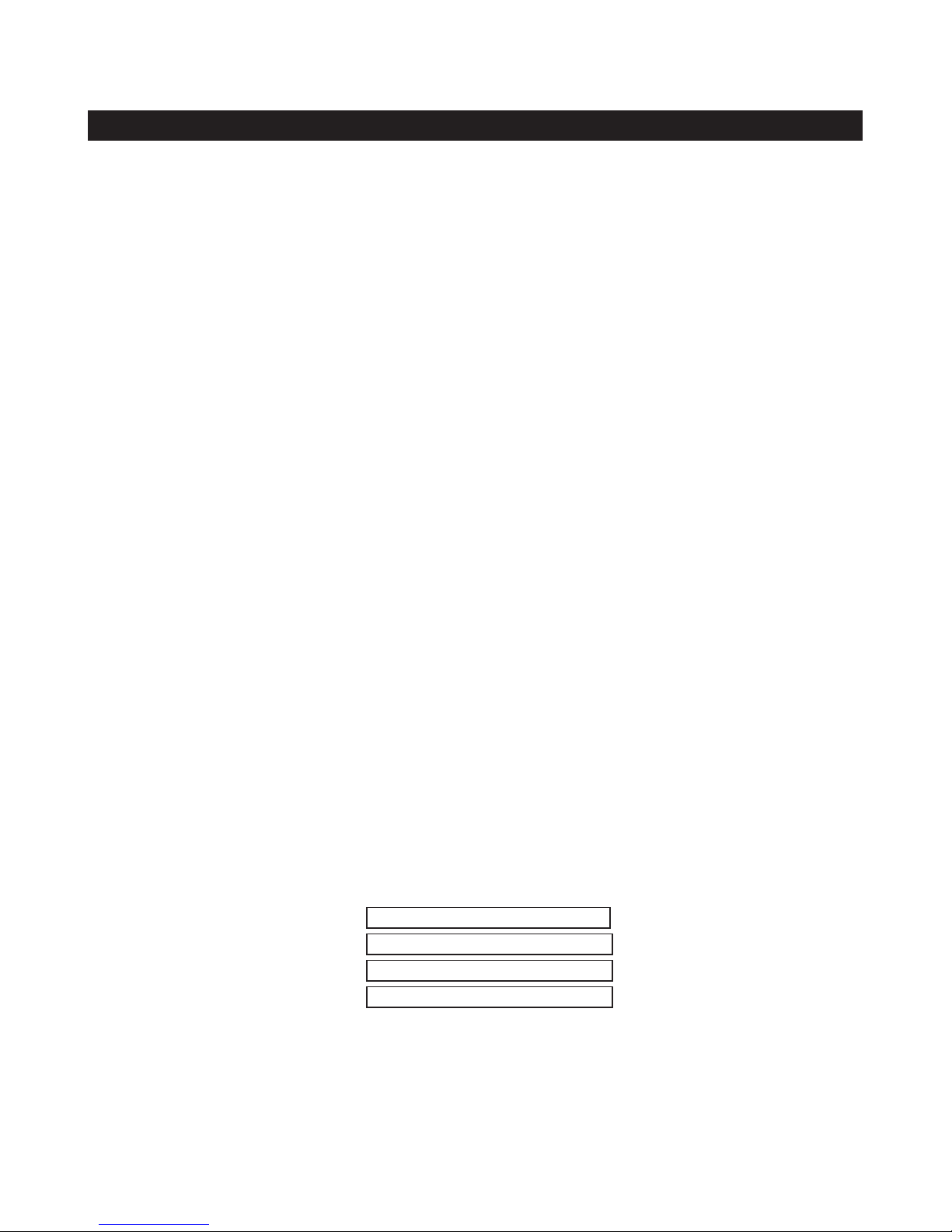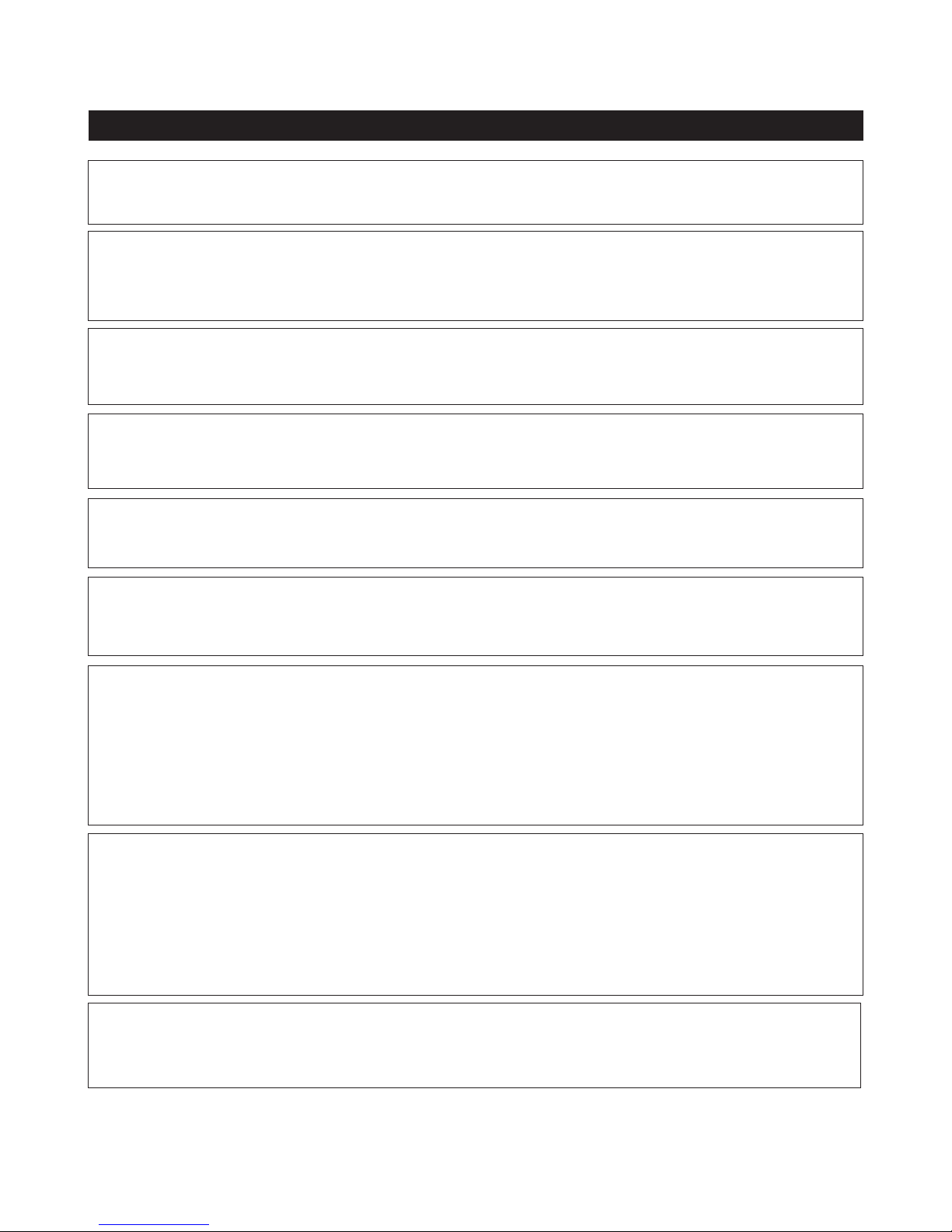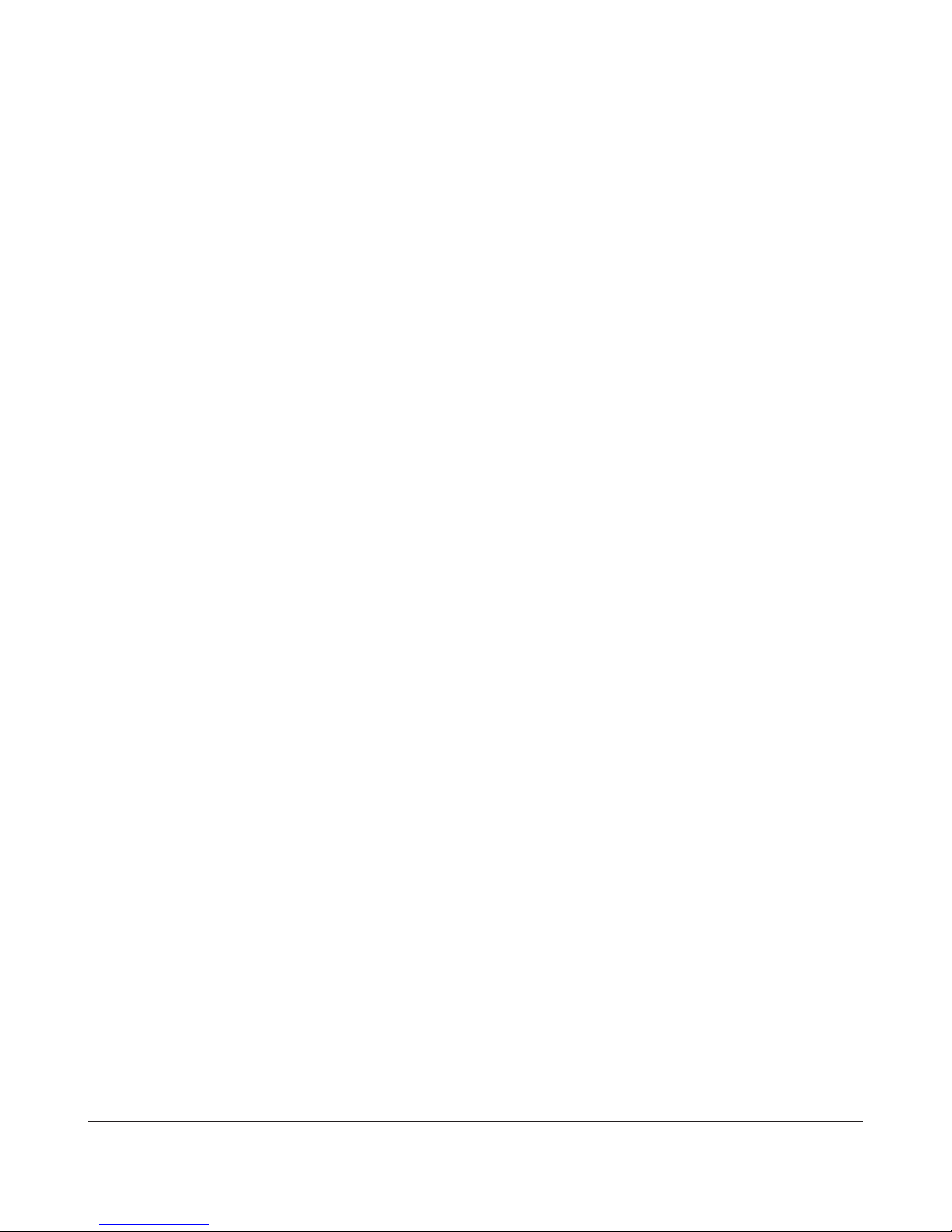Design and Manufacturing Standards
Dimensions
Unless otherwise stated, all measurements are given in millimetres and inches.
The Quality Management System of Land Instruments International approved to BS EN ISO 9001
for the design, manufacture and on-site servicing of combustion, environmental monitoring and non-
contact temperature measuring instrumentation. Associated software is designed and developed in
accordance with TickIT.
This instrument complies with current European directives relating to Electromagnetic Compatibility
89/336/EEC and Low Voltage Directive 73/23/EEC.
Operation of radio transmitters, telephones or other electrical/electronic devices in close proximity to
the equipment while the enclosure doors of the instrument or its peripherals are open, may cause
interference and possible failure where the radiated emissions exceed the EMC directive.
The protection provided by both CE and IP classifications to this product may be invalidated if
alterations or additions are made to the structural, electrical, mechanical or pneumatic parts of this
system. Such changes may also invalidate the standard terms of warranty.
Observe precautions for handling electrostatic discharge sensitive
devices
Caution, risk of electric shock.
Caution, attention to possibility of risk of damage to the product,
process or surroundings. Refer to instruction manual.
Protective Conductor Terminal.
Caution, hot surface
This item or material can be recycled.
Signs and Symbols Used on Equipment and Documentation
Copyright
This manual is provided as an aid to owners of a Land Instruments International’s products and contains information
proprietary to Land Instruments International. This manual may not, in whole or part, be copied, or reproduced without the
expressed written consent of Land Instruments International Ltd.
©Copyright 2002 Land Instruments International.