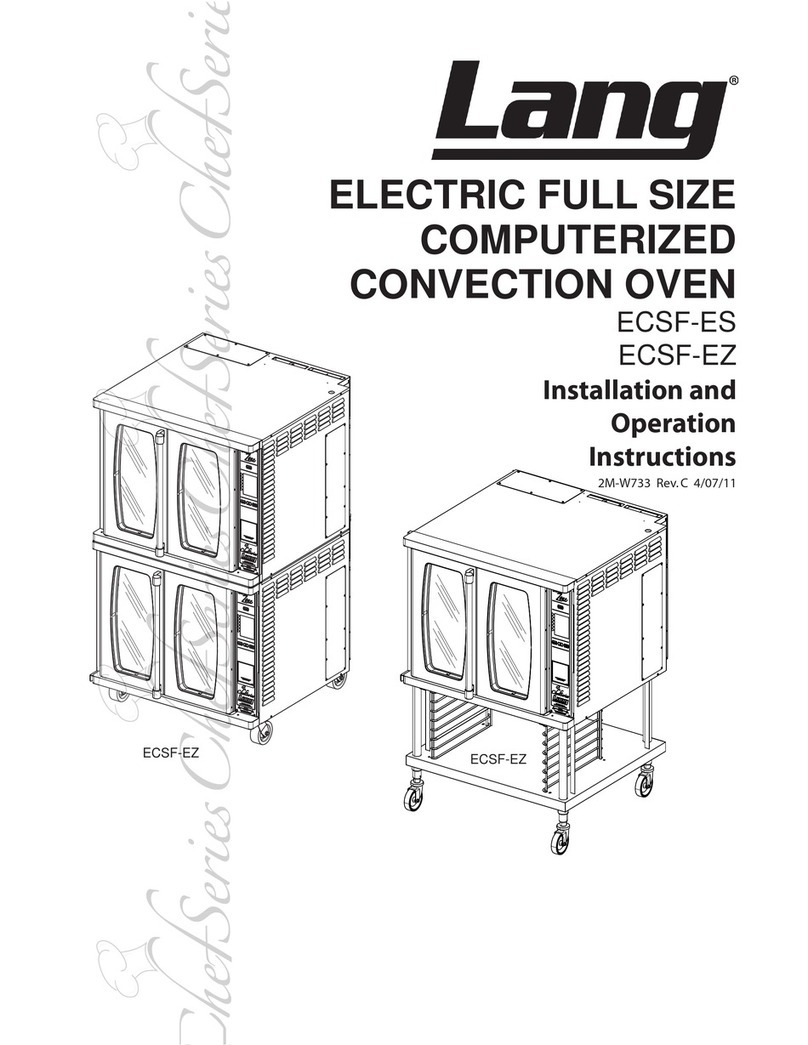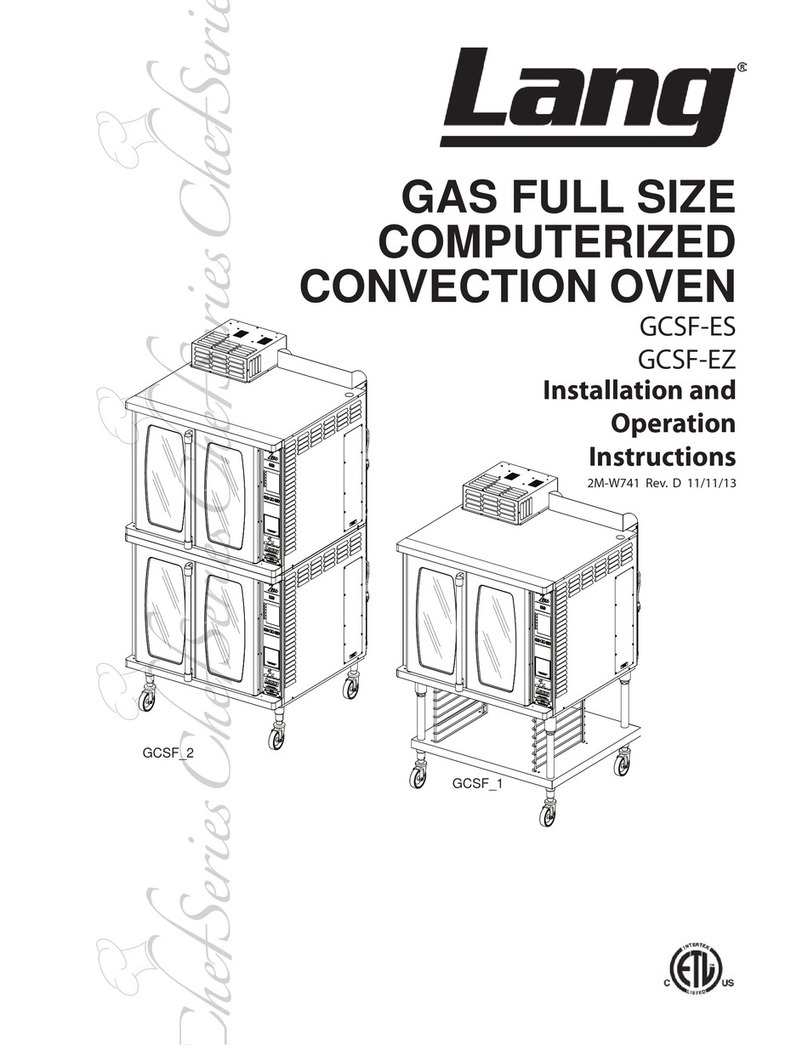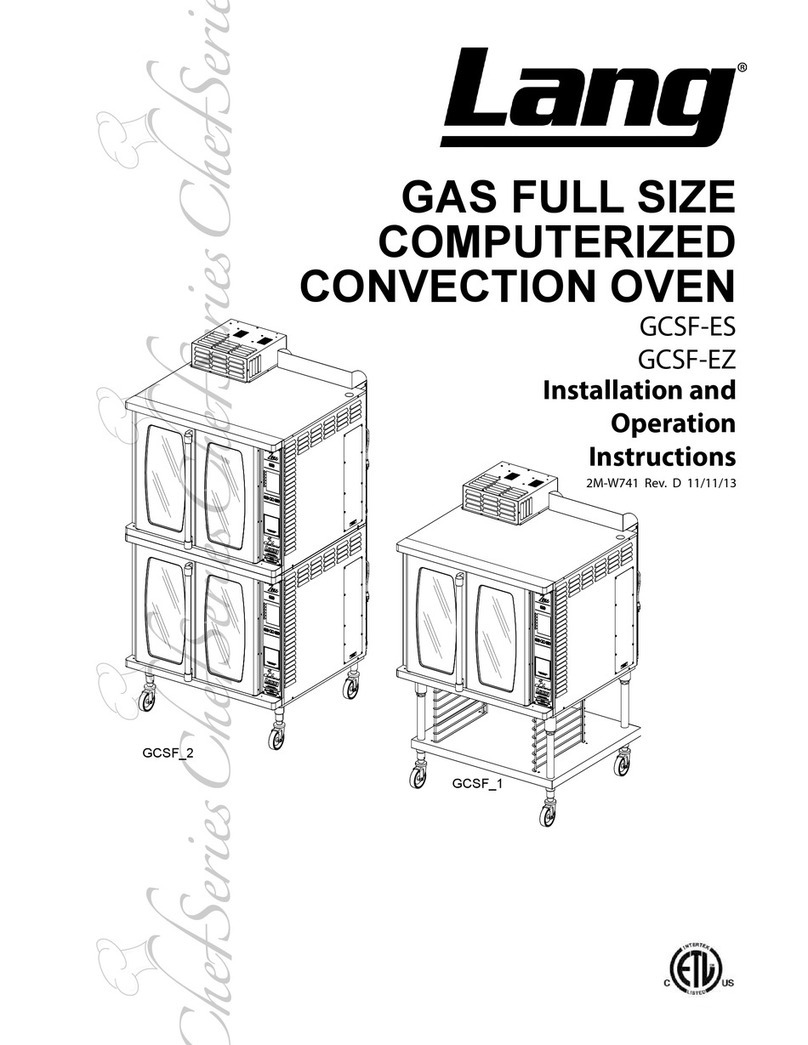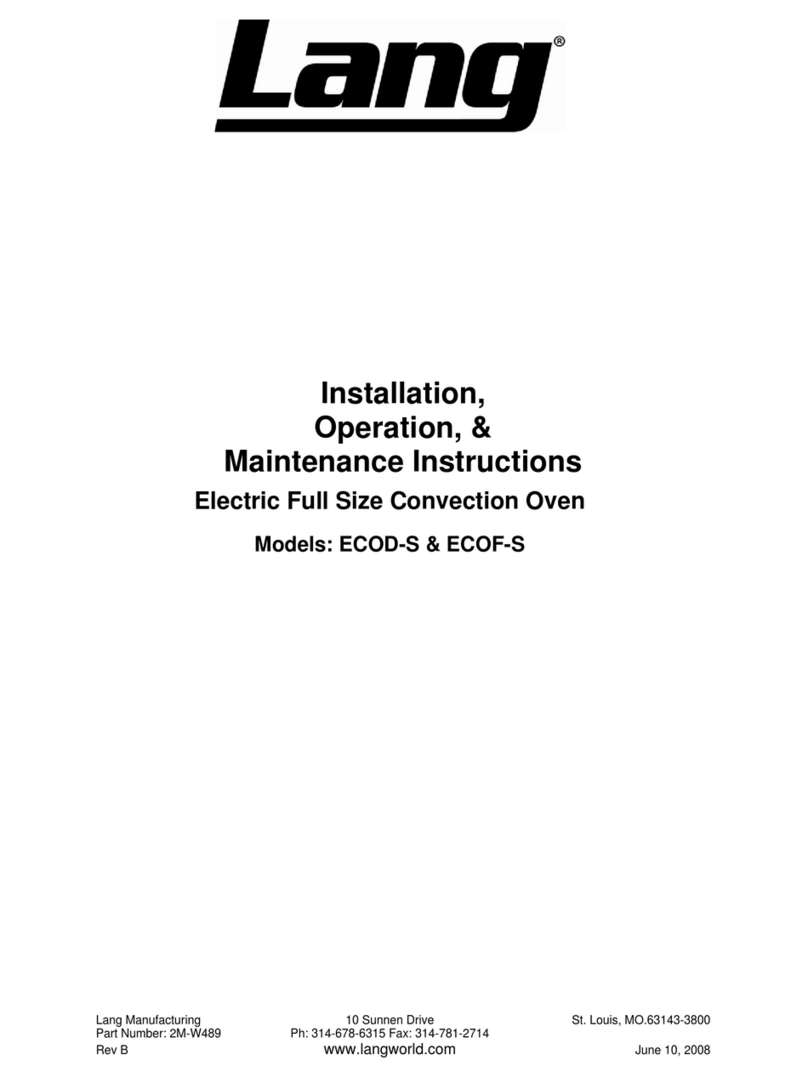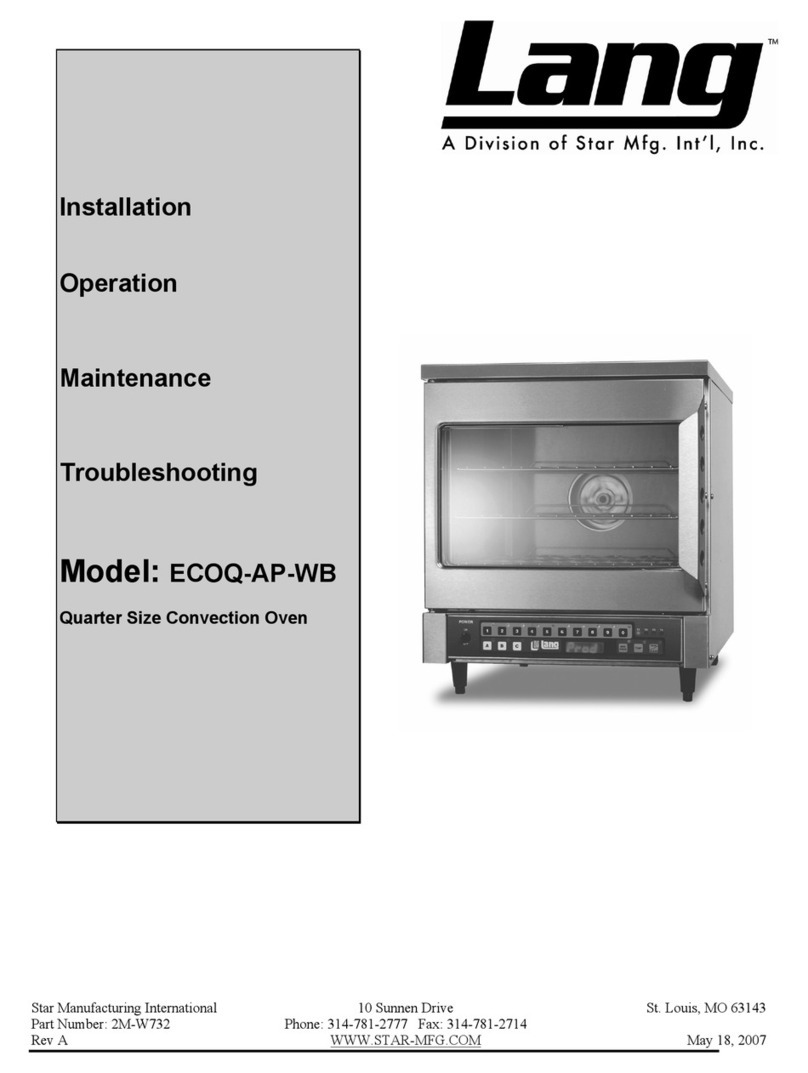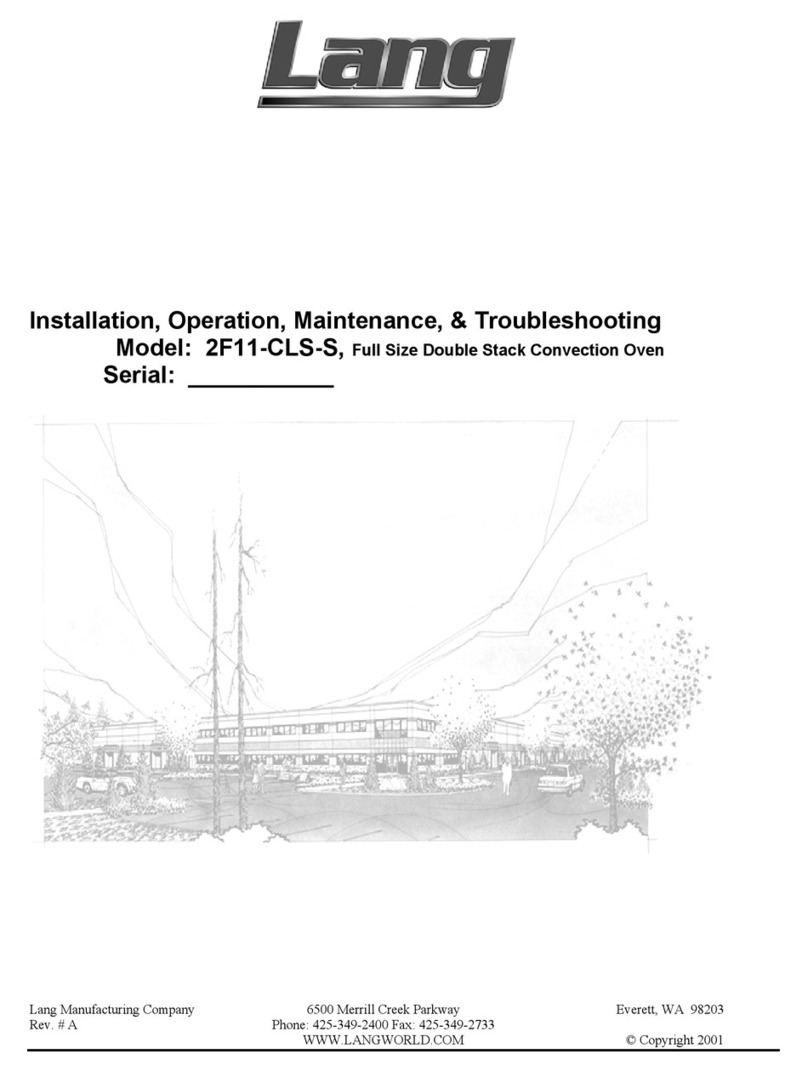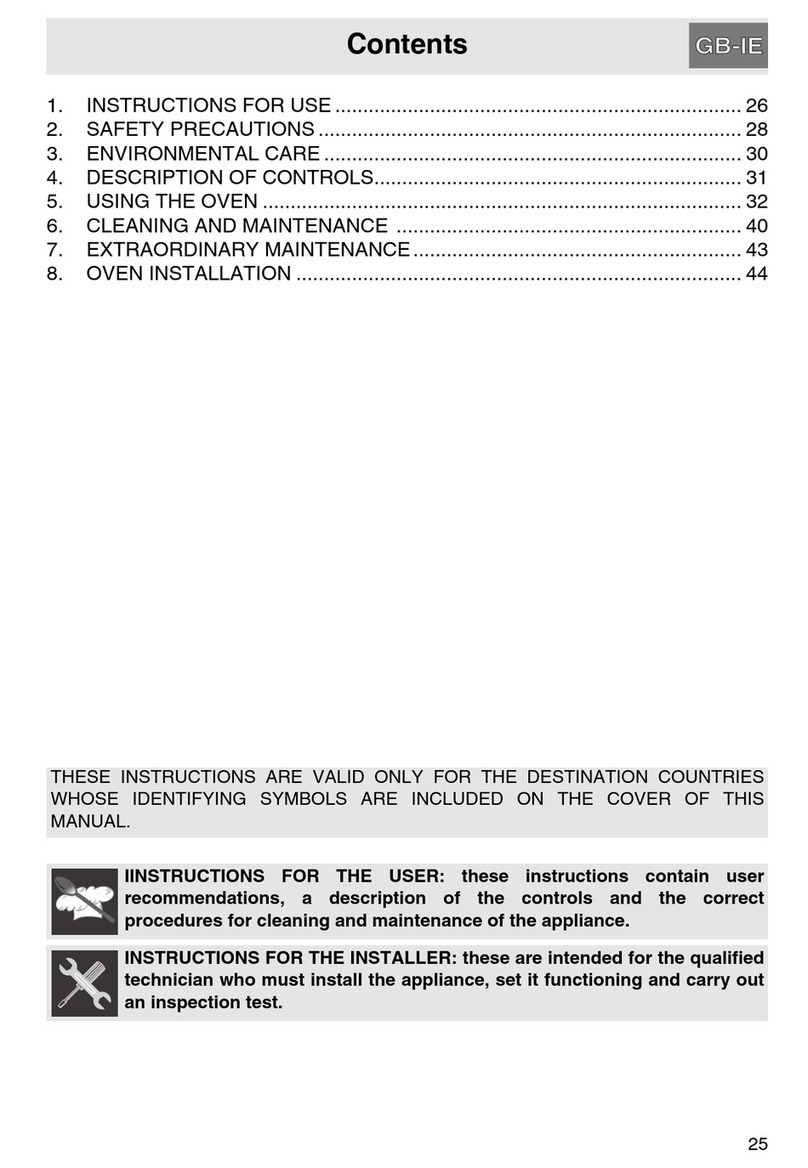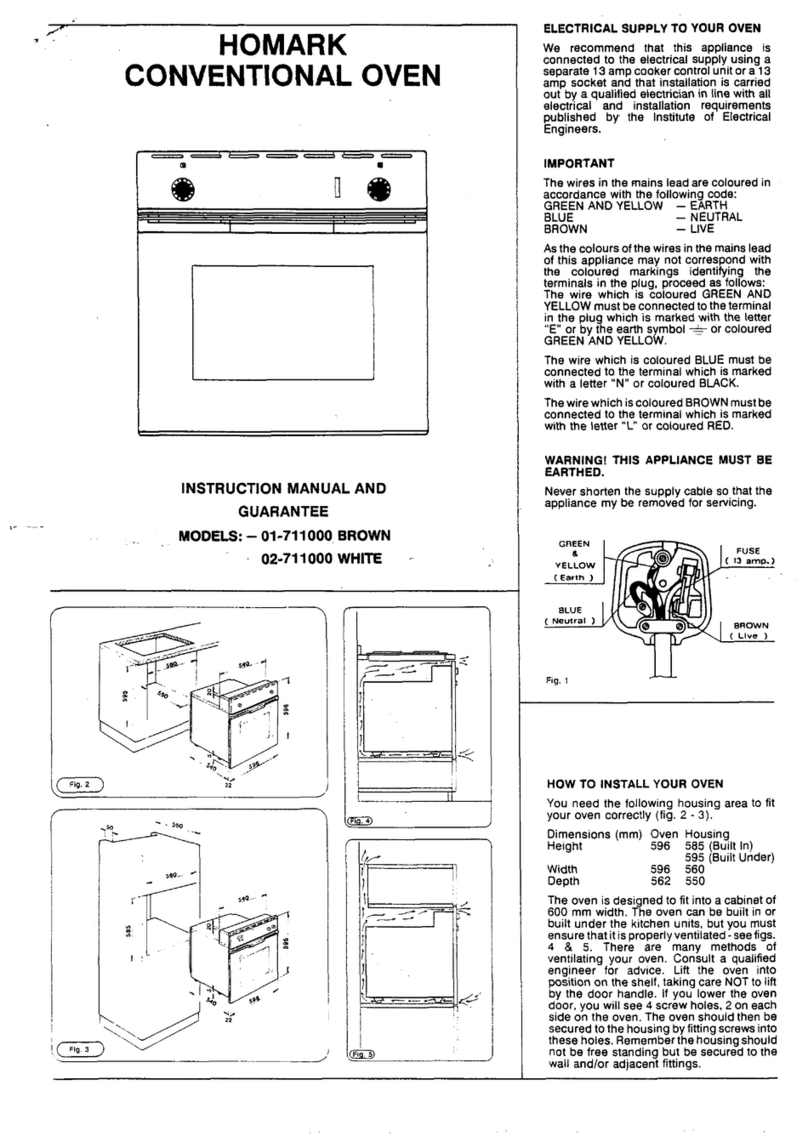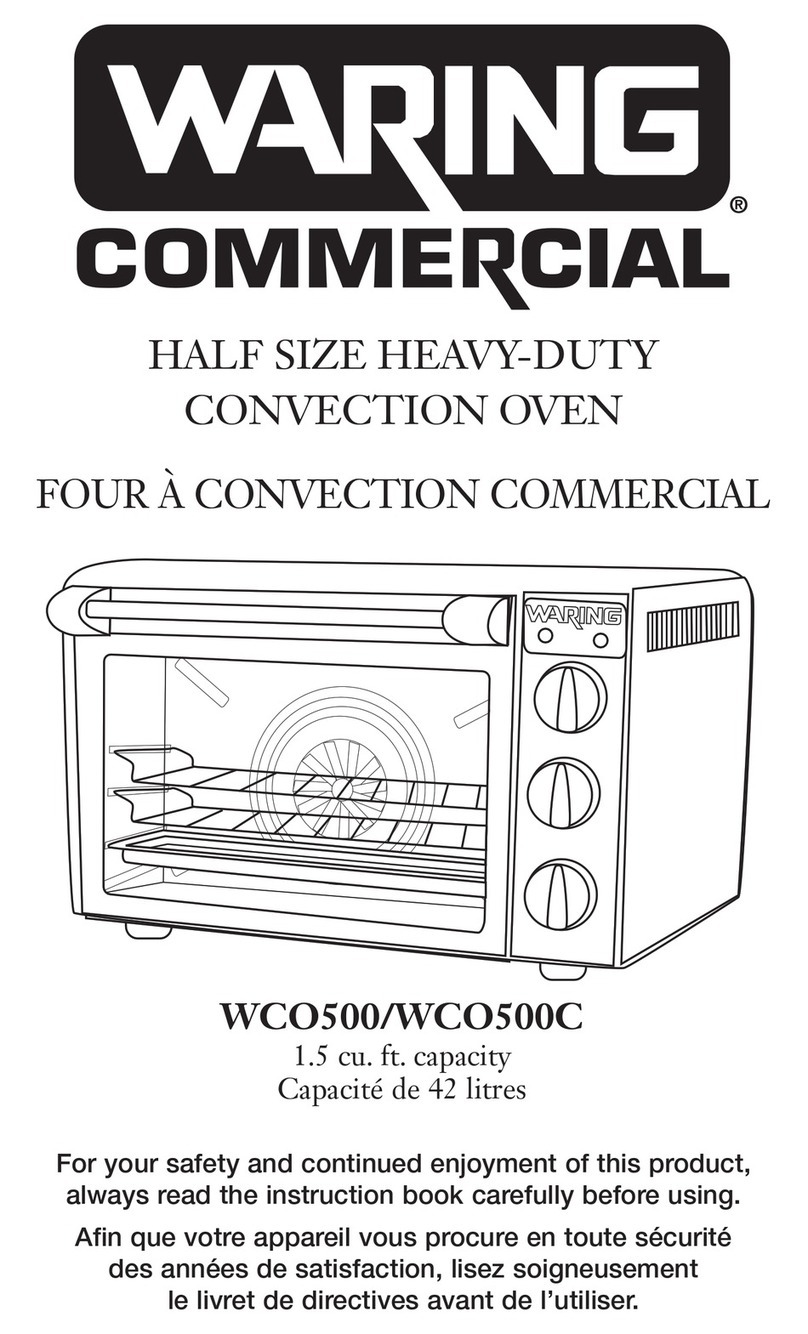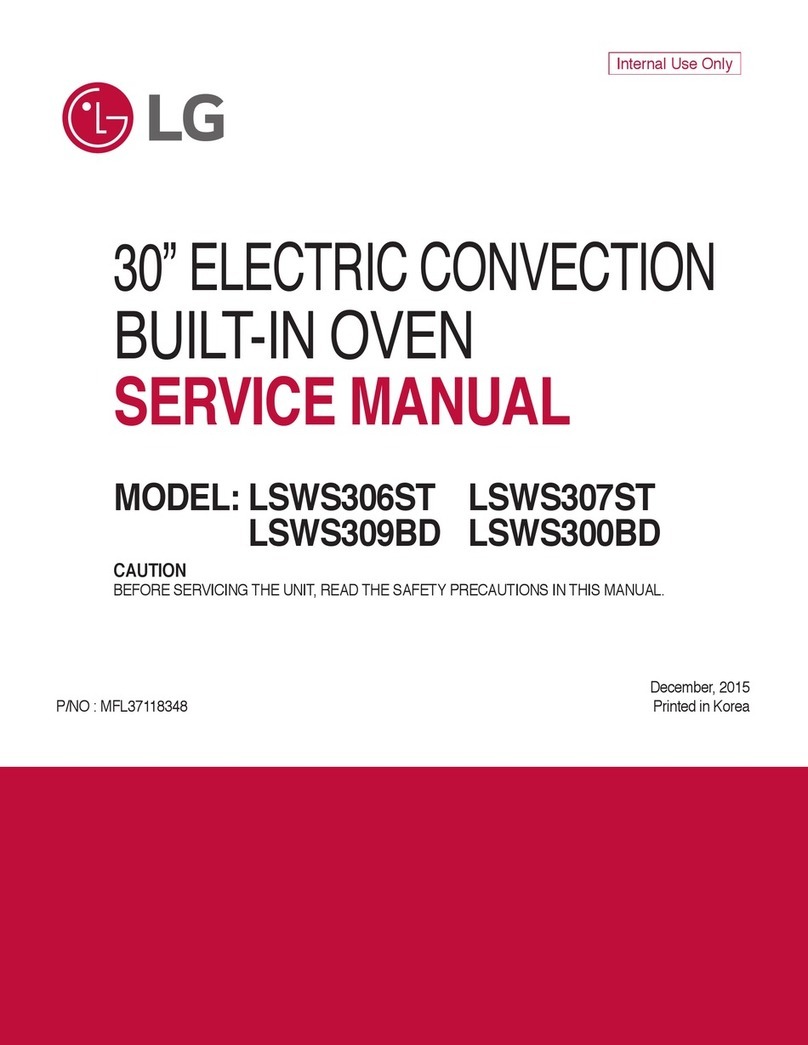PURPLE OVEN PROGRAMMING
EHS-C, ECCO-C, and GCCO-C
OPERATING CODES
Below are codes, which will allow you to configure the display or aid in the operation, and
troubleshooting of the oven.
The readout must display "enter " before the computer will accept any programming code. If
the readout displays any other word, reset the computer by pressing and holding the “R/C”
button until display reads “88888” then release. Display should then read "enter ".
The control allows for a 3-second delay between each button push, if a delay of longer than 3
seconds has occurred, the code will not be accepted and the programming code must be re-
entered. The instructions call for pressing exactly what is shown under "PRESS".
OPERATING CODE DESCRIPTIONS
•OPERATIONAL PRESS
Recall time remaining on a shelf Shelf
Cancel a shelf timer R/C, R/C, Shelf
•DISPLAY MODES PRESS
Countdown timer display R/C, 4, 8, 4, 8, 4, 8
Shelf in use display R/C, 0, 9, 0, 9, 0, 9
Internal oven temperature display R/C, 8, 7, 8, 7, 8, 7
•PROGRAMMING PRESS
Enter programming mode R/C, 1, 6, 2, 7, 3, 8
Recall an existing product program R/C, R/C, P (Product programmed)
Erase a product program R/C, 1, 6, 2, 7, 3, 8 (P) (000)
Model identification R/C, D, C, D, C, D, C
Fan Setting ( HI or Both) R/C, E, D, C, B, A, 1(high), 2 (both)
Program download (Contact Factory) R/C, A, B, C, D, E, P
•MAINTENANCE PRESS
Actual oven temperature R/C, 3, 4, 5, 6, 7, 8
Return to ENTER R/C
•SHELF COMPENSATION PRESS
Enter shelf compensation mode R/C, C, B, C, B, C, B
Set shelf compensations (I.E.) A, 2, 3, A
Return to ENTER R/C
Page 3 of 4 Purple Programming.doc