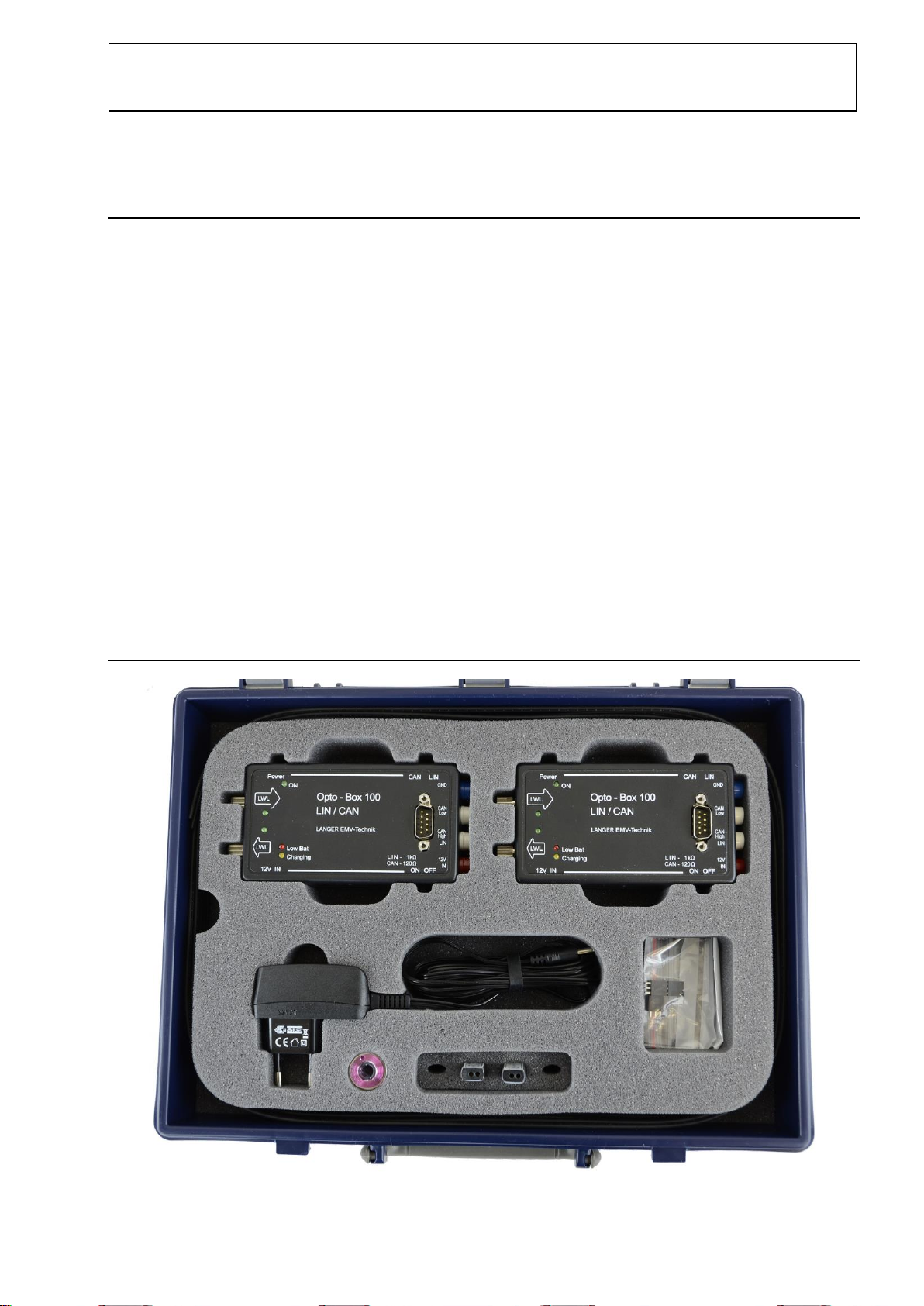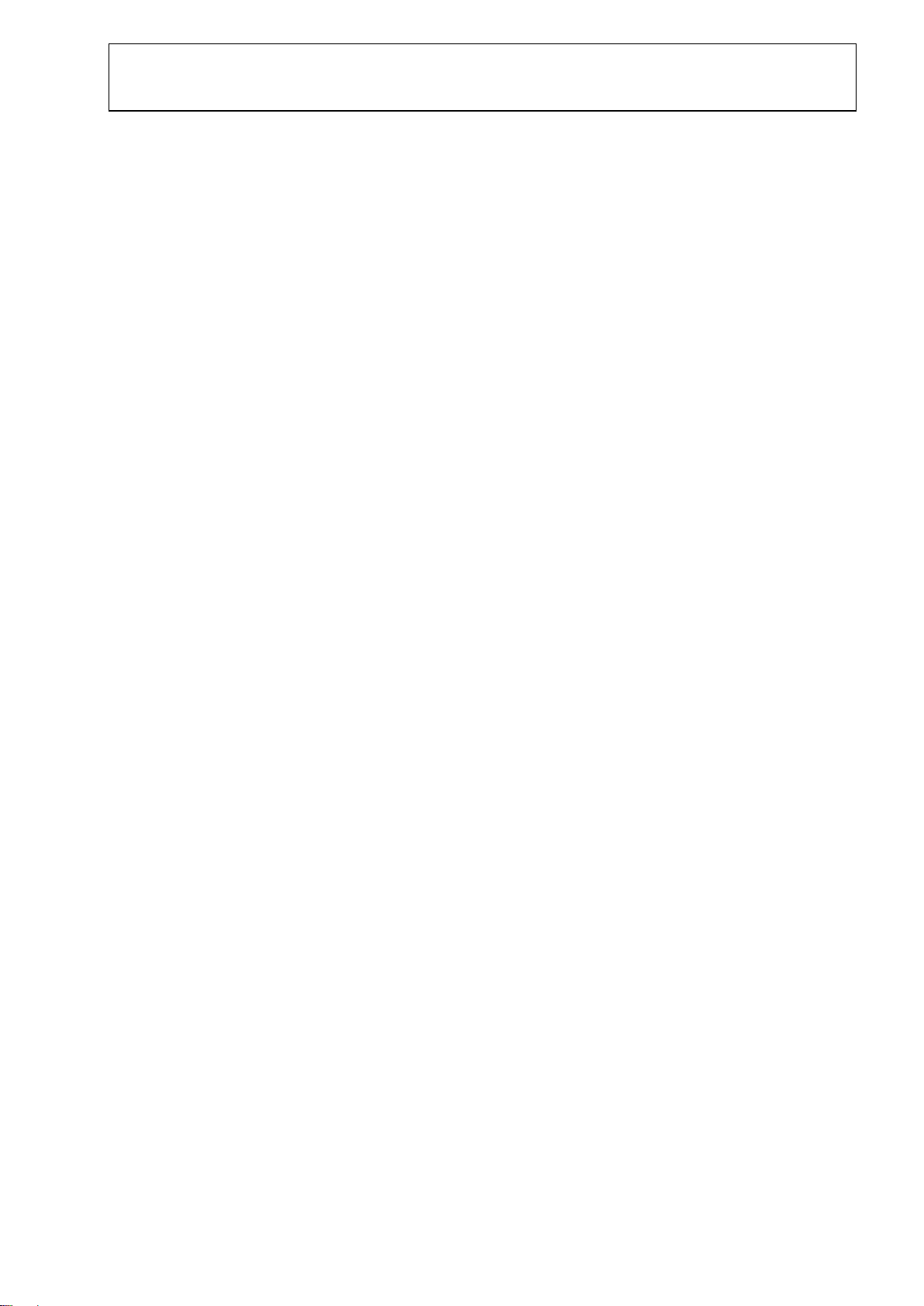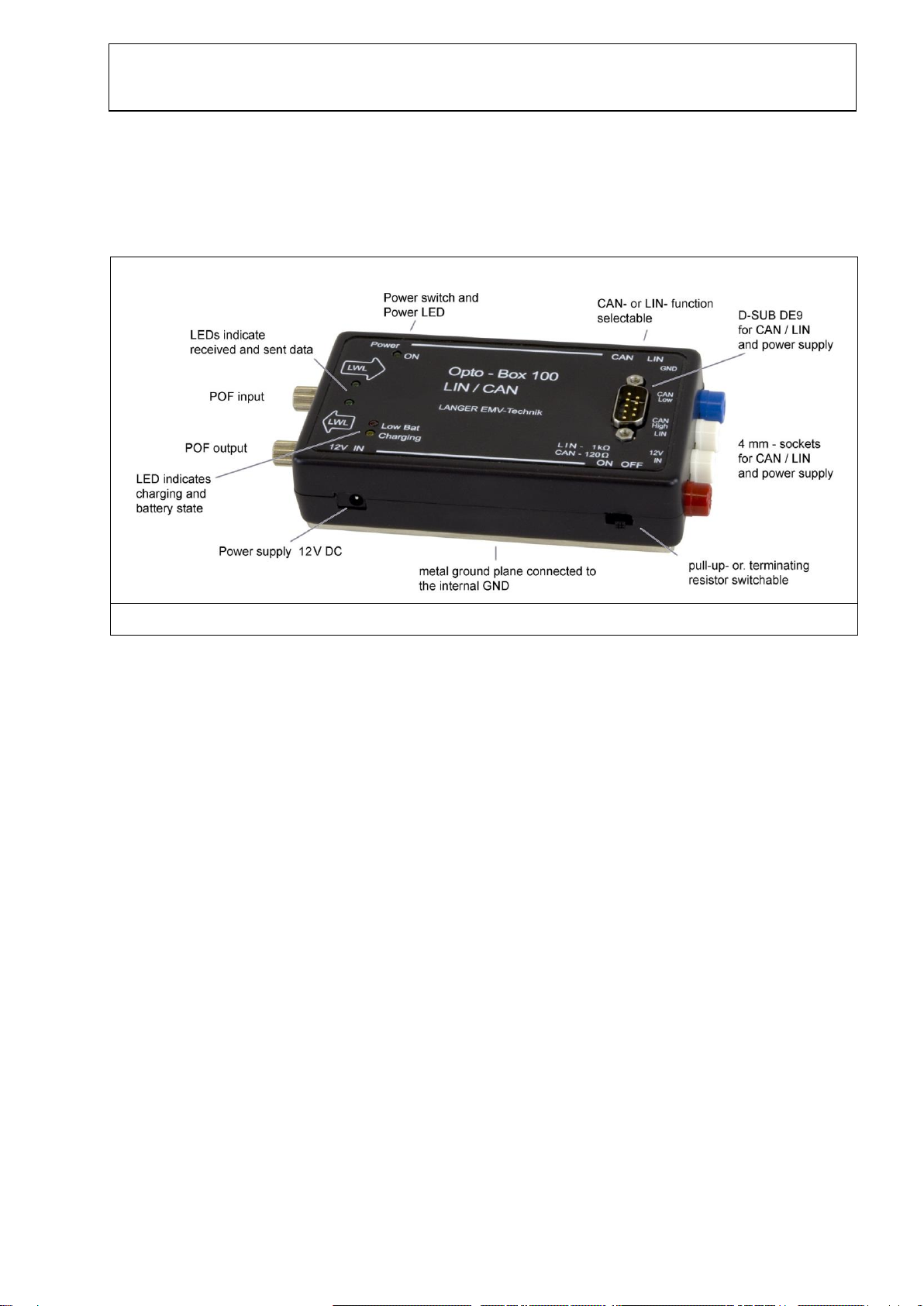2
DE-01728 Bannewitz
mail@langer-emv.de
www.langer-emv.com
Content:............................................................................................................. Page
1. Declaration of Conformity...........................................................................................3
2. General Information.....................................................................................................4
2.1. Storing the User Manual..........................................................................................................4
2.2. Reading and Understanding the Manual.................................................................................4
2.3. Local Safety and Accident Prevention Regulations ................................................................4
2.4. Images......................................................................................................................................4
2.5. Limitations of Liability...............................................................................................................4
2.6. Errors and Omissions ..............................................................................................................4
2.7. Copyright..................................................................................................................................4
3. Scope of Delivery.........................................................................................................5
4. Technical Parameters..................................................................................................6
4.1. OB 100 - Opto-Box 100 ...........................................................................................................6
4.2. CAN 100 - Optical Fiber Probe................................................................................................6
4.3. LIN 100 - Optical Fiber Probe..................................................................................................6
5. Safety Instructions.......................................................................................................7
6. Information on Recycling and Disposal .....................................................................8
7. Application ...................................................................................................................9
8. Design of Opto-Box 100.............................................................................................10
8.1. Mechanical Design.................................................................................................................10
8.2. GND Connection....................................................................................................................10
8.3. Voltage Supply.......................................................................................................................11
8.4. Signal Transmission –Electrical Connection........................................................................12
8.5. Signal Transmission –Optical Connection............................................................................13
9. Use of Opto-Box 100..................................................................................................14
9.1. Measurements according to Standards.................................................................................14
9.2. Measurements during Development......................................................................................15
10. CAN 100 / LIN 100 Sensors...................................................................................16
10.1.Mechanical Design.................................................................................................................16
10.2.Optical Connection.................................................................................................................16
10.3.Electrical Connection.............................................................................................................17
11. Warranty.................................................................................................................18
12. Customer Service..................................................................................................19