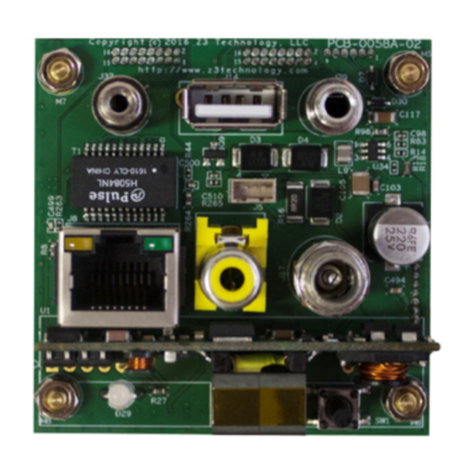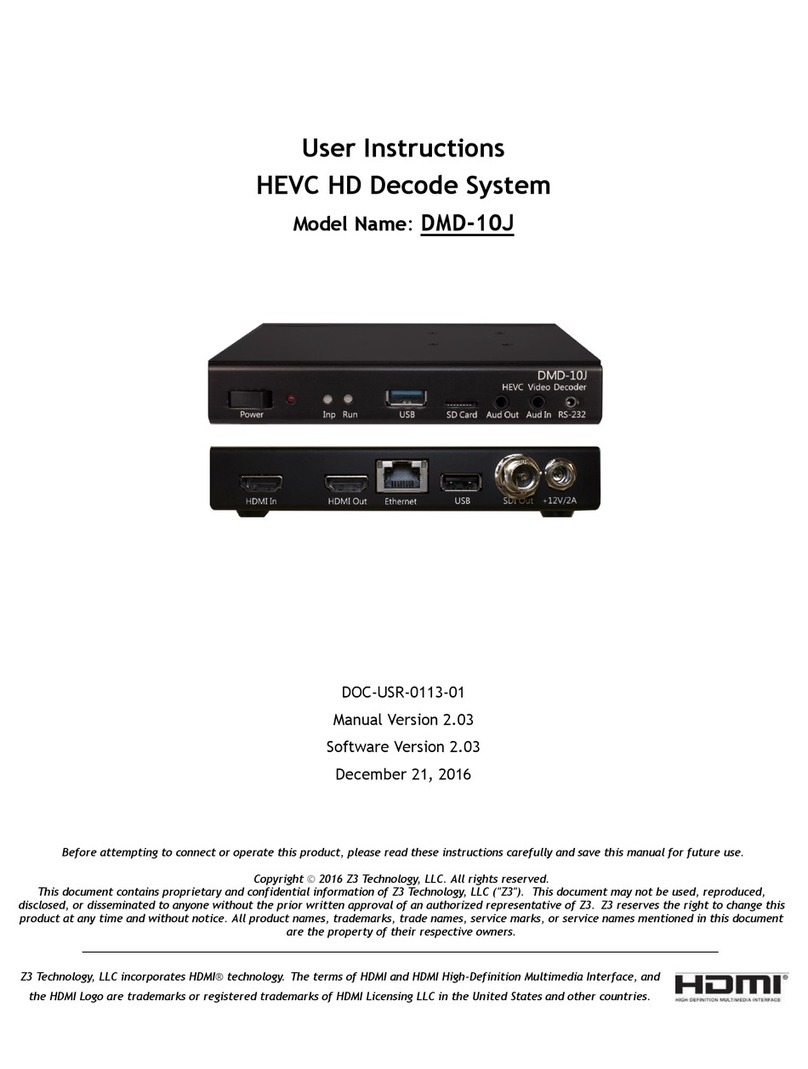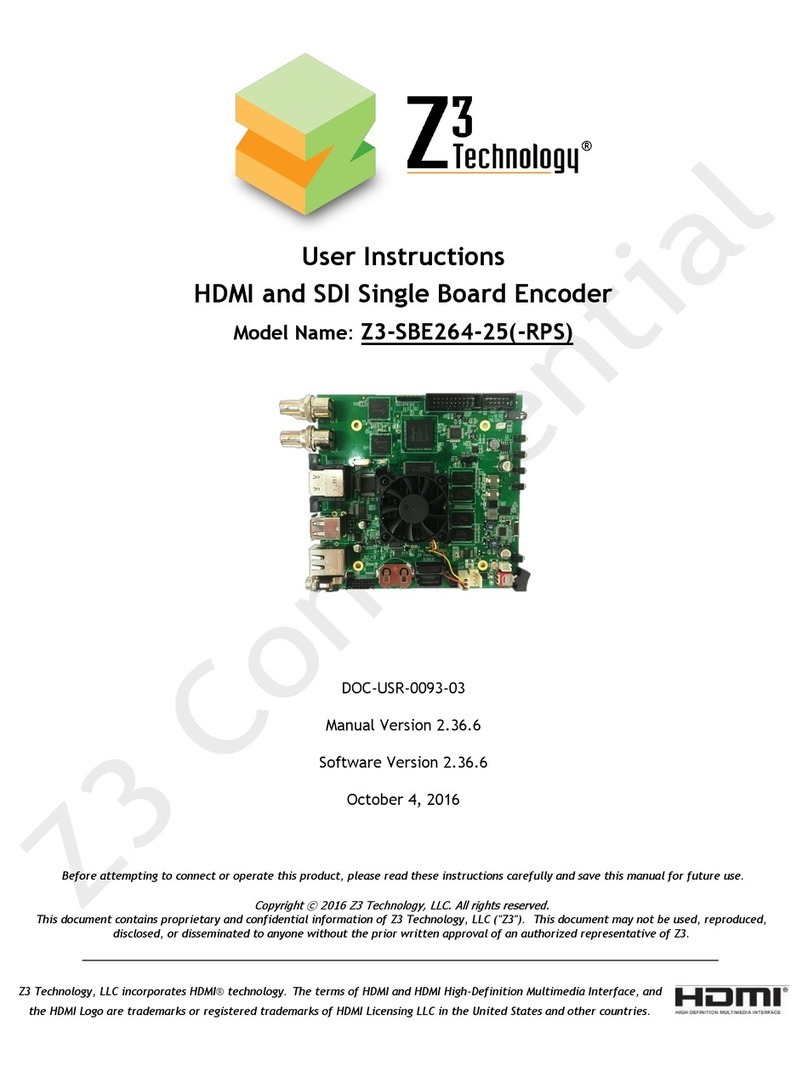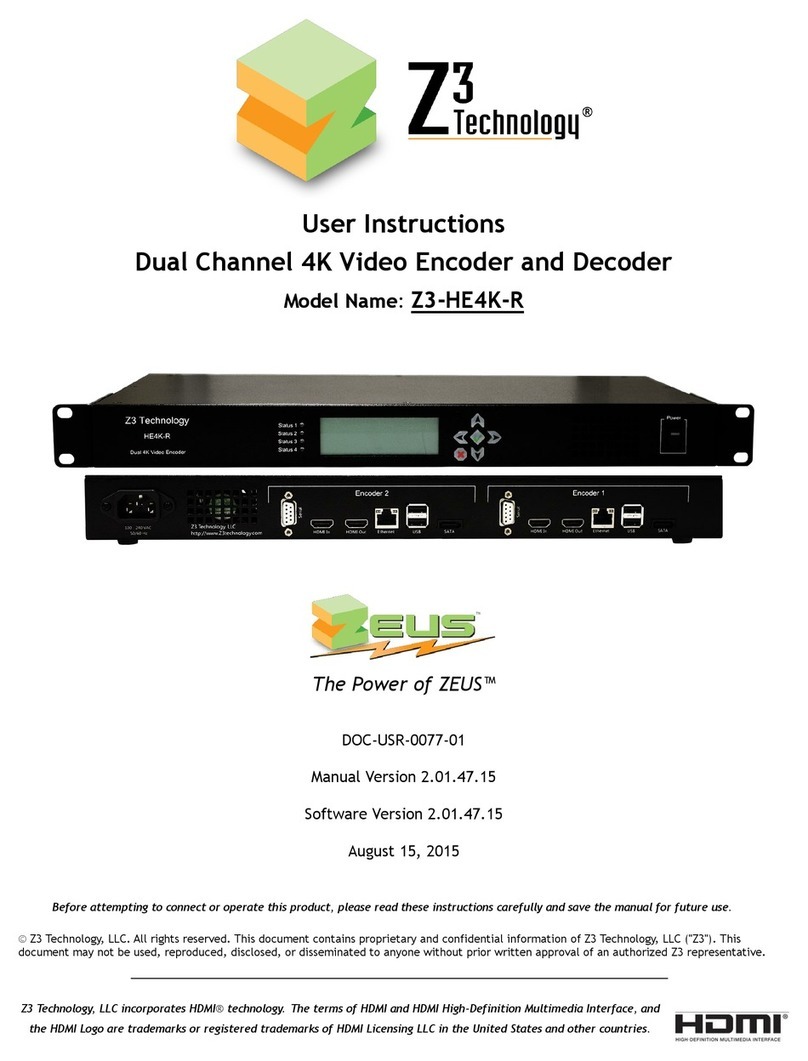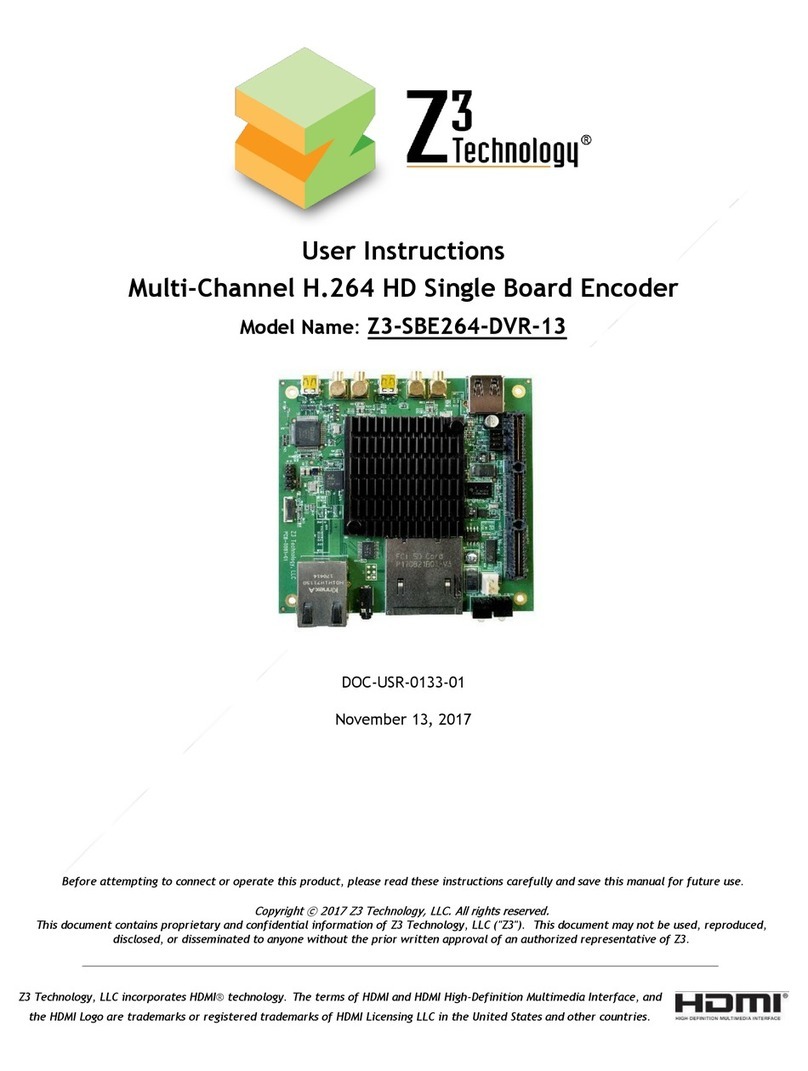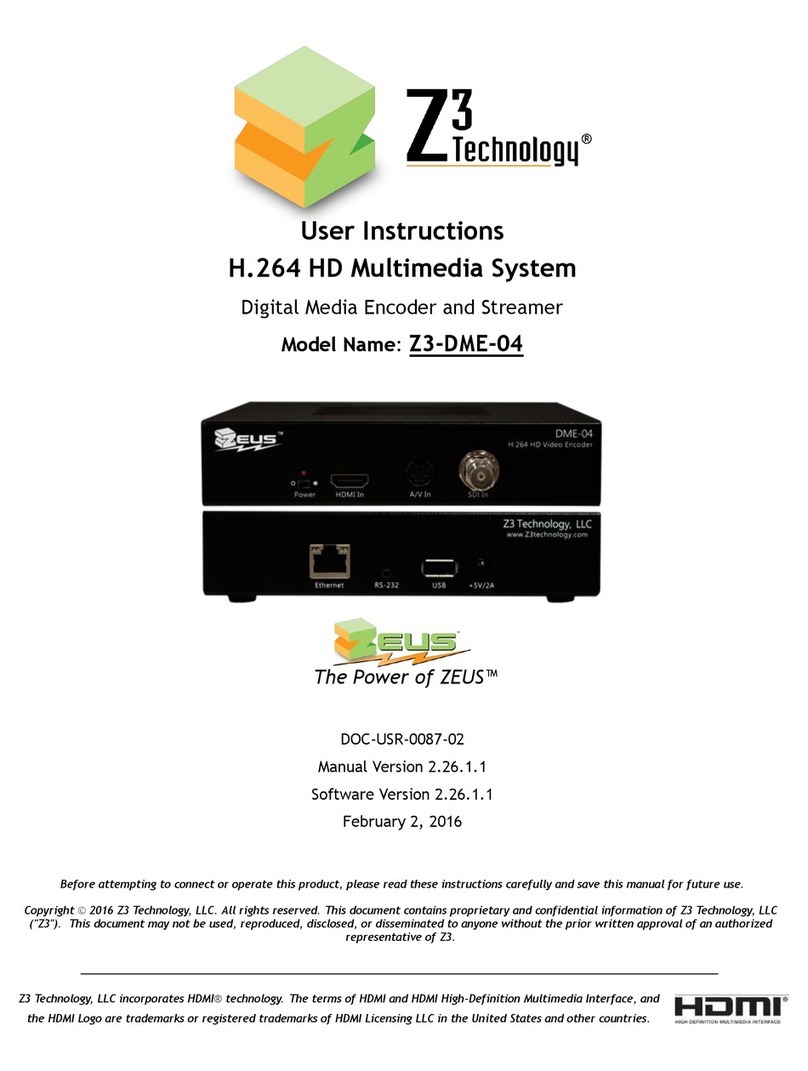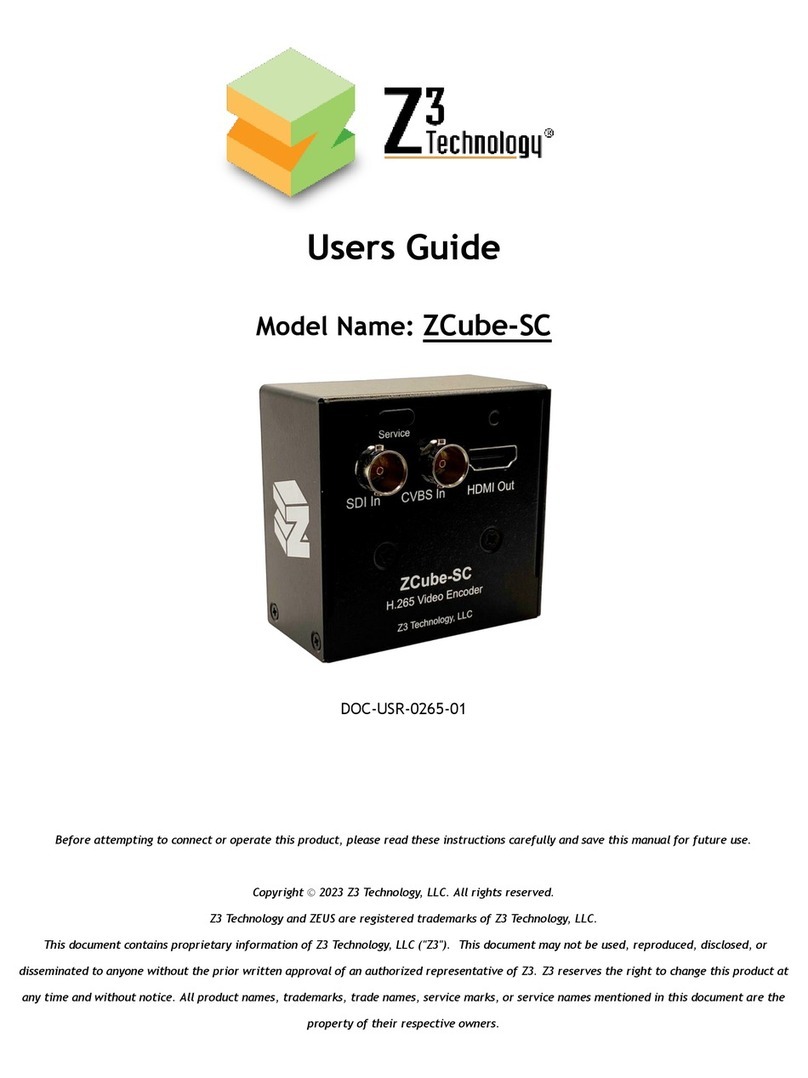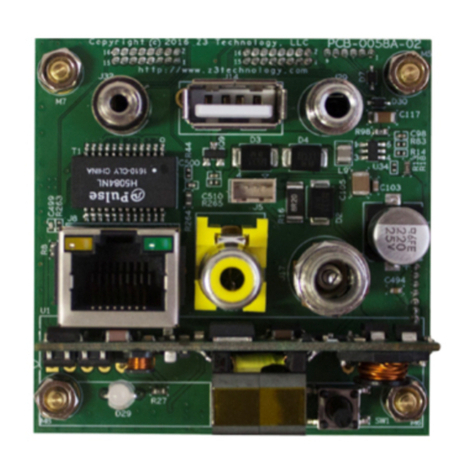CONFIDENTIAL DOC-USR-0097-01 PRELIMINARY
____________________________________________________________________________________
Z3 Technology, LLC ♦100 N. 8th St. STE 250 ♦Lincoln, NE 68508-1369 USA ♦+1.402.323.0702
TABLE OF CONTENTS
GENERAL DESCRIPTION.................................................................................................. 61.0
QUICK START GUIDE ..................................................................................................... 92.0
2.1 If You Have Received a System from Z3 with the Software Preloaded........................................ 9
2.2 If You Already Have a System from Z3 and Need to Update the Firmware................................... 9
2.3 If You are Ready to Start Development............................................................................ 9
INCLUDED PARTS LIST ..................................................................................................103.0
FEATURES ................................................................................................................104.0
4.1 Supported Input Resolutions - Encoder ...........................................................................10
UNTARRING AND BUILDING THE SAMPLE CODE .....................................................................115.0
CODE OVERVIEW ........................................................................................................126.0
RUNNING THE ENCODER ...............................................................................................137.0
7.1 Set up the Video Source ............................................................................................13
7.2 Connect the Encoder ................................................................................................13
7.3 Set up the Terminal Window .......................................................................................14
7.4 Power on the Board..................................................................................................14
7.5 Verify your PC has the Proper IP Address.........................................................................15
7.6 Run the HTTP-based User Interface to Configure Channel 1 for Streaming UDP ...........................16
7.7 Run VLC to View the UDP Stream..................................................................................17
7.8 Configure Channel 1 for Streaming RTP ..........................................................................18
7.9 Run VLC to View the RTP Stream ..................................................................................19
7.10 Configure Channel 1 for Streaming RTSP........................................................................20
7.11 Run VLC to View the RTSP Stream ...............................................................................21
7.12 Encoding SDI Video .................................................................................................22
7.13 Encoding Composite Video ........................................................................................23
7.14 Changing the Bitrate Dynamically................................................................................24
7.15 Tuning for Latency .................................................................................................26
7.16 Encoding with Forward Error Correction ........................................................................27
PERFORMING OTHER OPERATIONS....................................................................................298.0
8.1 Saving Current Settings .............................................................................................29
8.2 Changing the IP Address via Serial ................................................................................30
8.3 Changing the IP Address via the HTTP-based User Interface ..................................................31
RUNNING THE CODE YOU BUILT ON THE BOARD ...................................................................339.0
SUMMARY OF OPTIONS................................................................................................3410.0
The System Setup Tab...............................................................................................341.2