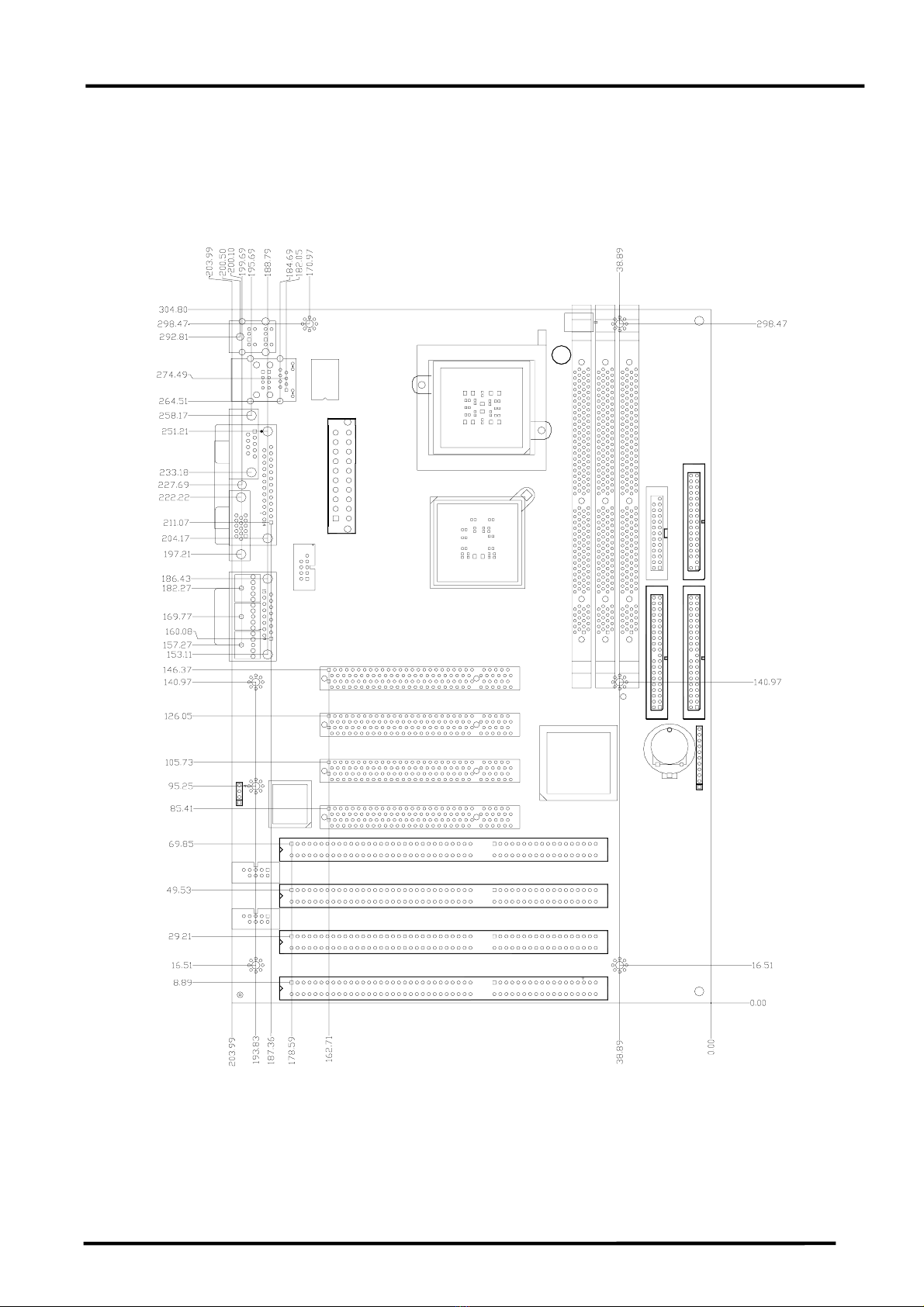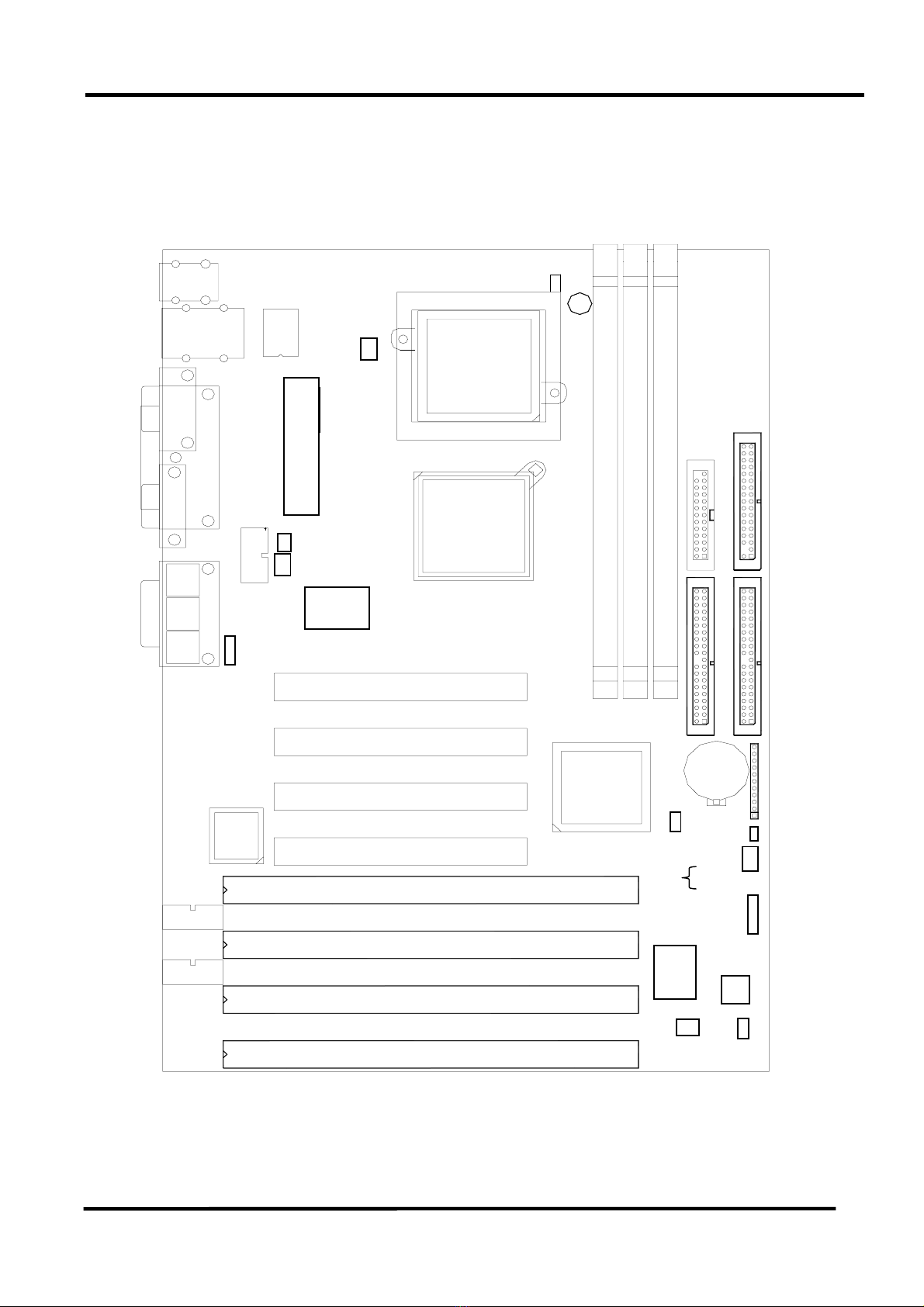TABLE OF CONTENTS
CHAPTER 1 INTRODUCTION .....................................................................................................................................1
1.1 INTRODUCTION ..........................................................................................................................................................1
1.2 FEATURES ..................................................................................................................................................................1
1.3 SPECIFICATION ...........................................................................................................................................................2
1.4 UNPACK YOUR IMB-X60 SERIES ...............................................................................................................................3
1.5 BOARD LAY O UT .........................................................................................................................................................4
CHAPTER 2 INSTALLATION .......................................................................................................................................5
2.1 SYSTEM MEMORY INSTALLATION ..............................................................................................................................5
2.2 JUMPER SETTINGS AND CONNECTORS........................................................................................................................6
2.2.1 Board Outline.....................................................................................................................................................6
2.2.2 Jumper Settings Summary ..................................................................................................................................7
2.2.3 I/O Connectors Summary ...................................................................................................................................8
CHAPTER 3 BIOS SETUP............................................................................................................................................21
3.1 RUNNING AWARD BIOS ........................................................................................................................................21
3.2 CMOS SETUP UTILITY ............................................................................................................................................22
3.3 STAND ARD CMOS SETUP ........................................................................................................................................24
3.4 BIOS FEATURES SETUP............................................................................................................................................27
3.5 CHIPSET FEATURES SETUP .......................................................................................................................................29
3.6 INTEGRATED PERIPHERALS ......................................................................................................................................32
3.7 POWER MANAGEMENT SETUP..................................................................................................................................36
3.8 PNP/PCI CONFIGURATION .......................................................................................................................................38
3.9 PC HEALTH STATUS (OPTIONAL) .............................................................................................................................40
3.10 LOAD OPTIMIZED DEFAULTS..................................................................................................................................41
3.11 SET SUPERVISOR / USER PASSWORD ......................................................................................................................42
3.12 SAV E & EXIT SETUP...............................................................................................................................................43
3.13 EXIT WITHOUT SAV I N G ..........................................................................................................................................44
CHAPTER 4 DRIVERS SUPPORT..............................................................................................................................45
4.1 USE YOUR DRIVER CD-ROM..................................................................................................................................45
4.2 FILE DIRECTORY ......................................................................................................................................................45
APPENDIX A. WATCH-DOG TIMER.........................................................................................................................46
RMA SERVICE REQUEST FORM .............................................................................................................................48