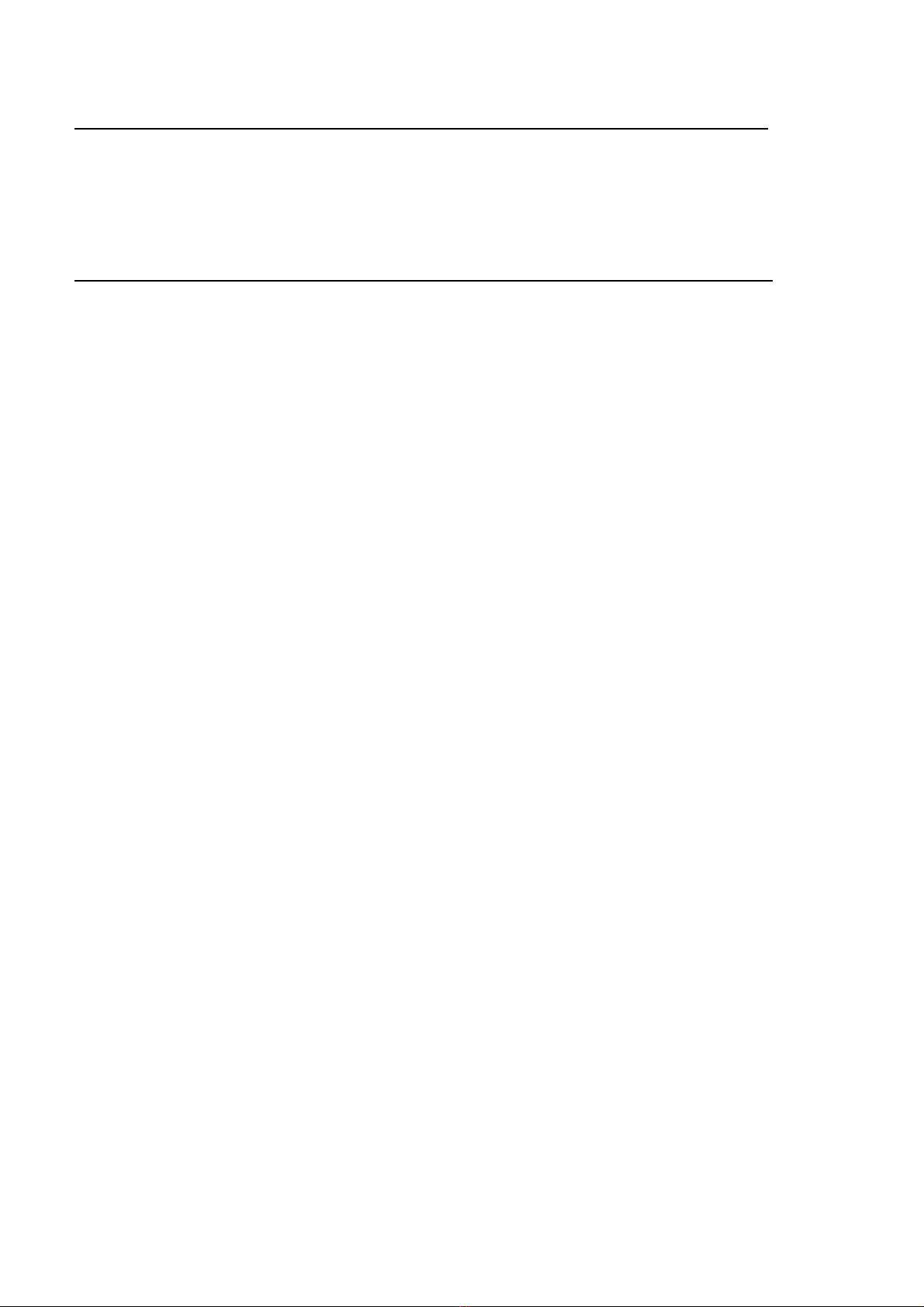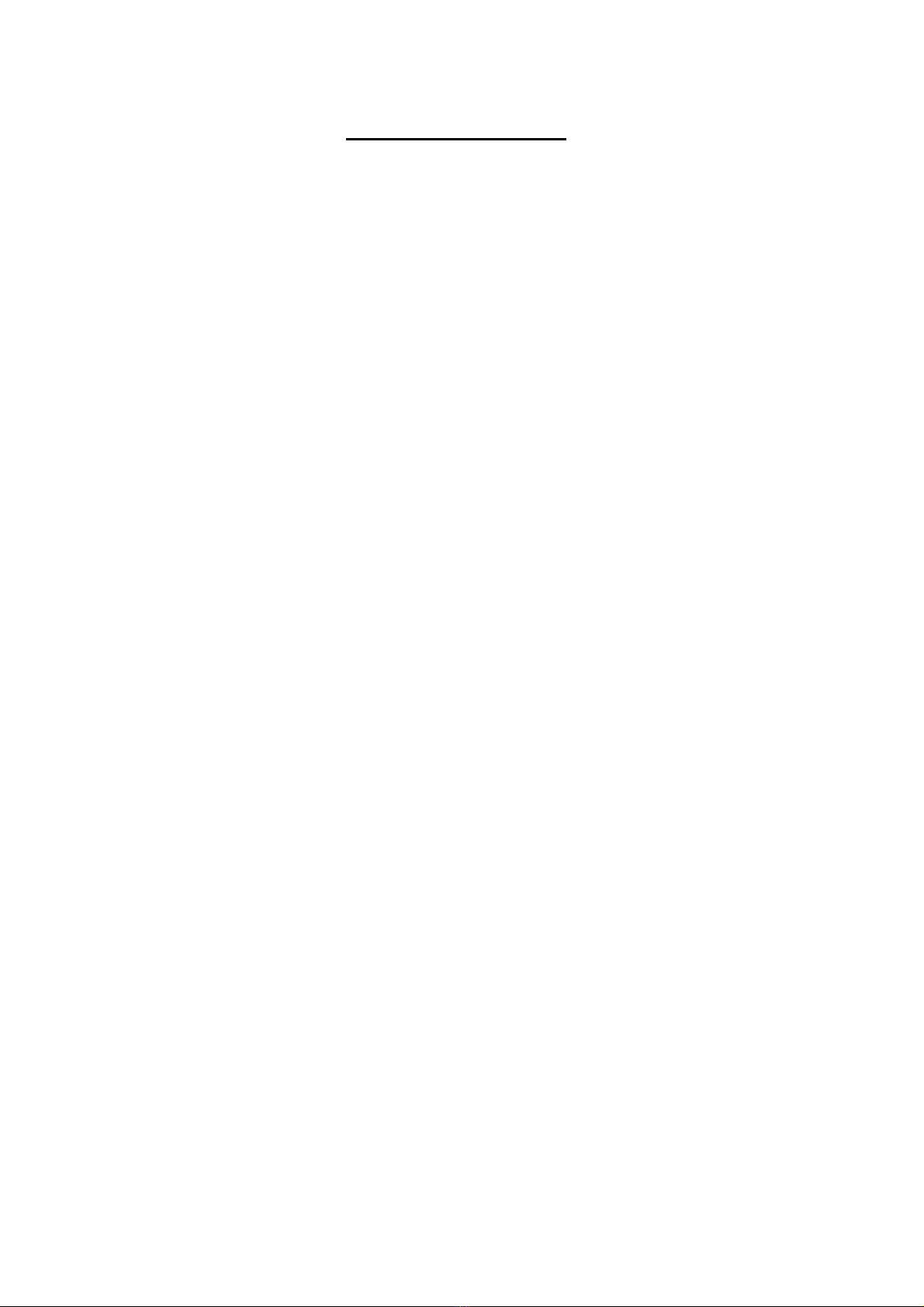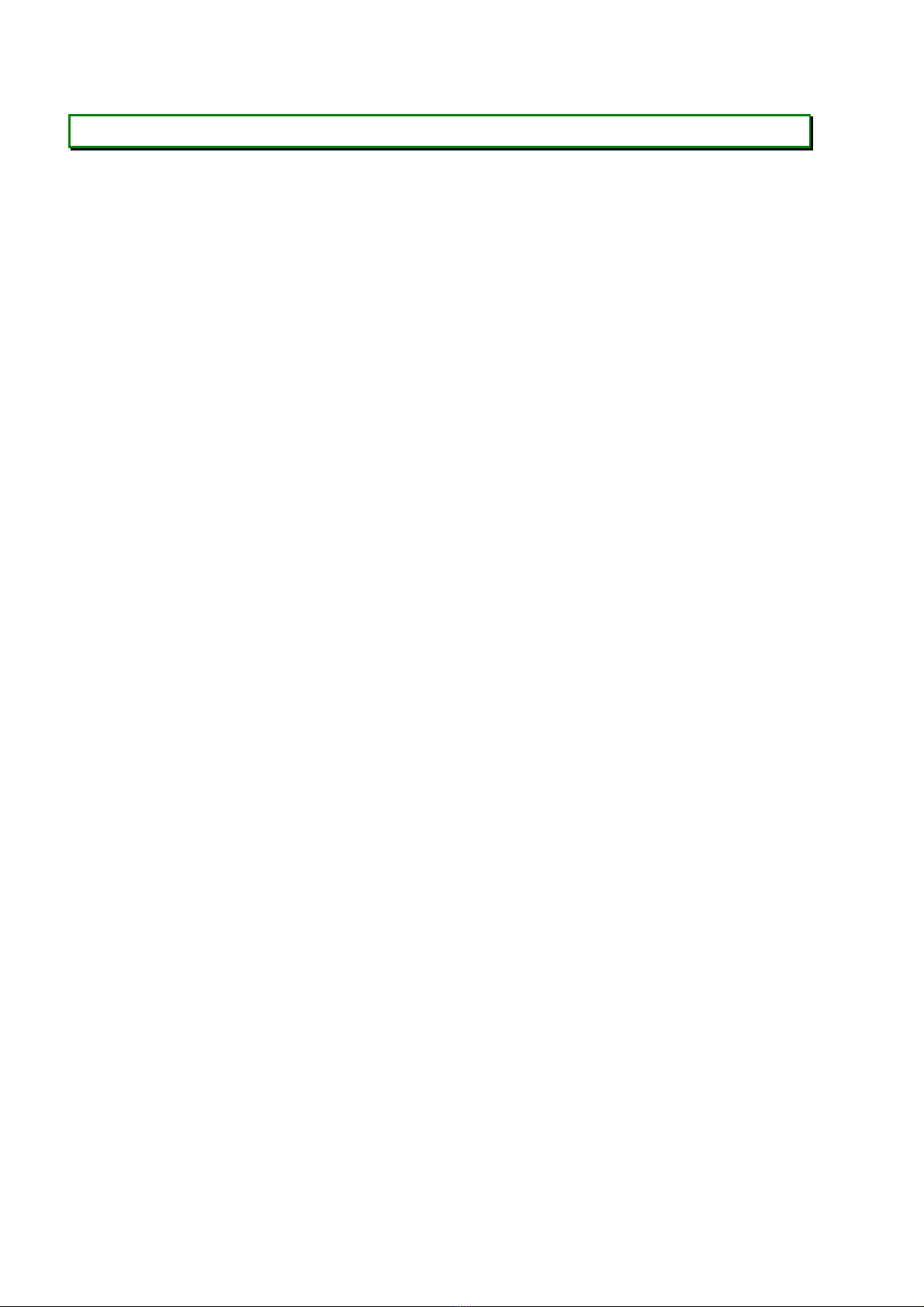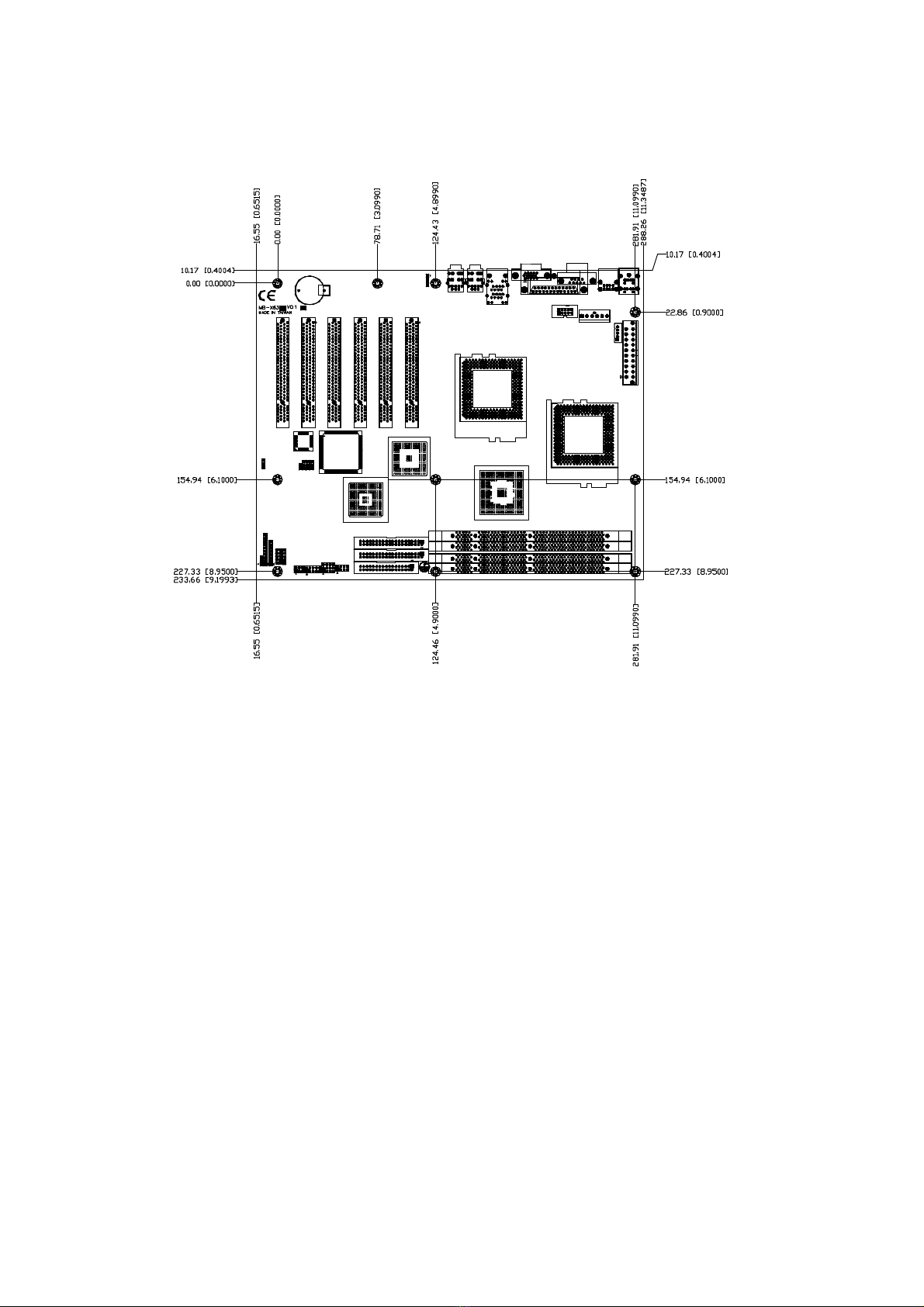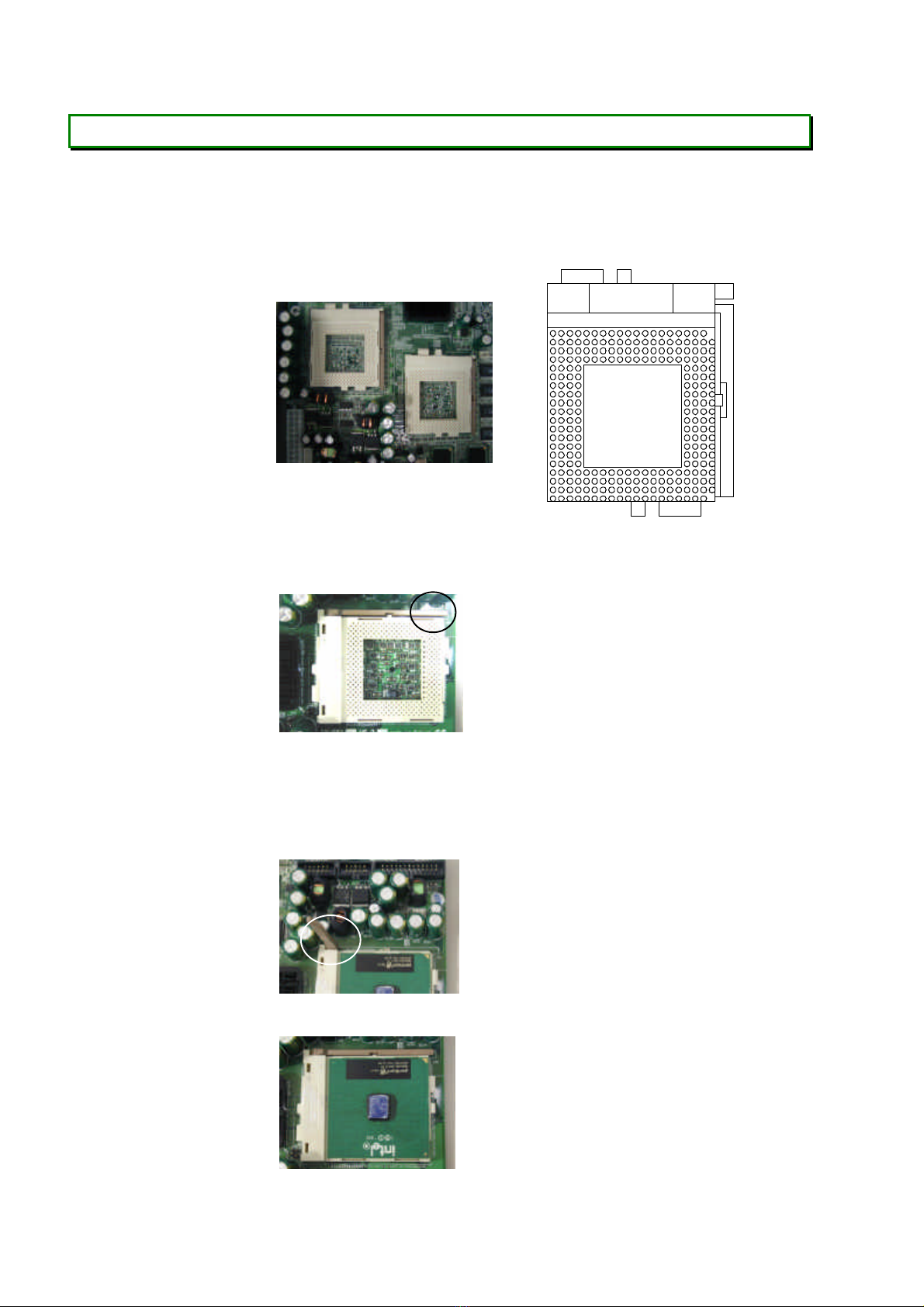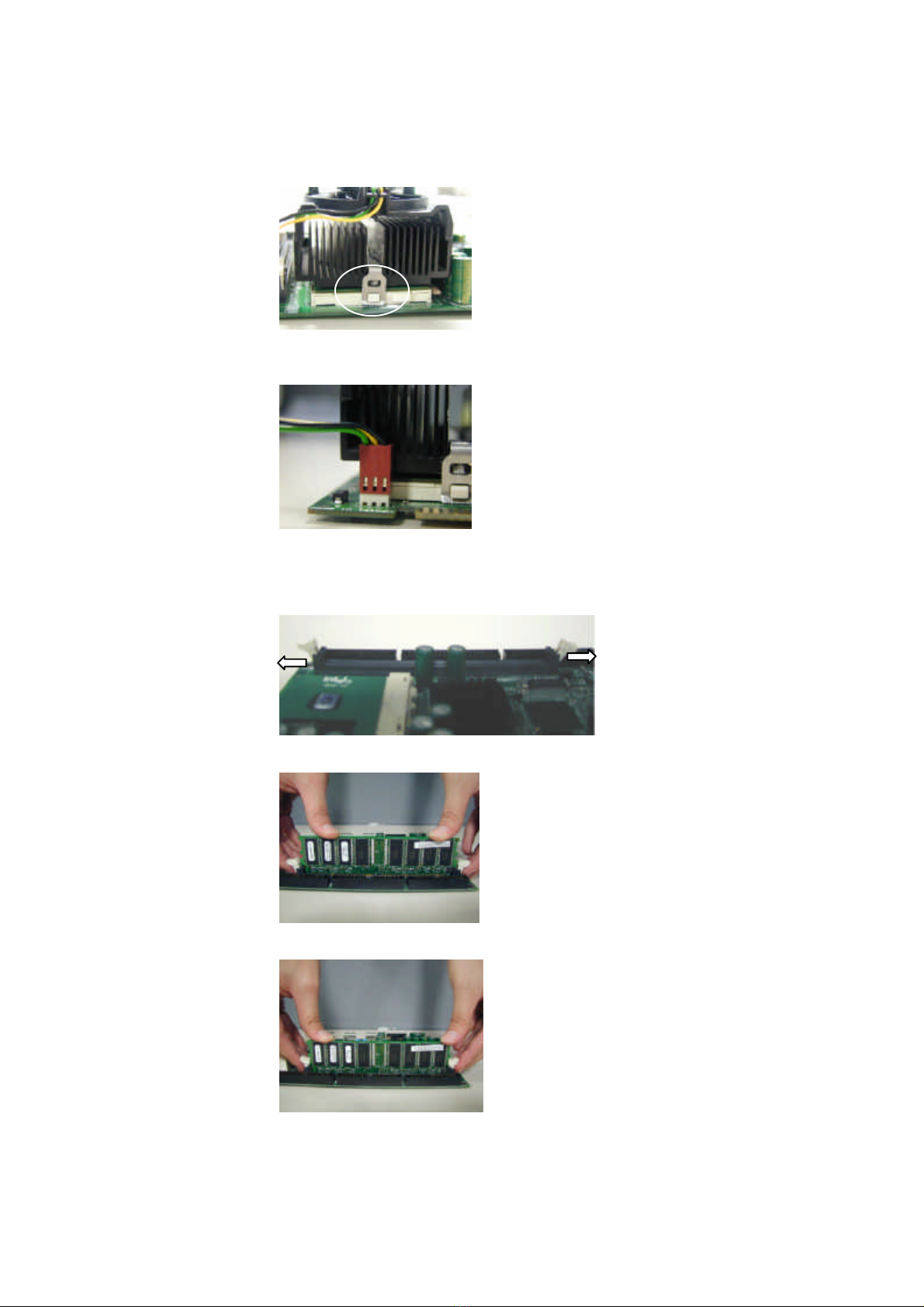2
1.3 Specification
MB-X63 SERIES
Processor Dual IntelÒ
Pentium III Processor in Socket 370, support FSB
66/100/133 MHz CPU up to 133 MHz x 8 = 1 GHz
Chipset VIA 694X/686B chipset
System Memory/RAM Four 168-
pin DIMM sockets, support up to 2 GB SDRAM (Note:
PC100 me
mory support up to 4 DIMMs, PC133 memory support
up to 3 DIMMs)
BIOS AwardÒlicensed BIOS ( 2M bit Flash ROM )
Flash Memory Disk Reserved socket for DiskOnChip from M-
144 MB flash memory disk
AGP VGA Controller ATI Rage XL, with 8MB video memory and DB-15 connector
Sound AC97 codec with 4 phone jacks on rear I/O area
Ethernet Controller Two Intel 82559 chip, support two 10/100M Base-T, on-
RJ-45 connector (double stack), support wake on LAN function
IDE Drive Interface Two
PCI IDE port that support up to four IDE devices and Ultra
DMA-33/66/100
Floppy Drive Interface One FDD port, support up to two floppy devices
Serial Port Two COM ports, one RS-232 (DB-9) and one RS-
header with housing)
Parallel Port One multi-mode parallel port (SPP/EPP/ECP) (DB-25)
Bus Interface Six PCI bus slots
RTC Battery Internal RTC with Li battery
Keyboard/Mouse
Connector: 6-pin mini-Din PS/2 keyboard/mouse connector and 5-
keyboard header
Watchdog Timer 16-level time-out intervals software watchdog timer
Digital I/O 4-bit digital I/O header (10-pin 2.54 mm)
Universal Serial Bus Support two USB connectors
IR Interface Support IrDA header version 1.0
Health Monitoring On-board hardware monitor function
Power Connector ATX power connector (20-
pin) and auxiliary ATX power connector
(6-pin)
Operating Temperature 0 °C~60 °C
Storage Temperature -20 °C~70 °C
Humidity 5 %~95%RH, non-condensing
Dimensions 305 x 244 mm ±0.5 mm (12.0” x 9.6”)
Net Weight 500g (1.10 pounds)
1.4 Unpack your MB-X63
Before you begin to install your card, please make sure that you received the following materials
as listed below:
nMB-X63 x1 pc MB-X63 Dual Pentium III Mainboard
nFDD cable x1 set 34-pin to 34-pin standard header flat ribbon cable
nCOM2cable x1 set 10-pin female flat connector header to 9-pin male
D-Sub connector with bracket
nIDE Cable x1 pc DMA-66 IDE cable
nDrivers Utility x1 pc Drivers & Utilities
nUser‘s manual x1 pc This user’s manual