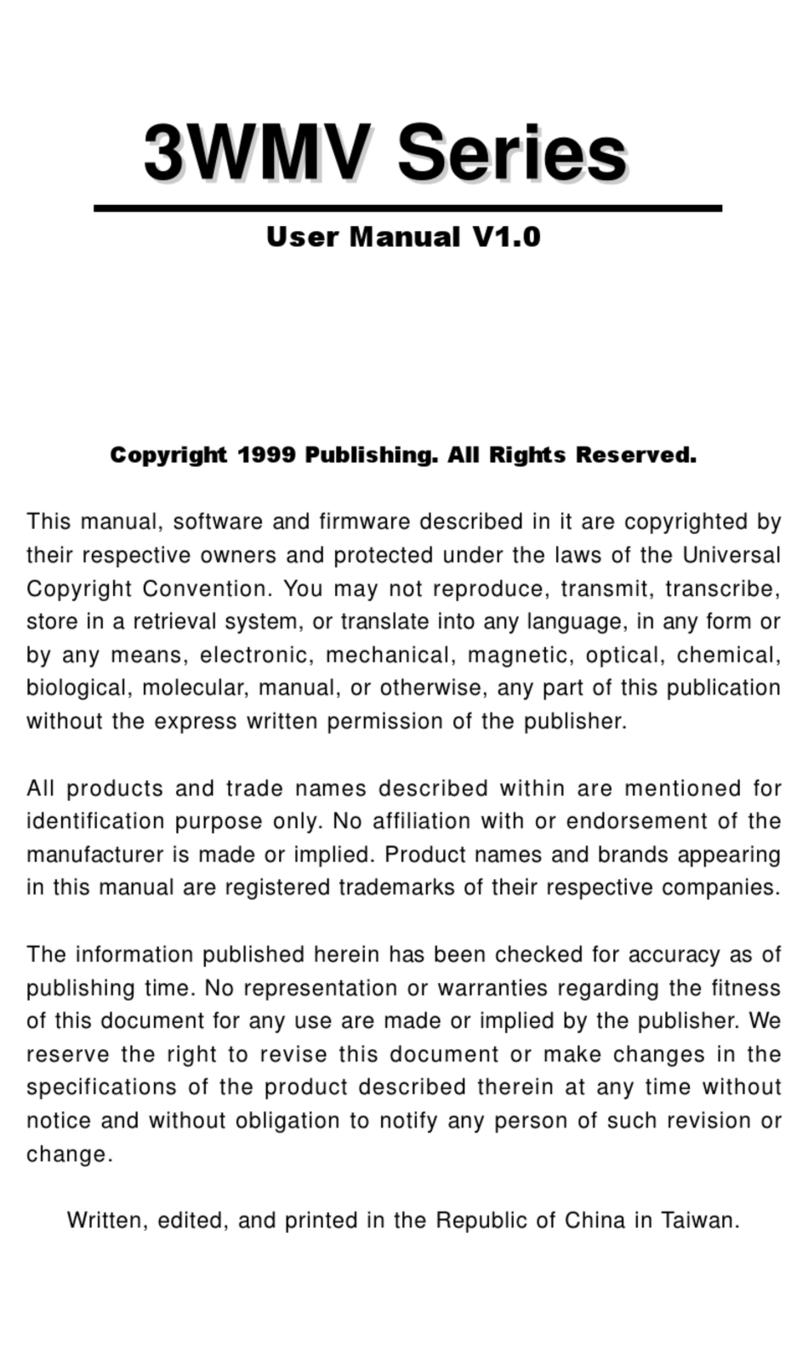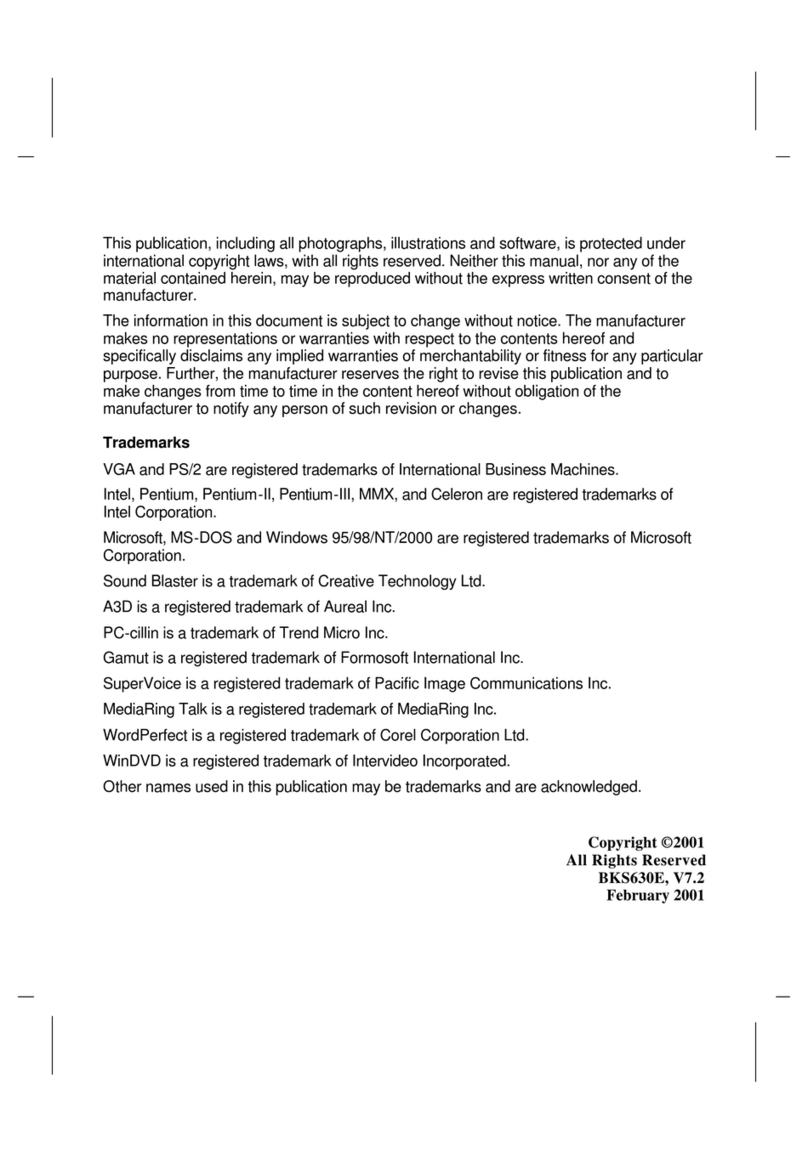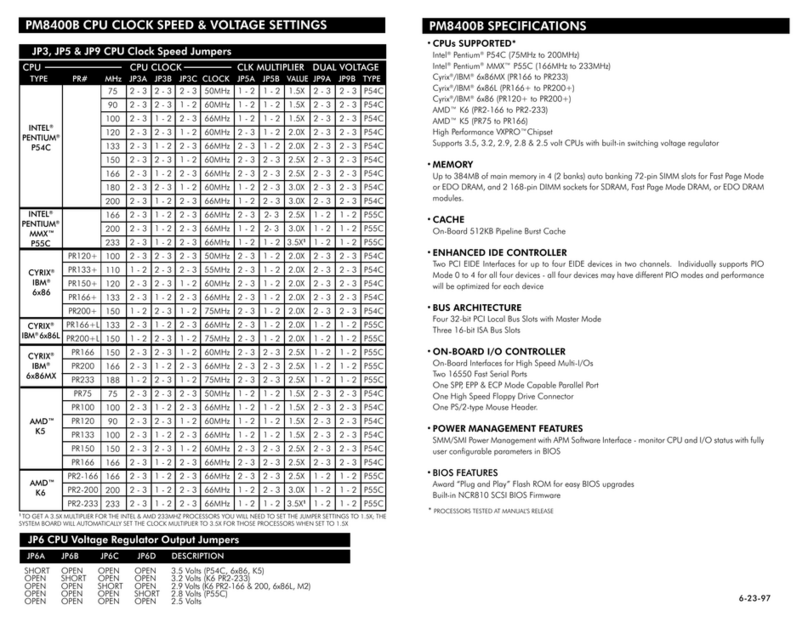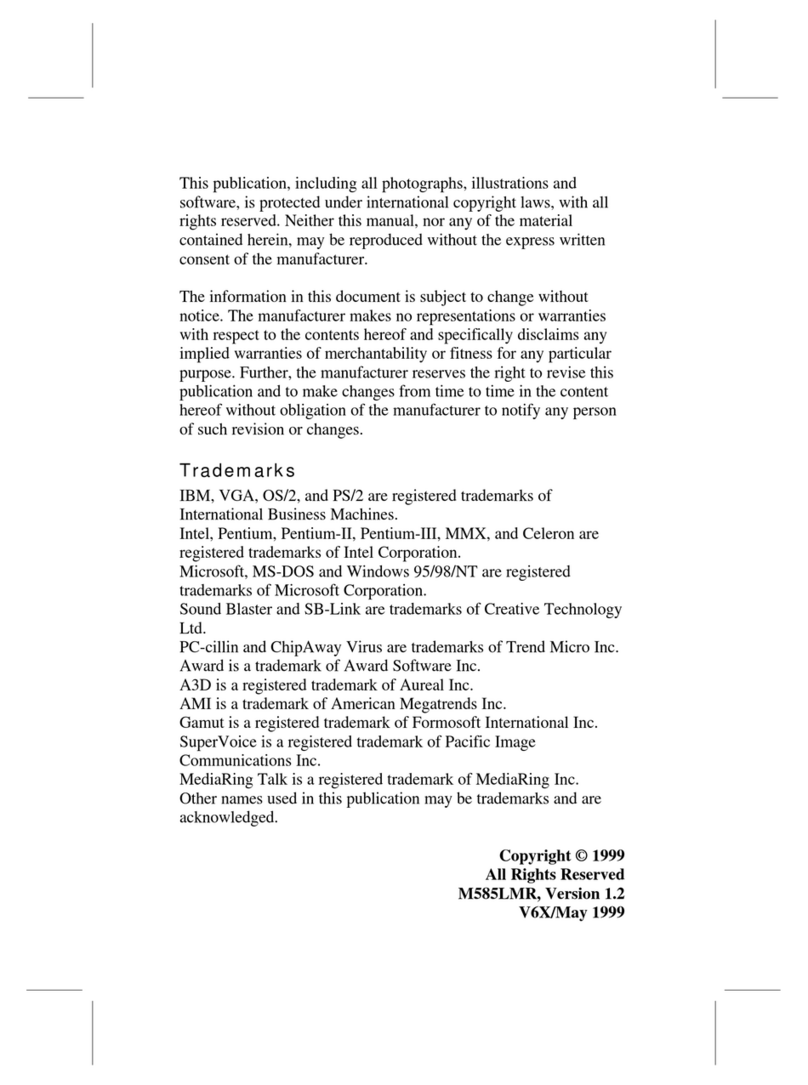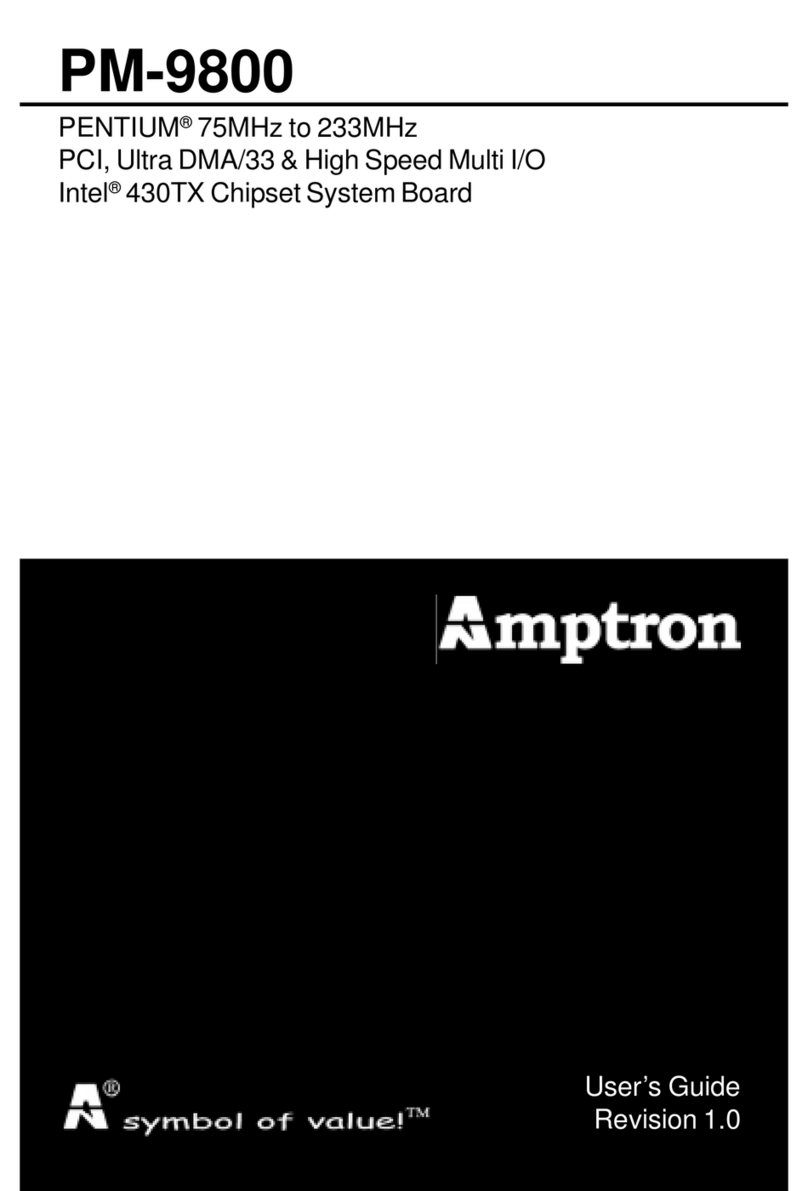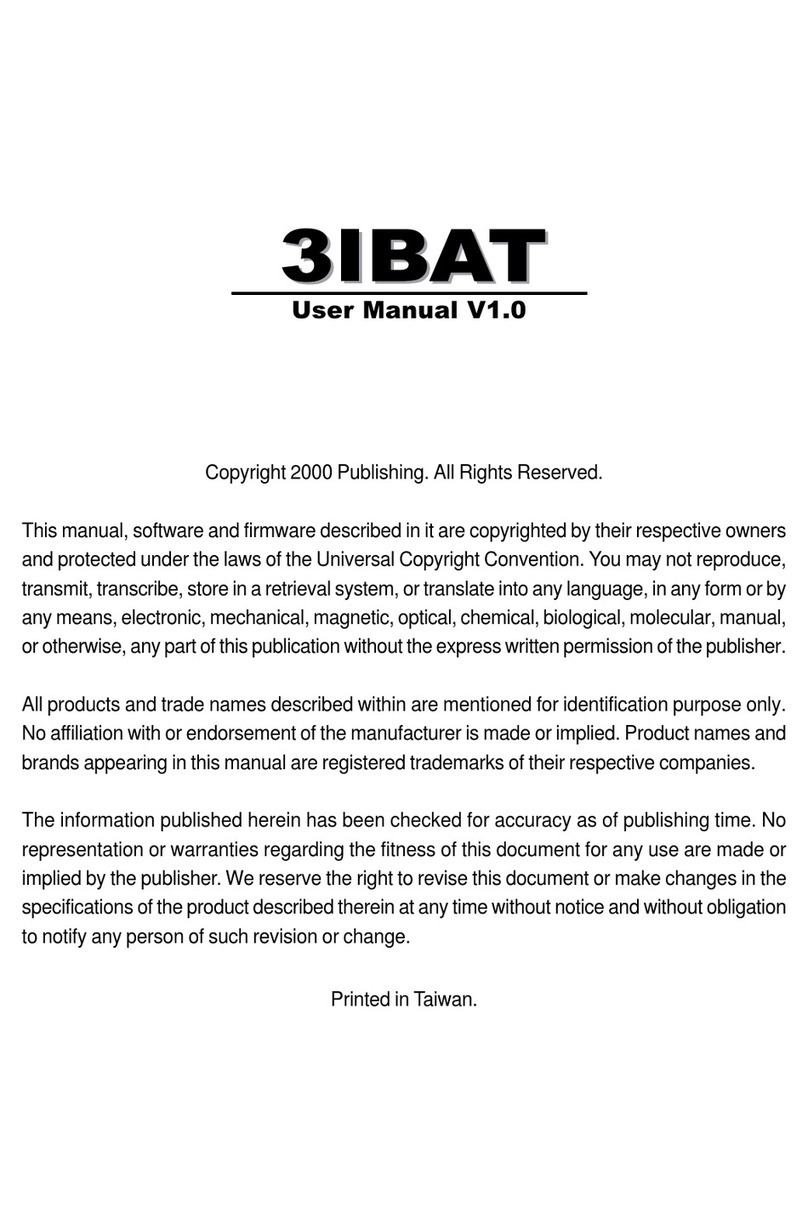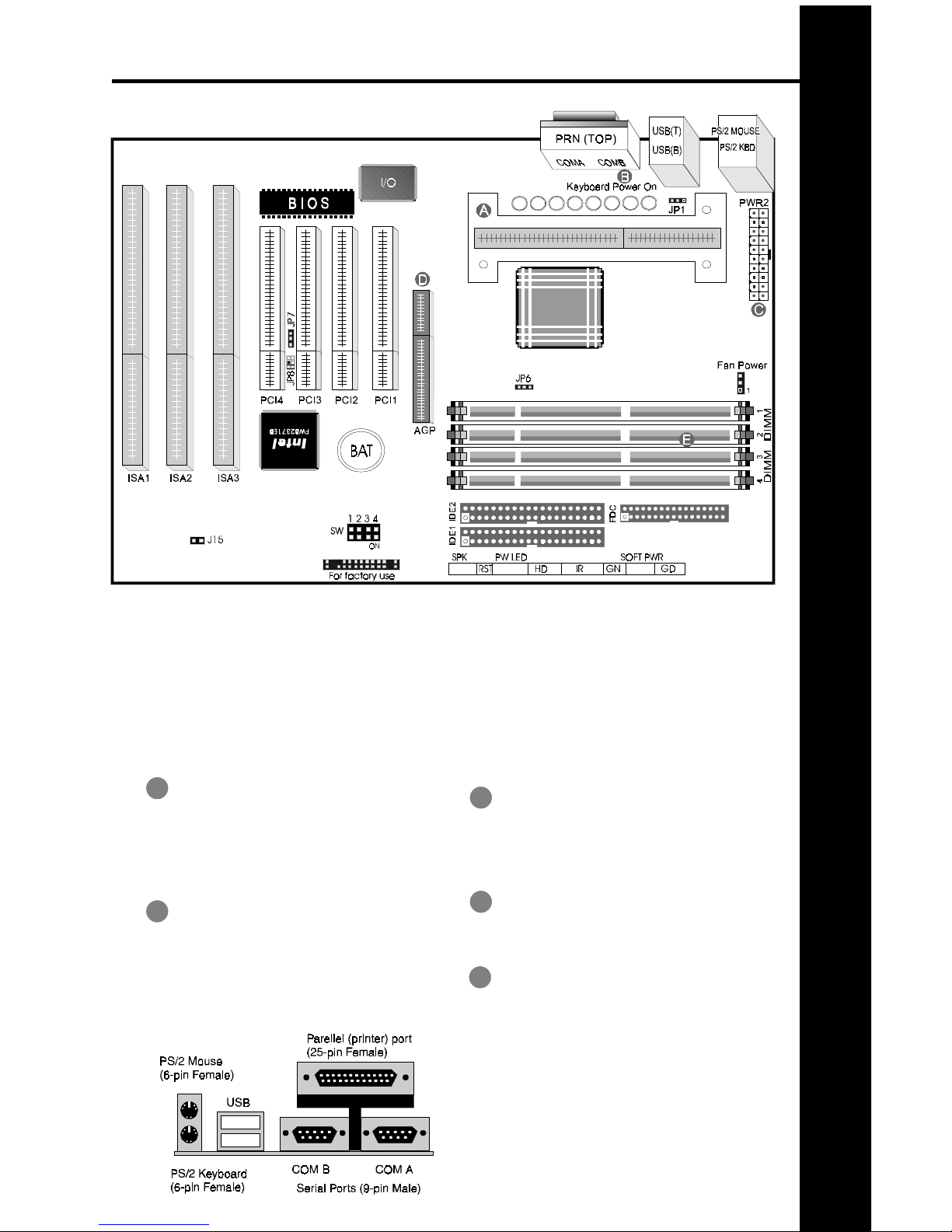PII-3100 MAINBOARD MANUAL
10
BIOS OVERVIEW & SPECIFICATIONS
Awards BIOS ROM has a built-in Setup program that allows users to modify the basic
system configuration. This type of information is stored in battery-backed CMOS SRAM
so that it retains the Setup information when the power is turned off.
WARNING
Due to the frequent upgrades of the AWARD BIOS, this manual may not include
descriptions of all the features available to you in your current BIOS.
Do not change the settings in the BIOS unless you know EXACTLY what you are doing
or when told to do so by a trained technician. Changing any of the BIOS settings, may
affect the performance of your system and can also cause your system to hang.
ENTERING THE BIOS SETUP
Power ON the computer and press <Del> immediately will allow you to enter Setup. If the
message disappears before you respond and you still wish to enter Setup, restart the
system to try again by turning it OFF then ON or pressing the RESET bottom on the
system case. You may also restart by simultaneously press <Ctrl>, <Alt>,and<Del>
keys.
THE MAIN MENU
Once you enter Award BIOS CMOS Setup Utility, the Main Menu will appear on the
screen. The Main Menu allows you to select from nine setup functions and two exit
choices. Use arrow keys to select among the items and press <Enter> to accept or
enter the sub-menu.
STANDARD CMOS SETUP
This setup page includes all the items in
standard compatible BIOS.
BIOS FEATURES SETUP
This setup page includes all the items of
Award special enhanced features.
CHIPSET FEATURES SETUP
This setup page includes all the items of
chipset special features.
POWER MANAGEMENT SETUP
This setup page includes all the items of
Green function features.
PNP/PCI CONFIGURATION
This setup page includes all the
configurations of PCI & PnP ISA
resources.
LOAD BIOS DEFAULTS
BIOS Defaults indicates the most
appropriate value of the system
parameters that the system would be in
safe configuration.
LOAD PERFORMANCE DEFAULTS
Performance Defaults indicates the value
of the system parameters to be in the
best performance configuration.
INTEGRATED PERIPHERALS
This setup page includes all onboard
peripherals.
USER PASSWORD
Change, set, or disable password. It
allows you to limit access to the system
and Setup, or just to Setup.
IDE HDD AUTO DETECTION
Automatically configure hard disk
parameters.
SAVE & EXIT SETUP
Save CMOS value settings to CMOS and
exit setup.
EXIT WITHOUT SAVING
Abandon all CMOS value changes and
exit setup.