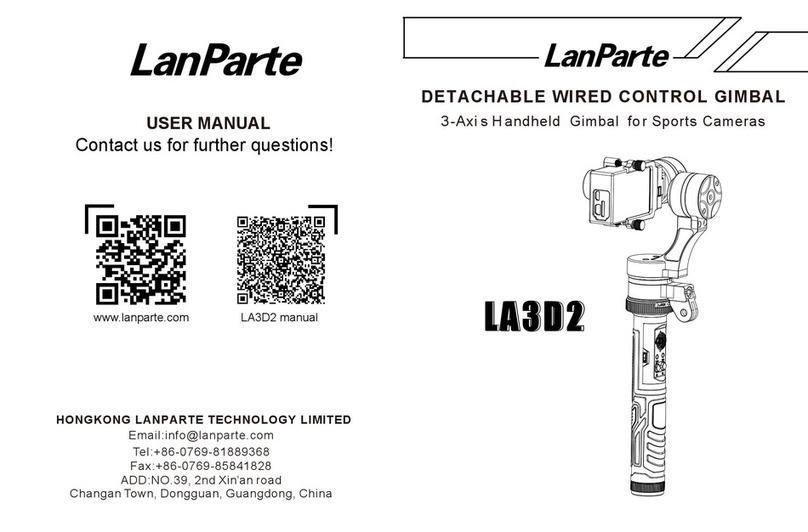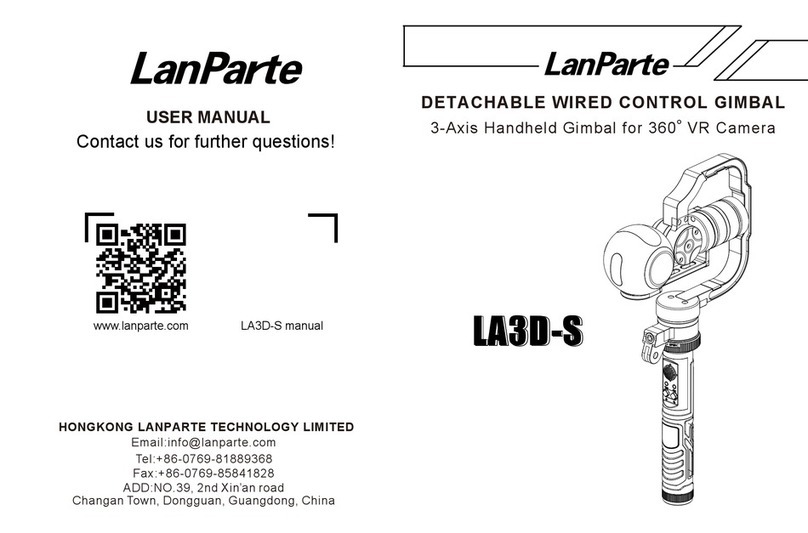1. Standby mode : Press the
power
button
to
enter
the
standby mode. When in standby mode the signal light will
turn
blue and blink
at
int
erval.
2.0perating
Mode: To activate operating
mode
press"
Mode
"
for
3 seconds. To
go
back
to standby mode
press"
Mode"
again
for
3 seconds.
3.
Reverse mode : In standby mode
press"
RIGHT"
button for
5 seconds. Flashing red light indicates reverse mode is
activated.
4.Reset
unit:
In standby mode press "DOWN" b
utt
on
for
5
seconds, a
red
l
ight
blinks and all settings
are
restored
to
factory
default.
5. Sensor
ca
libration :
In
srandby
mode
press "LEFT"
button
for
5 seconds and a green light starts blinking. Once the
calibration is done the green light
turns
to
red.*
Balance
the
platform
before
calibration.
Power
Indicator
Status
Indicator
Status
75%-100%
Blink 4 times
50%
-
75%
Blink 3 times
25%
-
50%
Blink 2 tim
es
Below25%
Keep flashing
Note :
For
better performance change the battery when the power is below
25%
as
it
might
affect
the stability
of
the platform.
4