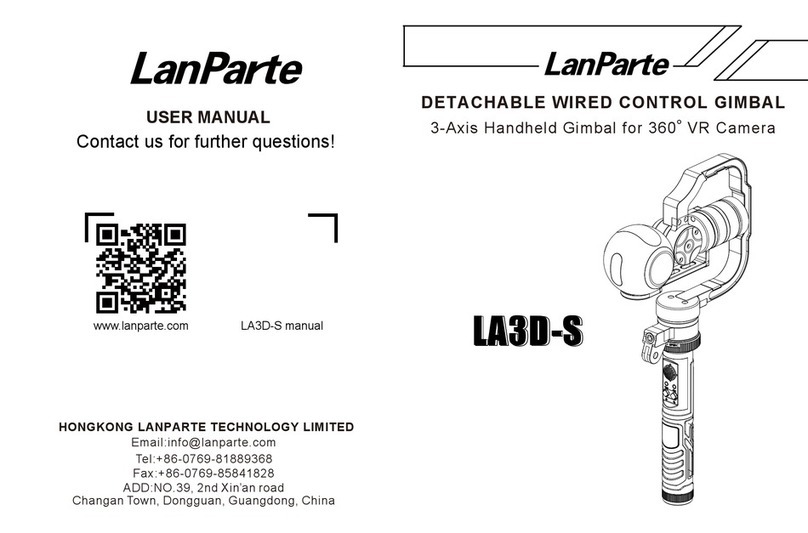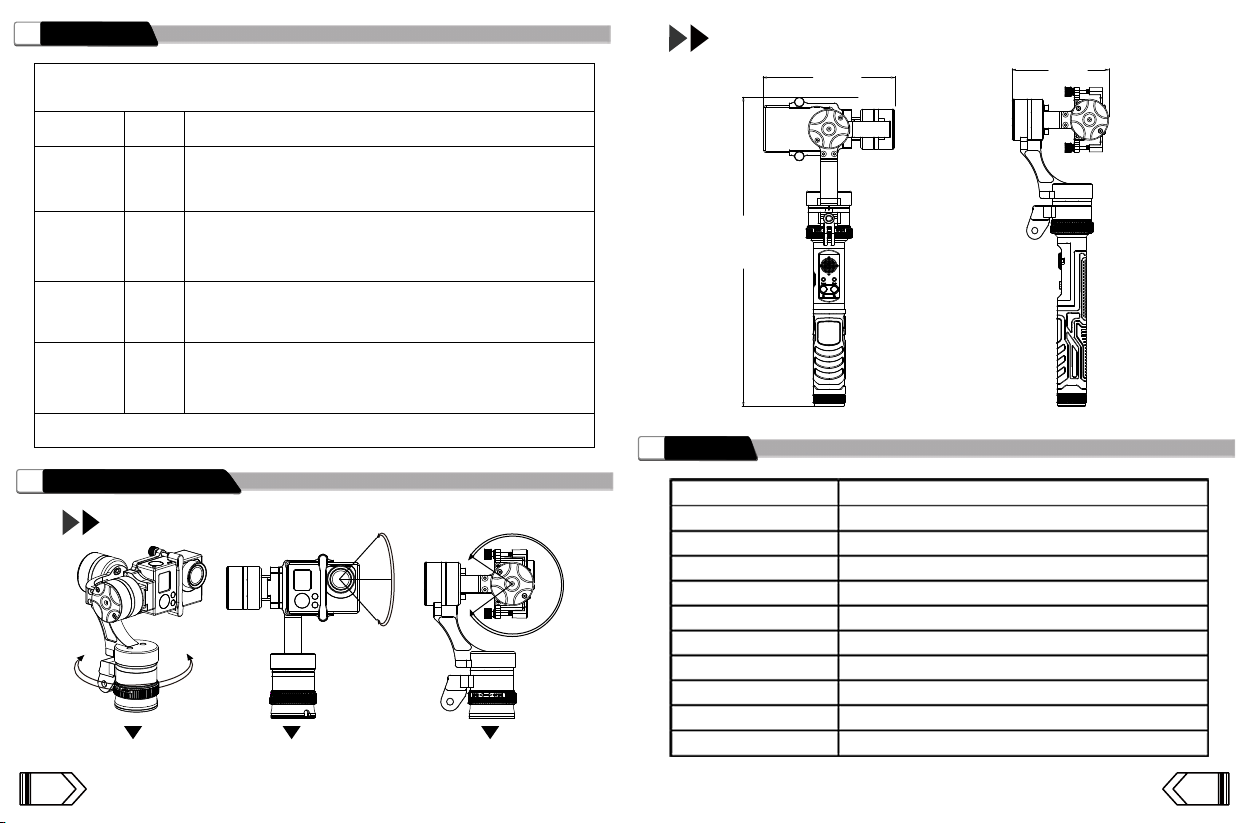Mode
button Single-tap
Double-tap Red
Green
Blue
89
Operating mode and Axis status
Function/Mode switching
6
Function Activating By Remarks
Control
Button
Power on Press Power button for 2
seconds.
The power indicator
will blink.
Standby/ Operation
mode switching
Mode
button
In standby mode, press the Mode
button for 4 seconds; Press the
Mode button for 4 seconds to
revert back to standby mode
180° rotation
function
Power
button
While the gimbal is stabilized, tap
the Power button once. Tap the
Power button to rotate back to the
original position.
The gimbal must be
horizontally even (Yaw)
before 180° rotation; the
portrait mode and 360°
panorama function are not
available when rotated 180°.
Power
button
Portrait mode Power
button
Double-tap Power button while in
Operation mode; Repeat to return
to landscape mode.
360° panorama Power
button
Power
button
Power off
Triple-tap the Power button while
in Operation mode
The gimbal must be
horizontally even (Yaw)
before 180° rotation; this
function will only work when
holding the gimbal upright.
Press the Power button for 2
seconds
Power Display
7
Mode Switching
5
Power Indicator Status Indicator Status
75%-100%
50%-75%
25%-50%
Below 25%
Light blinks 4 times, 1 sec/time, repeat after 5 sec
Light blinks 3 times, 1 sec/time, repeat after 5 sec
Light blinks twice,1 sec/time, repeat after 5 sec
Light blinks continuously.
*Note: For better performance, change the battery when the power is below
25%. Otherwise low battery will begin to affect the stability of the gimbal.
Charger
8
Rechargeable battery
Model: 18350/18650 Li-ion battery
Capacity: 900mAh/2600mAh
Charging time: 3h/8h
Li-ion battery charger
lnput: DC 5V/80mAh
Output: DC 4.2V/400mAh x 2
Charging Indicator
(Green light will appear once
the battery is fully charged)
Micro USB 5V
Power input
*Note: 18350 battery charger can be charged by using smartphone charger, power bank
or any PC with a USB port.
Axis
Mode Pitch(Tilt) Roll Yaw(Pan)
Mode1
Mode2
Mode2
Following Following
Following
Locked
LockedLocked
LockedLocked Locked
Modes
Mode1
Mode2
Mode3
Control
Button
Mode
button
Mode
button Triple-tap
Push the joystick left and right to
adjust the Roll.
Push the joystick left and right to
adjust the Roll; up and down to
adjust the Pitch (Tilt).
Push the joystick left and right to
adjust the Yaw (Pan); up and
down to adjust the Pitch (Tilt).
Direction Control
Mode
Indicator
How to activate
(in Operation mode)