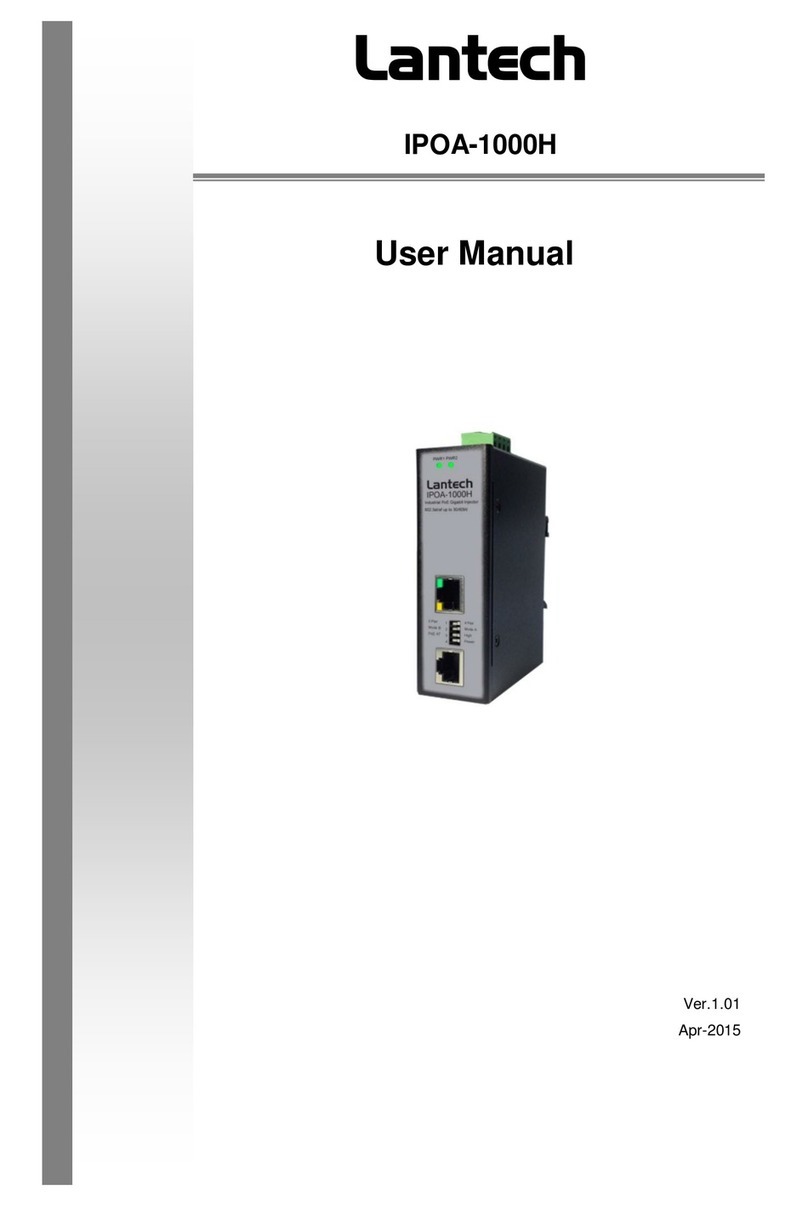Content
Chapter1 Introduction ...........................................1
HardwareFeatures................................................. 1
SoftwareFeatures.................................................. 3
Chapter2 HardwareDescription............................8
2.1 PhysicalDimension....................................... 8
2.2 IPProtection................................................10
2.3 LEDIndicators.............................................13
Chapter3 HardwareInstallation ..........................14
3.1Hardwareinstallation........................................14
3.2 DIN-Rail Mounting........................................15
3.3 WallMount PlateMounting..........................17
3.4 Wiring the PowerInputs...............................18
3.5 Wiring the FaultAlarmContact ....................19
3.6 Cabling........................................................20
3.7 USBDongle(IGS/IPGS-5xxxseries)............23
Chapter4 NetworkApplication............................ 24
ITUG.8032 Scheme..............................................24
RingCoupling ..........................................................24
MultipleRings..........................................................25
DualHoming ...........................................................25
Chain......................................................................25
Chapter5 ConsoleManagement..........................28
5.1 Connectingtothe ConsolePort....................28
5.2 LoginintheConsoleInterface......................29
Chapter6 Web-BasedManagement.................... 30
6.1 AboutWeb-based Management...................30
6.2 PreparingforWeb Management..................30
6.3 SystemLogin...............................................31
6.4 System.........................................................32
6.4.1SystemIdentification Configuration...................... 32
6.4.2SwitchInformation................................................33
6.4.3IPconfiguration.....................................................33
6.4.4DHCPserver.........................................................35
6.4.5 SystemTime................................................... 36
6.4.6SNMPConfiguration.......................................... 40
6.4.7Fault RelayConfiguration..................................41
6.4.8 DigitalInput/Output.......................................43
6.5 Event&Log................................................45
6.5.1ViewLogs............................................................. 45
6.5.2Events................................................................... 46
6.5.3DDMevent............................................................47
6.5.4Actions..................................................................48
6.5.5EventActionMap................................................. 51
6.6Ports................................................................53
6.6.1DeviceSettings.....................................................53
6.6.2Status.................................................................54
6.6.3Statistics............................................................... 54
6.6.4Mirroring................................................................55
6.6.5RateLimiting.........................................................56
6.6.6LoopProtection.....................................................57
6.7PoweroverEthernet (IPGSseries)..................58
6.7.1Configuration ........................................................ 58