Lantronix SLC 8000 User manual
Other Lantronix Server manuals

Lantronix
Lantronix SLC8 User manual

Lantronix
Lantronix SLC48 User manual

Lantronix
Lantronix xDirect User manual

Lantronix
Lantronix MSS1-T User manual
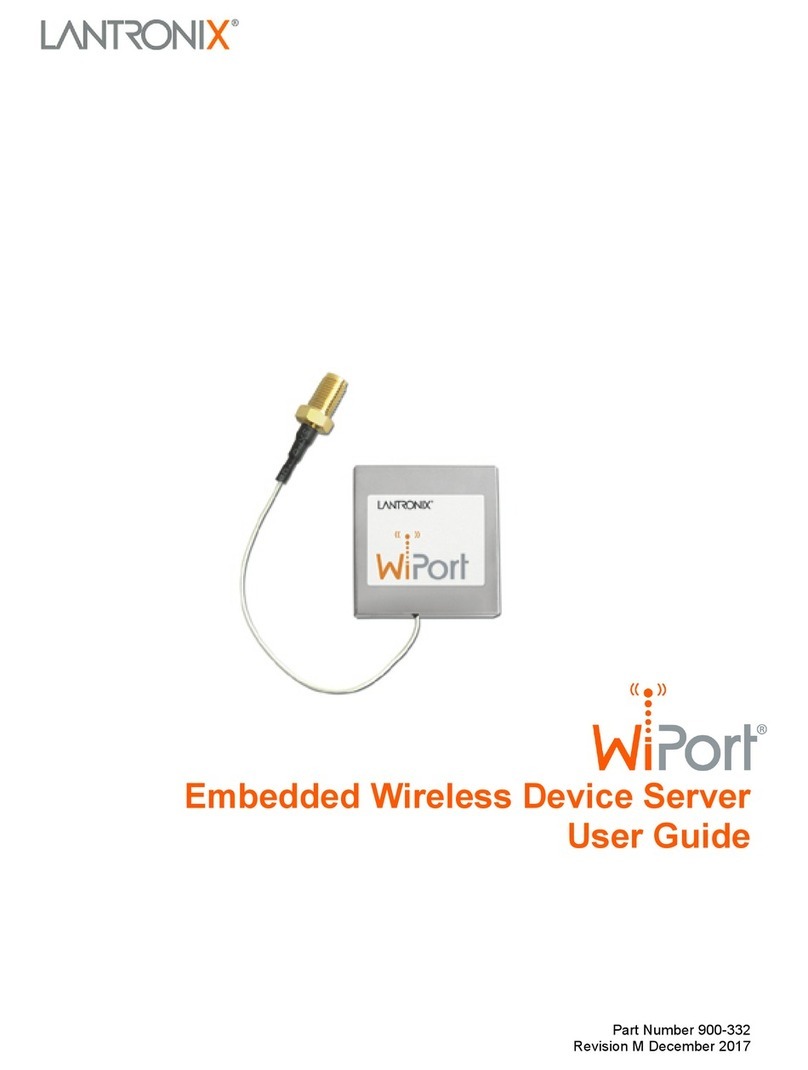
Lantronix
Lantronix WiPort User manual

Lantronix
Lantronix SLC8 User manual
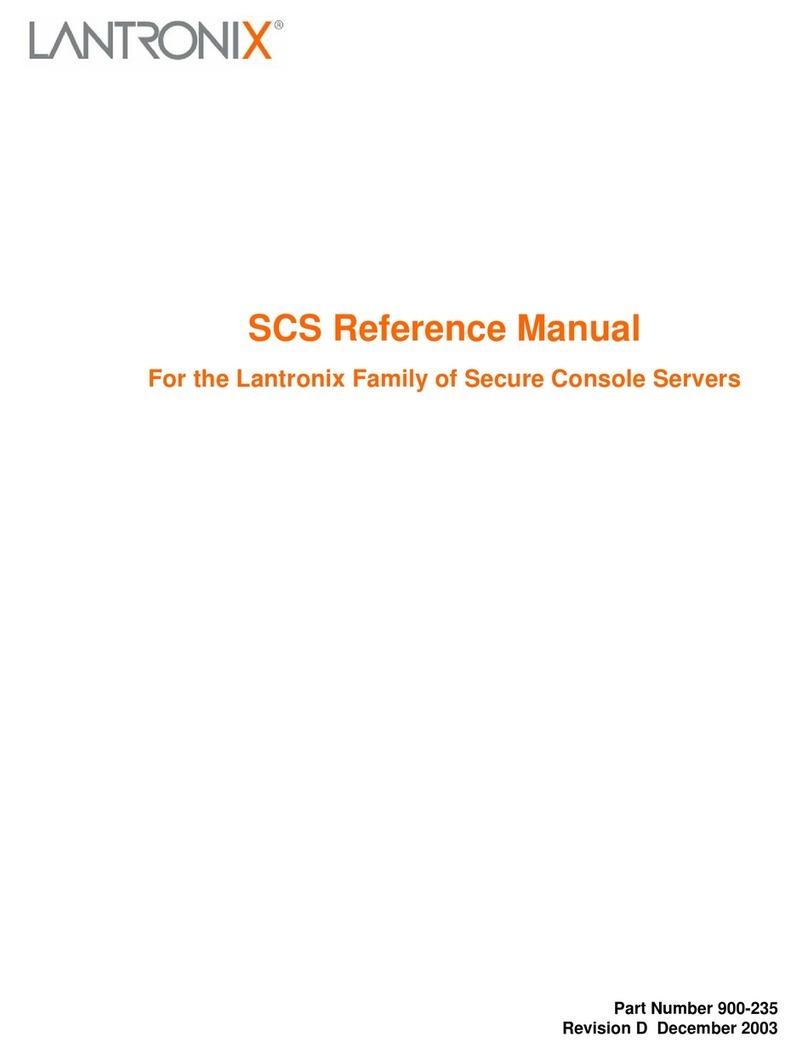
Lantronix
Lantronix SCS User manual
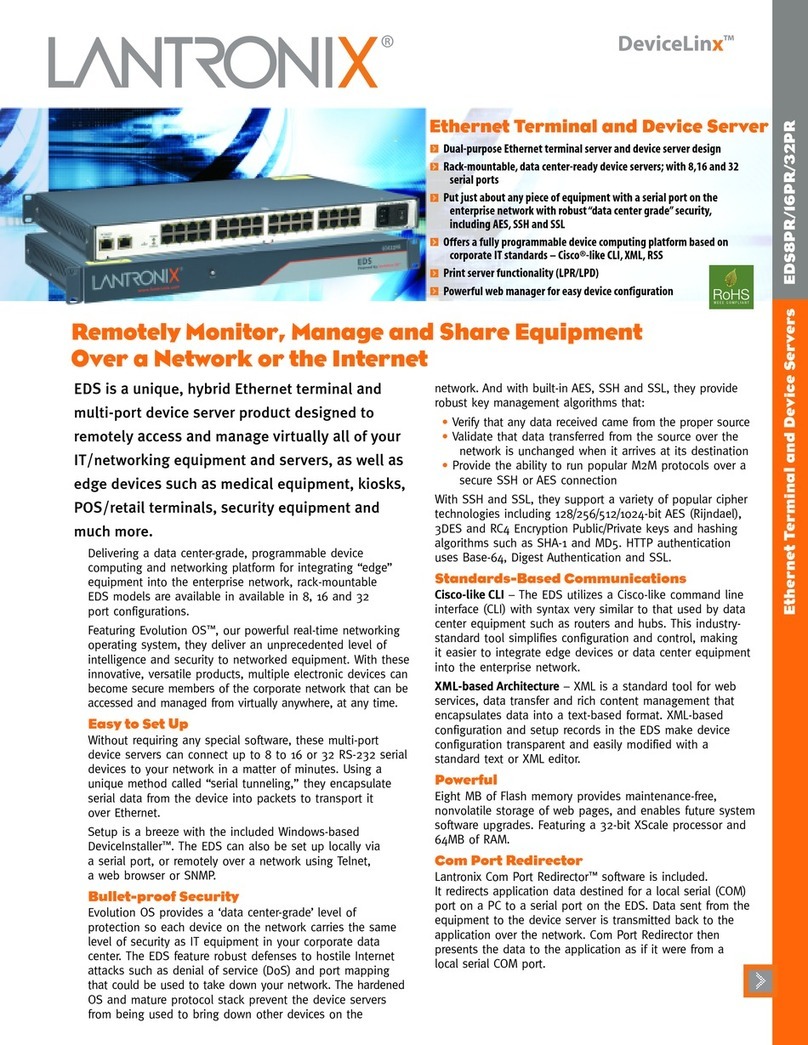
Lantronix
Lantronix DeviceLinx EDS00812N-01 User manual
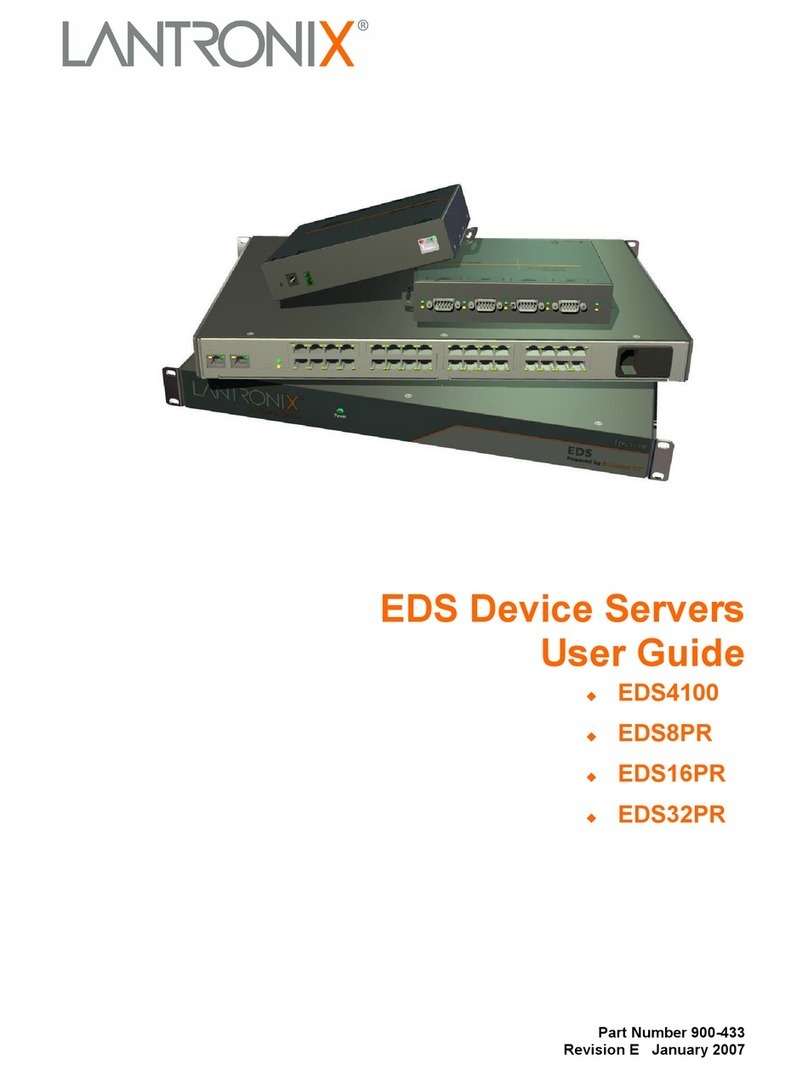
Lantronix
Lantronix EDS32PR User manual

Lantronix
Lantronix UDS1100 User manual
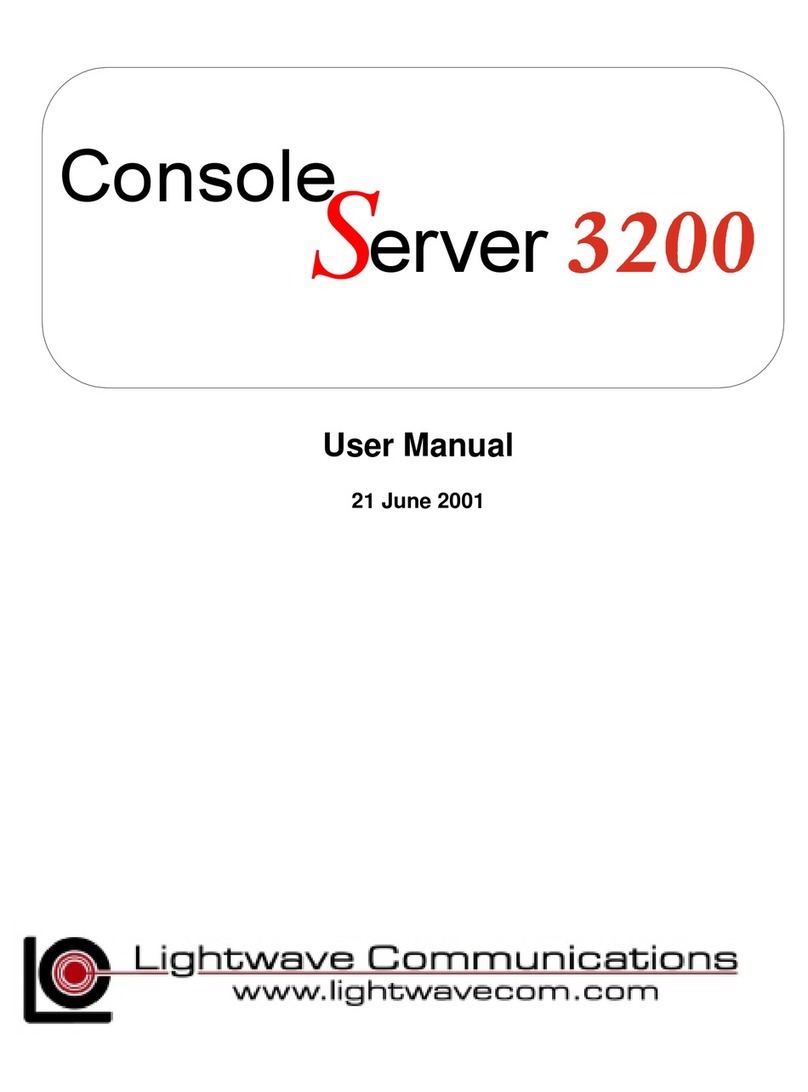
Lantronix
Lantronix Console Server 3200 User manual

Lantronix
Lantronix xport pro User manual
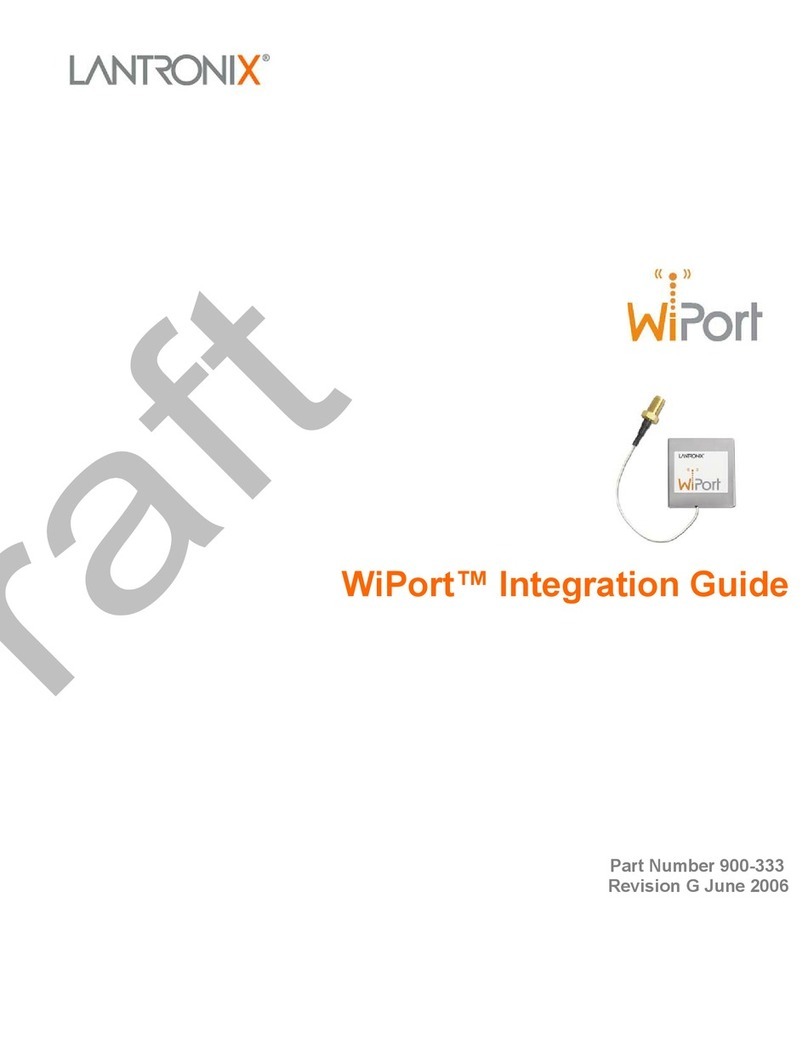
Lantronix
Lantronix WiPort Quick setup guide
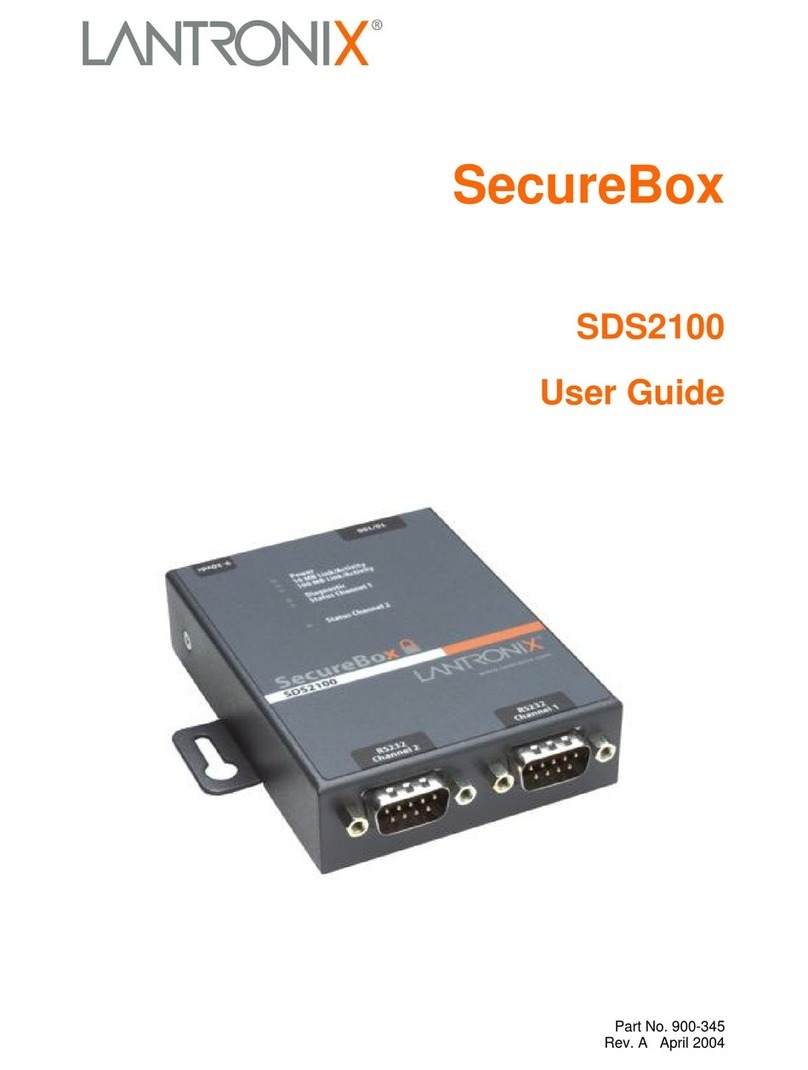
Lantronix
Lantronix SecureBox SDS2100 User manual

Lantronix
Lantronix SLC8 User manual

Lantronix
Lantronix XPort User manual
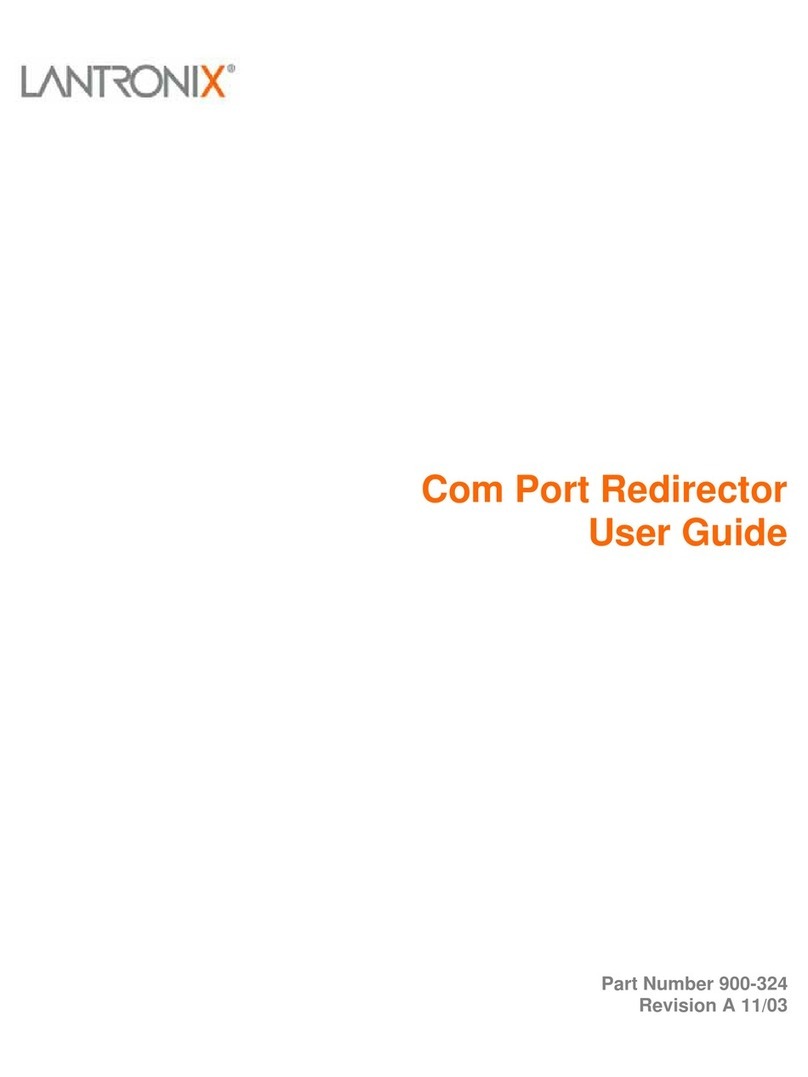
Lantronix
Lantronix Com Port Redirector User manual
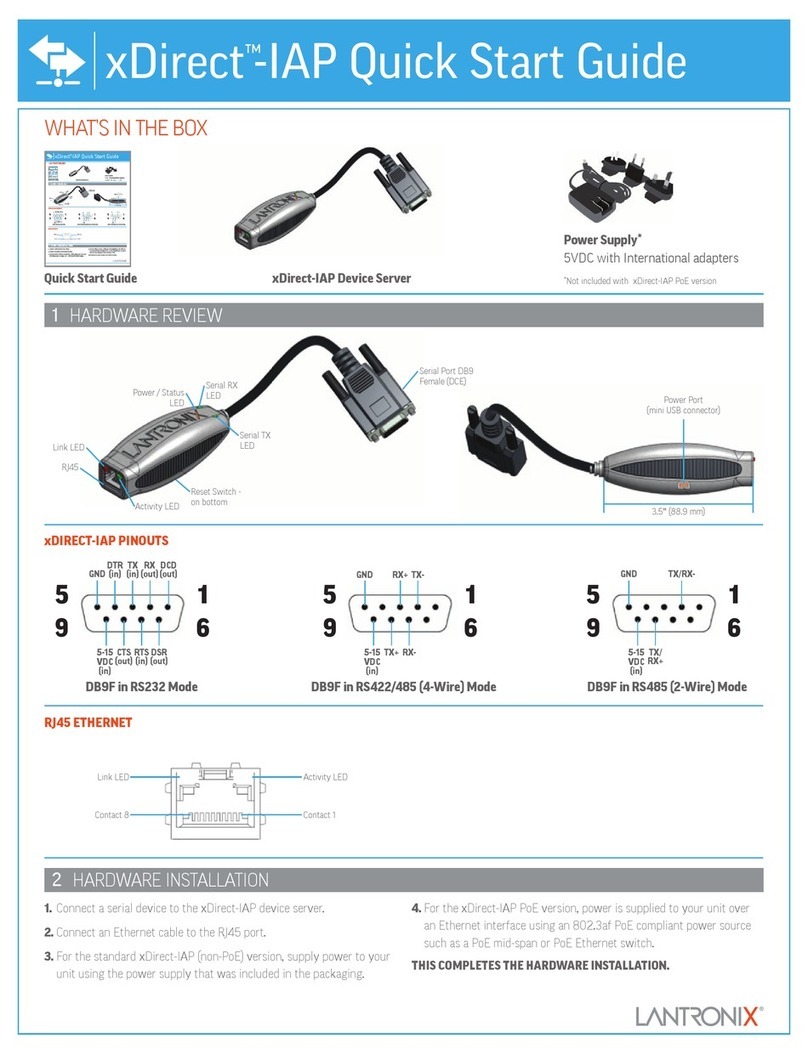
Lantronix
Lantronix xDirect-IAP User manual
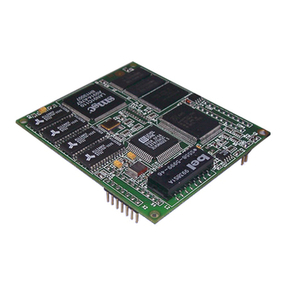
Lantronix
Lantronix CoBox-Micro User manual
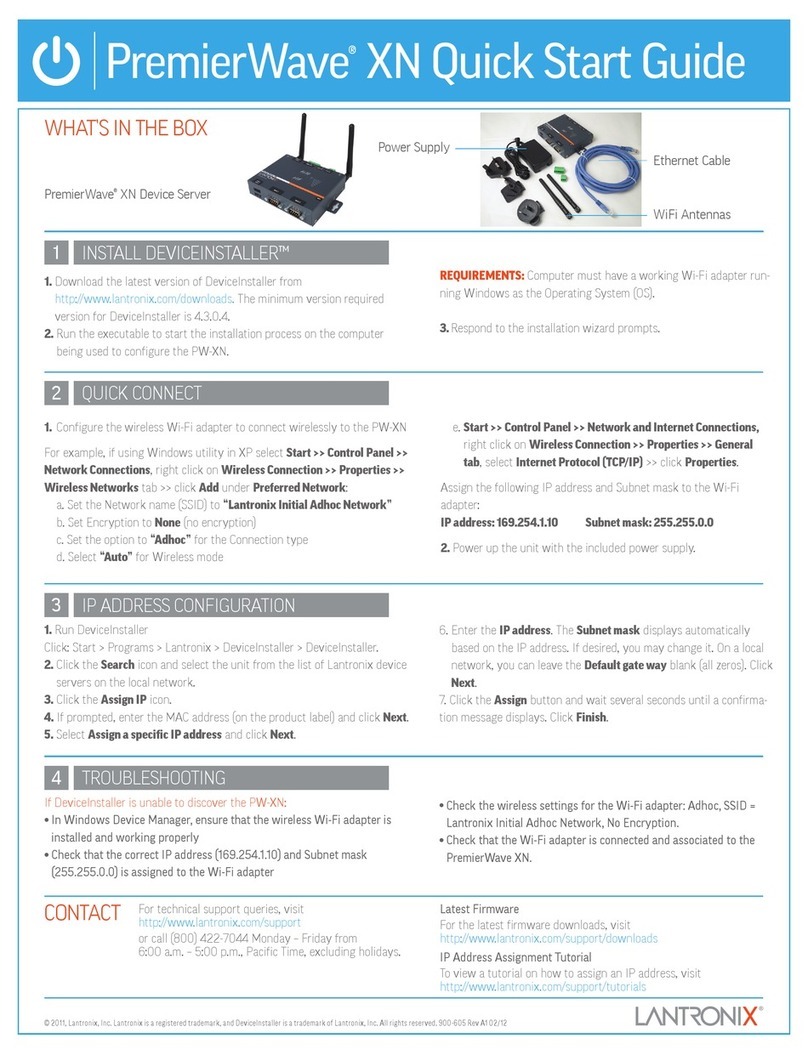
Lantronix
Lantronix PremierWave XN User manual































