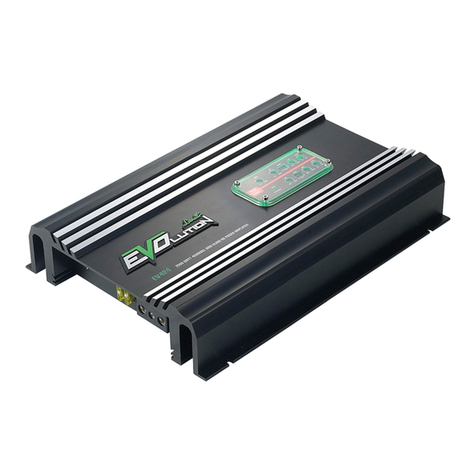Lanzar Vector VCT-2110 User manual
Other Lanzar Amplifier manuals

Lanzar
Lanzar Vector VCT2020 User manual

Lanzar
Lanzar Vector VCT-1200 User manual

Lanzar
Lanzar OPTI 1200HC User manual

Lanzar
Lanzar Vibe User manual

Lanzar
Lanzar MXA224 User manual

Lanzar
Lanzar OPTI Class-D User manual

Lanzar
Lanzar MNX260 User manual

Lanzar
Lanzar Distinct DCT202 User manual

Lanzar
Lanzar Opti 1000D User manual

Lanzar
Lanzar LANZAR MAX MXA214 User manual

Lanzar
Lanzar OPTI Class-D User manual

Lanzar
Lanzar WDN2000.1D User manual

Lanzar
Lanzar MXA214 User manual

Lanzar
Lanzar MAXP 2760N User manual

Lanzar
Lanzar OPTIHC 3502 User manual

Lanzar
Lanzar HTG 888 User manual

Lanzar
Lanzar Distinct DCT202 User manual

Lanzar
Lanzar LANZAR MAX MXA214 User manual
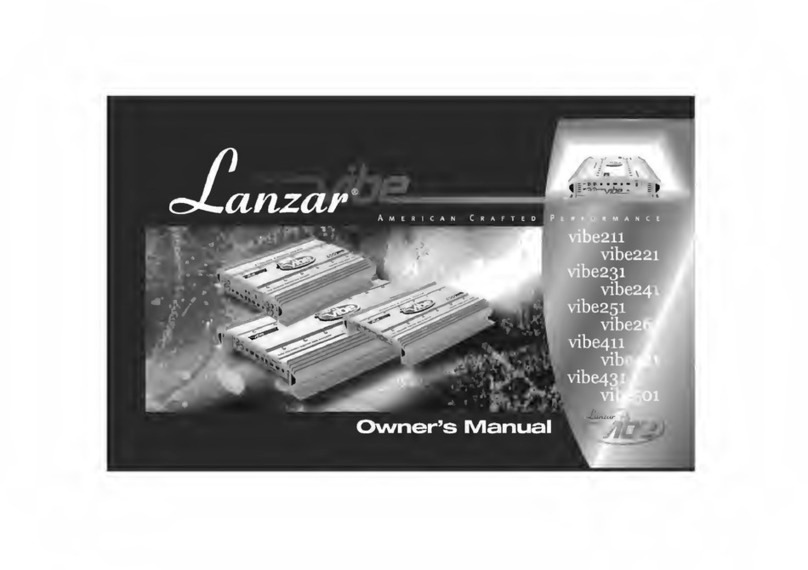
Lanzar
Lanzar VIBE211 User manual
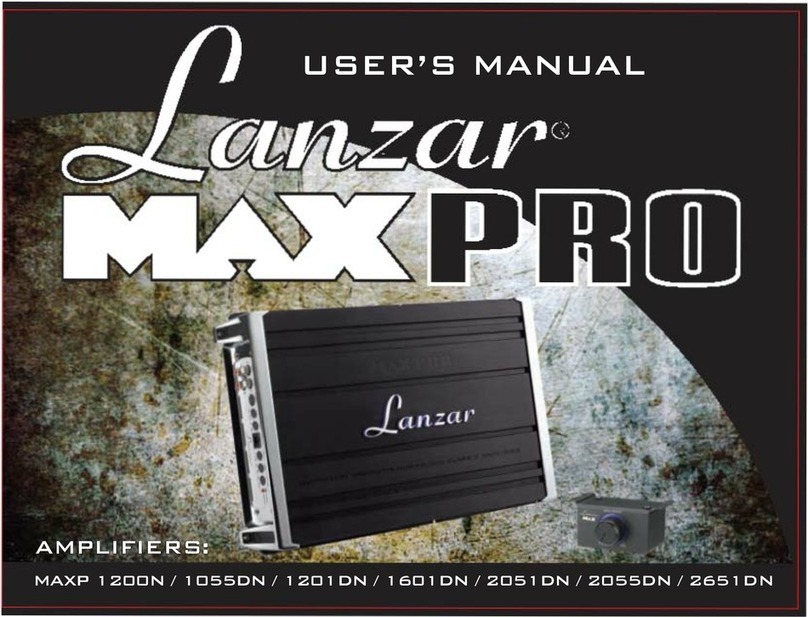
Lanzar
Lanzar MAX PRO MAXP 1200N User manual