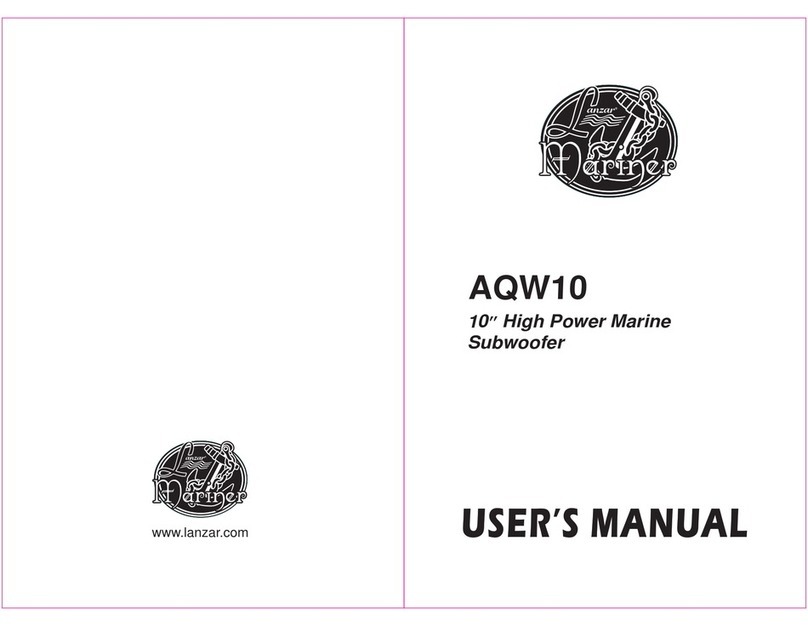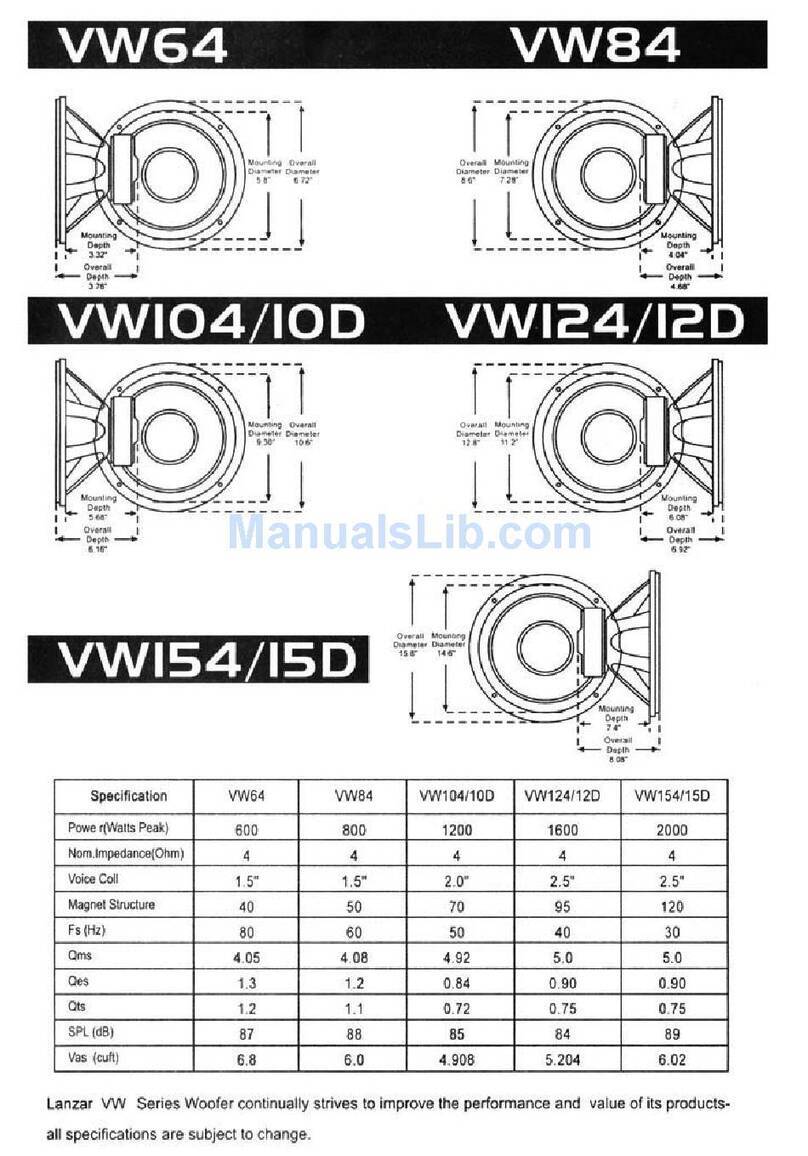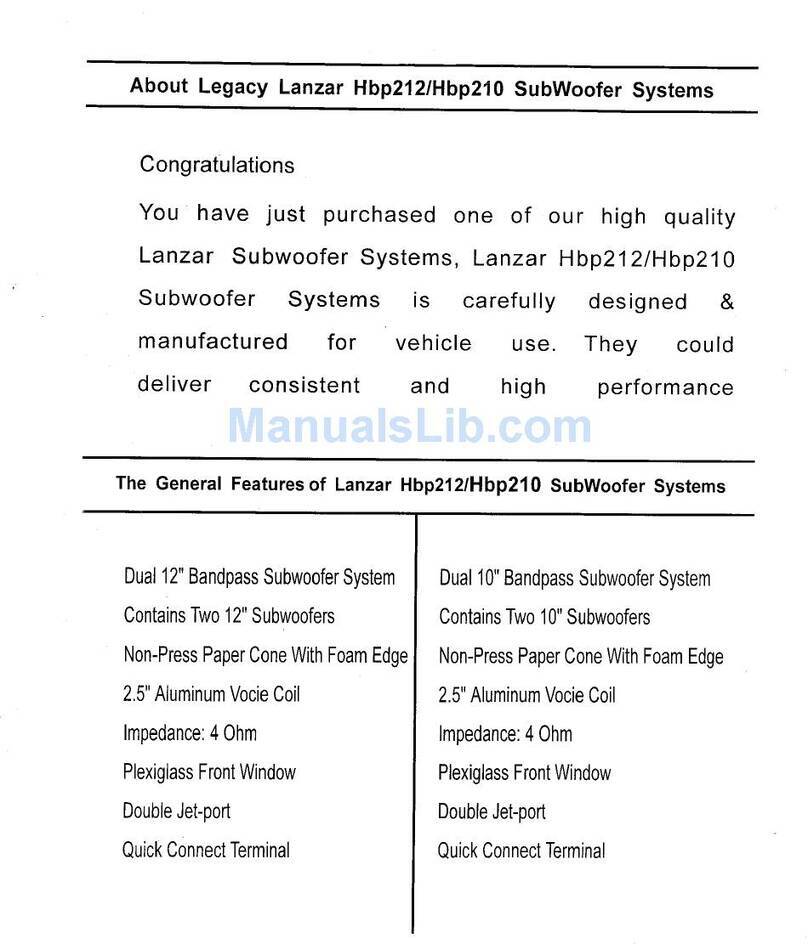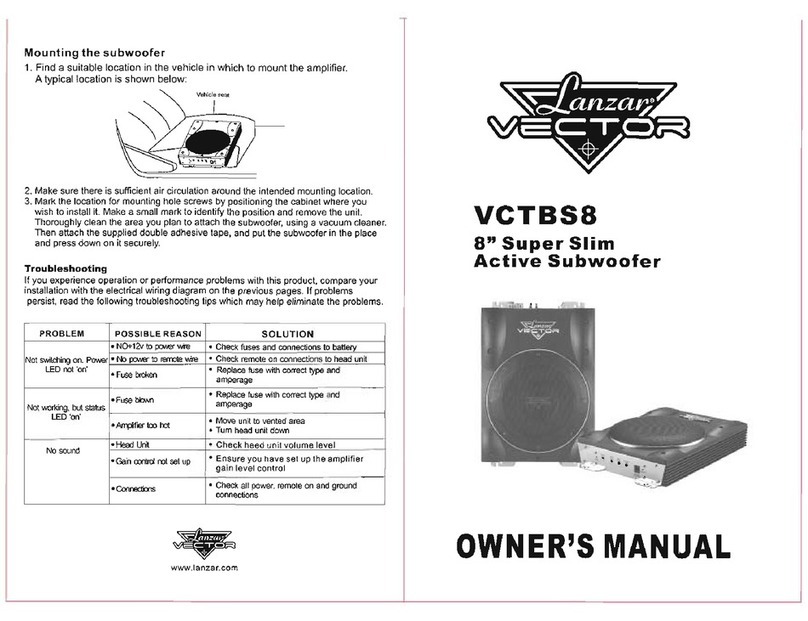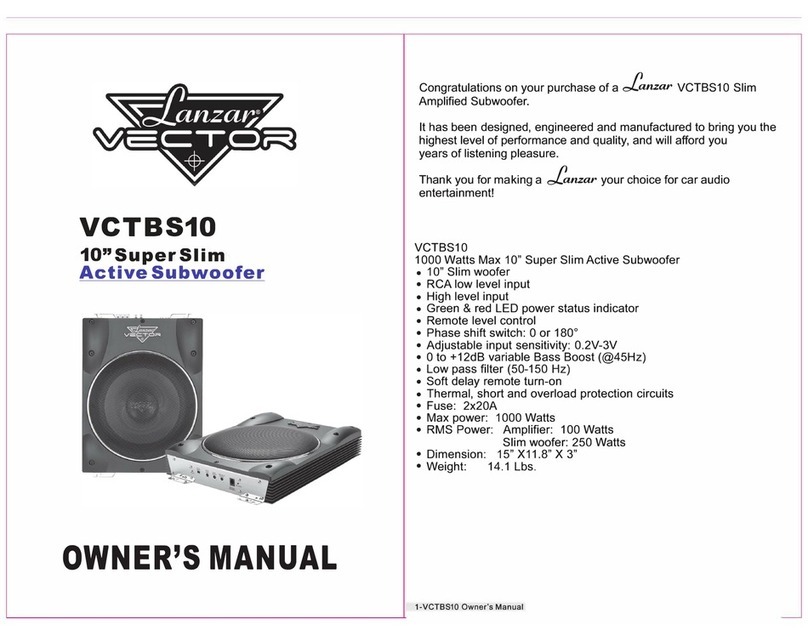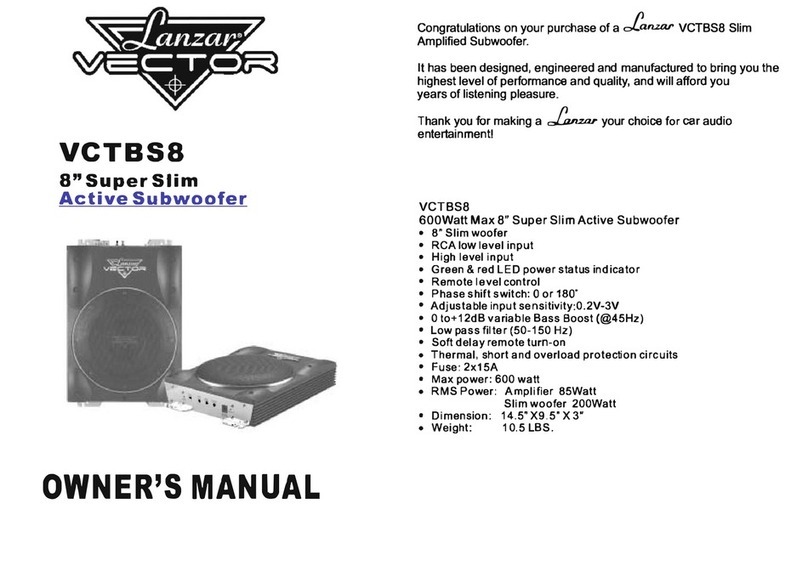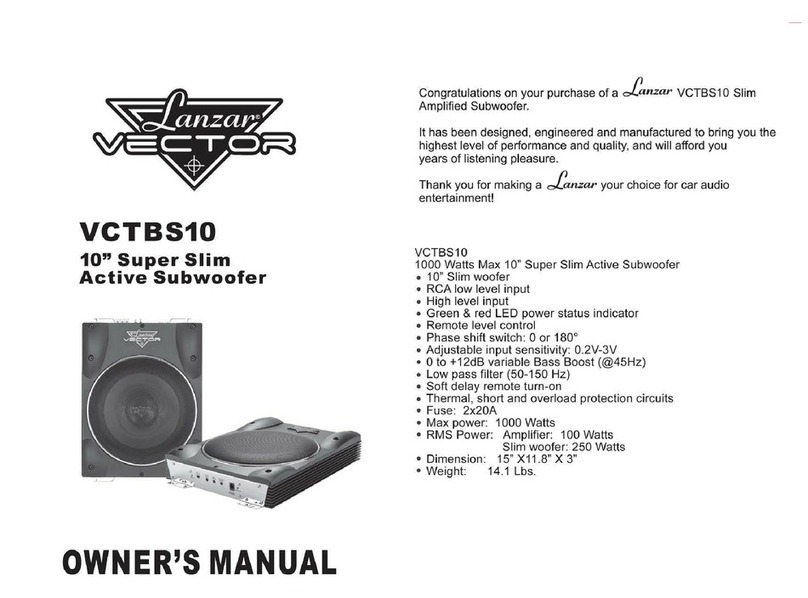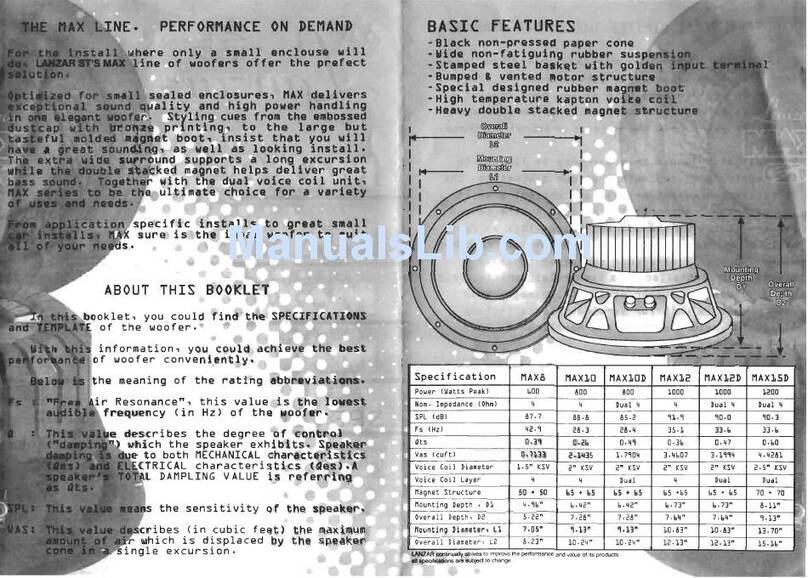AQTB8
Front
panel
controls
and
features
6
• • •
CD
POWER
ON
LED
INDICATOR
@ PHASE SHIFT
Use this switch to help compensate for time alignment problems
in
the
system. Such problems usually result from having the subwoofer at a
different distance from the listenerthan the otherspeakers
in
the system.
® INPUT GAIN CONTROL
Afteryou have installed your system, tum this control to minimum.
Turn the head unit on (and the subwoofer will turn on via the remote
connection). Tum the head unit volume to about 2/3 full level.
Slowly turn up the subwoofer input gain control until you hear a small
amount
of
distortion. Then reduce the level until the distortion is
completely
gone.
Leave the control at this setting.
@BASSBOOST
The bass boost feature will increase the sound level the bass frequencies.
®
LOW
PASS FILTTER
This control permits you define the frequency range you want the subwoofer
amplifier to receive. The subwoofer will reproduce all sound BELOW the
frequency you set.
If
the rest
of
yoursystem is weak on the mids , you may wish to set this
control relatively high.
If
the midrange is well covered by the rest
of
your
system, you will probably want the subwoofer to only receive lower
frequency signal.
® REMOTE LEVEL CONTROL PORT
Attach the included remote level control to control the volume level
of
the
subwoofer independently.
(j)
PROTECT
LED
INDICATOR
Rear
panel
controls
and
features
CDLOW
LEVEL
RCA
INPUTS
.....
.
•
4
Low
level inputs are the recommended
way
to introduce the audio signal
to the subwoofer
if
RCAoutputs are present on
your
head unit
or
other
signal source (such as a sound processor).
@HIGH
LEVEL
(speaker
level)
INPUTS
If
your head unit does
not
have RCA
outputs,
you can use the speaker
outputs
for
the audio source for the . Use the supplied cable
and connect the outputs properly as shown in the connection diagram
in this manual .
®FUSE
The fuse is rated
at
15A.
Do
not
use a fuse with a different value and
NEVER replace the fuse with a wire
or
coin.
@POWER
TERMINALS
SPEAKER SYSTEM
LANZAR SPEAKERS