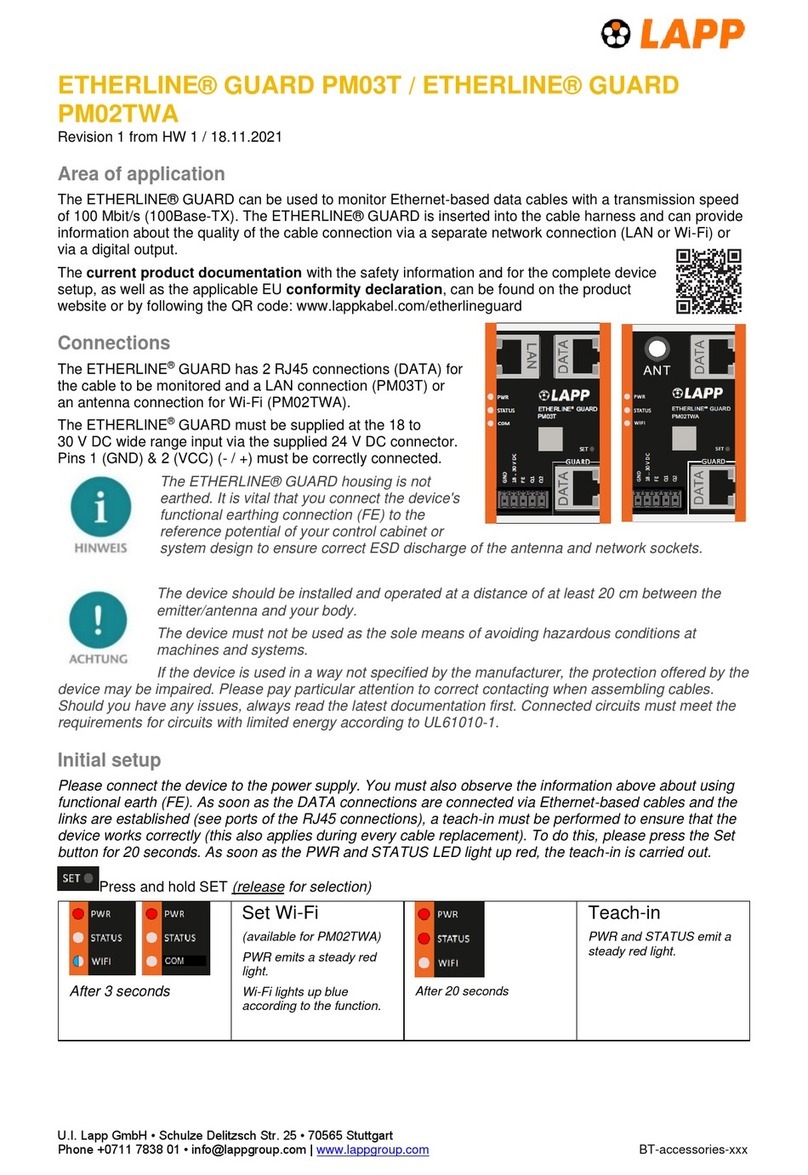LAPP HUNGÁRIA Kft. • 2040 Budaörs • Neumann János u. 1
ETHERLINE® GUARD PM03T / ETHERLINE® GUARD
PM02TWA
Revision 1 from HW 1 / 18.11.2021
Area of application
The ETHERLINE® GUARD can be used to monitor Ethernet-based data cables with a transmission speed
of 100 Mbit/s (100Base-TX). The ETHERLINE® GUARD is inserted into the cable harness and can provide
information about the quality of the cable connection via a separate network connection (LAN or Wi-Fi) or
via a digital output.
The current product documentation with the safety information and for the complete device
setup, as well as the applicable EU conformity declaration, can be found on the product
website: www.lapphungaria.hu/etherline-guard
Connections
The ETHERLINE®GUARD has 2 RJ45 connections (DATA) for
the cable to be monitored and a LAN connection (PM03T) or
an antenna connection for Wi-Fi (PM02TWA).
The ETHERLINE®GUARD must be supplied at the 18 to
30 V DC wide range input via the supplied 24 V DC connector.
Pins 1 (GND) & 2 (VCC) (- / +) must be correctly connected.
The ETHERLINE® GUARD housing is not
earthed. It is vital that you connect the device's
functional earthing connection (FE) to the
reference potential of your control cabinet or
system design to ensure correct ESD discharge of the antenna and network sockets.
The device should be installed and operated at a distance of at least 20 cm between the
emitter/antenna and your body.
The device must not be used as the sole means of avoiding hazardous conditions at
machines and systems.
If the device is used in a way not specified by the manufacturer, the protection offered by the
device may be impaired. Please pay particular attention to correct contacting when assembling cables.
Should you have any issues, always read the latest documentation first. Connected circuits must meet the
requirements for circuits with limited energy according to UL61010-1.
Initial setup
Please connect the device to the power supply. You must also observe the information above about using
functional earth (FE). As soon as the DATA connections are connected via Ethernet-based cables and the
links are established (see ports of the RJ45 connections), a teach-in must be performed to ensure that the
device works correctly (this also applies during every cable replacement). To do this, please press the Set
button for 20 seconds. As soon as the PWR and STATUS LED light up red, the teach-in is carried out.
Press and hold SET (release for selection)
Set Wi-Fi
(available for PM02TWA)
PWR emits a steady red
light.
Wi-Fi lights up blue
according to the function.
Teach-in
PWR and STATUS emit a
steady red light.