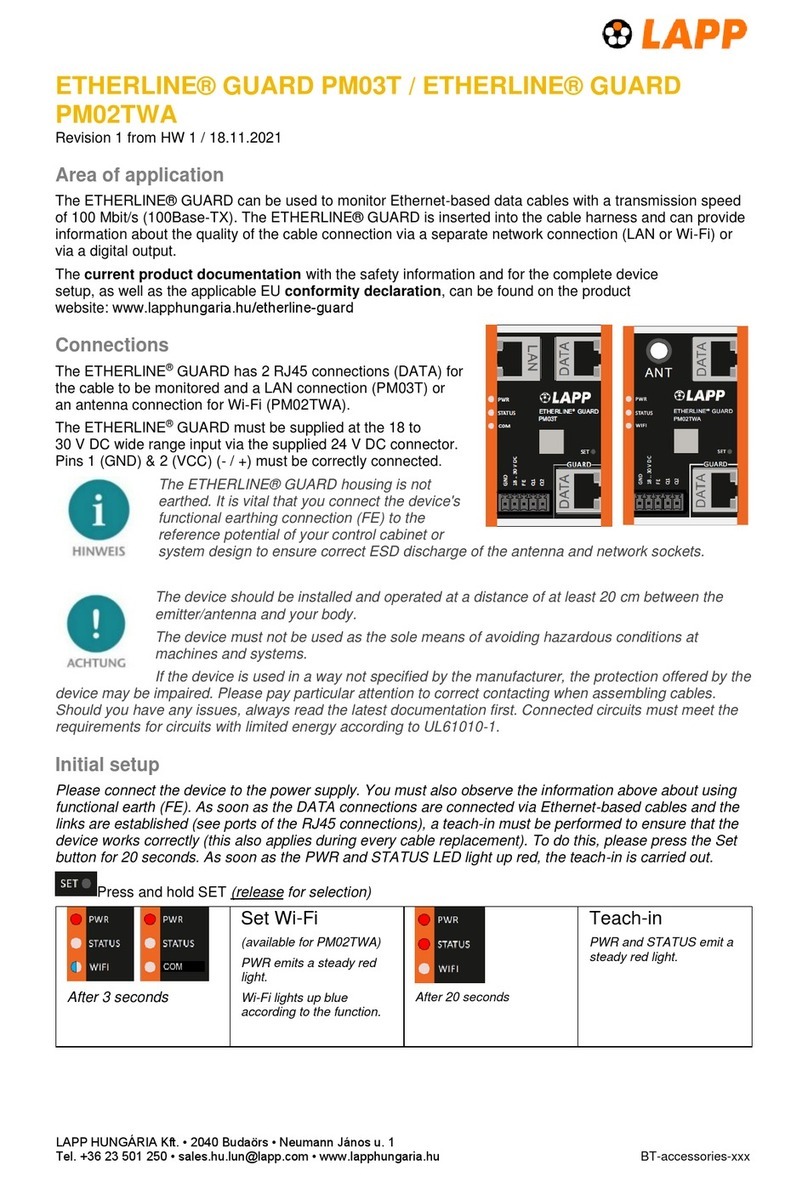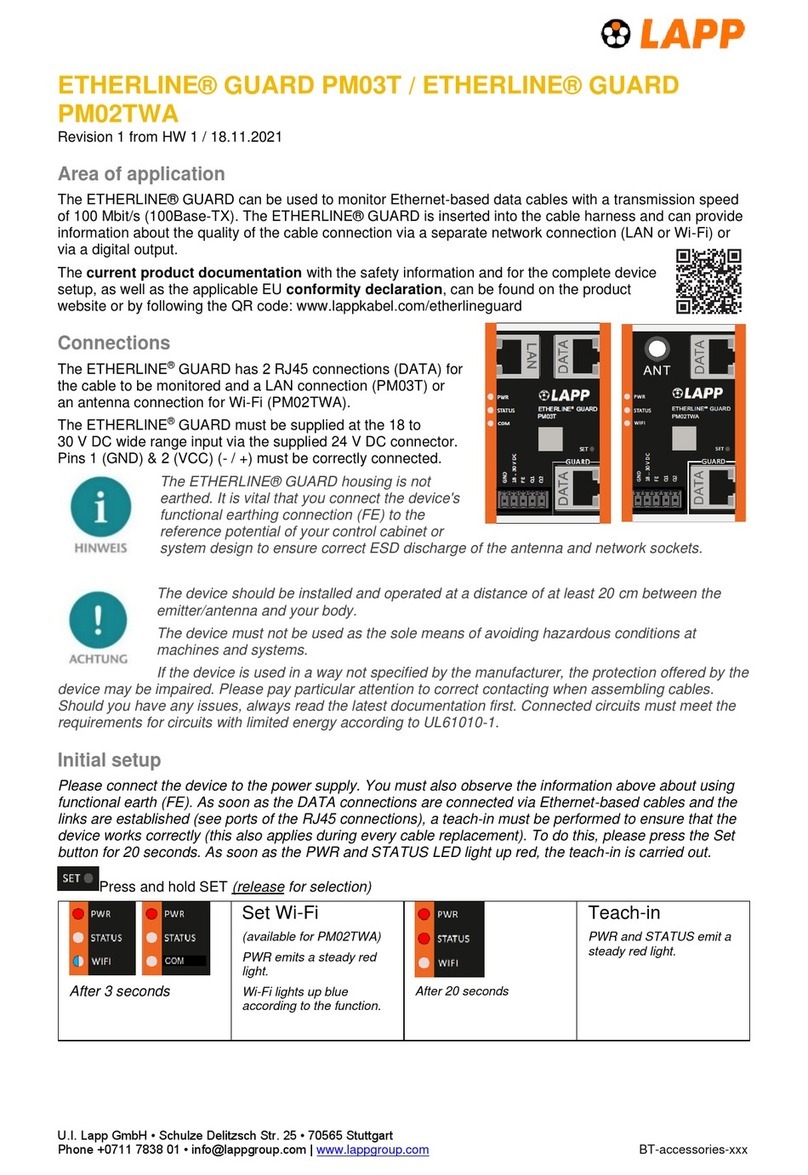ETHERLINE® GUARD | Issue 1e | 11.04.2022 3
Content
1General....................................................................................................................................5
1.1 Safety instructions ....................................................................................................................................5
1.2 Signs and signal words............................................................................................................................5
1.3 Target group of the operating instructions ............................................................................................6
1.4 Intended use..............................................................................................................................................6
1.5 Abuse..........................................................................................................................................................7
1.6 Assembly / Disassembly..........................................................................................................................7
1.6.1 Access restriction .................................................................................................................................7
1.6.2 Installation position and minimum distances....................................................................................7
1.6.3 Electrical installation.............................................................................................................................7
1.6.4 Protection against electrostatic discharges ......................................................................................7
1.6.5 EMC protection.....................................................................................................................................8
1.6.6 Operation...............................................................................................................................................8
1.6.7 Liability ...................................................................................................................................................8
1.6.8 Disclaimer..............................................................................................................................................8
1.6.9 Warranty ................................................................................................................................................8
1.6.10 Recycling and disposal / WEEE.....................................................................................................9
2Security recommendations.................................................................................................10
3Overview................................................................................................................................11
4Structure and connection of the ETHERLINE®GUARD................................................12
4.1 Connection of the power supply ...........................................................................................................13
4.2 Connection of the line to be monitored (DATA) .................................................................................13
4.3 Connecting the data connection (LAN / WIFI)....................................................................................14
4.4 Connection of the digital outputs (Q1/Q2)...........................................................................................14
4.5 Using the microSD card.........................................................................................................................15
5First commissioning ("teach-in")........................................................................................16
6Access to the web interface...............................................................................................19
6.1 Access via LAN.......................................................................................................................................19
6.2 Access via WIFI ......................................................................................................................................19
6.3 Initial registration.....................................................................................................................................20
6.4 Main view "Home“ ...................................................................................................................................21
7Configuration ........................................................................................................................22
7.1 Basic configuration "Settings“ ...............................................................................................................22
7.2 Ethernet configuration (LAN).................................................................................................................22
7.3 WiFi configuration...................................................................................................................................23
7.3.1 Switch WiFi operating mode.............................................................................................................24
7.3.2 Functions of the WiFi LED ................................................................................................................24