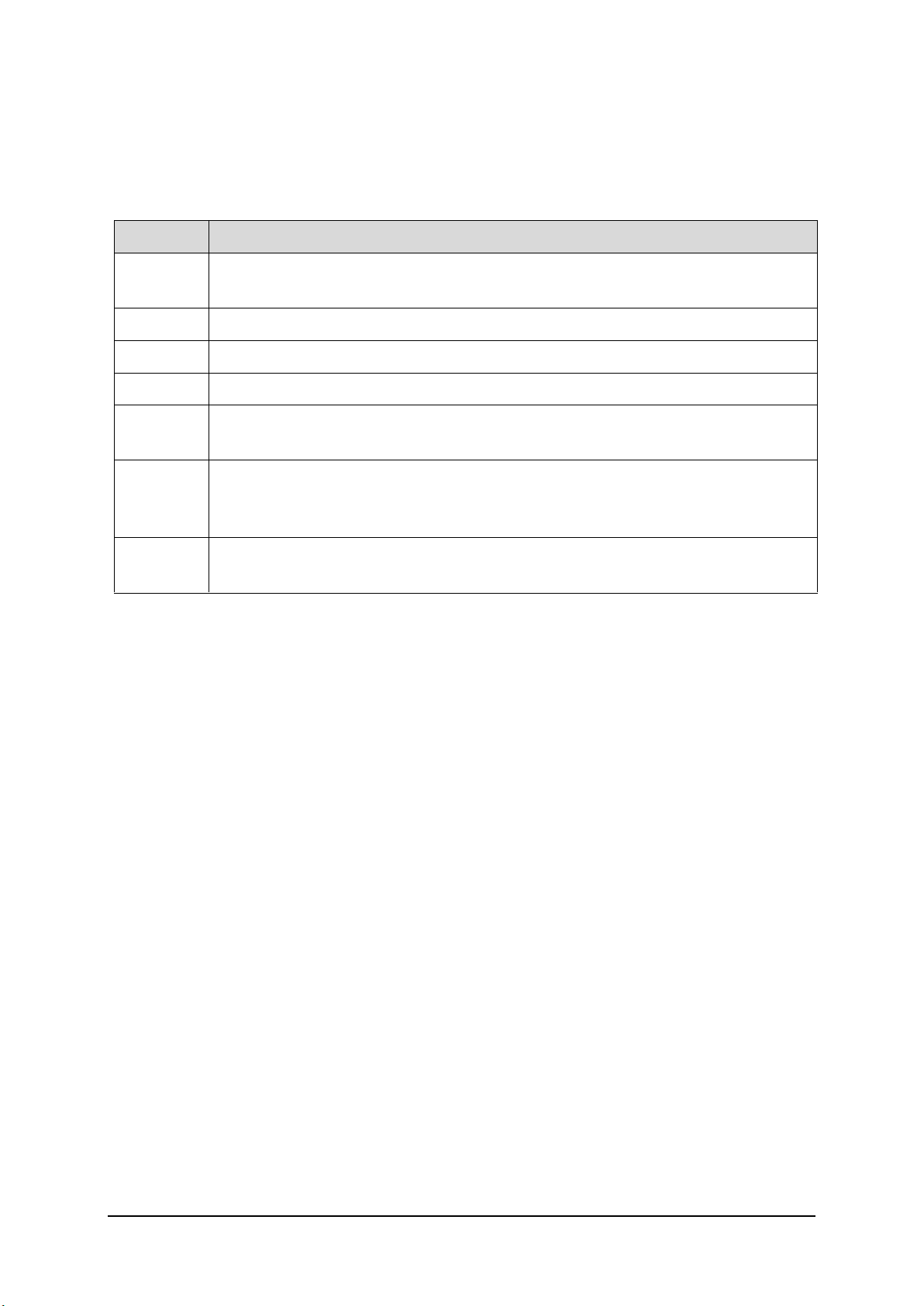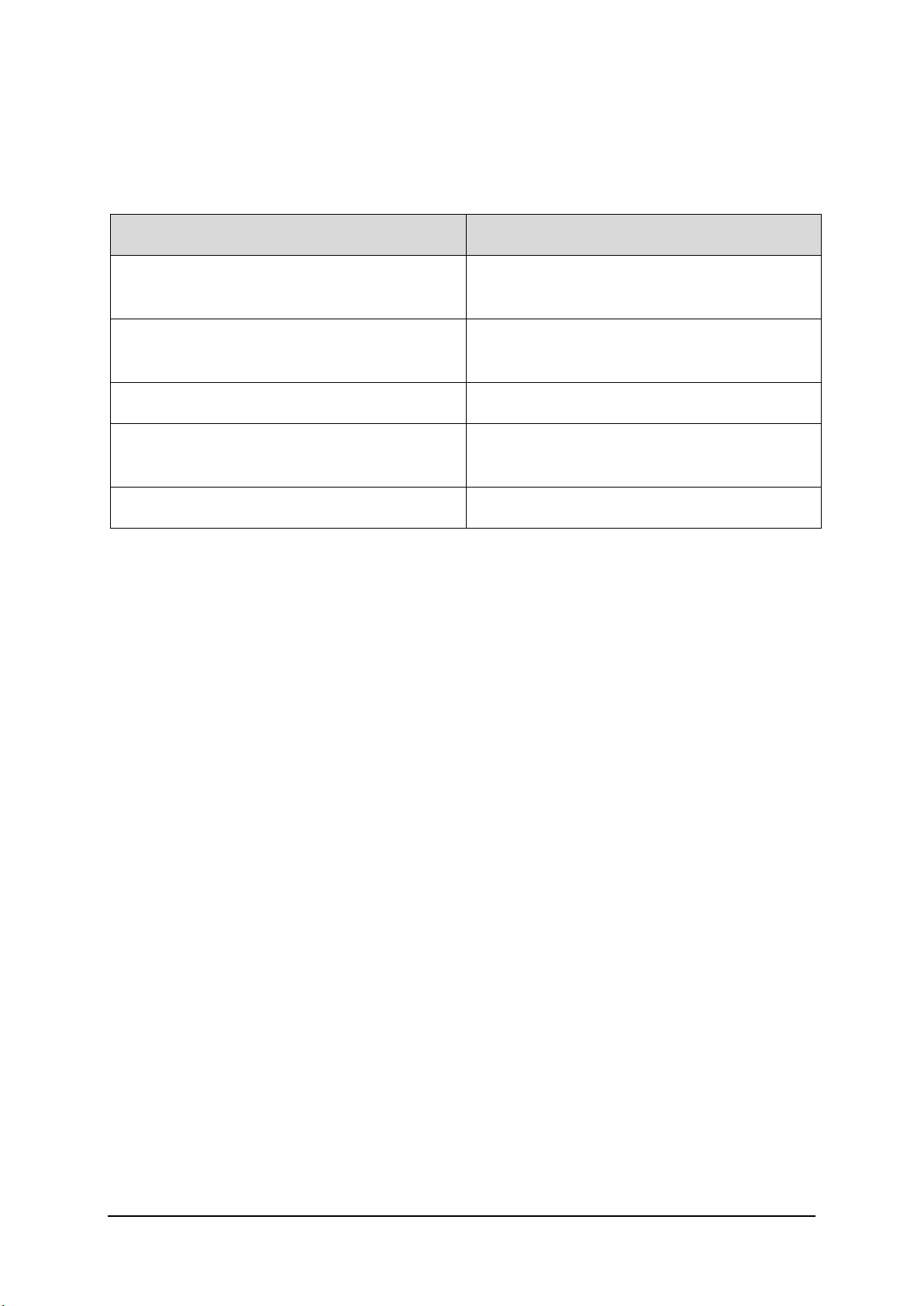LARDIS LAR-1192 Page 2 of 22 RTM:IT 2022-11-30
1Safety Information
Lack of attention in road traffic can lead to serious or fatal accidents. Therefore, do not allow
yourself to be distracted from the current traffic situation when using the device.
Make sure that the vehicle's parameters are set correctly on the device, especially if they
have been configured by third parties or if the device is used in different vehicles.
The map data may be subject to restrictions for some route suggestions. When driving the
vehicle, follow the instructions on road signs and the applicable general road traffic
regulations at all times. Also pay attention to current road conditions. You bear full
responsibility for driving the vehicle correctly at all times.
Familiarize yourself with the legal rights and obligations regarding privacy and comply with
them. This applies in particular when using device-internal or connected cameras.
The control panel and battery should not be thrown into fire or used in areas where the
temperature exceeds the values specified below. Otherwise, this may cause a fire to break
out or the battery to explode. In addition, this could cause the battery to leak and severely
affect its functionality or render the control panel unusable.
If you notice that the temperature of the device is getting unusually high while charging the
battery or using the control panel, please stop charging or using the device to prevent the
battery from overheating.
Do not charge the battery continuously for more than 24 hours.
No warranty is provided if these safety precautions are not observed.
Please charge and discharge the device in one cycle at room temperature if you have
previously stored the device for half a year or more.
Do not attempt to repair, modify or disassemble the device, as this may lead to dangerous
situations with the risk of property damage and personal injury.
Do not use under extreme conditions such as too high or too low temperatures, too high
humidity, in humid environments or near magnetic fields.
Avoid prolonged exposure to sunlight. Use only accessories approved by the manufacturer
to avoid damage to the product with possible loss of warranty.
The permissible ambient temperature is -10°C to +60°C.