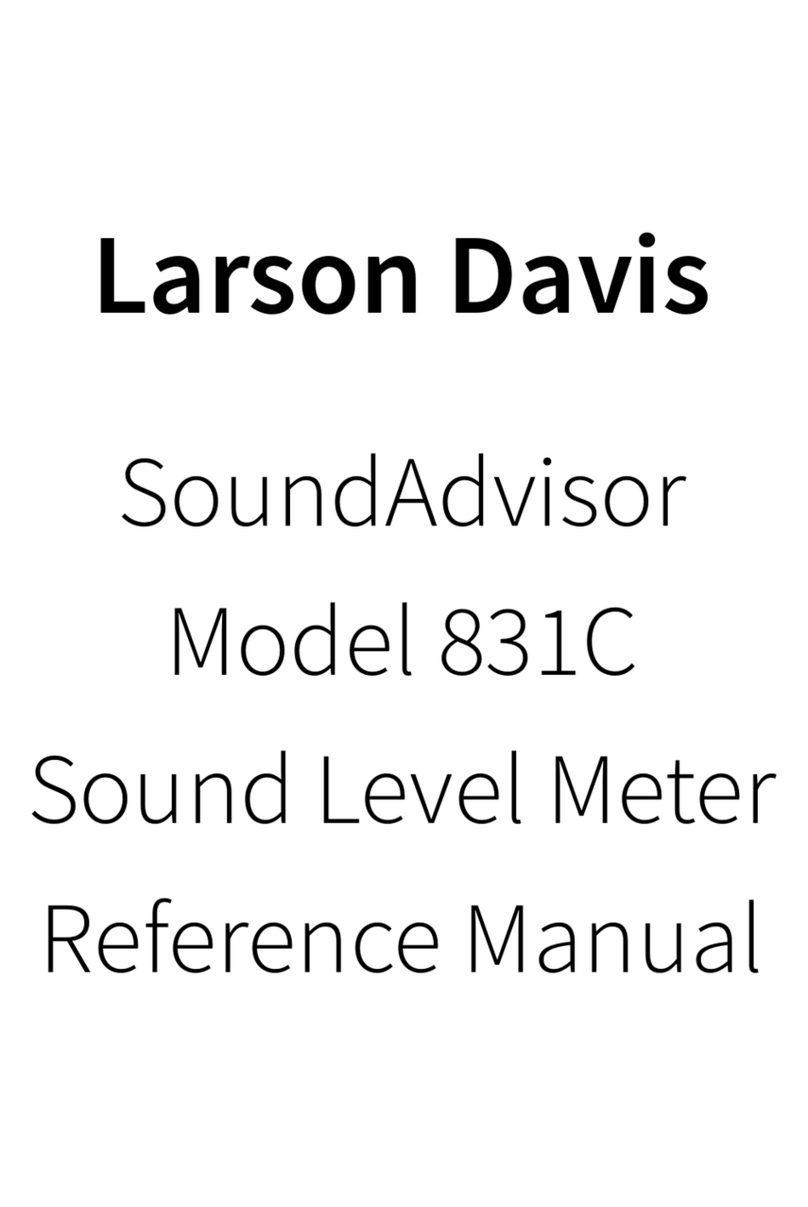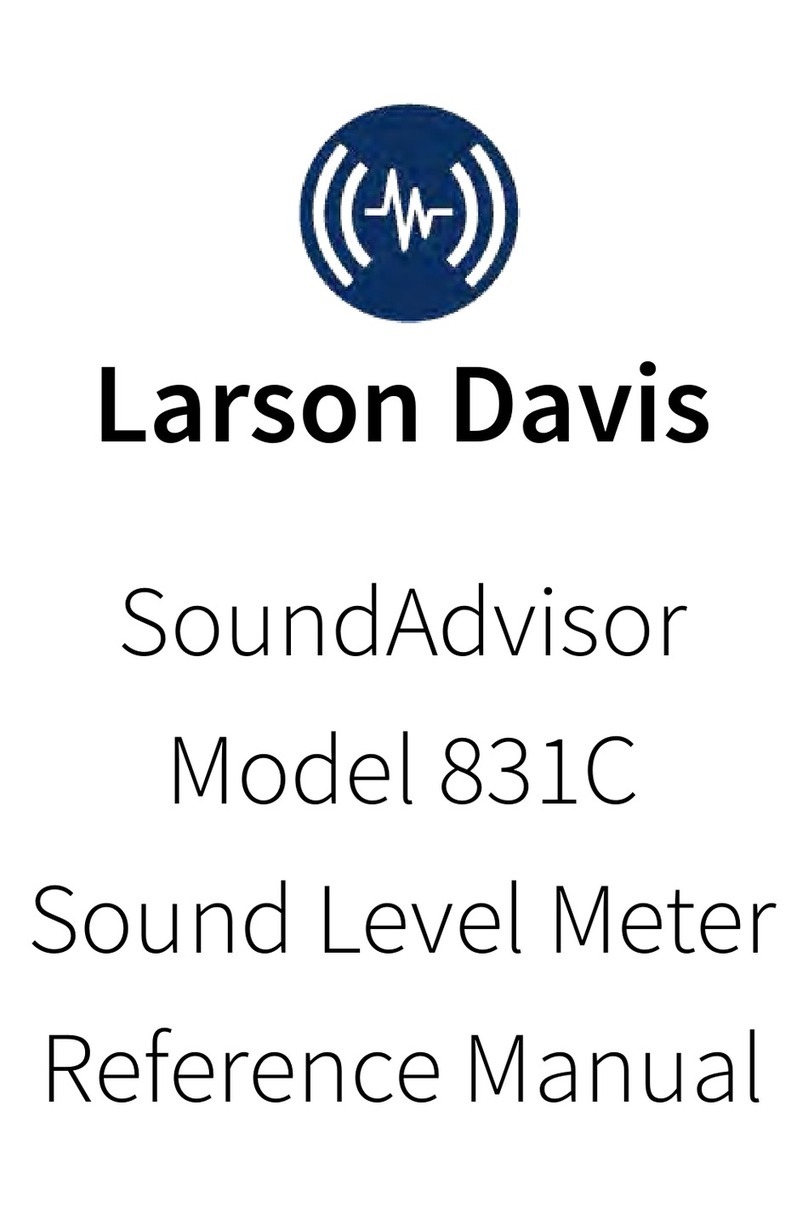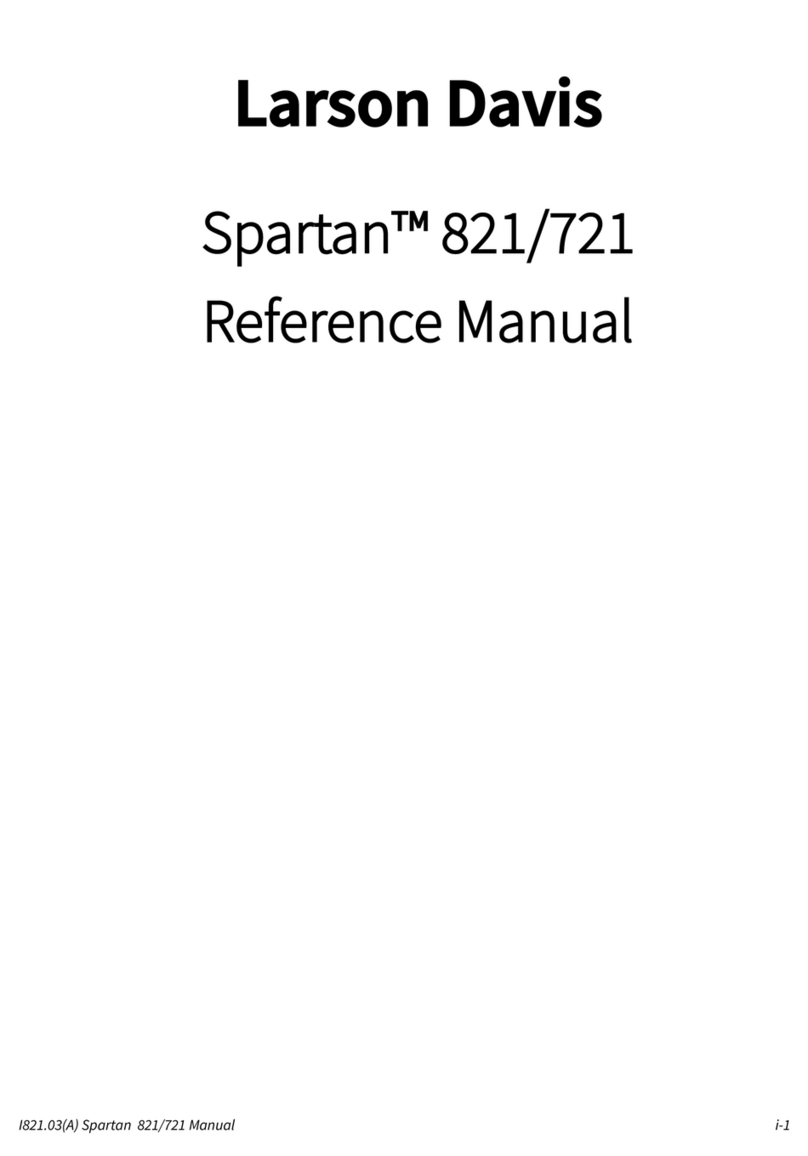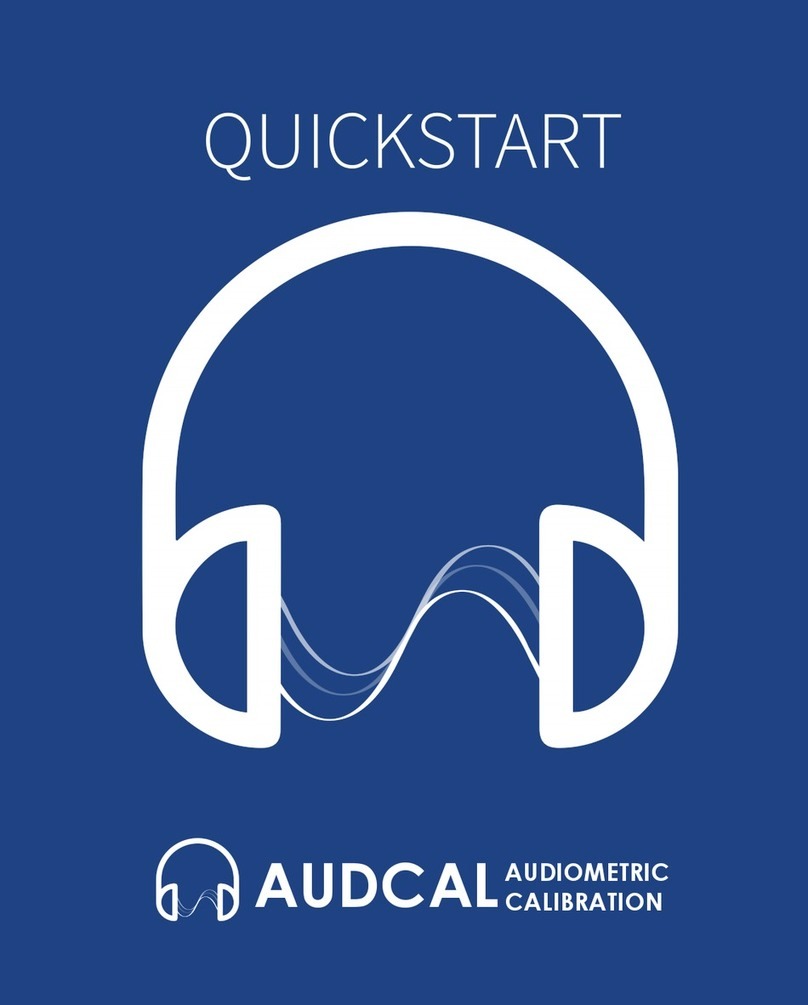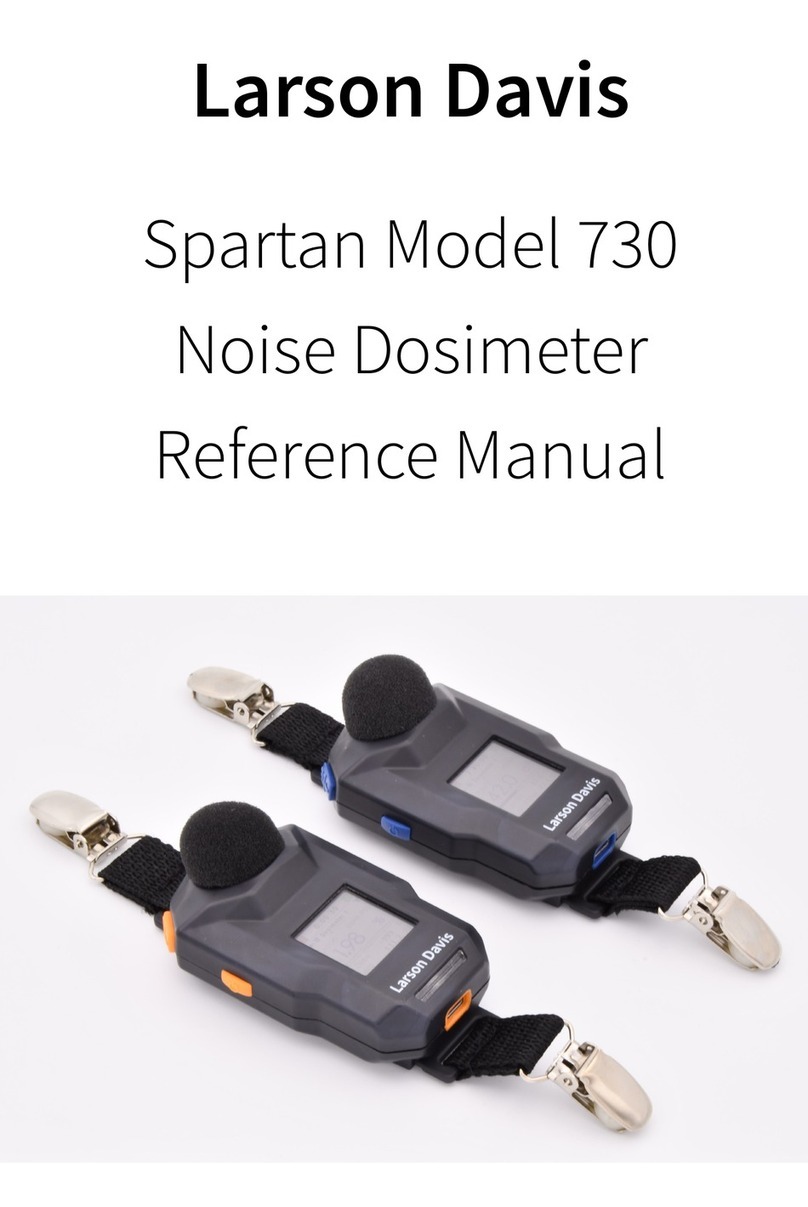Take a Measurement
• Turn on: O
• Start the measurement: CS
• Stop the measurement: S
• Turn off: UO
Reset Stored Data
•Reset stored data: USe
Calibration
• Reset 820: Press US“Reset all Data?” e
• Check polarization: Rm43e
•mr to [200] ec
• Enter calibration level: Rm35e
• m, enter SPL value of calibrator, i.e. [114] e
• To change calibrator serial number:
cRm36emUUl
•Enter serial number: [2792] e
• Seat microphone fully in calibrator cavity
• To calibrate: c. Activate calibrator
• Press UCand choose d
• If level not stable 820 will exit calibration
Timer Settings (RT = Run Time)
(ST = Stop Time)
Access the Timer Parameters:
• RUt
Select option: m[Repeated rpresses cycles through
options] e
• [Block] = RT1 on Run Date to ST1 on Stop Date
• [1/Day] = RT1 to ST1 each day from Run Date to Stop Date
• [2/Day] - RT1 to ST1 and RT2 to ST2 each day from Run
Date to Stop Date
• Timer Run Date: dm, enter date e.g.062598
e
• Timer Stop Date: enter date e.g. 062698 e
• Run Time 1: dm, enter Start Time, e
• Stop Time 1: dm, enter Stop Time, e
• Run Time 2: dm, enter Start time 2, e
• Stop Time 2: dm, enter Stop time 2, e
Memory Check
• Press UM
Battery Check
•Press UBdisplays % of battery remaining [repeated
presses of UBdisplays firmware revision number
and error messages]
Printing Report
Connect 820 to serial printer with CBL033:
• Set 820 parameters to match printer (baud rate, serial
address, and handshaking)
To set printing options:
•ss = Setup options
•sS= All Disabled. Press S
•s7 = Tailored Form
•s8 = Short Form
•s9 = Long Form
To print reports:
•sR = Setup List
•sS = Print Last
•sB = Histograms
•sUH= Run Log
•sH = History Report
•sM = Interval History Report
Setup Parameter Number Key
System 1-20 RUS
Timer 21-27 RUt
Lock 28-34 RUL
Cal 35-38 RUC
SLM 39-50 RC
DOSE 51-54 RE
Ln Stat Levels 55-60 RB
EXCD Levels 61-65 RV
INTV HIST 72-79 RM
TIME History 80-87 RH
Tailored Report 89-113 Rs
Add’l Functions 152-159 Rm152e
EXCD/PassBy 161-163 Rm161e
Real-time Reports 168-173 Rm168e
Print Options 177-201 Rm177e
Screen Symbols
•SsSs = (flashing) upper right hand side. Model 820 is stabi-
lizing (approximately 45 sec)
•= Stop mode. No data is being taken (upper right hand
corner of display)
• = Run Mode (upper right hand corner of display)
• O = (or V, L, D) Overload. These letters in succession
replace the figure each 8 seconds when Overload occurs
anytime during measurement
• f = (flashing) Function keys are used for different purpose
in the current function
• n = (flashing) Numeric key input mode is active
•S,2,3 = Ukey (multiple presses allow access to dif-
ferent areas of the alpha-numeric keypad)
Quick User Guide
Model 820
Sound Level Meter
820 User Manual Cross-Reference
Function User Manual Page
Alpha Characters . . . . . . . . . . . . . . . . . . . .4-3
Battery Check . . . . . . . . . . . . . . . . .2-10, 5-13
Calibration . . . . . . . . . . . . . . . . . . . . . . . . .3-1
Glossary . . . . . . . . . . . . . . . . . . . . . . . . . . . .C
History Functions . . . . . . . . . . . . . . . . . . . .7-1
Keypad and Key functions . . . . . . . . . . . . .2-1
Lock Parameters . . . . . . . . . . . . . . . . . . . . .6-5
Memory Check . . . . . . . . . . . . . . . . .5-14,9-1
Parameters . . . . . . . . . . . . . . . . . . . . . . . . ..8-1
Printing a Report . . . . . . . . . . . . . . . . . . .10-1
Reset Stored Data . . . . . . . . . . . . . . . . . . . .8-1
Screen Symbols . . . . . . . . . . . . . . . . . . . . .2-8
Storage Registers . . . . . . . . . . . . . . . . . . . .8-4
Take a Measurement . . . . . . . . . . . . . . . . .5-1
Timer Settings . . . . . . . . . . . . . . . . . . . . . .6-1
Larson•Davis
1681 West 820 North • Provo, UT 84601
Ph. (801) 375-0177 • Fax: (801) 375-0182
http://www.lardav.com
I820.05
0798
Take a Measurement
• Turn on: O
• Start the measurement: CS
•Stop the measurement: S
• Turn off: UO
Reset Stored Data
• Reset stored data: USe
Calibration
• Reset 820: Press US“Reset all Data?” e
• Check polarization: Rm43e
•mr to [200] ec
• Enter calibration level: Rm35e
• m, enter SPL value of calibrator, i.e. [114] e
•To change calibrator serial number:
cRm36emUUl
•Enter serial number: [2792] e
• Seat microphone fully in calibrator cavity
• To calibrate: c. Activate calibrator
• Press UCand choose d
• If level not stable 820 will exit calibration
Timer Settings (RT = Run Time)
(ST = Stop Time)
Access the Timer Parameters:
• RUt
Select option: m[Repeated rpresses cycles through
options] e
• [Block] = RT1 on Run Date to ST1 on Stop Date
• [1/Day] = RT1 to ST1 each day from Run Date to Stop Date
• [2/Day] - RT1 to ST1 and RT2 to ST2 each day from Run
Date to Stop Date
• Timer Run Date: dm, enter date e.g.062598
e
• Timer Stop Date: enter date e.g. 062698 e
• Run Time 1: dm, enter Start Time, e
• Stop Time 1: dm, enter Stop Time, e
• Run Time 2: dm, enter Start time 2, e
• Stop Time 2: dm, enter Stop time 2, e
Memory Check
• Press UM
Battery Check
•Press UBdisplays % of battery remaining [repeated
presses of UBdisplays firmware revision number
and error messages]
Printing Report
Connect 820 to serial printer with CBL033:
• Set 820 parameters to match printer (baud rate, serial
address, and handshaking)
To set printing options:
•ss = Setup options
•sS= All Disabled. Press S
•s7 = Tailored Form
•s8 = Short Form
•s9 = Long Form
To print reports:
•sR = Setup List
•sS = Print Last
•sB = Histograms
•sUH= Run Log
•sH = History Report
•sM = Interval History Report
Setup Parameter Number Key
System 1-20 RUS
Timer 21-27 RUt
Lock 28-34 RUL
Cal 35-38 RUC
SLM 39-50 RC
DOSE 51-54 RE
Ln Stat Levels 55-60 RB
EXCD Levels 61-65 RV
INTV HIST 72-79 RM
TIME History 80-87 RH
Tailored Report 89-113 Rs
Add’l Functions 152-159 Rm152e
EXCD/PassBy 161-163 Rm161e
Real-time Reports 168-173 Rm168e
Print Options 177-201 Rm177e
Screen Symbols
• SsSs = (flashing) upper right hand side. Model 820 is stabi-
lizing (approximately 45 sec)
• = Stop mode. No data is being taken (upper right hand
corner of display)
• = Run Mode (upper right hand corner of display)
•O = (or V
, L, D) Overload. These letters in succession
replace the figure each 8 seconds when Overload occurs
anytime during measurement
• f = (flashing) Function keys are used for different purpose
in the current function
• n = (flashing) Numeric key input mode is active
•S,2,3 = Ukey (multiple presses allow access to dif-
ferent areas of the alpha-numeric keypad)
Quick User Guide
Model 820
Sound Level Meter
820 User Manual Cross-Reference
Function User Manual Page
Alpha Characters . . . . . . . . . . . . . . . . . . . .4-3
Battery Check . . . . . . . . . . . . . . . . .2-10, 5-13
Calibration . . . . . . . . . . . . . . . . . . . . . . . . .3-1
Glossary . . . . . . . . . . . . . . . . . . . . . . . . . . . .C
History Functions . . . . . . . . . . . . . . . . . . . .7-1
Keypad and Key functions . . . . . . . . . . . . .2-1
Lock Parameters . . . . . . . . . . . . . . . . . . . . .6-5
Memory Check . . . . . . . . . . . . . . . . .5-14,9-1
Parameters . . . . . . . . . . . . . . . . . . . . . . . . ..8-1
Printing a Report . . . . . . . . . . . . . . . . . . .10-1
Reset Stored Data . . . . . . . . . . . . . . . . . . . .8-1
Screen Symbols . . . . . . . . . . . . . . . . . . . . .2-8
Storage Registers . . . . . . . . . . . . . . . . . . . .8-4
Take a Measurement . . . . . . . . . . . . . . . . .5-1
Timer Settings . . . . . . . . . . . . . . . . . . . . . .6-1
Larson•Davis
1681 West 820 North • Provo, UT 84601
Ph. (801) 375-0177 • Fax: (801) 375-0182
http://www.lardav.com
I820.05
0798