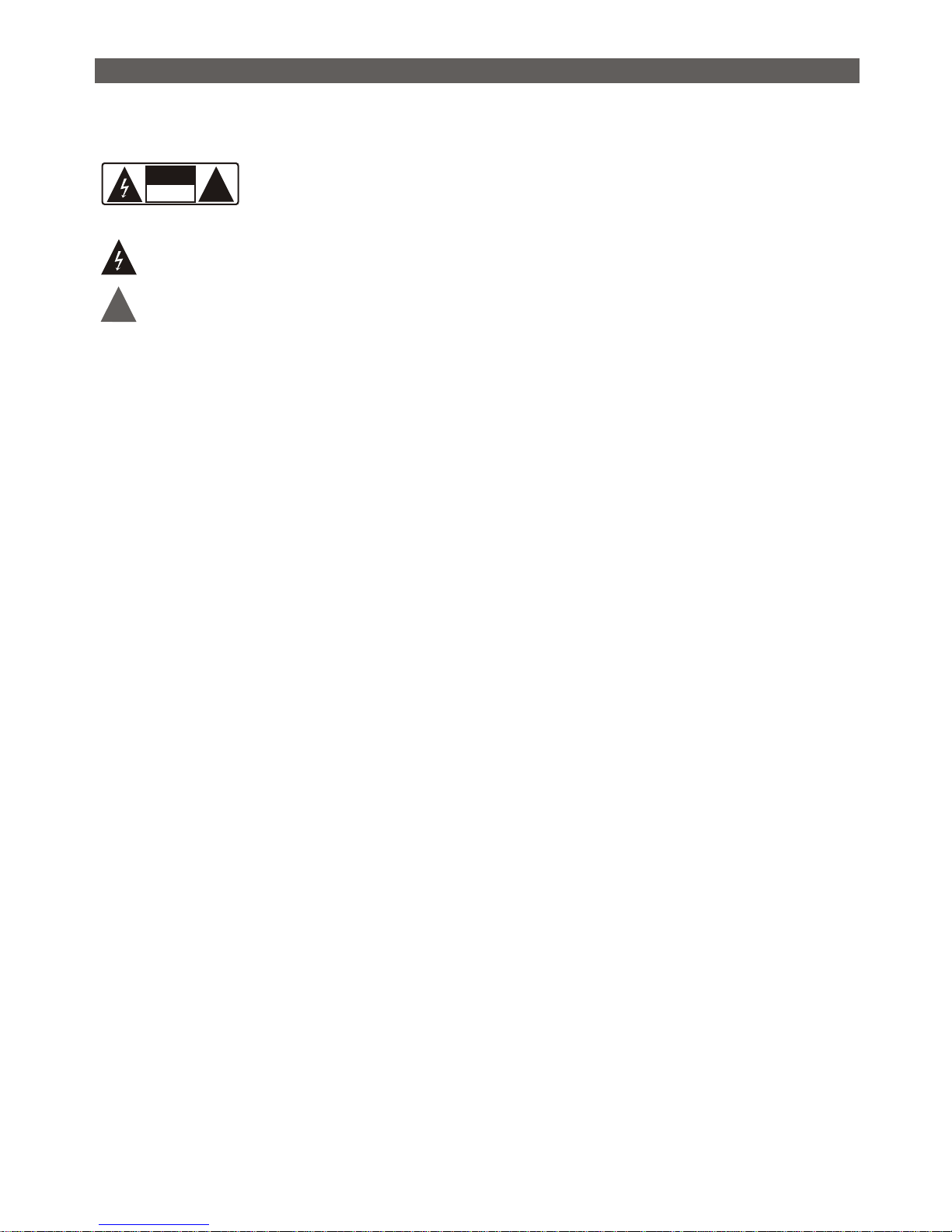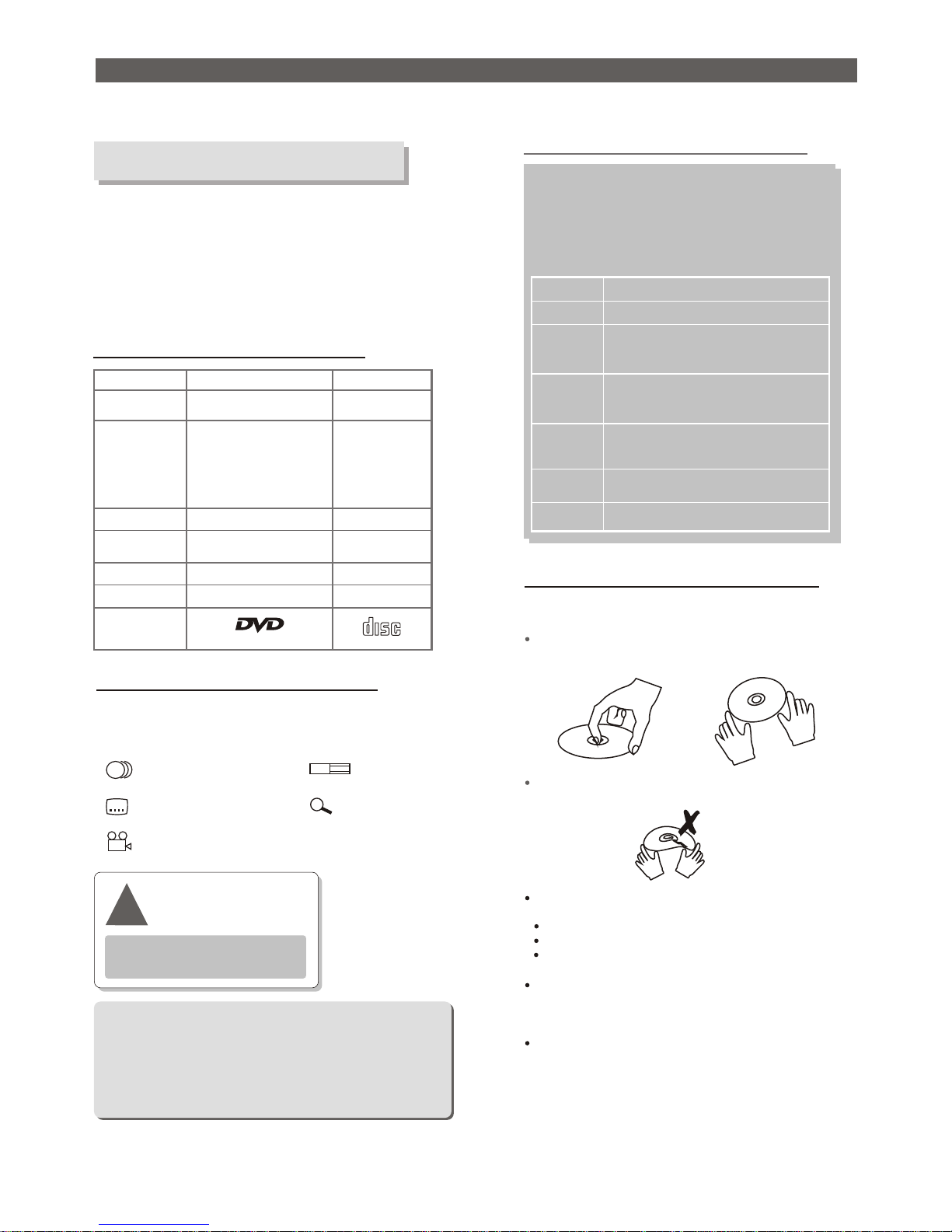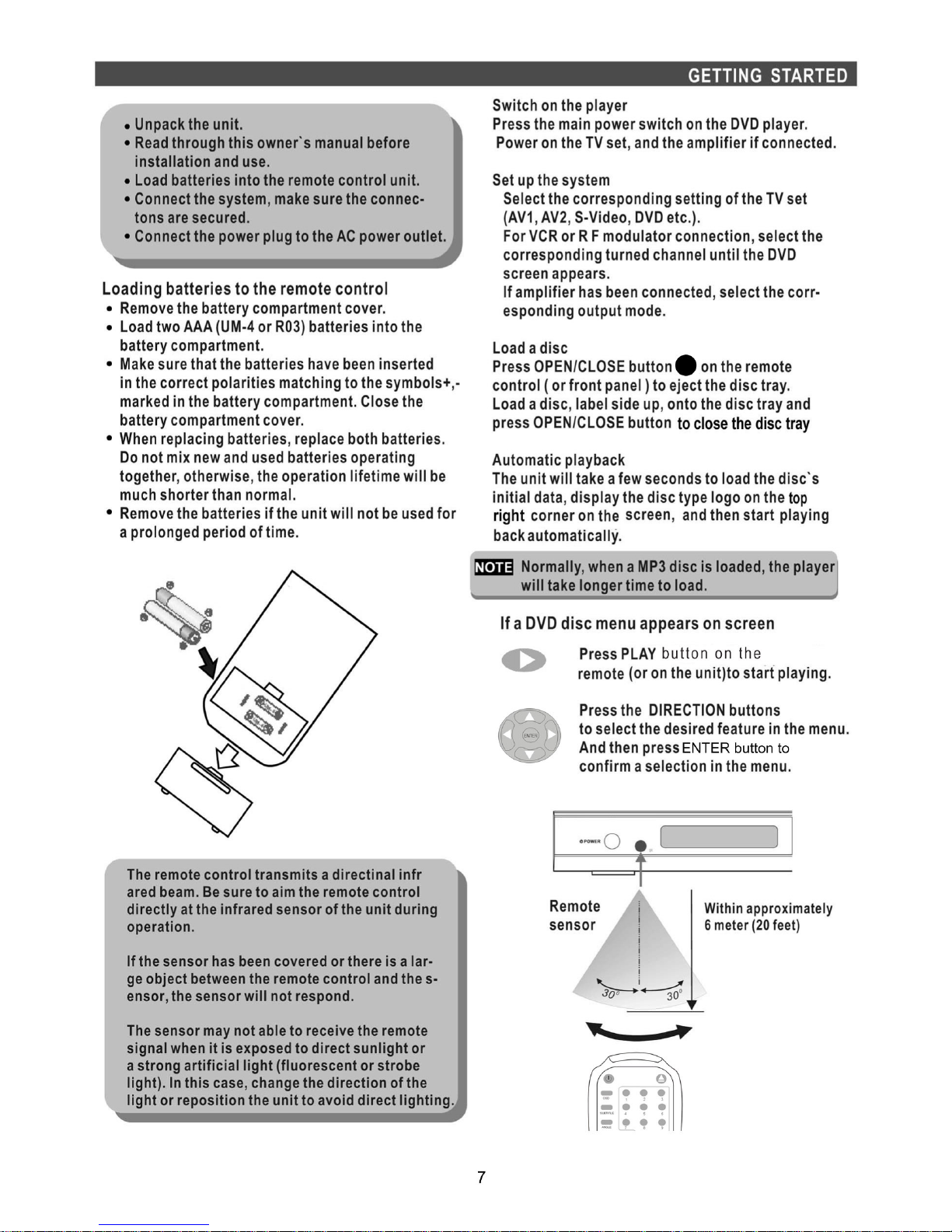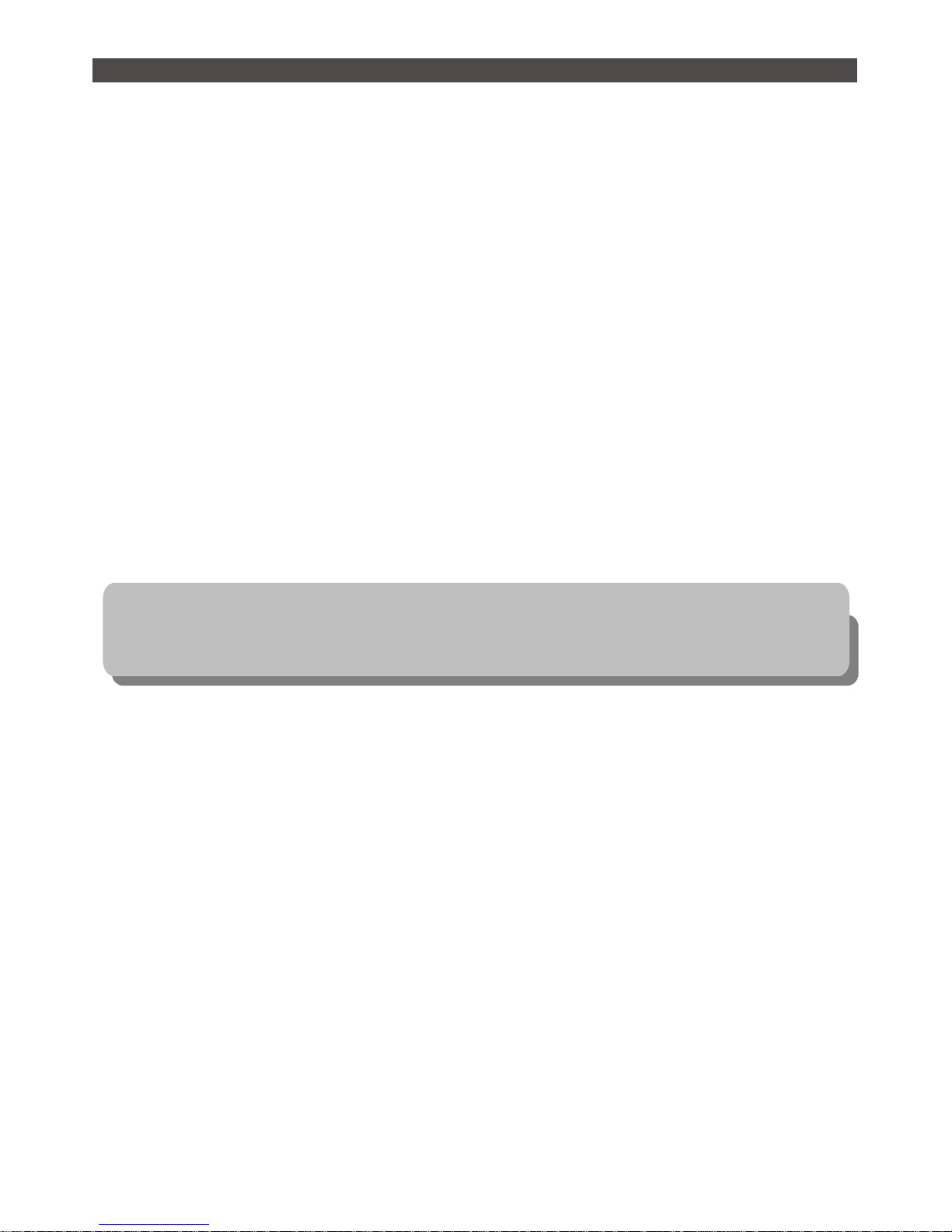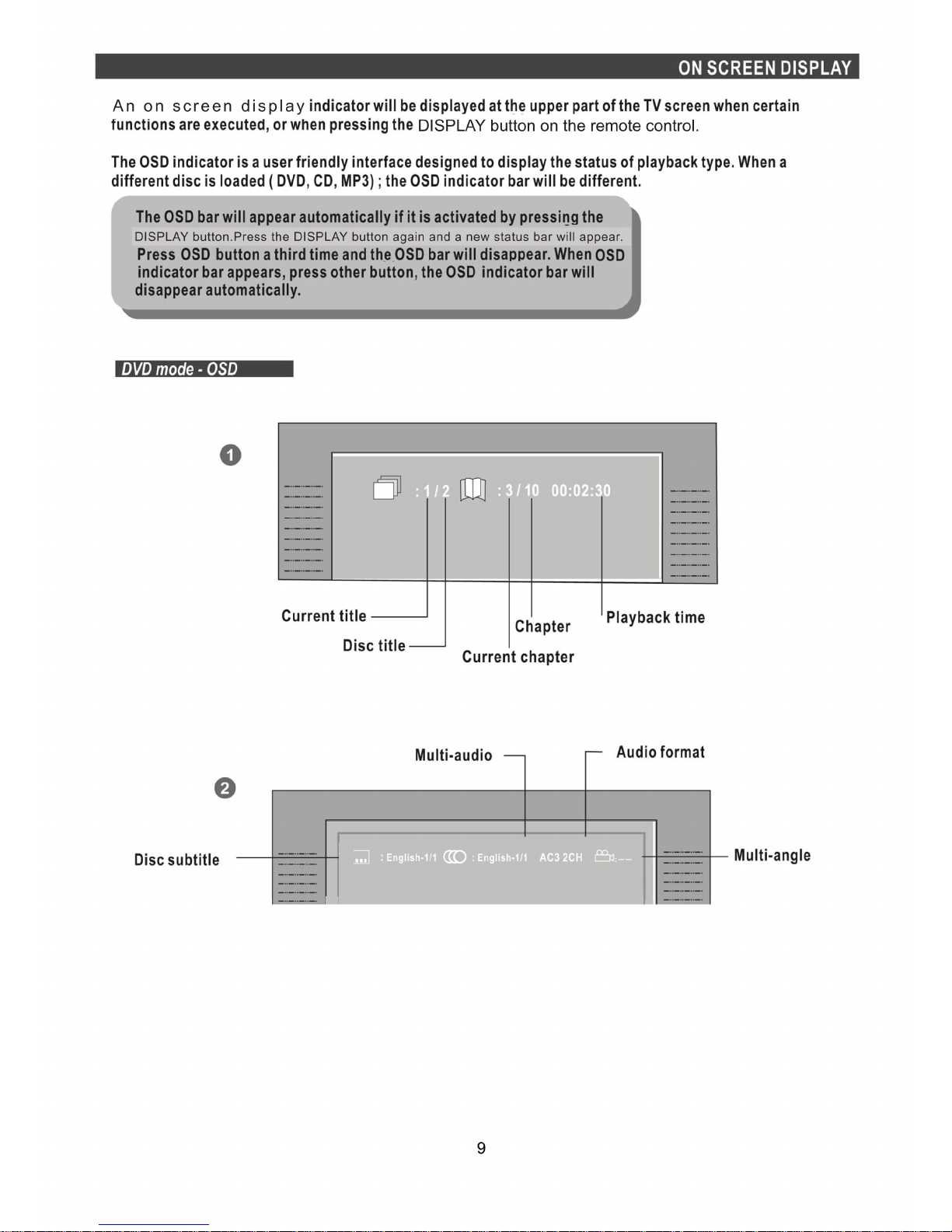SAFETYINFORMATION
TO REDUCETHE RISK OF FIREANDELECTRIC SHOCK,DO NOT EXPOSE THIS UNIT TO RAIN ORMOISTURE.
IMPORTANTSAFEGUARDS
:To reduce
the riskof fireand electric shock,
do not remove thecover (orback)
of the unit. Referservicing only to
qualified service personnel.
The lightningflash witharrowhead symbol, withinan equilateral
triangle, isintended toalert theuser to the presenceof uninsulated
"dangerous voltage" withinproduct's enclosure thatmay be of
sufficient magnitude toconstitute arisk of electric shock.
The exclamation pointwithin anequilateral triangle is intended to
alert the user to thepresence ofimportant operation andservicing
instructions in the literature accompanying theappliance.
WARNING: TO REDUCE THERISK OFFIRE ORELECTRIC SHOCK, DO
NOT EXPOSE THISAPPLIANCETO RAINOR MOISTURE.
CAUTION: TO PREVENT ELECTRIC SHOCK, MATCH WIDE BLADE OF
PLUG TOWIDE SLOT, FULLYINSERT.
In additionto the careful attention devoted to quality standards
in the manufactureof yourvideo product, safetyis a major factor
in the design ofevery instrument. However, safety is your
responsibility, too. This sheetlists important information thatwill
help toassure your enjoyment and proper useof the video
product and accessory equipment. Pleaseread themcarefully
before operation andusing yourvideo product.
CAUTION
Installation
Readand FollowInstructions- Allthe safety and operationinstructions
shouldbe read before the video product is operated.Follow all operating
instructions.
RetainInstructions-Thesafetyand operating instructions should beretained
for future reference.
Heedall Warnings-Comply withall warningson the video product and inthe
operating instructions.
Polarization-Thisvideoproduct isequipped witha polarizedalternating -
currentline plug .Thisplugwill fitinto the power outlet,try reversingthe
plug.If theplug still fails tofit, contactyour electrician toreplace your
obsolete outlet. To prevent electricshock,do not usethis polarizedplug
with an extensioncord,receptacle, or other outlet unless the blades can be
fully insertedwithout blade exposure.If youneed an extension cord,use a
polarized cord.
PowerSources- This video product shouldbe operatedonlyfrom the type
of power source indicatedon the marking label.If youare not sure ofthe
type of power supply toyourhome,consult yourvideo dealeror local power
company. For video products intended tooperate frombattery power, or
othersources, refer tothe operatinginstructions.
Overloading-Do not overload wall outlets or extensioncords as this can
resultin arisk of fireor electric shock.OverloadedAC outlets,extension
cords,frayedpowercords, damaged orcracked wireinsulation, and
brokenplugsare dangerous, They may result ina shock orfire hazard.
Periodicallyexamine thecord, and if itsappearance indicated damage or
deterioratedinsulation, have itreplaced byyour servicetechnician.
Power-CordProtection- Power-supply cords shouldbe routed so thatthey
are not likely tobe walkedon orpinched byitems placedupon or against
them,payingparticular attentionto cords atplugs, conveniencereceptacles,
and the point where they exitfromthe video product.
Ventilation-Slotsand openingsin thecase are provided for ventilation to
ensurereliableoperation ofthe video product and to protect itfrom
overheating.Theseopenings must notthe blockedor covered.Theopenings
shouldneverbe blockedby placingthe video product on abed, sofa,rug, or
heat register. Thisvideo product should notbe placed in abuilt-in installation
suchas abook caseor rack, unless properventilation isprovided orthe
videoproduct manufacturer's instructions have been followed.
Attachments-Do not useattachments unlessrecommended by the video
product manufacturer astheymay causehazards.
Waterand Moisture- donot use this video product near water for example,
near abathtub, wash bowl, kitchensinkor laundry tub, ina wet basement,
or near a swimming pool andthe like. Caution:Maintain electricalsafety.
Powerline operatedequipment oraccessories connected tothis unit
shouldbearsafetycertification markon theaccessory itself and should not
be modifiedso asto defeat the safety features.Thiswill help avoid any
1.
2.
3.
4.
5.
6.
dangerand shouldnot bemodified soas todefeat the safety features.This
will help avoid anypotential hazard fromelectrical shock orfire. If in doubt,
contactqualified service personnel.
Accessories- Do notplacethis video producton anunstable cart, stand,
tripod,bracket, ortable.The video productmay fall, causing seriousinjury
to achildor adult aswell as serious damage tothe video product.Use this
videoproductonly with acart, stand,tripod, bracket, ortable recommended
by themanufacturer'sor sold withthe video product.Anymounting ofthe
productshouldfollowthe manufacturer's instructions anduse of a mounting
accessory recommended bythe manufacturer.
Avideo product and cart combinationshouldbe moved with care. Quick
stops,excessive force, and uneven surfacesmay cause the video product
and cart combinationto overturn.
Note to CATV system installer
This reminderis providedto callthe CATVsysteminstaller's attention to
Section820-40of theNEC whichprovides guidelinesfor proper grounding
and, inparticular, specifiesthat the cable ground shall beconnected tothe
grounding system ofthe building,as close tothe point ofcableentry as
practical.
OutdoorAntenna Grounding-If anoutside antennaor cable system is
connected tothe video product,be sure theantenna or cable system is
grounded soas toprovidesome protection against voltagesurges and built-
up static charges. Section810 of theNational Electrical Code,ANSI/NFPA
No.70-1984 (Section54 ofCanadian ElectricalCode, Part1)provides
information with respect topropergrounding ofthe mast and supporting
structure, groundingof thelead-inwire to anantenna-discharge unit,
connection togrounding electrodes,and requirements forthe grounding
electrode.
PowerLines-An outside antennasystemshould not belocatedin thevicinity
of overheadpowerlines,other electriclight or power circuits, orwhereit can
fall into suchpowerlinesor circuits. When installingan outside antenna
system,extremecare shouldbe taken tokeepfrom touchingor approaching
such power lines or circuits, ascontactwith them might befatal. Installing an
outdoorantennacan be hazardousand should be leftto aprofessional
antennainstaller.
Use
Cleaning- Unplug this video product from thewall outlet beforecleaning.Do
not use liquid cleaners or aerosol cleaners.Use adampclothfor cleaning.
Objectsthat may touch dangerousvoltagepoints or "short-out"partscould
resultin afire orelectric shock.Never spill liquid of anykind on thevideo
product.
Lightning-Foraddedprotection forthis video productduring a lightning storm,
or when it is leftunattended and unused forlong periodsof time, unplug it
from the wall outlet anddisconnect theantennaor cable system. This will
preventdamageto thevideo productdue tolightning andpower line surges.
Service
Servicing-Do not attempt toservicethis video productyourself, asopening
or removingcoversmay exposeyou todangerous voltage or other hazards.
Referall servicingto qualified servicepersonnel.
Conditions requiringservice-unplugthis video productfrom the wall outlet,
refer servicingto qualified servicepersonnel under thefollowing conditions:
A. When thepower-supplycord or plugis damaged.
B. Ifliquidhas been spilled, or objects have fallen intothe video product.
C. Ifthe video producthas been exposed to rainor water.
D. Ifthe video does notoperatenormally byfollowing theinstruction manual..
Adjust onlythosecontrolsthat are covered by operating instructions.
Improper adjustment of other controlsmay result in damage and will
oftenrequireextensive work bya qualified technician torestore the
videoproductto itsnormal operation.
E. Ifthe video producthas been dropped or cabinet hasbeen damaged.
F. When the video productexhibits a distinct change in performance-this
indicates aneedfor service.
Replacement Parts-When replacement partsare required,havethe service
technician verify that thereplacementshe uses have thesame safety
characteristics as the original parts. Use ofreplacements specifiedby the
videoproductmanufacturercan preventfire, electricshock, or other hazards.
SafetyCheck-Uponcompletion ofany serviceor repairs tothis video product,
ask the service technicianto perform safety checksrecommendedby the
manufacturer to determinethat the video product isin safe operating
condition.
Wallor Ceiling Mounting- The productshouldbe mountedto awall or ceiling
only as recommended bythe manufacturer.
Heat-The product should be situated away fromheat sourcessuchas
radiators, heat registers, stoves,or other products(including amplifiers)
that productsheat.
11.
12.
14.
16.
17.
23.
13.
22.
21.
20.
19.
18.
15.
9.
10.
7.
8.
1