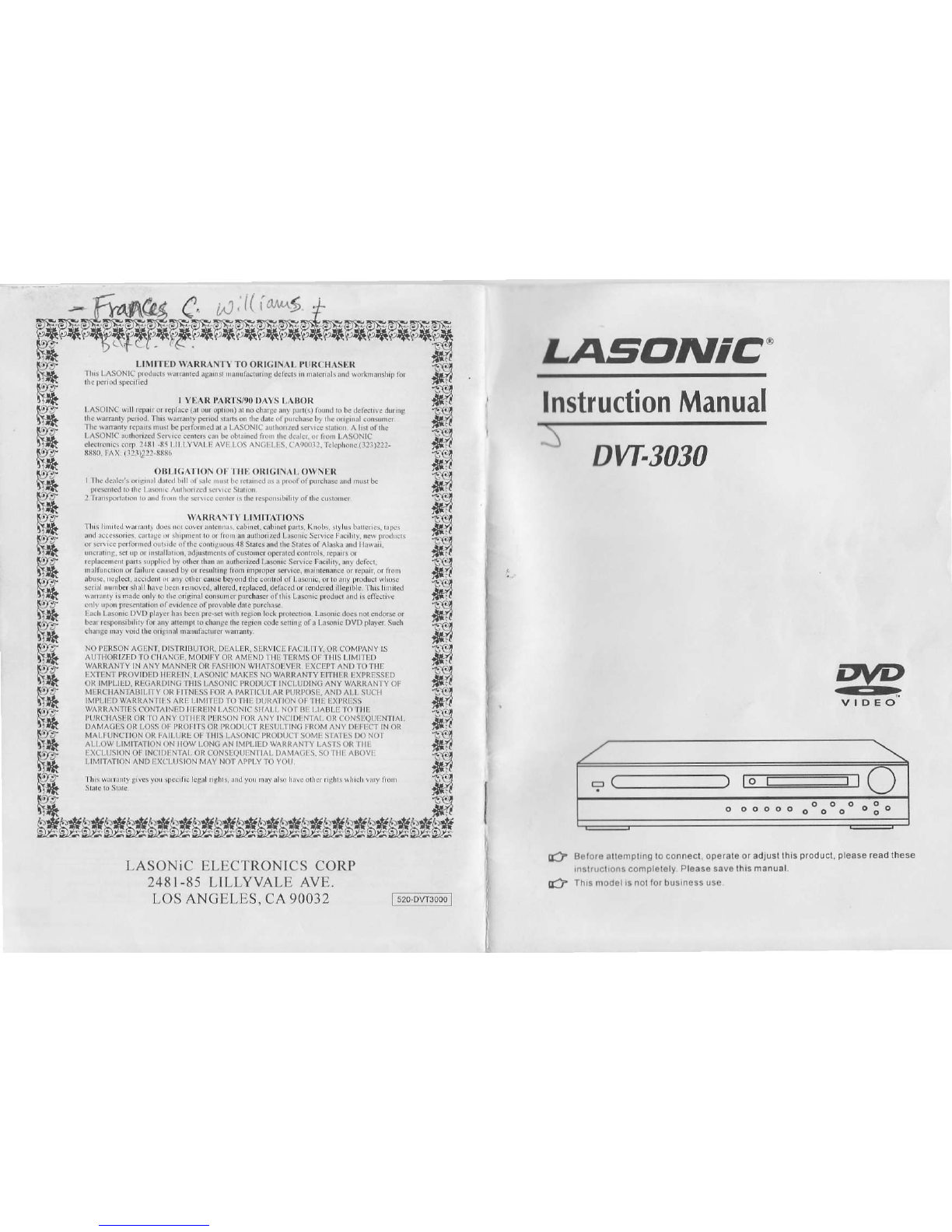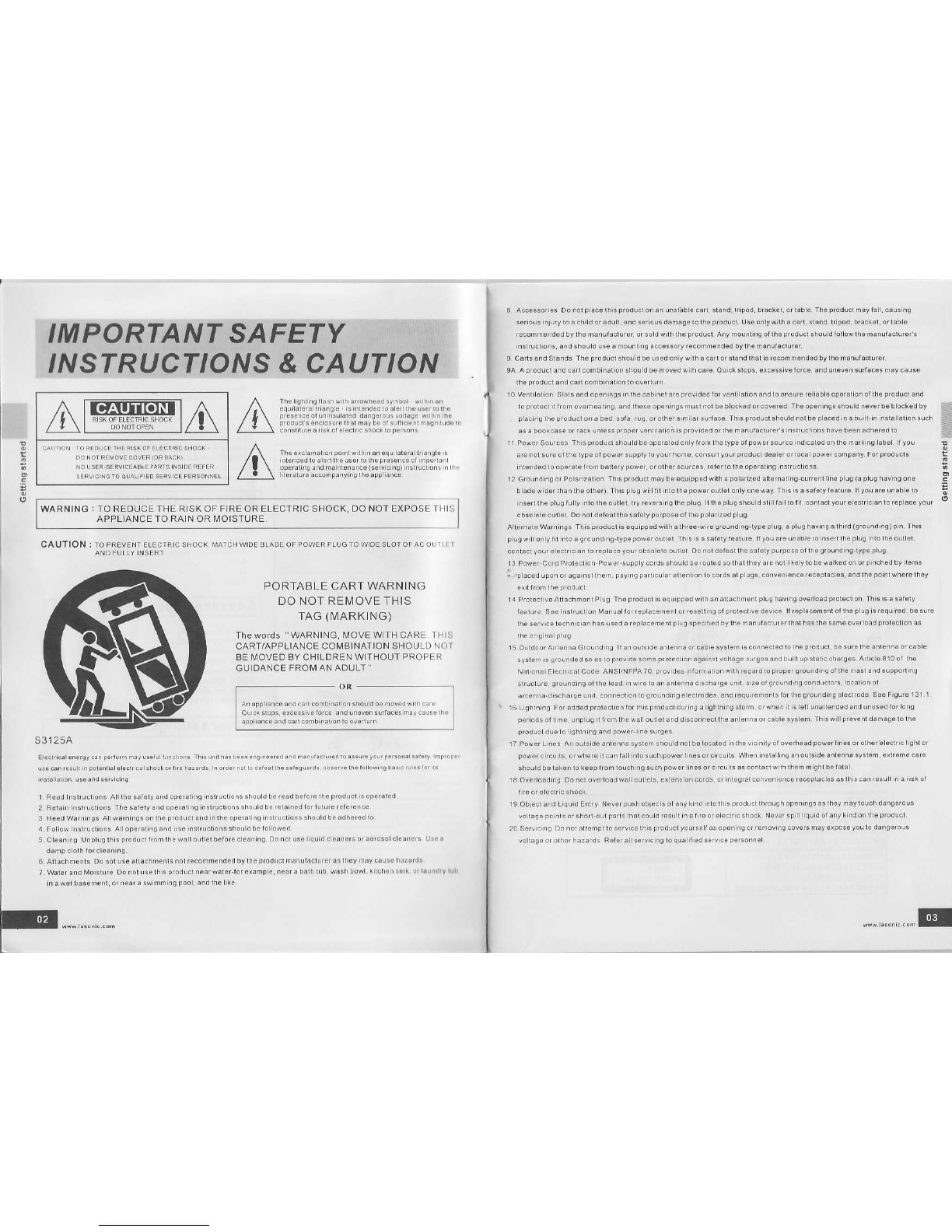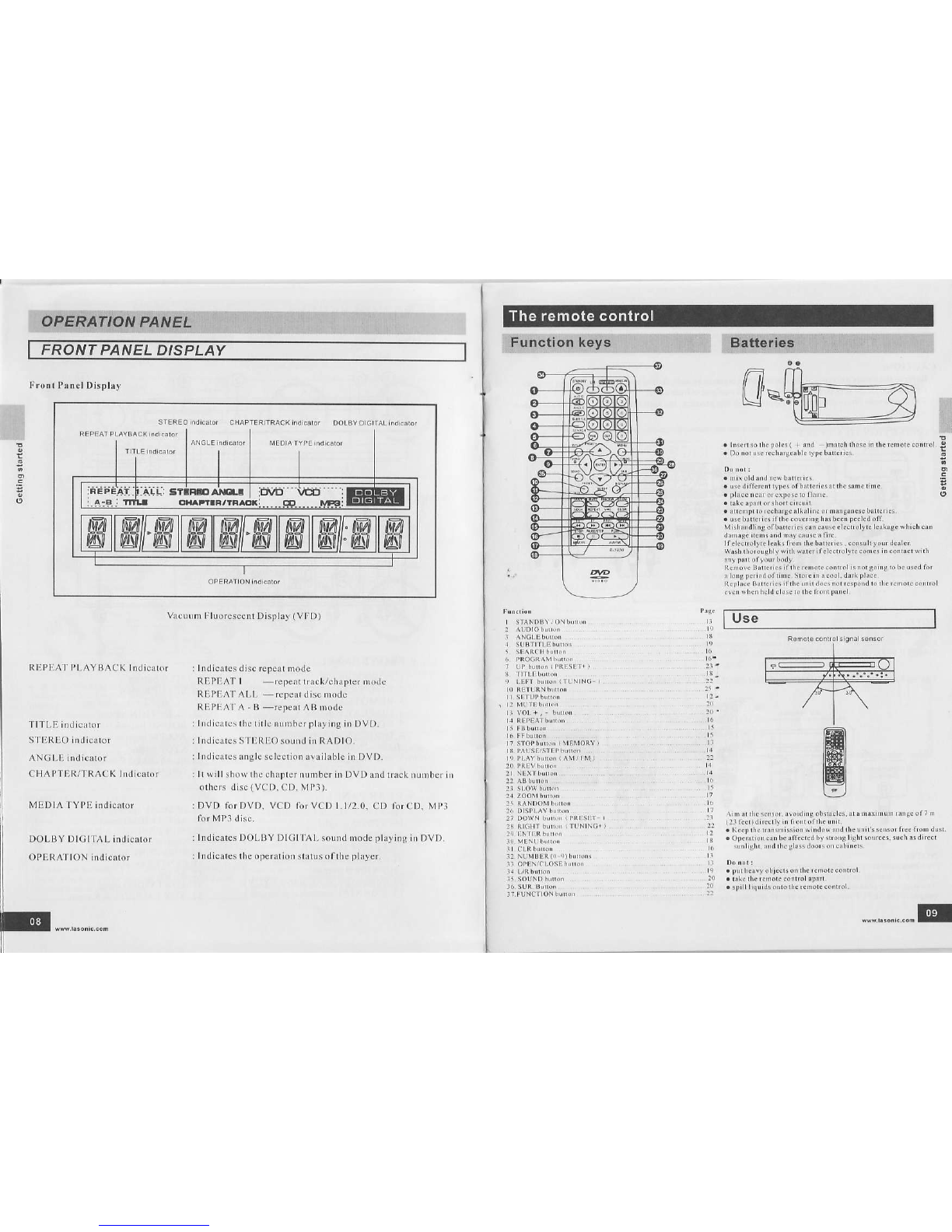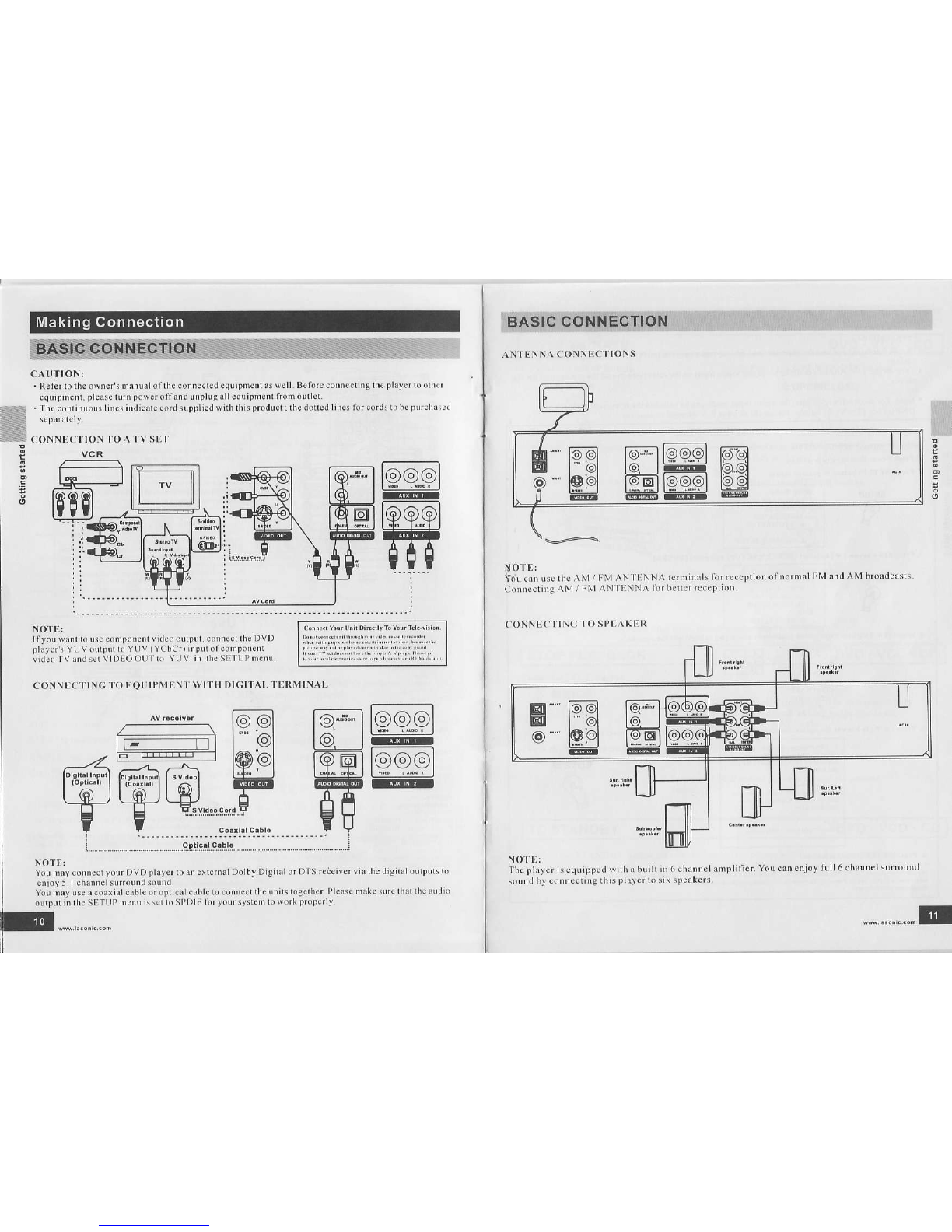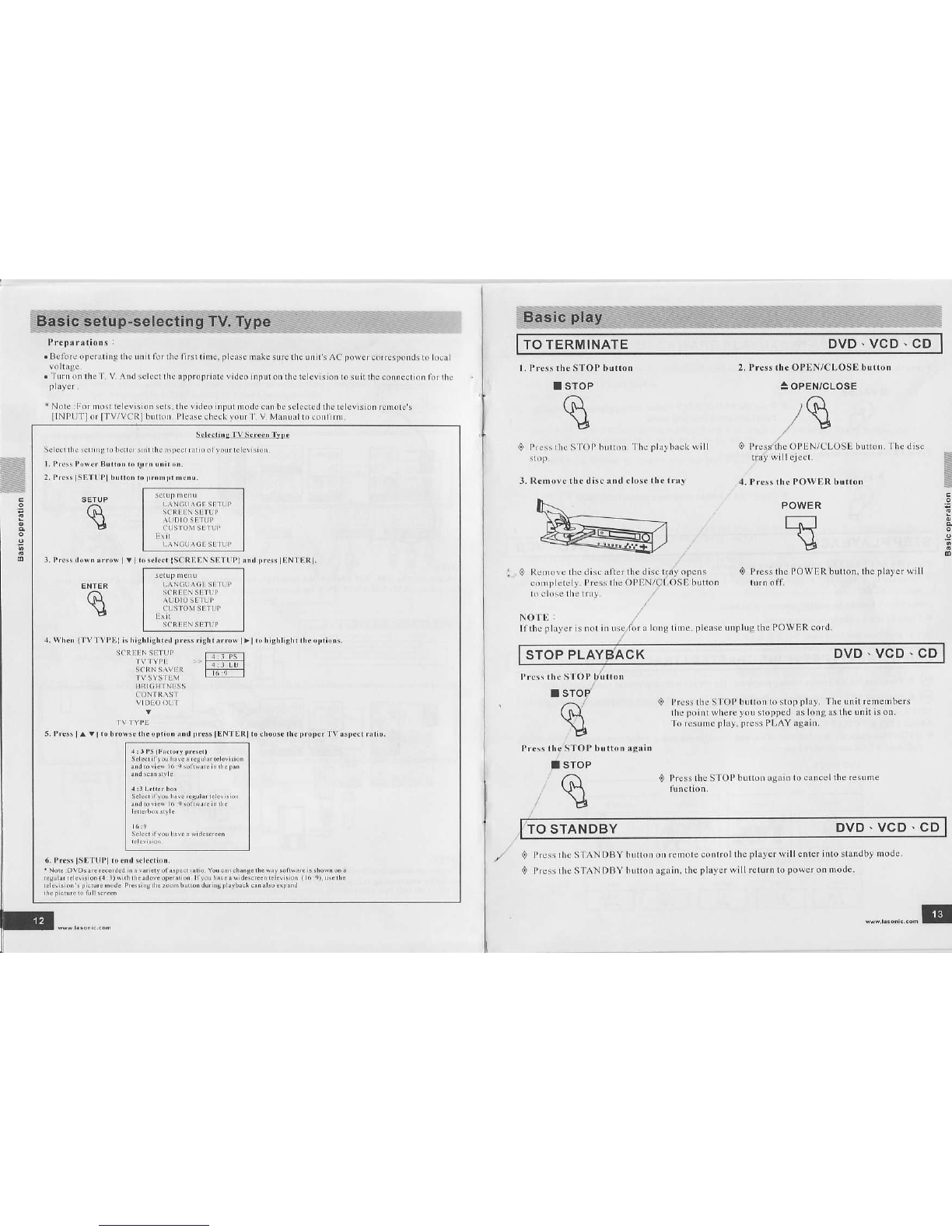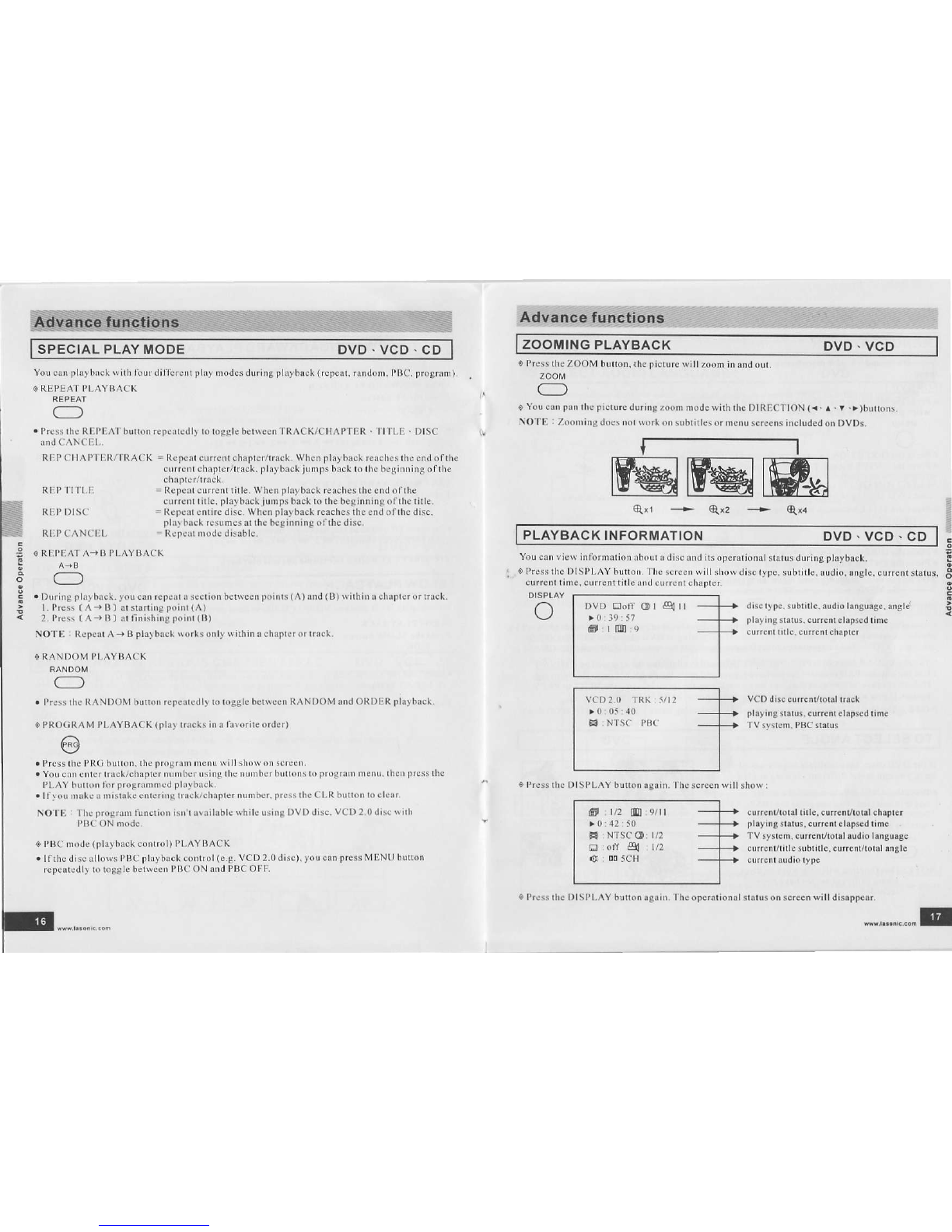LItvtlljD\\ARRINIt TOORtGtN/\l_ltrR(]HnSDR
lh'51Asr)Nrcfl.dN\trr'mnr.Ji[ifi irN,f&r,nnrddit$ nuEnrls |{o'ko$\lnphf
I \'tiAR PAt{tS/90D.\\ S
t.At}OR
l.^sorNctrrr' r fdr'.da$(ar
otrrorrnntd nodH's.rr [r(r trN ri l]c
JcldM dm''!
rlr Namnr!
runod
Tltr\
\amnr)p I 'lr o,
'[tr,i]NDn'nH
Ihc\rmirjrFrinNr |[ ncfonnsJ
arI rAsoNrcrirtrn'.d\q\K( iio ^throffir
|,^soN|c'(l'onzc'.tr!c.cgn|.'\utrhgo[h'i.'jnolIhCtl(,
o.![ |i0n|^s()NIc
. |l {tn) c(]21)221-
(,Bt.r(;,f
ItoNotrI t oR(;tN^r.o\r\tR
Li,,,rc r\,1!,drrcLtsrrii orpurchasex
ttrurbt
\! RR,\Nllt,tM t{tlo\s
llr's tr(llsi d|l$ N' (,vc N. um.cibird.. i'rr pl!. Ktu
_sdn. s(vrc tiull!y rcL!
p,qtL
d\
..sur'lcr.rbrtreloLtr cdrrtrc ^1 \i,! trsliiL.
hin lorl'onz.dl-retr'cs.,vac.r!un!, Dy dd.d
Dilrnndu orfi,l' '! rn'sd byorrcs,lttr!lion imp'opc'\rN'c.. trrrriqh!r oi,rrrtr.f lion
orio ry
I' dJncrLlhosc
ssrlrmbcrslml hr*h!s enoved,,,Lr,Ld.Eproced,d.i,crdorrnder.dL[r!Lbc
LrlrLrn]rd
\r r ! \nldco,rlr
rirlNonginalcoxnsprchas.rolrl,NLrorrc
o,lr qn prusnhdotr
orNdenceor
p'orrbl.dare
pmr'is
| .'d' Ldonrc DvD pliy( l'6 bc.Dpr?{cr \r , rcson locl t'kr(notr Lrg
bc,n,csnoNb,rnriixLy 4pirochiucrhereFotrcodc*rntof,L,$iicDvDptaycr srch
NOPERSONACINT.l)rSTRrBUrcR.
Dl:At_ER.SLlrVtC]ttjAC]|,ltlORCOMr'Ny tS
A
(J
THORTZEDTOCITANOE.MOnIjYORAMEND
tH!lUtl\tsOrrTHlSt,iM|Ff)
WARRANTY]NANY M^NNEROR
I SI]IONWH ISOI]VI]RIXC
IIXTENTPROVII)LD
IIIRI:IN.L SONI('M (ES NOWARRANTYI
(
)k rMpLr[q ftFc^RDTNGTHrS
|_ SONtCPRODU(-ftNCt.tJOrNC
MIiRCIIANT^AII,I
TY
oI{ FN'NESS
FOIIA I'ARTIfUI-ARHNITOSE
|Ttjt)t1)a LDrrRA|
x)N
(n:
rHE
FxpRliss
\r rR^NTjESCONT,^TNEDTH{irNr^So\r\HAr Nol Drlt FLlit()iHtl
R
Ptlris()N
r,oR'\Ny
tNc]|)lNlnr oR(\)NsIQlrENTtAt.
soR r,R()D(icrRLslrl:rrNaJik()M^NY
Drlt,r:.
r rN
oR
rx(LUsroN
oF
rNc||rifrTAl
oR(oNsrorJFN||Al.t),\v^{n:ssoUI ,\o()vl
r.rMmrroN
ANDtxarlrsroN
M YNotAPPItfoY(nl
LASONiCELECTRONICSCORP
248I
-85LILLYVALEAVE.
LOSANGI]LES,CA90032
Instruction
Manual
o
IASONiE'
DW-3030
D E
Beloroaltompring
roconnect.operaleoradjusl
lhis
p.oducl,please
re6dthese
r.3lruclro.sconolelelv
Pleasesavethismanual
Thrsnodolrsnollorbusrnessuse
o
o
@"*.'*l o