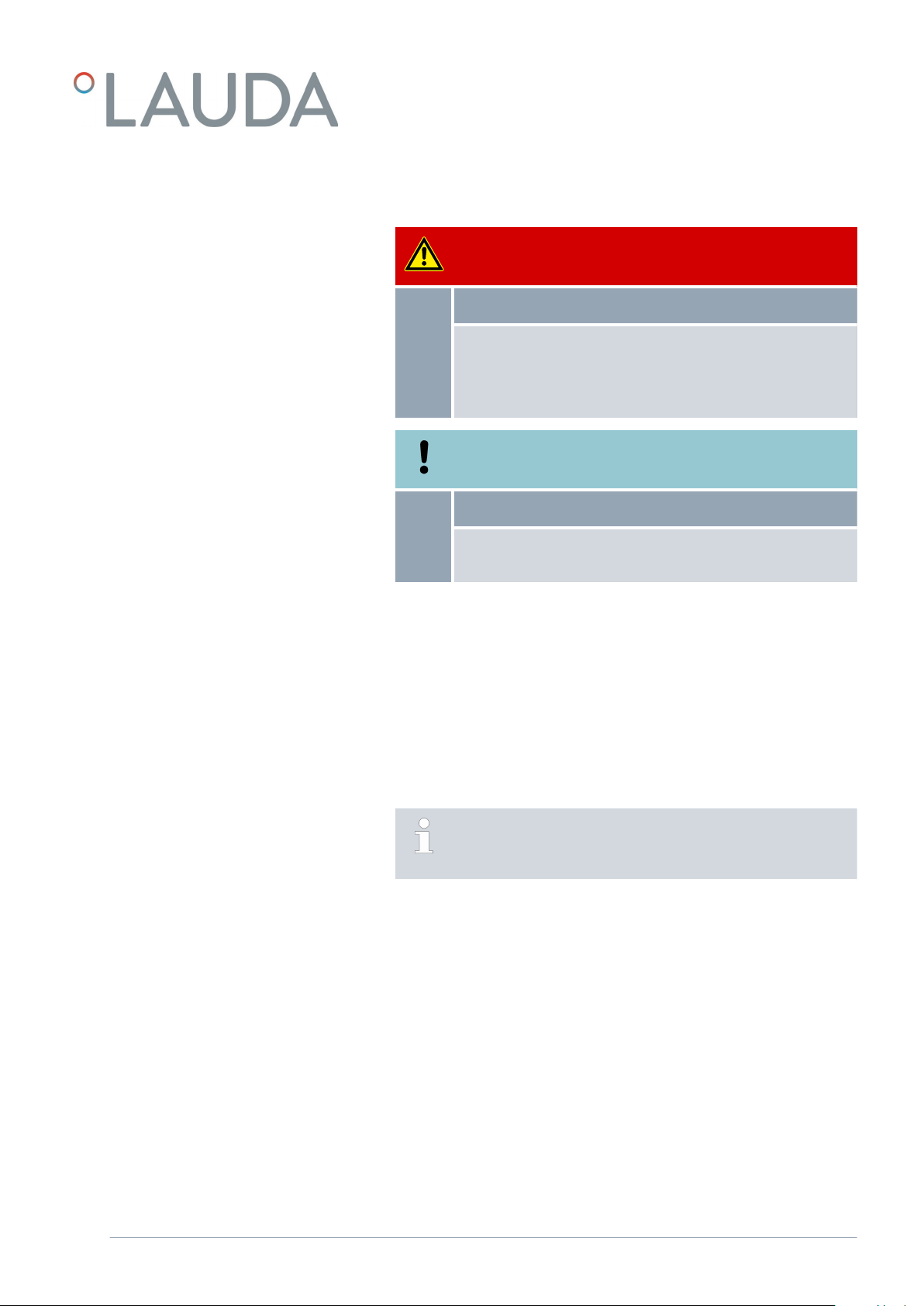Table of contents
1 General................................................................................................................................................................................... 5
1.1 Intended use................................................................................................................................................................... 5
1.2 Compatibility.................................................................................................................................................................. 5
1.3 Technical changes.......................................................................................................................................................... 6
1.4 Warranty conditions...................................................................................................................................................... 6
1.5 Copyright....................................................................................................................................................................... 6
1.6 Contact LAUDA........................................................................................................................................................... 6
2 Safety...................................................................................................................................................................................... 7
2.1 General safety information and warnings................................................................................................................... 7
2.2 Information about the interface module.................................................................................................................... 8
2.3 Personnel qualification.................................................................................................................................................. 8
3 Unpacking.............................................................................................................................................................................. 9
4 Device description............................................................................................................................................................... 10
4.1 Purpose......................................................................................................................................................................... 10
4.2 Structure....................................................................................................................................................................... 10
5 Before starting up................................................................................................................................................................. 11
5.1 Installing the interface module.................................................................................................................................... 11
5.2 Using the module box.................................................................................................................................................. 13
6 Commissioning..................................................................................................................................................................... 14
6.1 Contact assignment Ethernet interface................................................................................................................... 14
6.2 Software update........................................................................................................................................................... 14
7 Operation.............................................................................................................................................................................. 15
7.1 Menu structure............................................................................................................................................................ 16
7.2 Interface functions....................................................................................................................................................... 17
7.2.1 General Information.................................................................................................................................. 17
7.2.2 Read commands....................................................................................................................................... 18
7.2.3 Write commands...................................................................................................................................... 22
7.2.4 Error messages......................................................................................................................................... 25
7.3 Cloud service LAUDA.LIVE...................................................................................................................................... 26
7.4 Establishing a network connection........................................................................................................................... 28
7.4.1 Configuring network settings................................................................................................................. 28
7.4.2 Checking the network connection......................................................................................................... 29
7.5 Setting up the process interface............................................................................................................................... 30
7.5.1 Activating the process interface (Process SST on/o)....................................................................... 30
7.5.2 Setting up the virtual COM port............................................................................................................ 31
7.5.3 Checking the connection monitoring function..................................................................................... 31
8 Maintenance........................................................................................................................................................................ 32
V1 Interface module LRZ 930 3 / 38