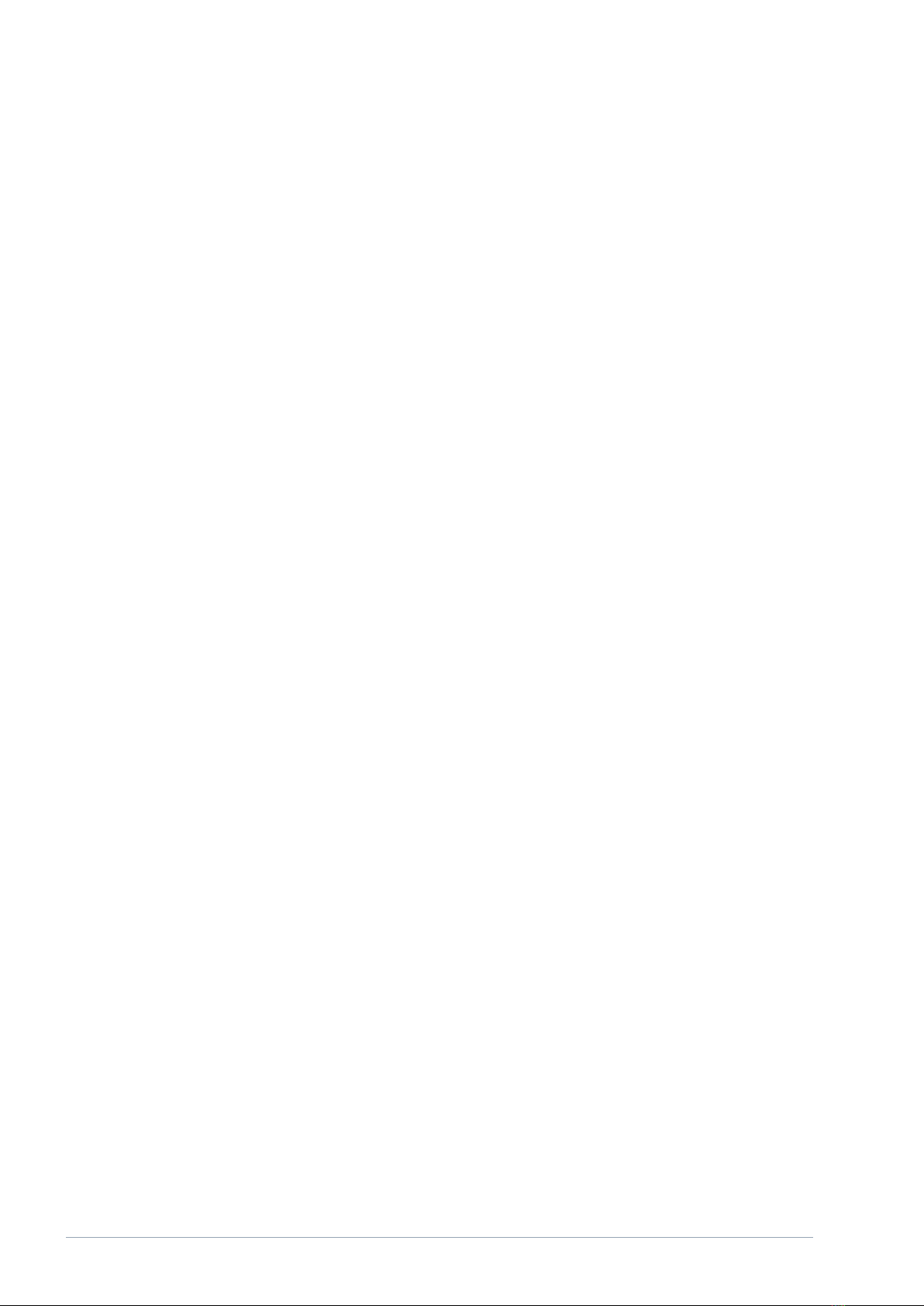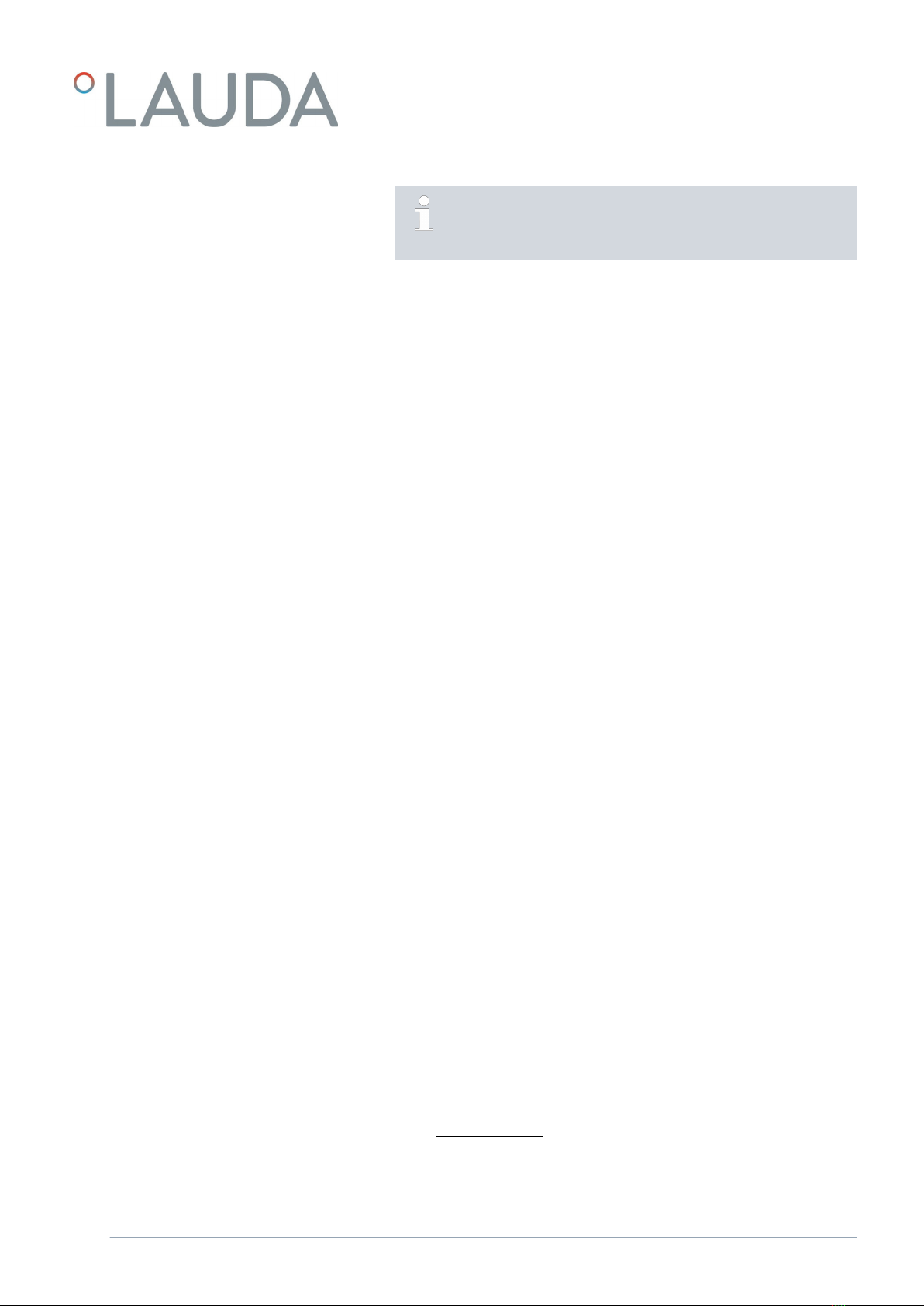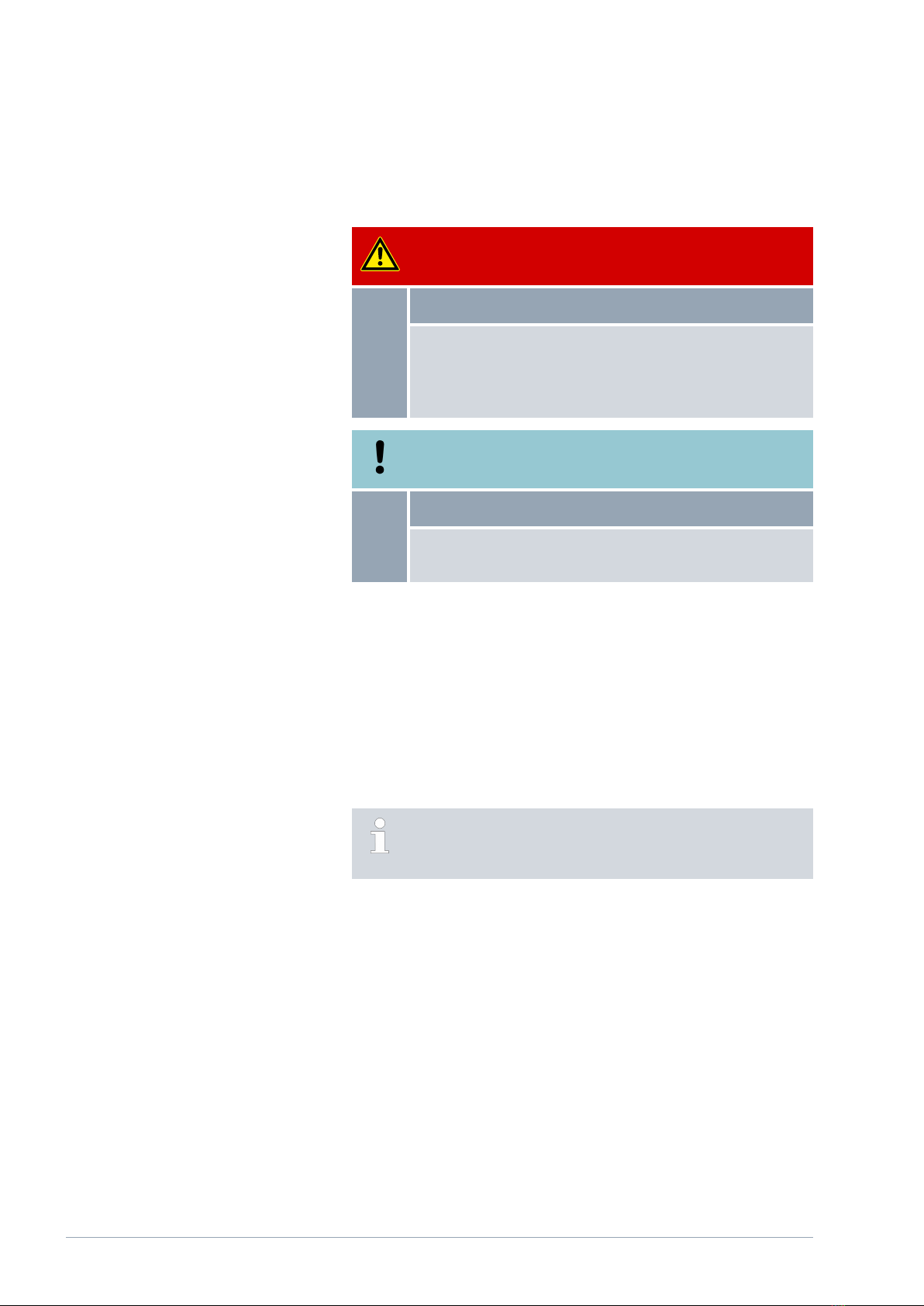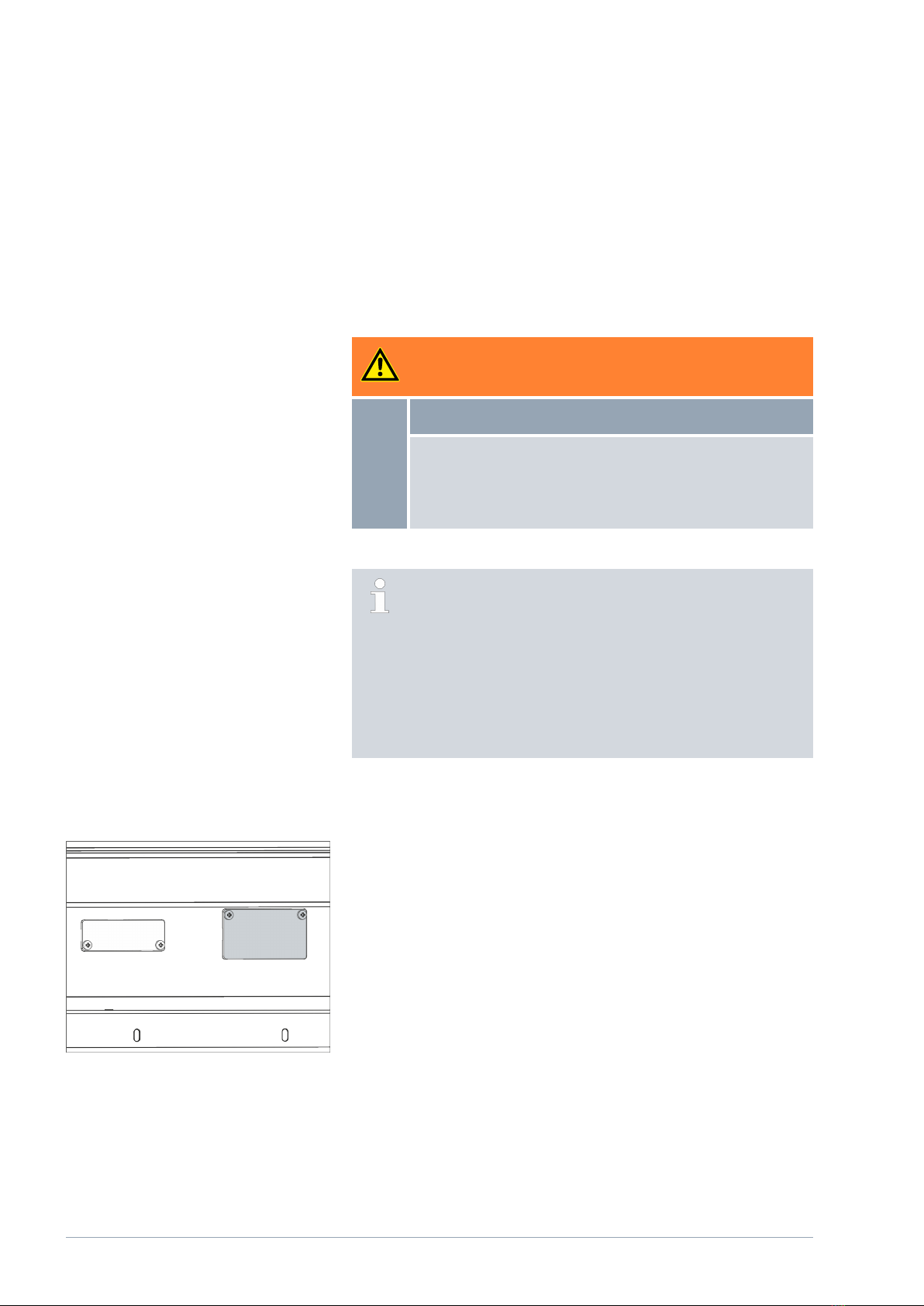Table of contents
1 General................................................................................................................................................................................... 4
1.1 Intended use................................................................................................................................................................... 4
1.2 Compatibility................................................................................................................................................................. 4
1.3 Technical changes.......................................................................................................................................................... 5
1.4 Warranty conditions...................................................................................................................................................... 5
1.5 Copyright........................................................................................................................................................................ 5
1.6 Contact LAUDA........................................................................................................................................................... 5
2 Safety...................................................................................................................................................................................... 6
2.1 General safety information and warnings................................................................................................................... 6
2.2 Information about the interface module..................................................................................................................... 7
2.3 Personnel qualification.................................................................................................................................................. 7
3 Unpacking.............................................................................................................................................................................. 8
4 Device description................................................................................................................................................................. 9
4.1 Purpose........................................................................................................................................................................... 9
4.2 Structure........................................................................................................................................................................ 9
4.3 Coding switch................................................................................................................................................................ 9
5 Before starting up................................................................................................................................................................ 10
5.1 Installing the interface module................................................................................................................................... 10
5.2 Using the module box.................................................................................................................................................. 12
6 Commissioning..................................................................................................................................................................... 13
6.1 Contact assignment..................................................................................................................................................... 13
6.2 Software update........................................................................................................................................................... 13
7 Operation............................................................................................................................................................................. 14
7.1 Menu structure............................................................................................................................................................ 14
7.2 Interface functions....................................................................................................................................................... 17
7.2.1 Read commands........................................................................................................................................ 17
7.2.2 Write commands....................................................................................................................................... 18
7.2.3 Availability of the interface functions..................................................................................................... 19
7.3 Configuring the interface.......................................................................................................................................... 20
7.4 Calibrating the interface............................................................................................................................................. 21
8 Maintenance........................................................................................................................................................................ 22
9 Faults.................................................................................................................................................................................... 23
10 Decommissioning................................................................................................................................................................ 24
11 Disposal................................................................................................................................................................................ 25
12 Accessories........................................................................................................................................................................... 26
13 Technical data....................................................................................................................................................................... 27
14 Index..................................................................................................................................................................................... 28
V1 Interface module LRZ 912 3 / 28