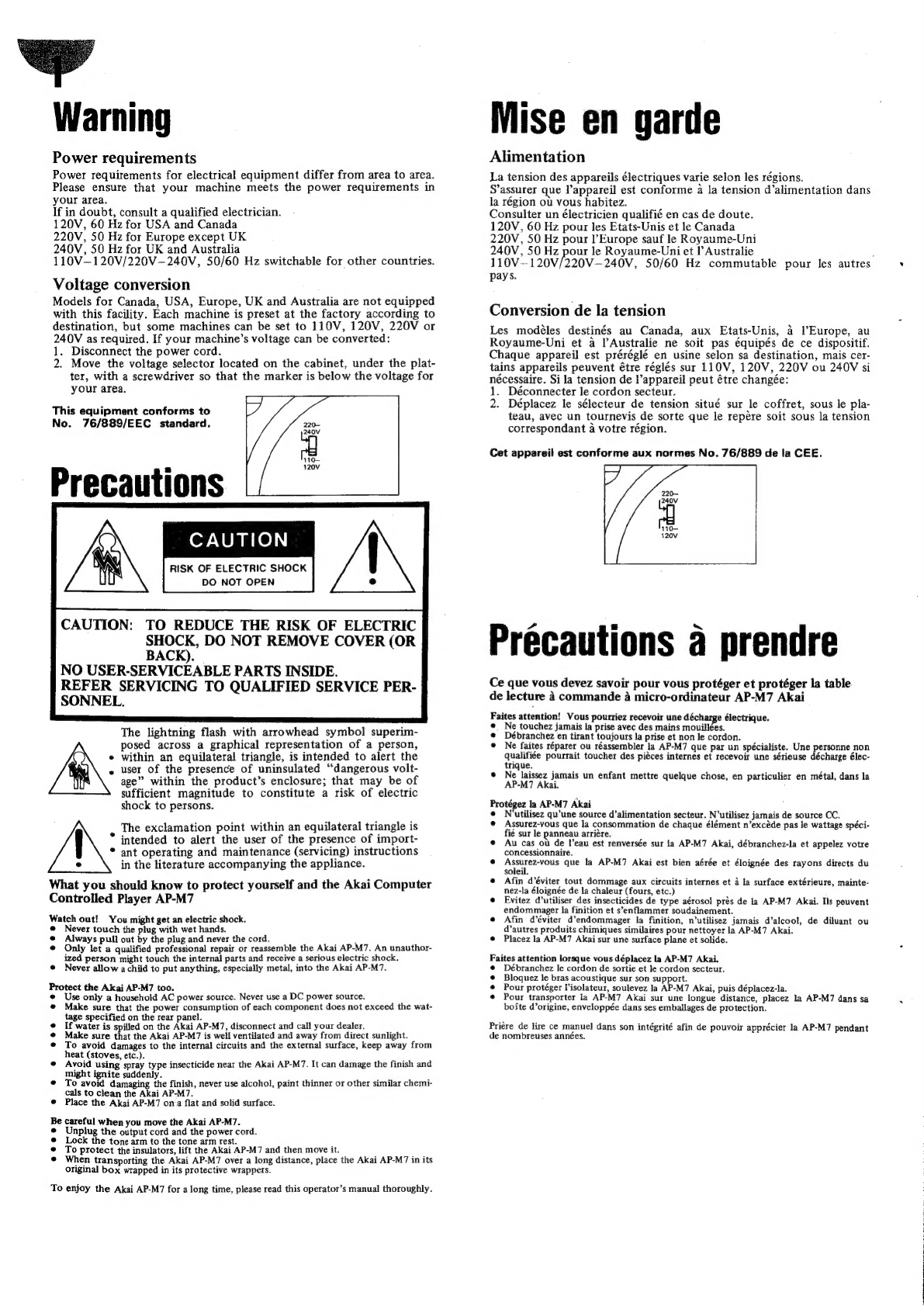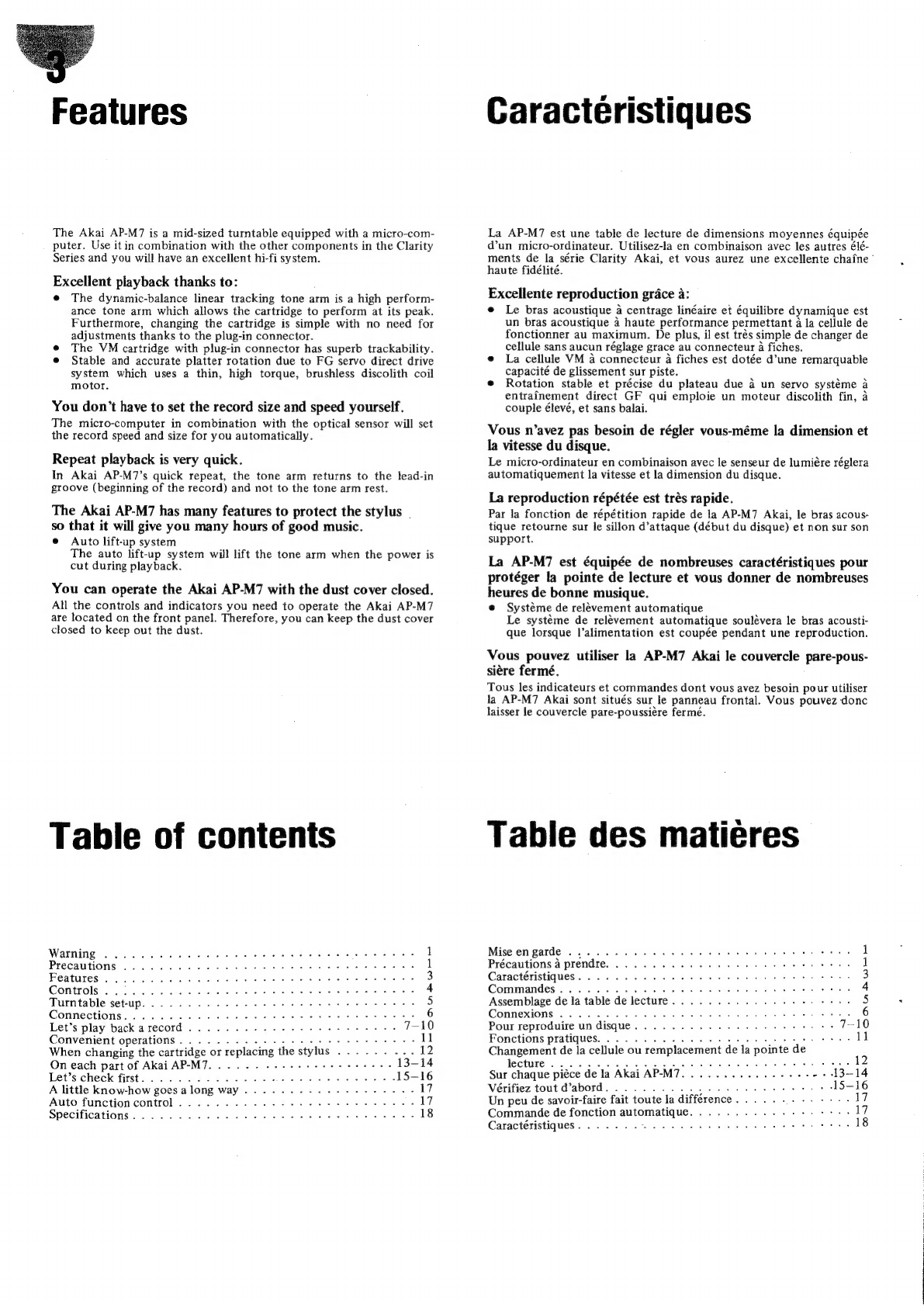WARNING
-
To
prevent
fire
or
shock
hazard,
do
not
expose
this
appliance
to
rain
or
moisture.
;
MISE
EN
GARDE
Pour
éviter
les
risques
d’incendie
ou
de
décharge
électrique,
ne
pas
exposer
cet
appareil
aux
intempéries
ou
a
|’humidite.
Operator’s
Manual..........
Page
1~18
Manuel
de
l’utilisateur.
ess.
1-1
Bedienungsanleitung.
|...
sess.
Bruksanvisning...............
_Siat9~36
Gebruiksaanwijzing.........
Bie
27~54
Manual
del
usuario...
péginaa7~54
AKAI