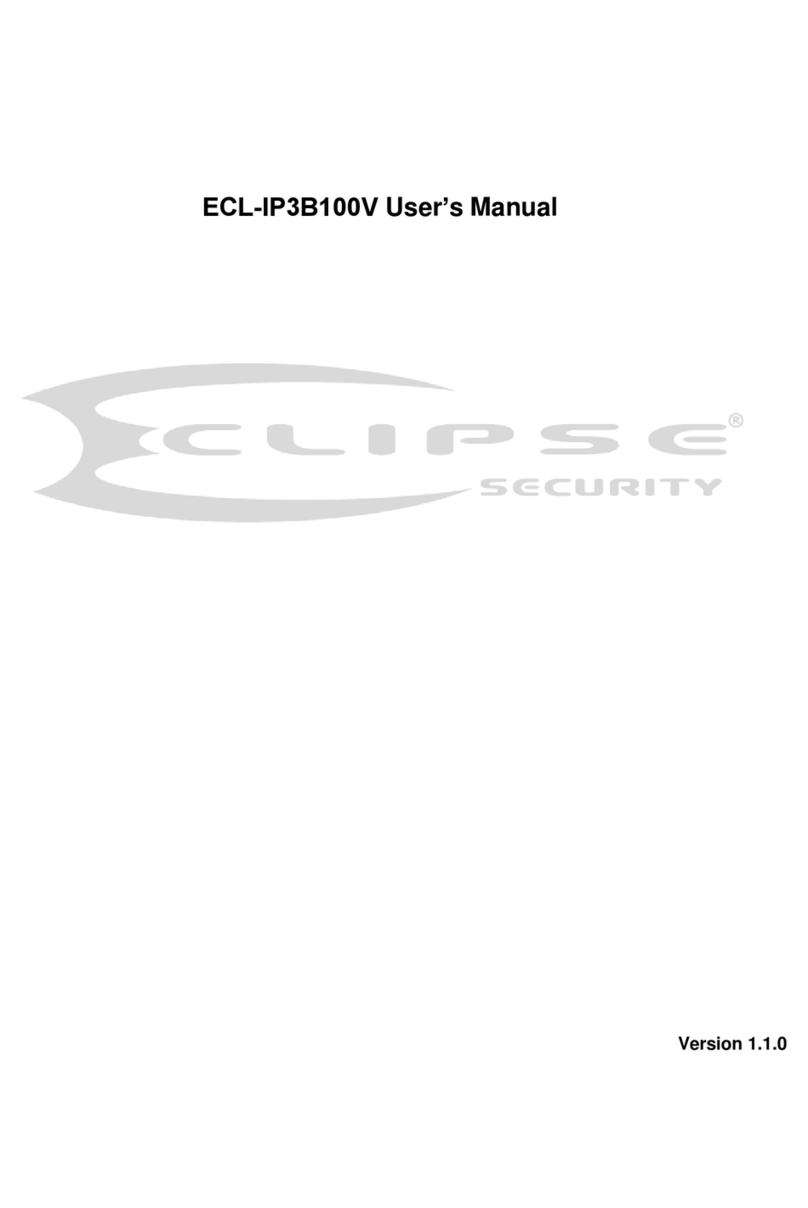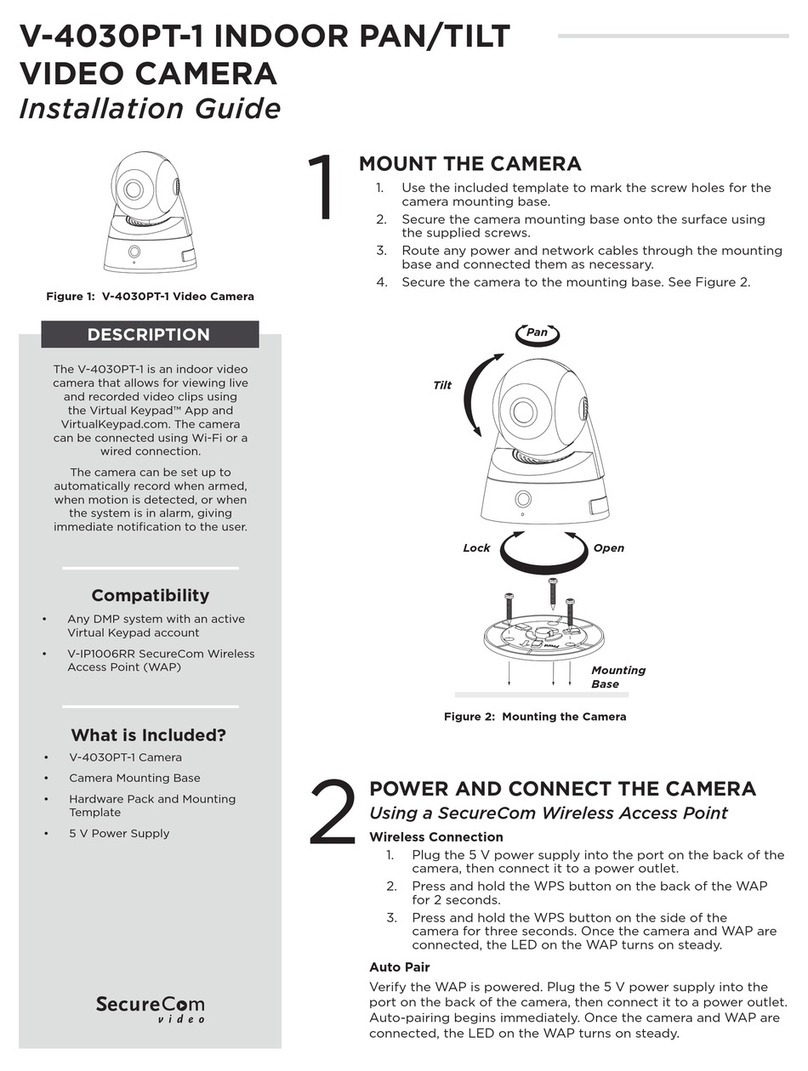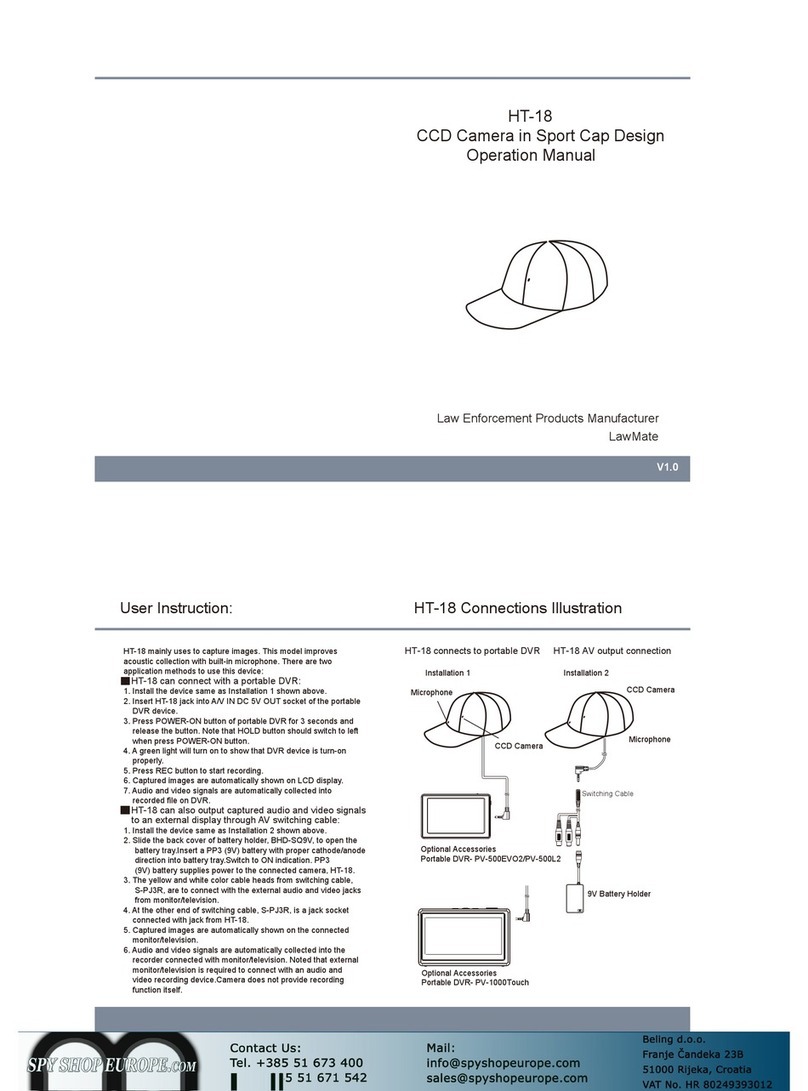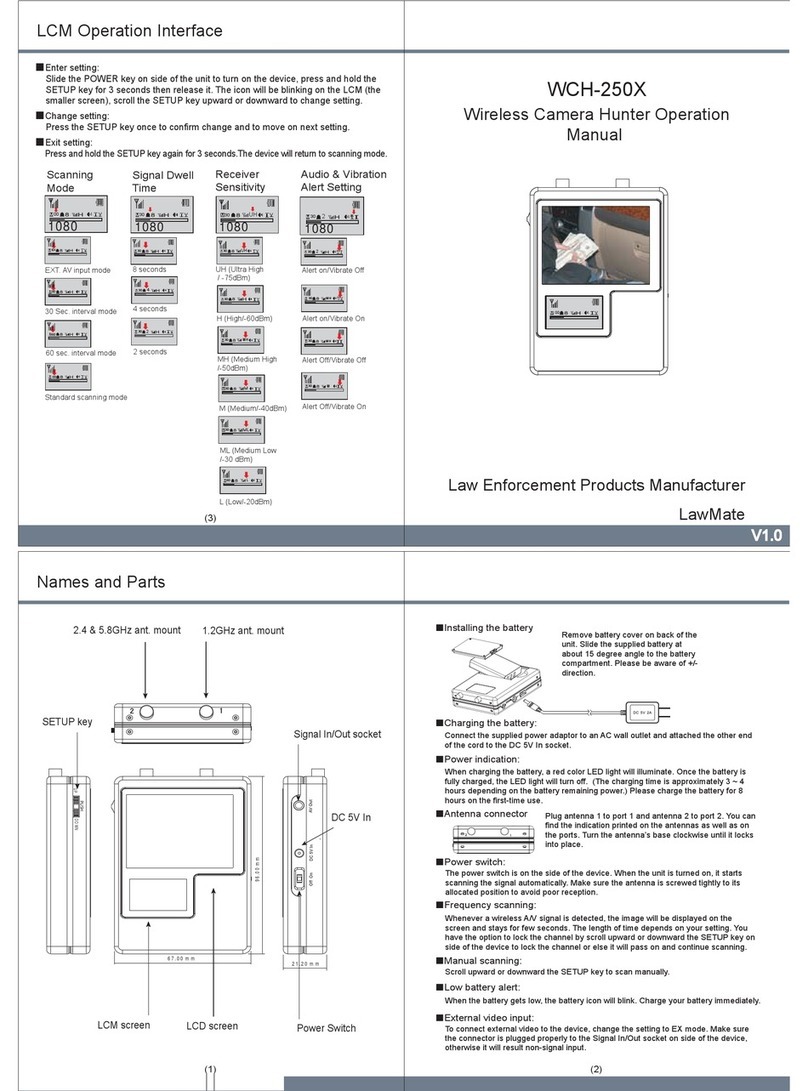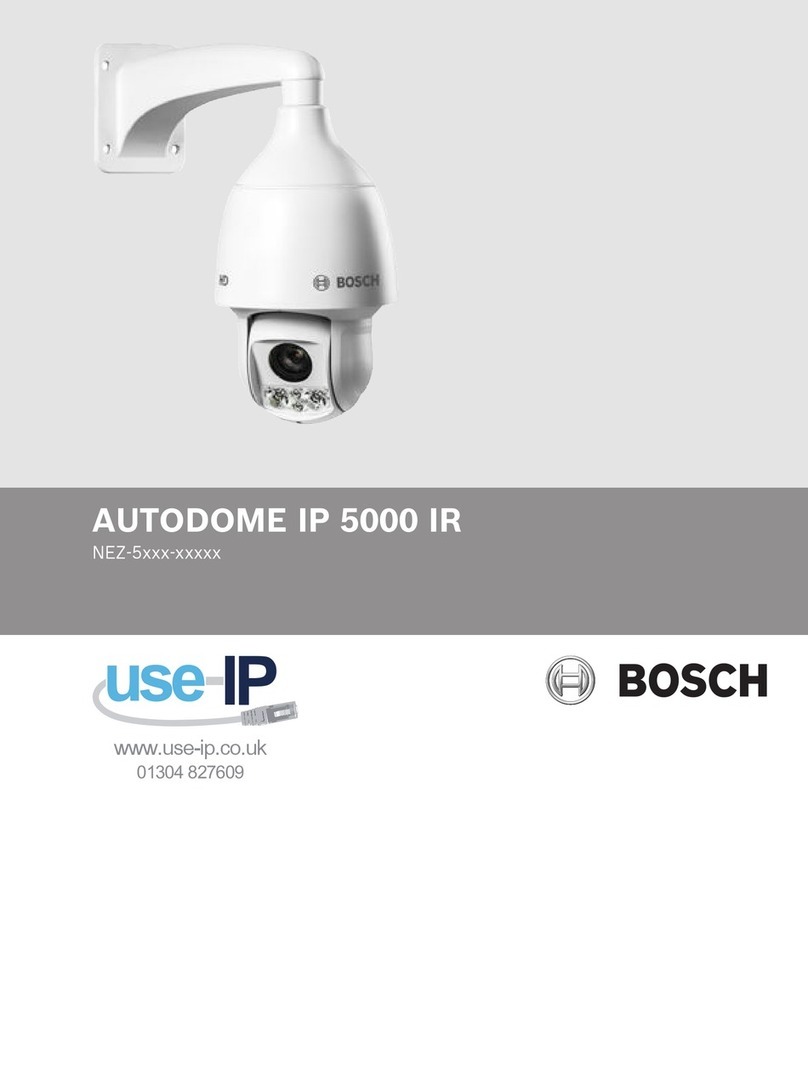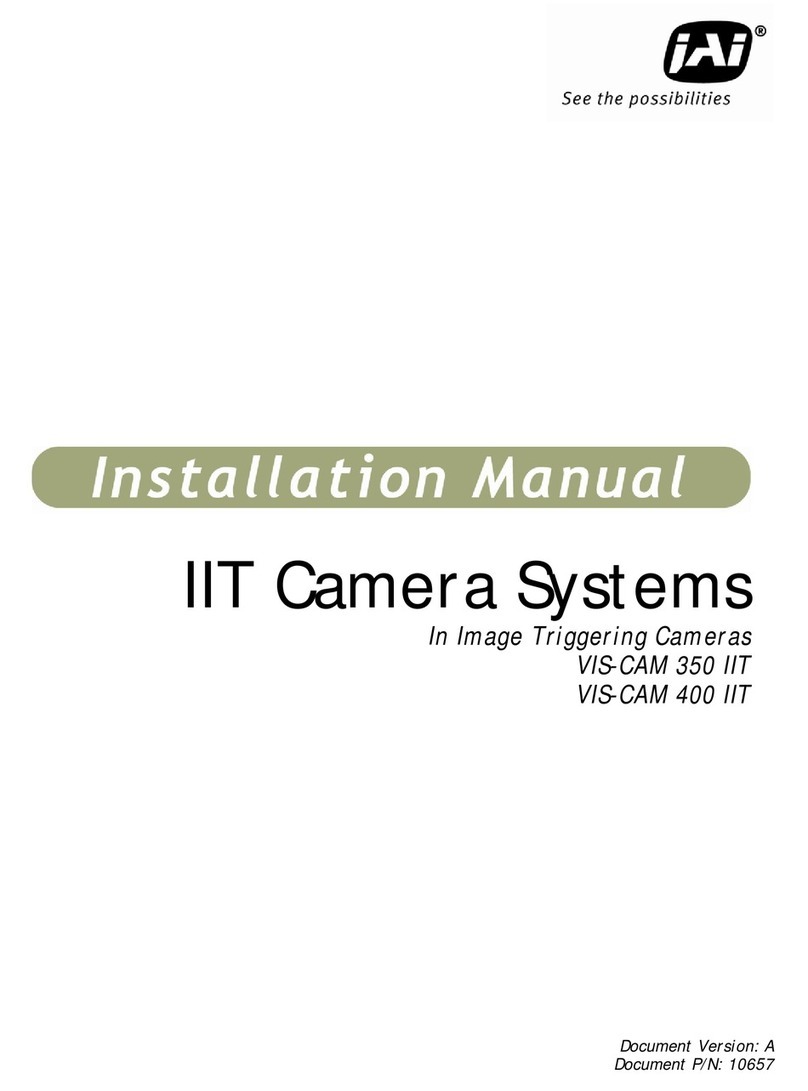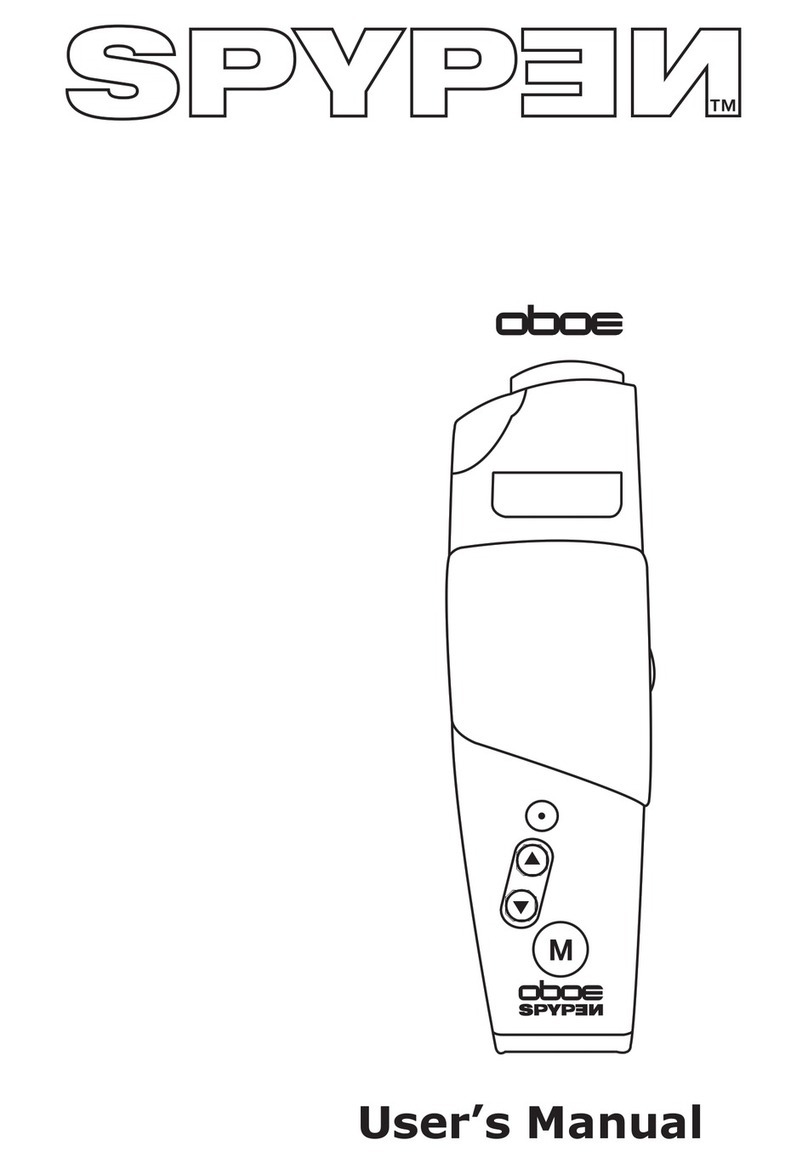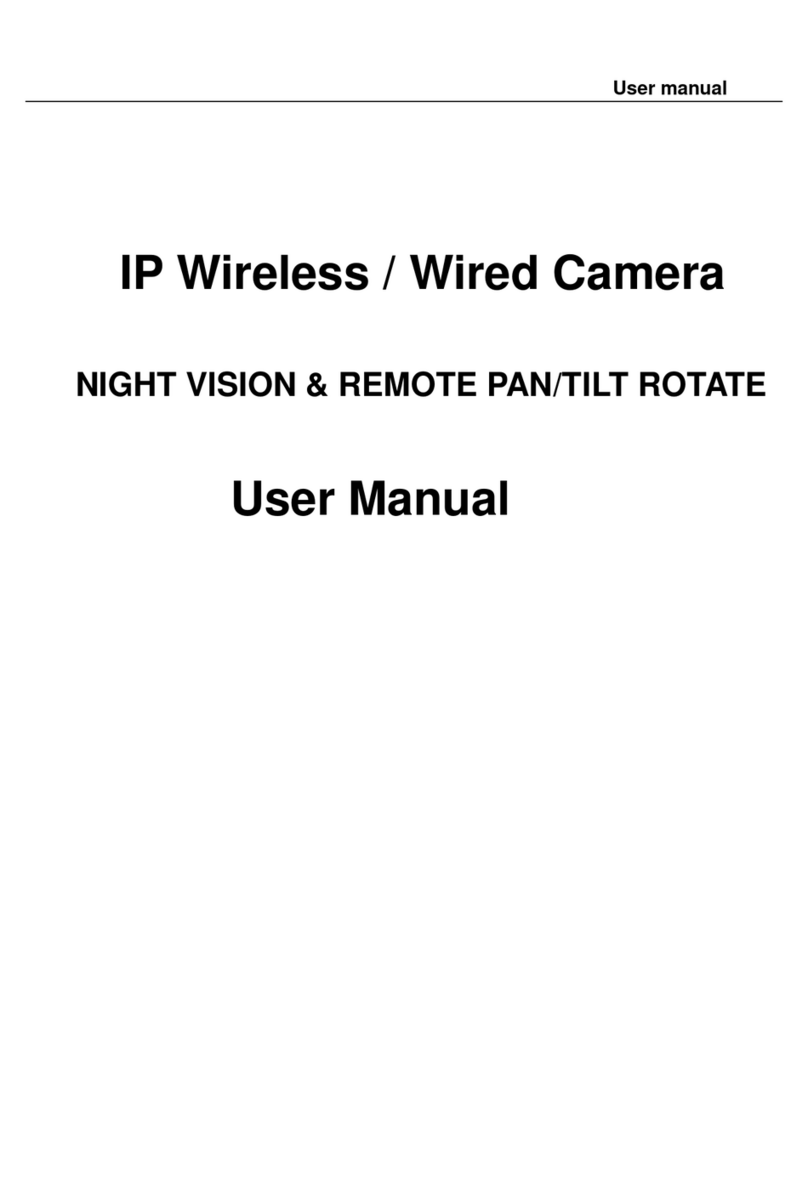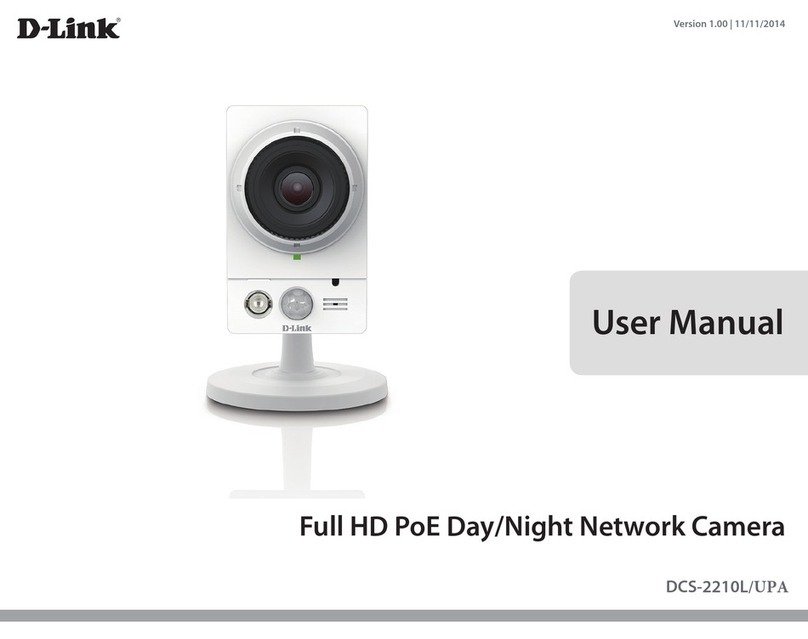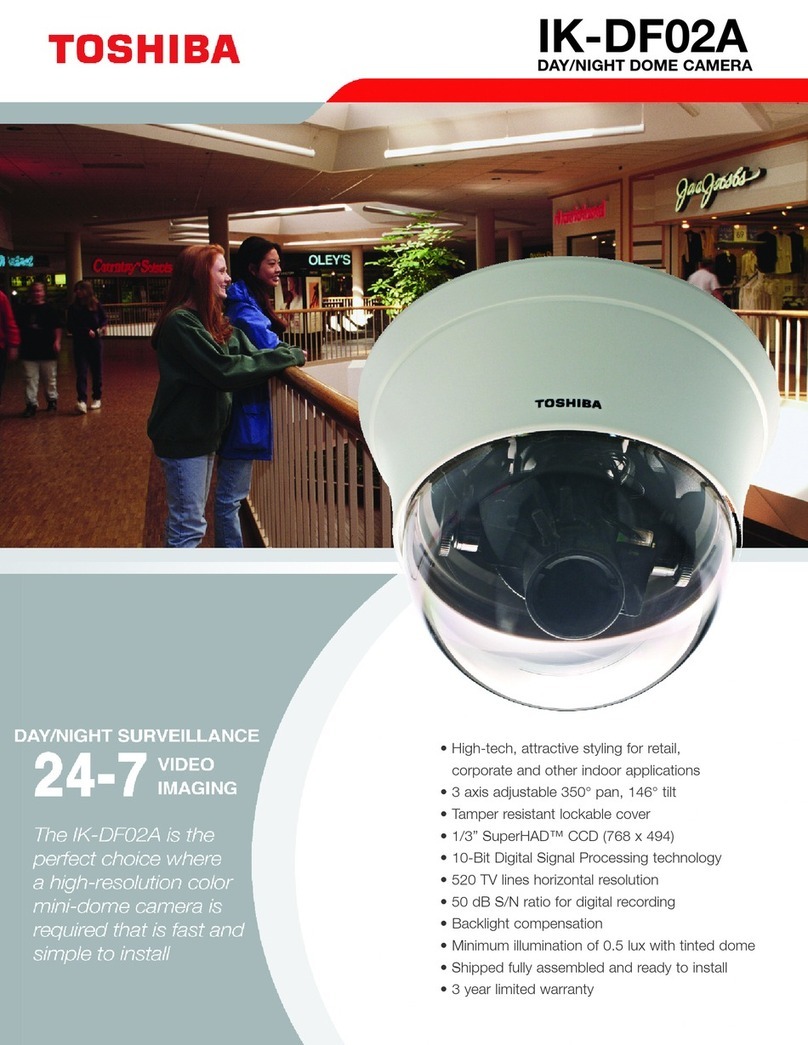1 32
54
V1.0
LawMate, innovation never stops
®
If you do not use LawMate portable DVR and would like to connect
HB-20 to your own DVR or display device, you could use AV Out
cable to make the connection.
1. Install the device as illustration shown below.
2. Connect yellow and red cables to your DVR or display.
3. Connect 9V power-cord to your power supply.
*
If you do not have the power supply, you can use our battery holder
to supply the power. Slide the back cover of battery holder to open
the battery tray. Insert a PP3 (9V) battery into battery tray.
Switch to ON position.
4. Captured images are automatically shown on the connected
DVR or display.
Optional Accessories
Portable Transmitter
- TB-1251/TB-2451
5. Connection with Wireless Equipment
1. Camera can also be connected with RF wireless equipment.
2. Connect AV jack to portable transmitter.
3. Connect DVR or any recording device with portable receiver.
4. Set transmitter and receiver at the same frequency or channel.
5. Turn on receiver’s power.
6. Captured images will be shown on receiver side.
7. Note that receiver should be connected with external
LCD / TV in order to display captured images.
HB-20
Handbag Design Camera
Quick Guide
4. Connection with AV Out cable
9V Battery Holder Switching Cable
DVR/Display
1. Name and Parts
2. Package Content
Battery Pack
AV Out Cable
3. Connect Handbag Covert Camea to a DVR
1. Open the handbag and take the AV jack out.
2. Plug the AV jack into CAM IN port of the DVR. (See illustration 1)
Optional Accessories
LawMate Portable DVR
3. Carefully open the velcro hidden pocket following red arrow
pointed direction. (See illustration 2)
4. Place the portable DVR underneath the hidden layer and close it.
1
2
3
1. CCD Lens
2. Microphone
3. AV Jack
(1) (2)