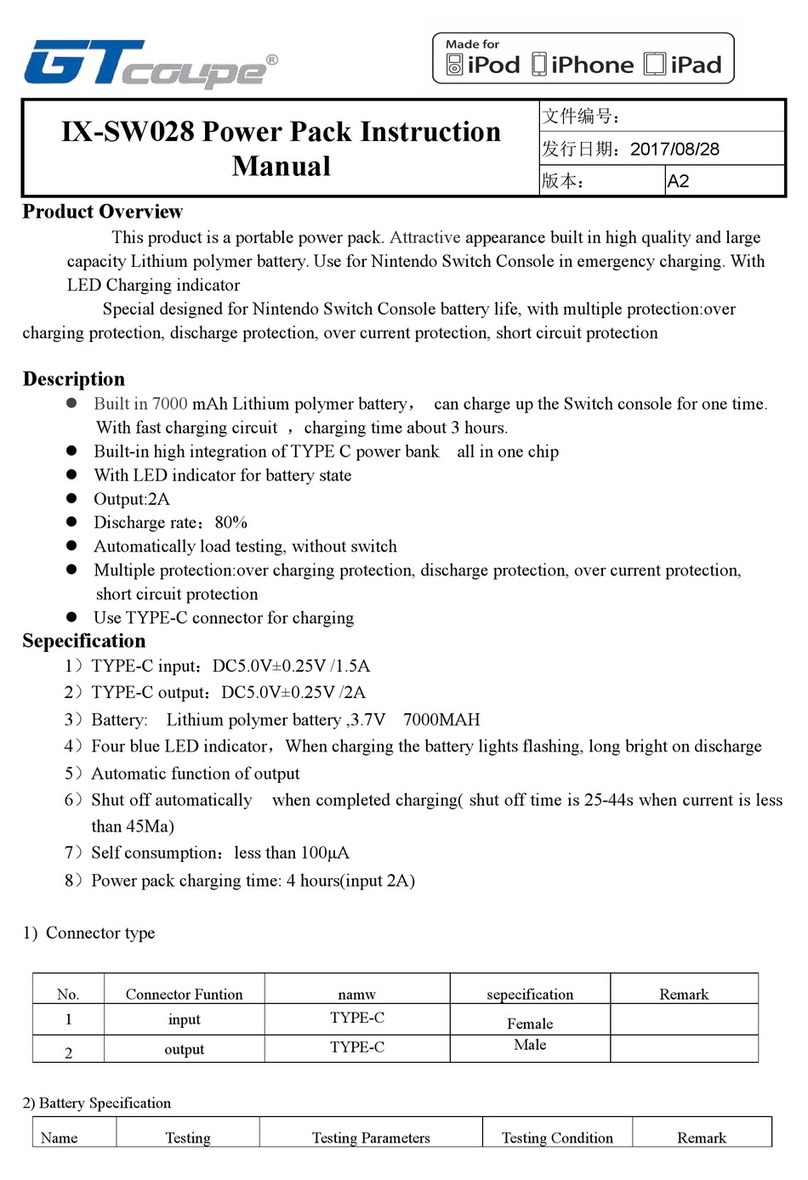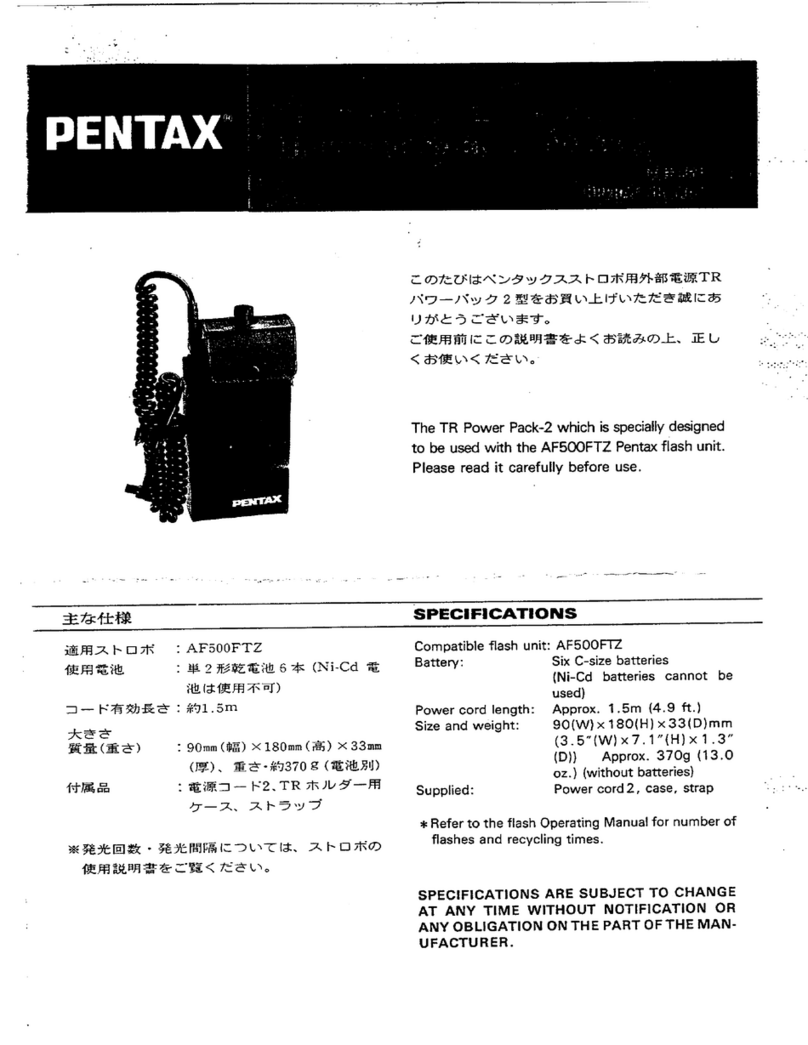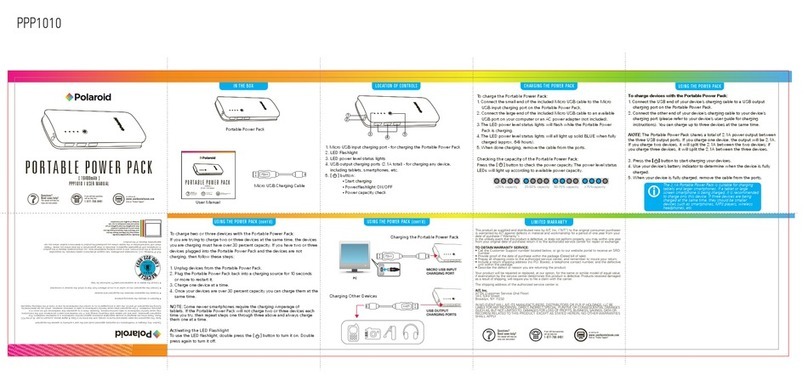2.0 Do’s and Don’ts
This battery contains lithium iron phosphate (LFP) cells. While LFP cells are the safest Li-Ion chemistry,
the stored chemical energy represents a risk of fire, burns or explosion if misused.
Avoid injury to yourself and others, adhere to the warnings in this Guide.
•Avoid mechanical shock;
•Do not expose to fire;
•Do no pierce battery;
•Do not disassemble;
•Do not drill into battery enclosure;
•Do not short the battery terminals;
•Do not allow water to enter the battery; and
•Do not expose battery to > 60oC temperatures.
To ensure a long and safe life from your battery, please ensure you consider the following.
2.1 Ensure the battery is physically secure
Even though lithium batteries are light weight in comparison to lead acid, they can still become a
dangerous projectile in a moving vehicle, RV, cart or boat if not secured. Ensure the battery is safely
secured before travel. If in doubt seek LBS advice and consider making use of LBS custom brackets to
safely secure the battery.
2.2 Do not penetrate the battery enclosure
You may be tempted to drill into the aluminum enclosure to secure mounting brackets. Doing so may
inadvertently penetrate one of the cells which could cause thermal runaway and lots of smoke. Do
not under any circumstances drill or penetrate into the enclosure. Use only existing mounting holes
in the battery with screws of maximum length 13mm (½ inch). We recommend the LBS mounting kit
with screws and brackets that are designed to safely attach to the battery; alternatively use strapping
and clamping to secure the battery in place.
2.3 Maintain an acceptable temperature range
Like all batteries, LBS batteries operate and perform the best as well as last the longest in a cool and
stable temperature environment of between 10oC and 25oC. The maximum window of acceptable
operation is 0-45oC.
If you regularly operate outside of this suggested range you should consider changing the battery
location or actively cool or heat the environment in order to preserve battery life. If the ambient
temperature that the battery operates in is greater than 60oC you should cease use immediately.
Operating outside of these guidelines diminishes the life and performance of the battery and voids
the warranty.