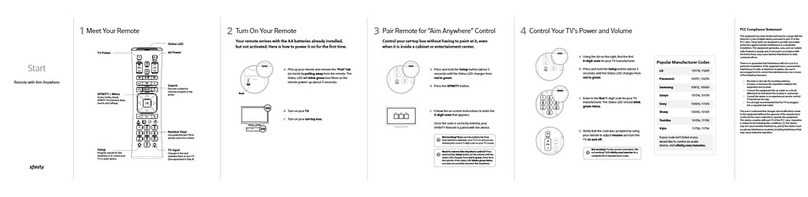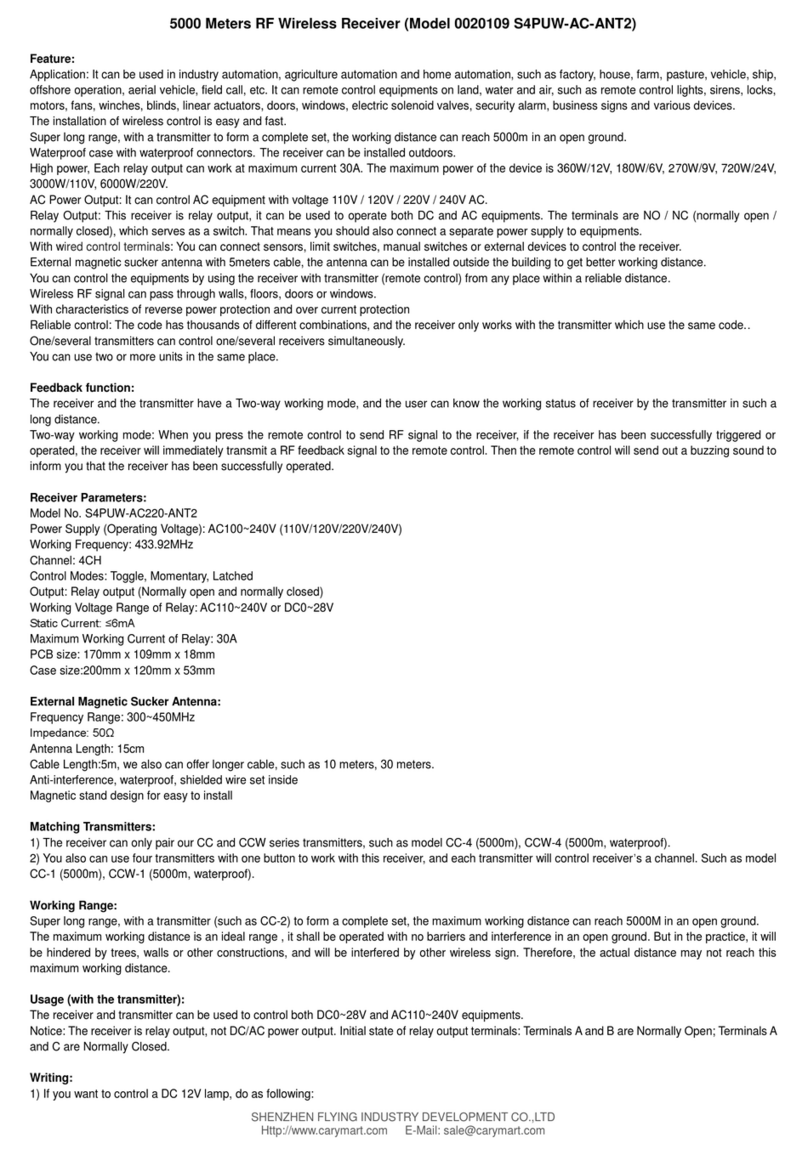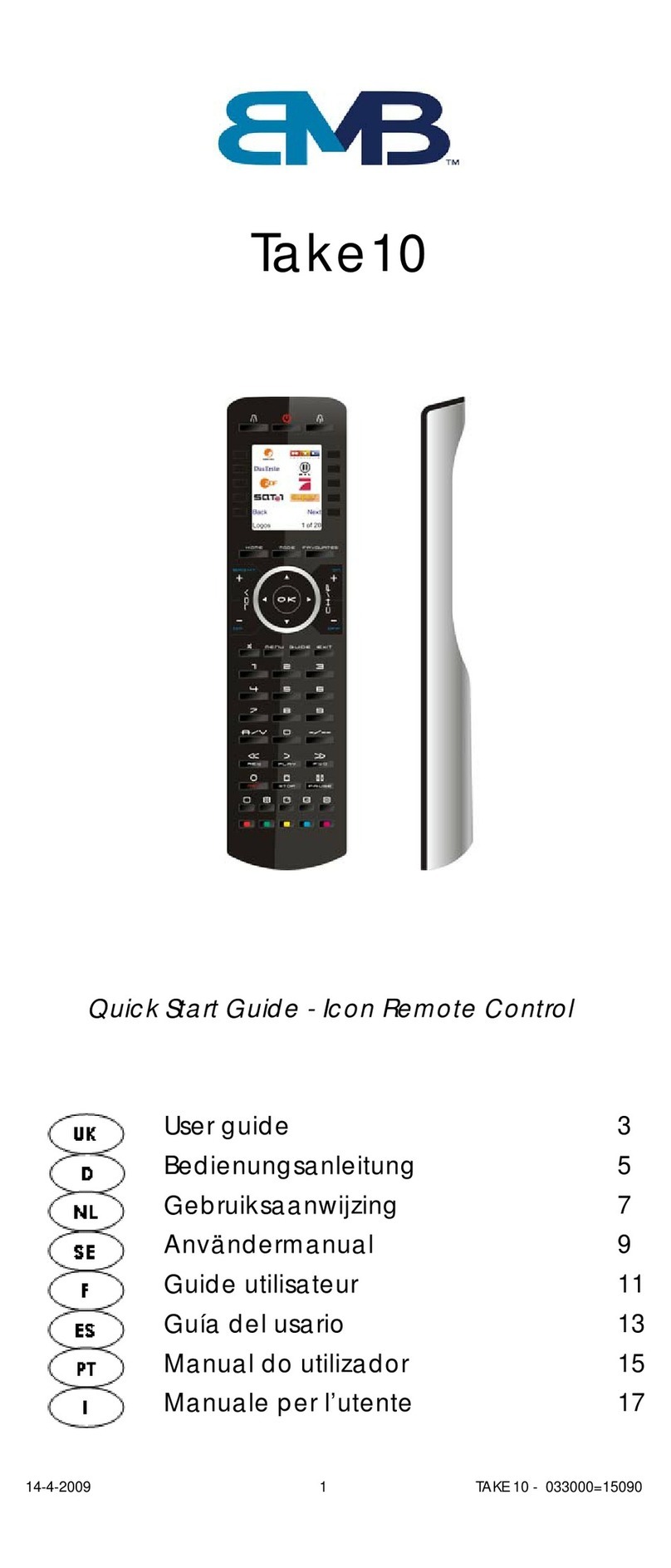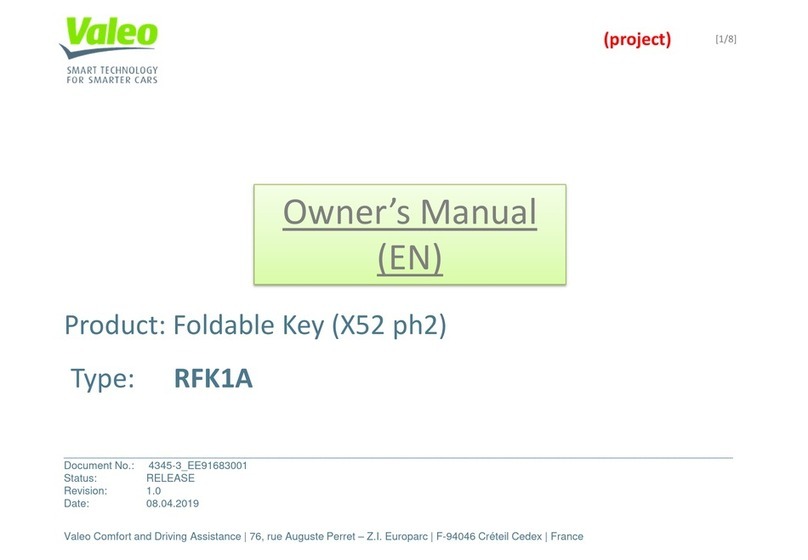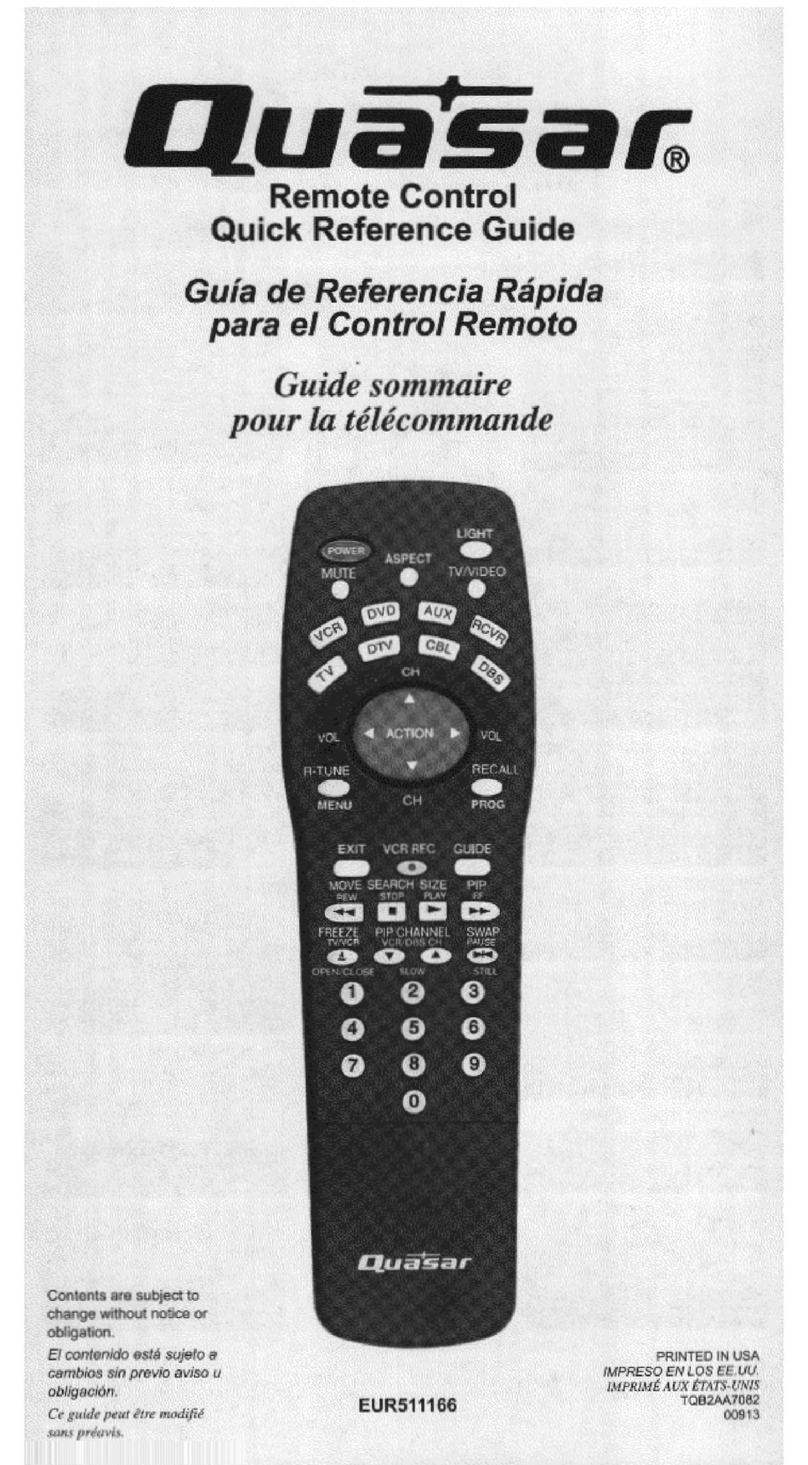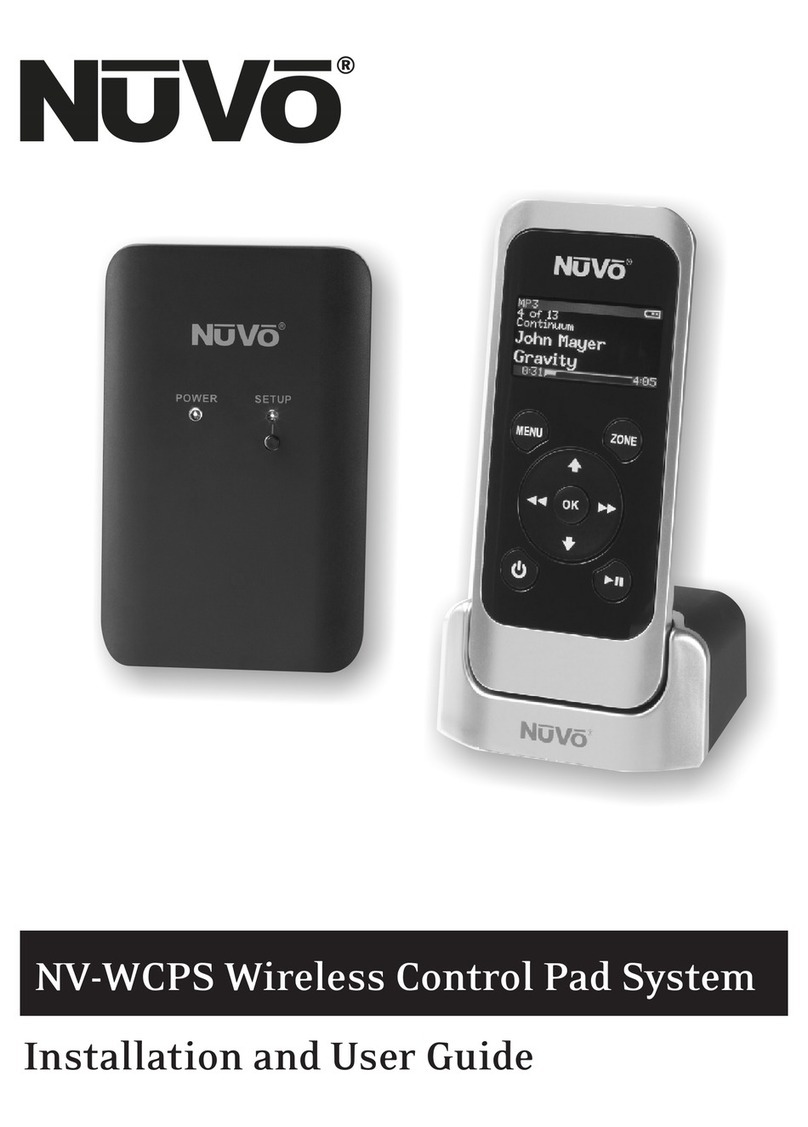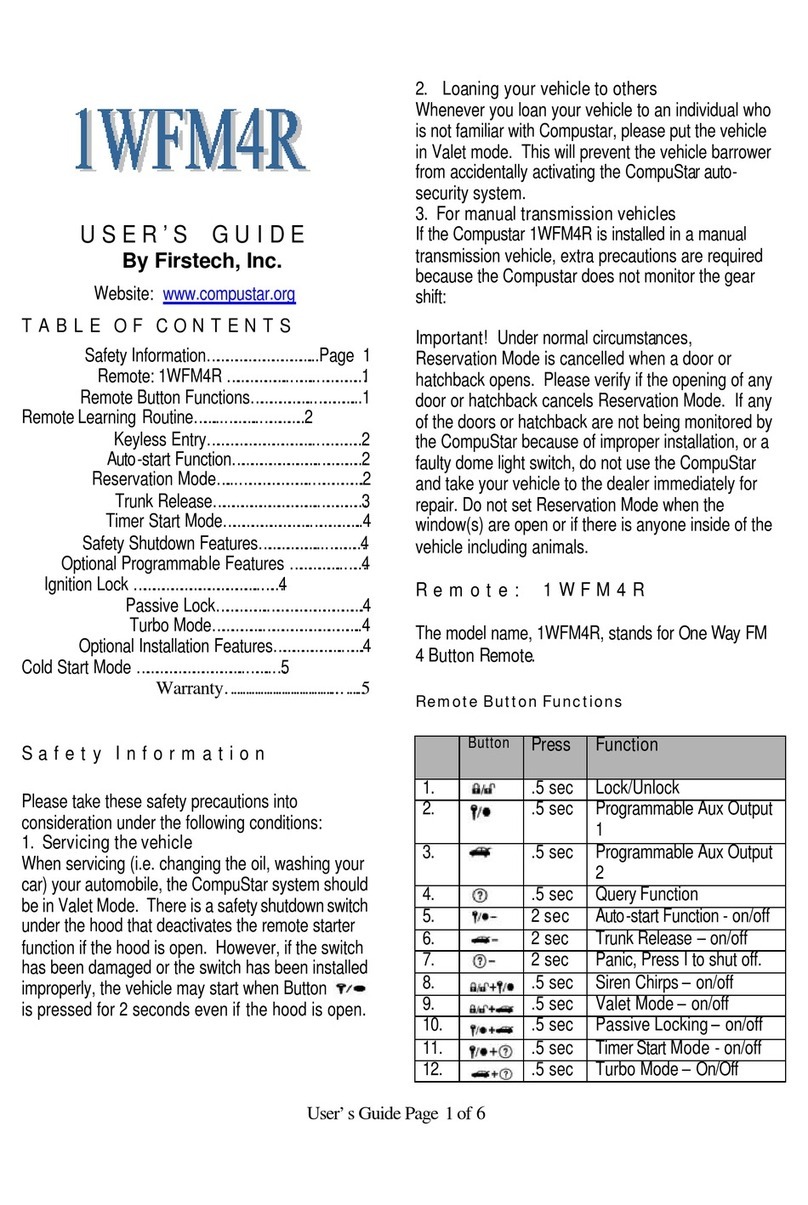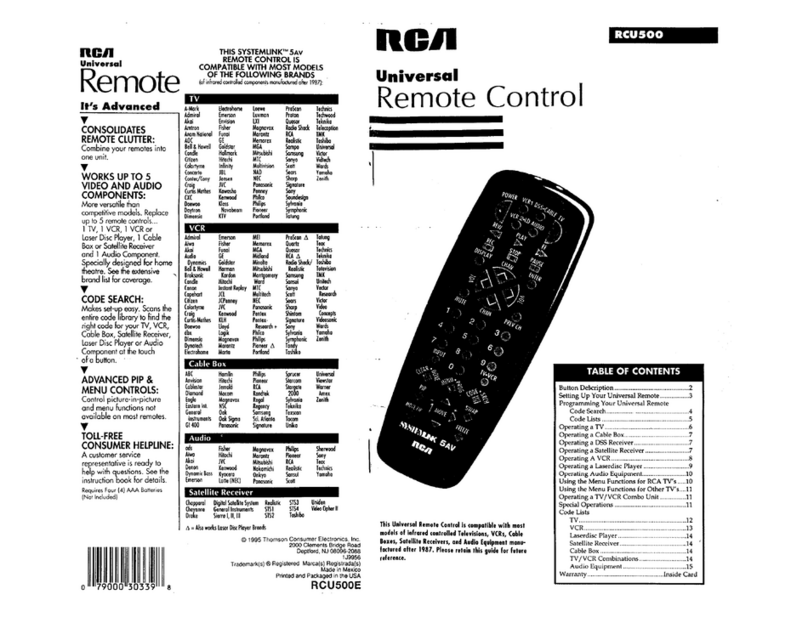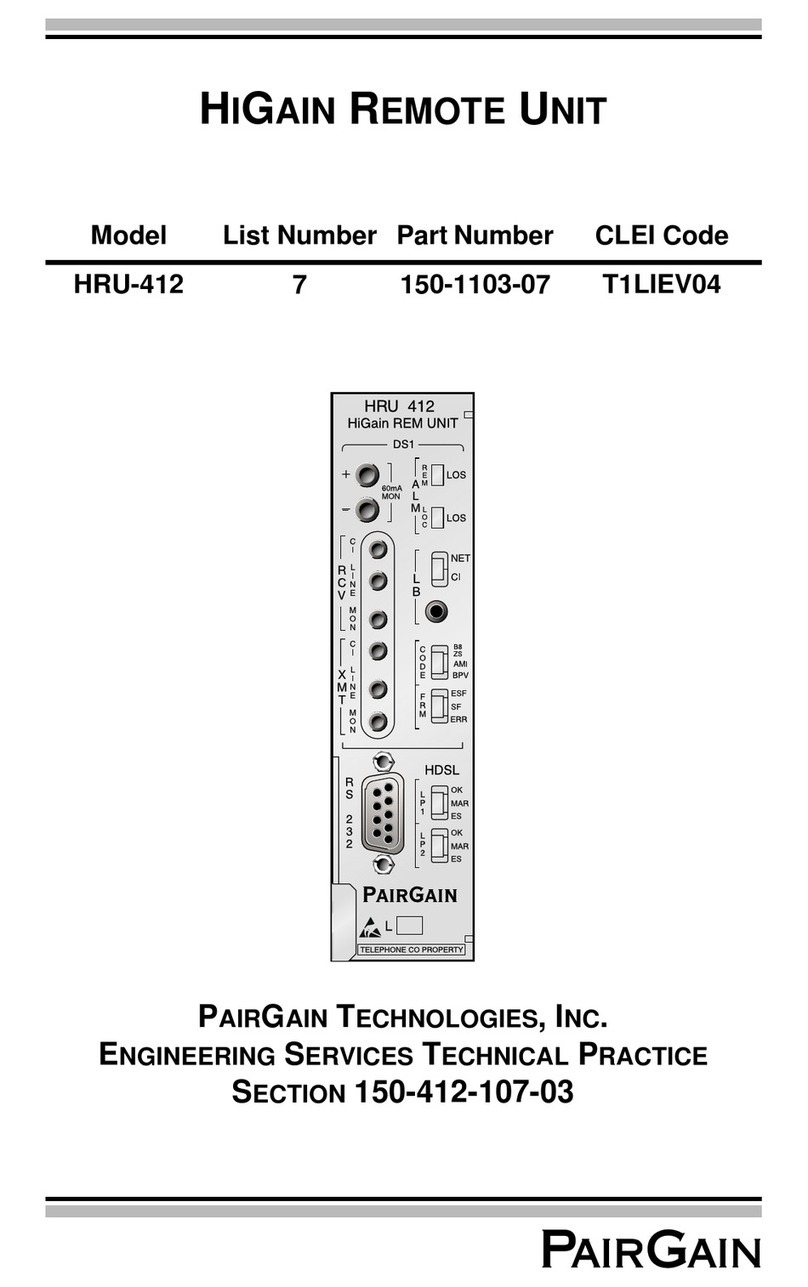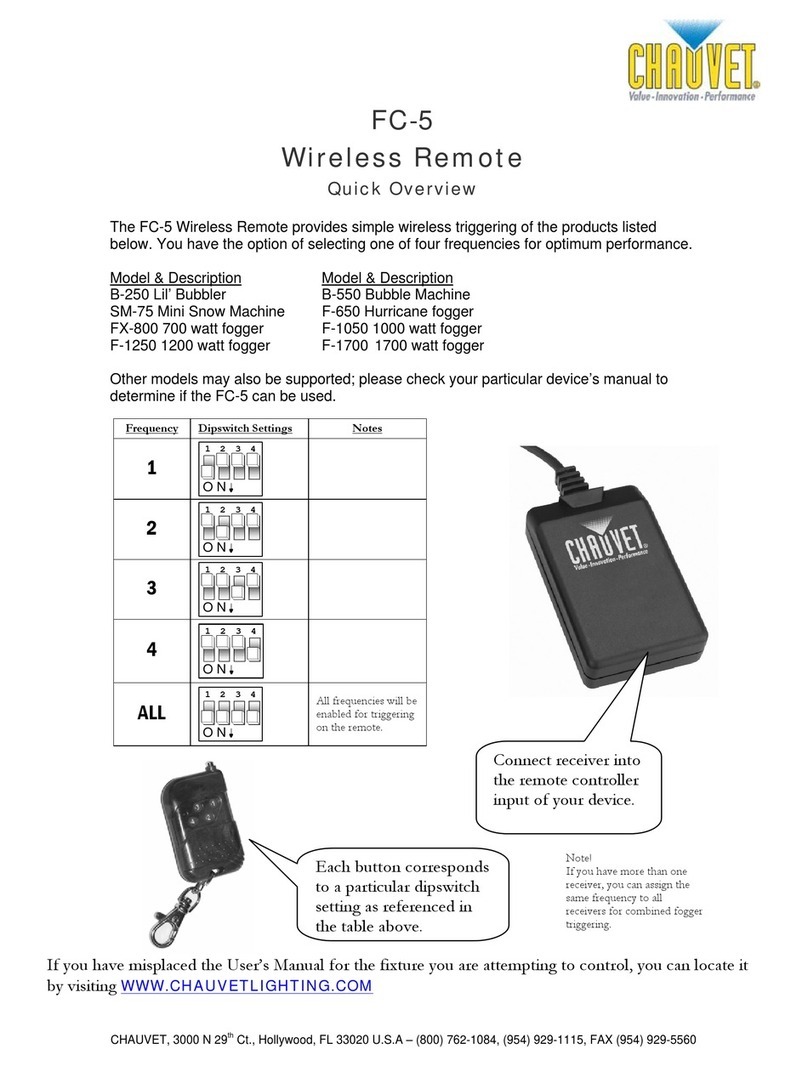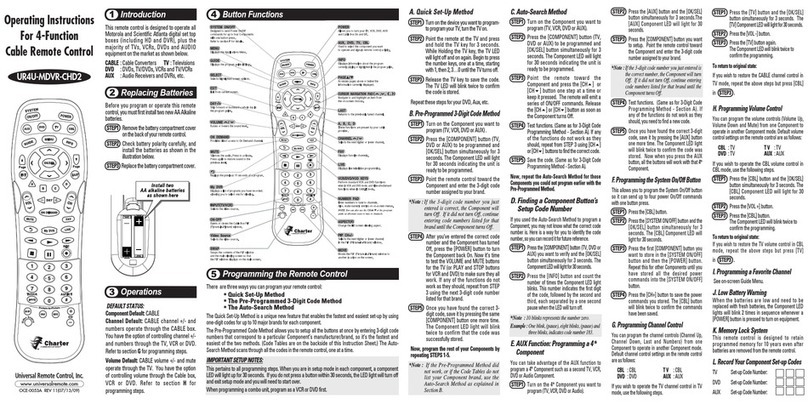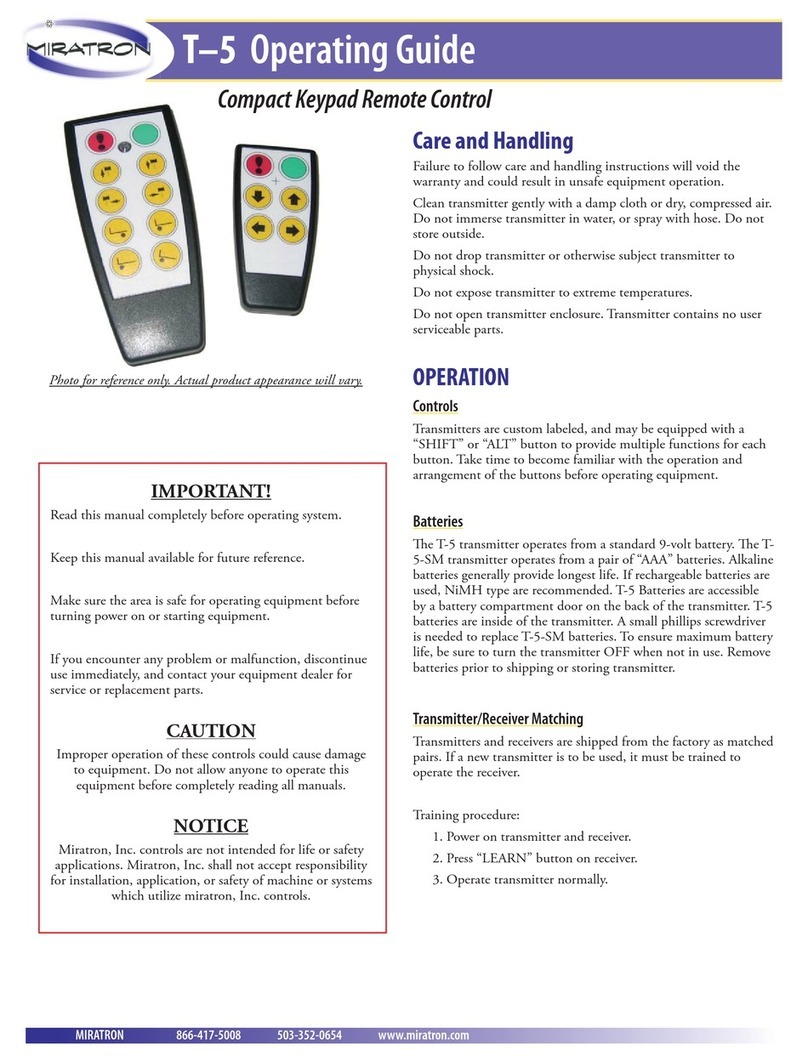LCI HappiJac User manual

HappiJac®
Wireless Remote
OWNER'S MANUAL

Rev: 04.08.19 Page 2 CCD-0002107
TABLE OF CONTENTS
Introduction 2
Safety 2
Preparation 3
Initializing the System 3
Operation 4
Safety Features 4
Overcurrent Shutdown 4
Operational Time Out 5
Idle Time Out 5
Manual Jack Operation 5
Troubleshooting Table 5
Tips on Loading, Unloading Truck Camper 6
Maintenance 6
Jacks 6
Remote 6
Notes 7
Introduction
The Happijac® Wireless Remote enables users to extend and retract camper jacks via the remote.
Safety
Read and understand all instructions and safety labels outlined in this manual before operating the system.
Contact LCI Customer Service if there are questions or concerns about the procedures in this manual.
The "WARNING" symbol above is a sign that a procedure has a safety risk involved and may cause
death or serious personal injury or severe product and/or property damage if not performed safely
and within the parameters set forth in this manual.
Failure to follow instructions provided in this manual may result in death or serious personal injury
or severe product and/or property damage, including voiding of the component warranty.
Camper MUST be supported per manufacturer's recommendations before working underneath.
Failure to do so may result in death or serious personal injury or severe product and/or property
damage.
The "CAUTION" symbol above is a sign that a procedure has a safety risk involved and may cause
personal injury or product and/or property damage if not performed safely and within the
parameters set forth in this manual.
Moving parts can pinch, crush or cut. Keep clear and use caution.

Rev: 04.08.19 Page 3 CCD-0002107
Preparation
Initializing the System
1. To initialize the remote, press buttons 5 and 6 — the Down and Up buttons (Fig. 1) — at the same
time. The status indicator light on the remote will turn green.
2. Press the ACC. IN and ACC. OUT buttons (Fig. 1) simultaneously to activate the receiver.
NOTE: If the status indicator light on the remote does not light, open the remote by removing the six
screws on the back. Replace the AA battery or plug in the coiled cord between the remote and the
receiver to operate in corded mode.
Button Description
1 Up Arrow - Extends left front jack.
2 Up Arrow - Extends right front jack.
3 Down Arrow - Retracts left front jack.
4 Down Arrow - Retracts right front jack.
5 All Down - All four jacks retract.
6 All Up - All four jacks extend.
7 Up Arrow - Extends left rear jack.
8 Up Arrow - Extends right rear jack.
9 Down Arrow - Retracts left rear jack.
0 Down Arrow - Retracts right rear jack.
Fig. 1
Button Description
ACC. Auxiliary control for room slide or
other motorized auxiliary device.
Receiver
status
indicator
No light - No power to receiver from
12V DC supply or ground failure.
Red light - Insufficient power for
proper operation.
Orange light - Receiver operational
but in idle mode (See Idle Time Out).
Green light - Receiver in operational
mode.
ACC. IN,
OUT
Reset receiver by pressing both ACC.
buttons simultaneously.
All Up,
All Down
Reset remote by pressing both All Up
and All Down buttons simultaneously.
ACC. Buttons
All Up
All Down
Status
Indicator
Red Buttons: Raise camper (jacks extend)
Blue Buttons: Lower camper (jacks retract)

Rev: 04.08.19 Page 4 CCD-0002107
Operation
The numbered buttons 1-4 and 7-0 correspond to the jack locations while looking forward from the rear of
the camper. Arrows on the buttons indicate the direction of the camper movement. Red buttons raise the
camper and blue buttons lower the camper.
1. Press and hold button 6 (Fig. 1) (All Up) to raise the camper.
NOTE: Because the weight of the camper is not the same at all four corners, the jacks will not raise and
lower at the same speed. Take care not to get the camper more than four inches out of level. When
running all four jacks, stop often to check level and make sure all four jacks are on the ground.
2. Press buttons 1-4 and 7-0 to raise or lower jacks individually to help level camper.
3. Press and hold button 5 (All Down) to lower the camper and retract the jacks.
4. Once the jacks are retracted for travel, reverse the motors and extend the jacks slightly. This prevents
the jacks from locking up in the fully retracted position.
Safety Features
Overcurrent Shutdown
When any jack reaches the end of travel, either at full retraction or full extension, an overcurrent situation
will cause the remote to shut down operation of all jacks and sound an alarm.
1. At the time of the alarm, press each jack button individually in the direction of travel.
2. When the alarm sounds again, this is the jack which has amped out and cannot be moved farther in
that direction. Operation of the other jacks is not affected unless they reach the end of travel and amp
out as well.
Never leave jacks bound in either the fully extended or fully retracted position.
Never allow the back of the camper to become higher than the front. The camper will load best and
more safely if the front is kept two to four inches higher than the rear.
Always keep the motor release/locking lever on the side of the jack in the up (engaged) position
except when the hand crank is installed.
Never lift beyond the DANGER warning on the jack's inner leg. Jack damage could result,
compromising jack performance and creating a safety hazard with repeated overextension.
Never leave the jack fully retracted. Once the jacks are retracted for travel, reverse the motors and
extend the jack slightly. This prevents the jack from locking up in the fully retracted position.
3. A bind due to uneven loading of the jacks may also cause the motors to amp out. Reverse the jack,
correct the load issue and continue to load or unload.

Rev: 04.08.19 Page 5 CCD-0002107
Operational Time Out
Any button held down for one continuous minute will cause a time out and all operation will cease. The
button must be released and then it or another button pressed to continue the operation. The purpose of
this feature is to minimize the risk of getting the camper dangerously out of level.
Idle Time Out
If no buttons have been depressed for two minutes, the system will shut down and the indicator light will
go out. Both the remote and the receiver will shut down. The purpose of this feature is to automatically
shut down the system when not in use. This reduces the possibility of tampering or accidental activation by
children or others.
1. Reset the remote by simultaneously pressing the All Up and All Down buttons (Fig. 1).
2. Reset the receiver by simultaneously pressing the ACC. IN and ACC. OUT buttons (Fig. 1).
Manual Jack Operation
In the event it becomes necessary to operate one or more of the jacks manually due to a malfunction of the
system or a dead or low camper battery, utilize this procedure.
1. Remove the protective weather cap and insert the hand crank handle into the crank socket on the jack.
2. Flip the motor release/locking lever on the side of the jack to the down position. This will disengage
the motor head from the jack, allowing it to turn freely by hand.
3. Manually raise or lower jack to the desired position.
4. Return the locking lever to the up position when not hand cranking. This engages the motor and
provides a secure lock for the jack.
5. Remove the crank handle.
Troubleshooting Table
Just as when using the remote feature, take care to keep the camper relatively level and do not
allow the front of the camper to become lower than the rear.
What Is Happening? Why? What Should Be Done?
Remote will not turn
on. No green light.
Dead or weak battery in
remote unit.
Remove six screws from back of remote and
replace AA battery.
Plug in coiled phone cord between remote and
receiver until battery can be replaced.
Defective remote. Replace remote.
Green light on
remote but jacks will
not operate.
Receiver needs reset. Simultaneously press ACC. IN and ACC. OUT.
Insufficient power to
operate jacks. (Red light on
receiver panel.)
Charge camper battery or plug into AC power, if
available.
One or more jacks
will not operate.
Blown fuse(s) on receiver
board.
Replace blown fuse(s). If fuses continue to blow,
contact LCI.

Rev: 04.08.19 Page 6 CCD-0002107
Tips on Loading, Unloading Truck Camper
• Never allow the front of the camper to become lower than the back of the camper.
• Never back into or turn into the jacks.
• Never leave the camper in an elevated position supported by jacks alone. Lower camper to the ground or
support the weight on fixed platforms, such as saw horses.
• Keep the camper level side-to-side.
• Make sure the camper is clear of the truck bed when backing and pulling out.
• Stop frequently when loading and unloading to ensure camper is level side-to-side and the front is slightly
higher than the rear.
• Keep the load on the four jacks as evenly distributed as possible. No one jack, especially when swingouts are
used, will support the shifting weight of the camper if a disproportionate load is shifted onto it.
Maintenance
Jacks
When the jacks have been unused for an extended period, owners are encouraged to oil the jacks to
improve performance.
1. If jacks are fully retracted, place motor release lever in the down position.
2. Use the hand crank to extend the jack a few turns before engaging the motors.
3. Place a few drops of oil or spray a light penetrating oil at the interface of the crank socket and hub or in
the oil hole within the hub. The oil will wick into the bushing and improve performance.
4. Reset motor release lever to the up position.
Remote
Keep remote dry and away from moisture. Do not leave remote outdoors or in outside compartments when
not in use. Store the remote inside the truck or camper.

Rev: 04.08.19 Page 7 CCD-0002107
Notes

The contents of this manual are proprietary and copyright protected by Lippert Components, Inc. (“LCI”).
LCI prohibits the copying or dissemination of portions of this manual unless prior written consent from an
authorized LCI representative has been provided. Any unauthorized use shall void any applicable warranty.
The information contained in this manual is subject to change without notice and at the sole discretion of LCI.
Revised editions are available for free download from lci1.com.
Please recycle all obsolete materials.
For all concerns or questions, please contact
Lippert Components, Inc.
Table of contents
Other LCI Remote Control manuals