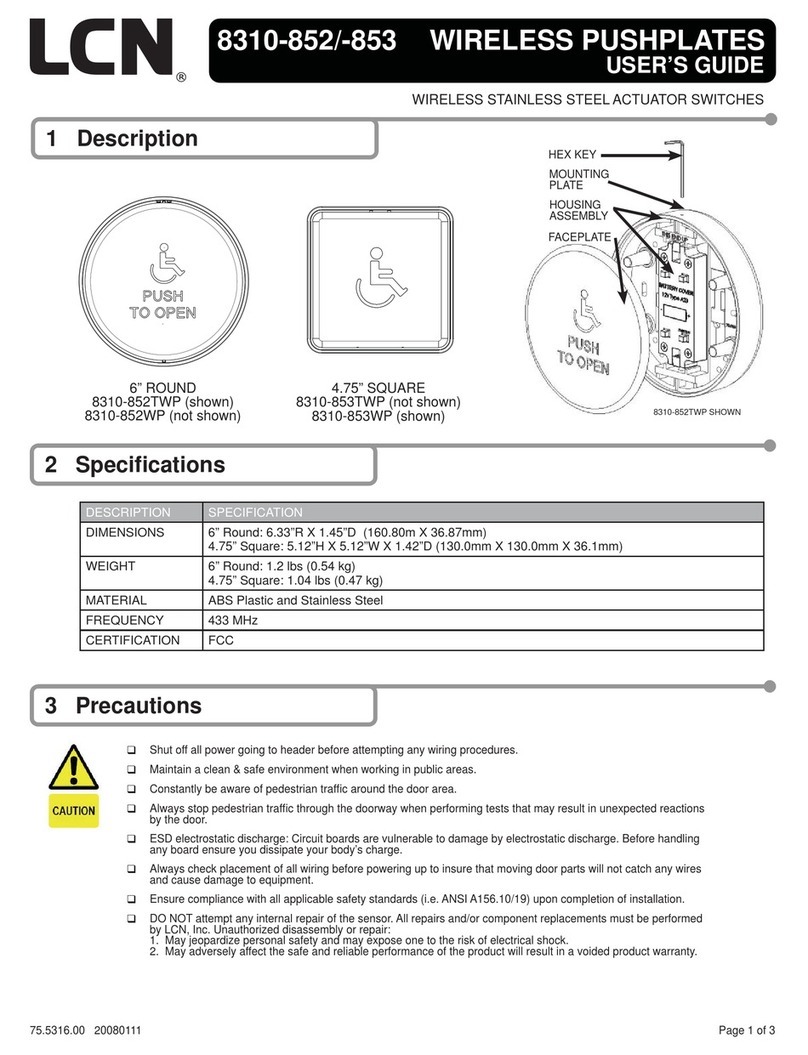Battery strength meter
To check the battery strength, place an object in front of the
actuator for about 5 seconds. The actuator will beep up to five
times, indicating the batter charge level. Five beeps will mean that
the battery is fully charged. One to three beeps will mean that you
should change the batteries.
Adjustments
Once the dip switches have been set, and the unit is installed in
the frame or enclosure, apply power to the unit and observe the
operation.
Set potentiometer to minimum setting initially (fully counter-
clockwise).
Adjust the range potentiometer by turning the pot in a clockwise
manner, and passing your hand in front of the unit. Rotate the
pot until the desired range is obtained. See the diagram on the
previous page for locations.
Receivers
1 The kit comes pre-paired for immediate use. For any other application and/or addition of sensors, see the pairing
process below.
Pairing the transmitter(s) to the receiver
A receiver can have up to 40 transmitters paired with it. The transmitter can be paired as delayed, non-delayed or a
combination of both, making the transmitter ideal for bi-directional door sequencing.
2
ON
1
POT1 PB1
DIP 1
DIP 2
Set the RF Transmitter Type
Always set DIP2 to OFF for proper function.
Pairing the Transmitter in Delayed Mode
Set DIP1 to ON.
Press PB1 using a small blunt object such as a small blade screwdriver or similar. Within 10 seconds, press the switch
connected to 8310-2210 actuator. The Green LED Array flashes to confirm enrollment. Repeat with any additional
transmitters. Pressing the paired transmitter again will signal the receiver that you are finished programming and the LED
will flash rapidly.
Pressing the transmitter a third time activates the relay, LED, and the device connected to the relay contacts aer the delay
time set by POT1. If you wait longer than the 10 second period, the receiver times out of Pairing Mode and reverts back to
standby.
Pairing the Transmitter in No-Delay Mode
Set DIP1 to OFF
Press PB1 using a small blunt object such as a small blade screwdriver or similar. Within 10 seconds, press the switch
connected to 8310-2210 actuator. The Green LED Array flashes to confirm enrollment. Repeat with any additional
transmitters. Pressing the paired transmitter again signals the receiver that you are finished programming and the LED will
flash rapidly.
Pressing the transmitter a third time will activate the relay, LED, and the device connected to the relay contacts. If you wait
longer than the 10 second period, the receiver times out of Pairing Mode and reverts back to standby.
2
Adjustments
The delay before operate and relay On-Time are controlled by POT1.
Delayed mode
The receiver has a delay before operate timer.
Set DIP1 to ON.
1’
0’ 2’
1”
(25.4mm)
12”
(304mm)