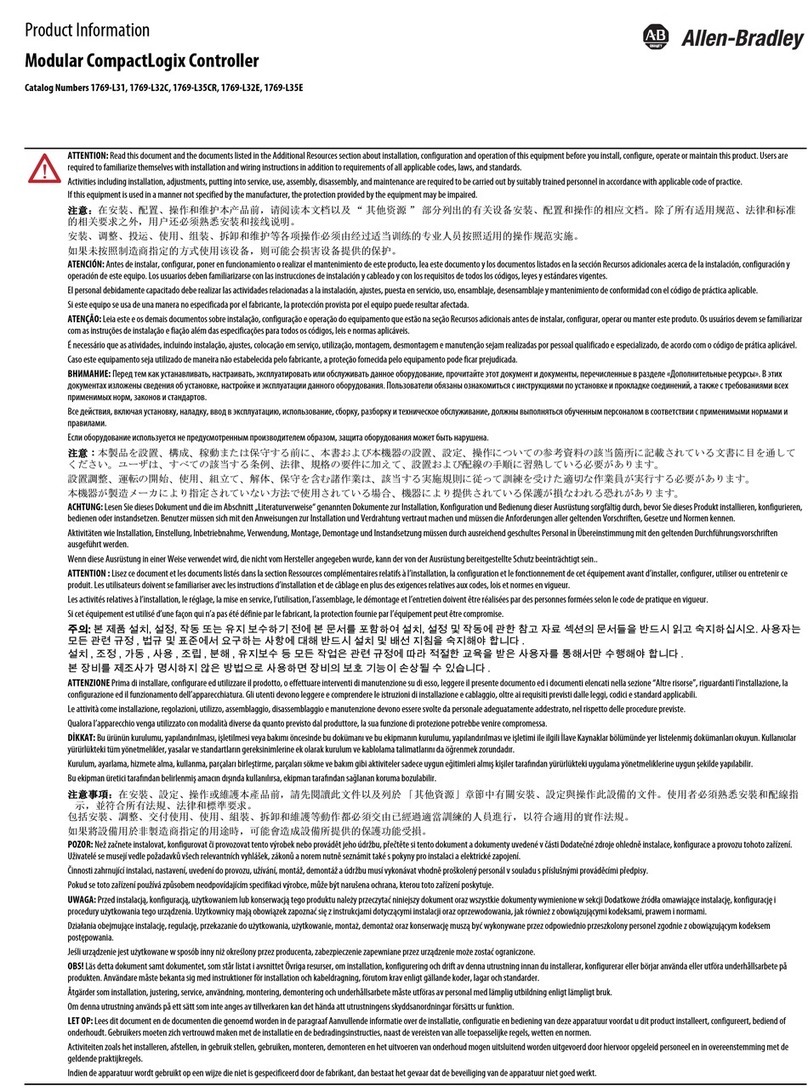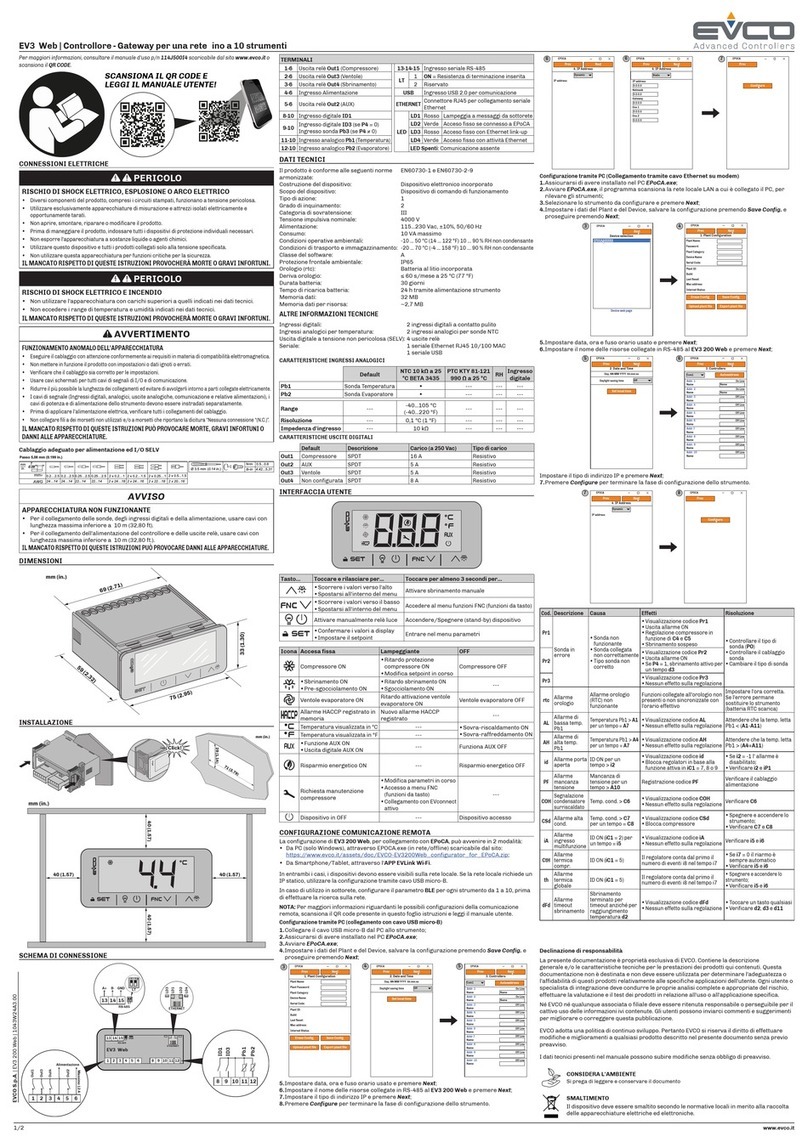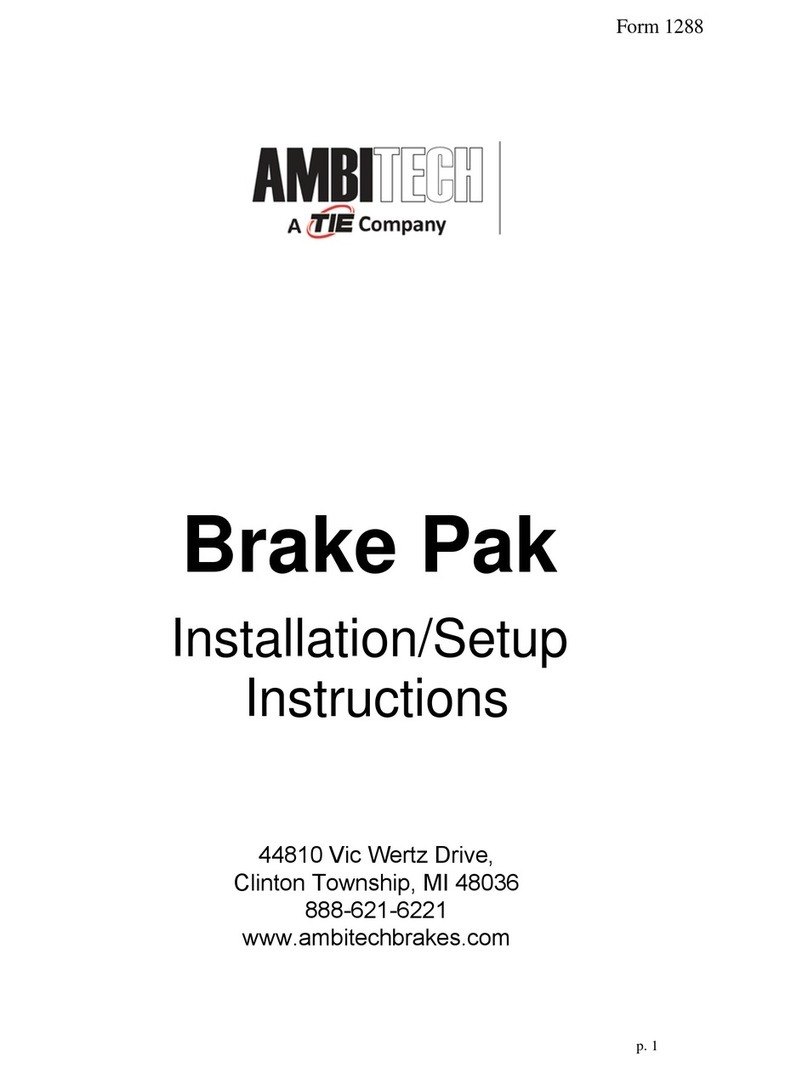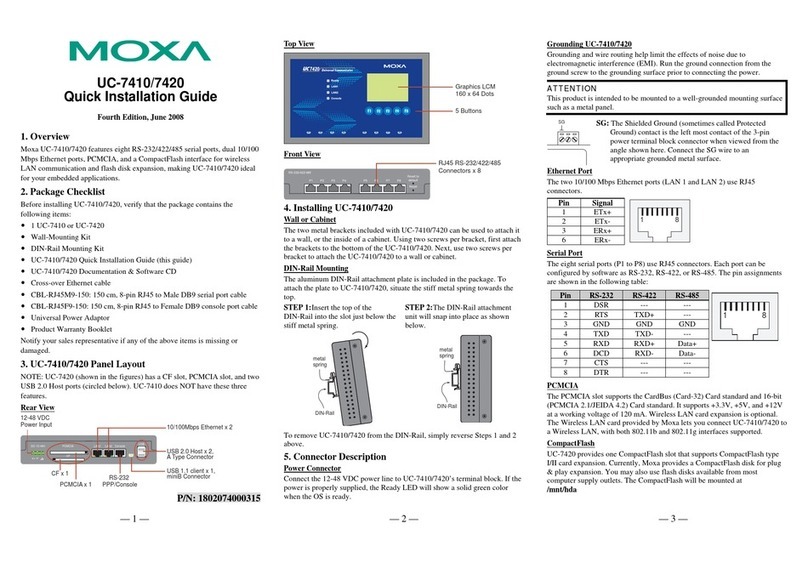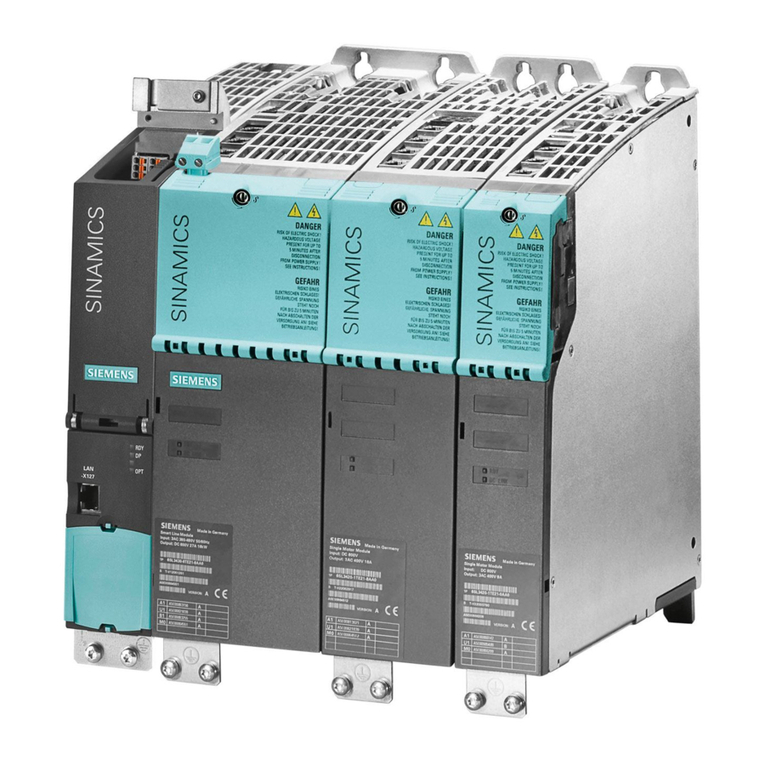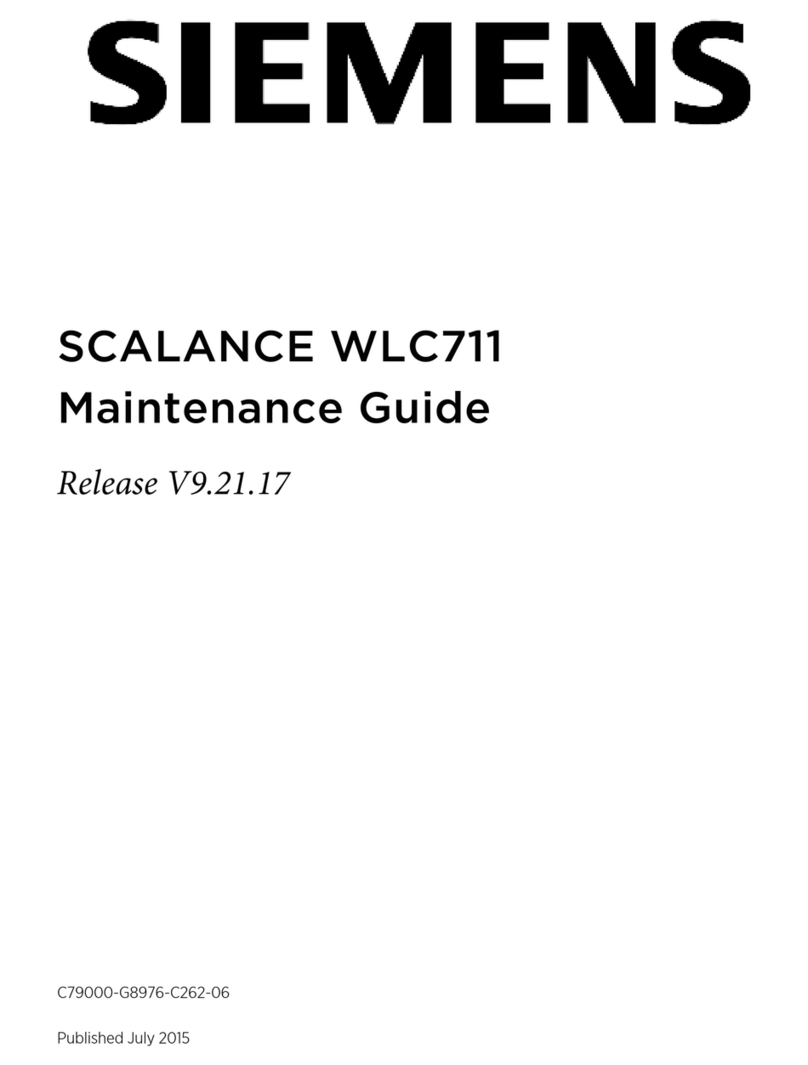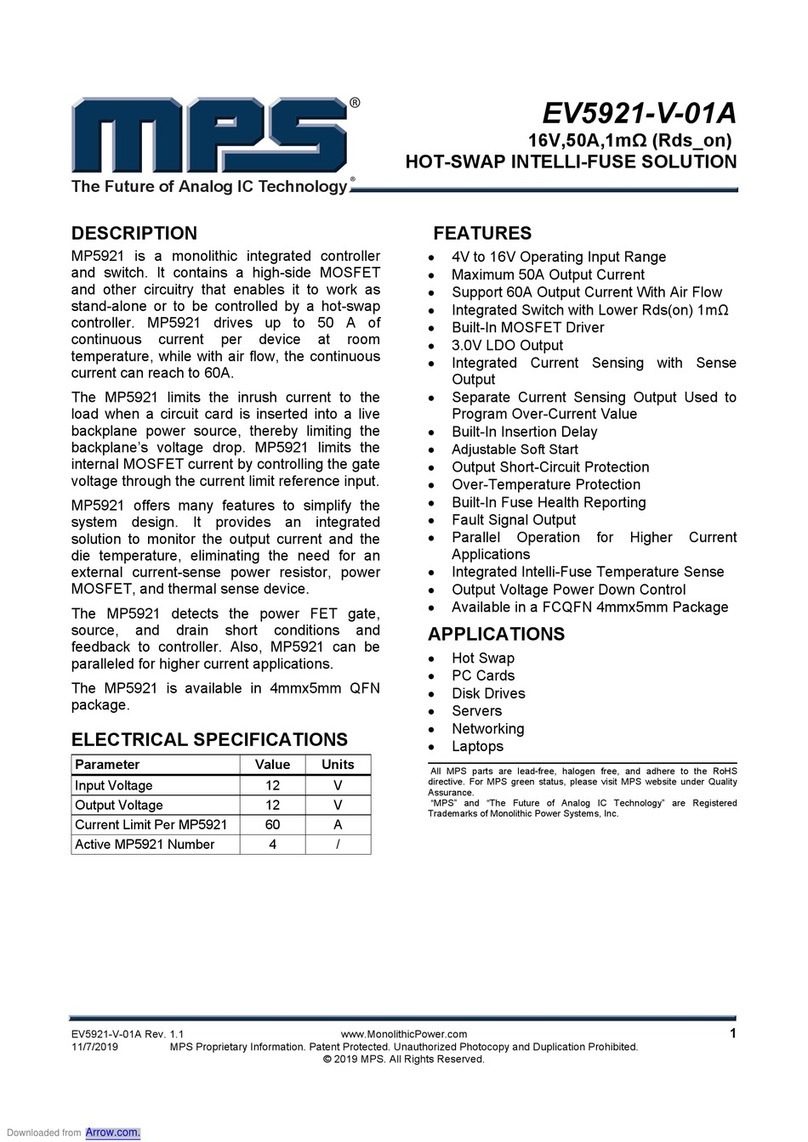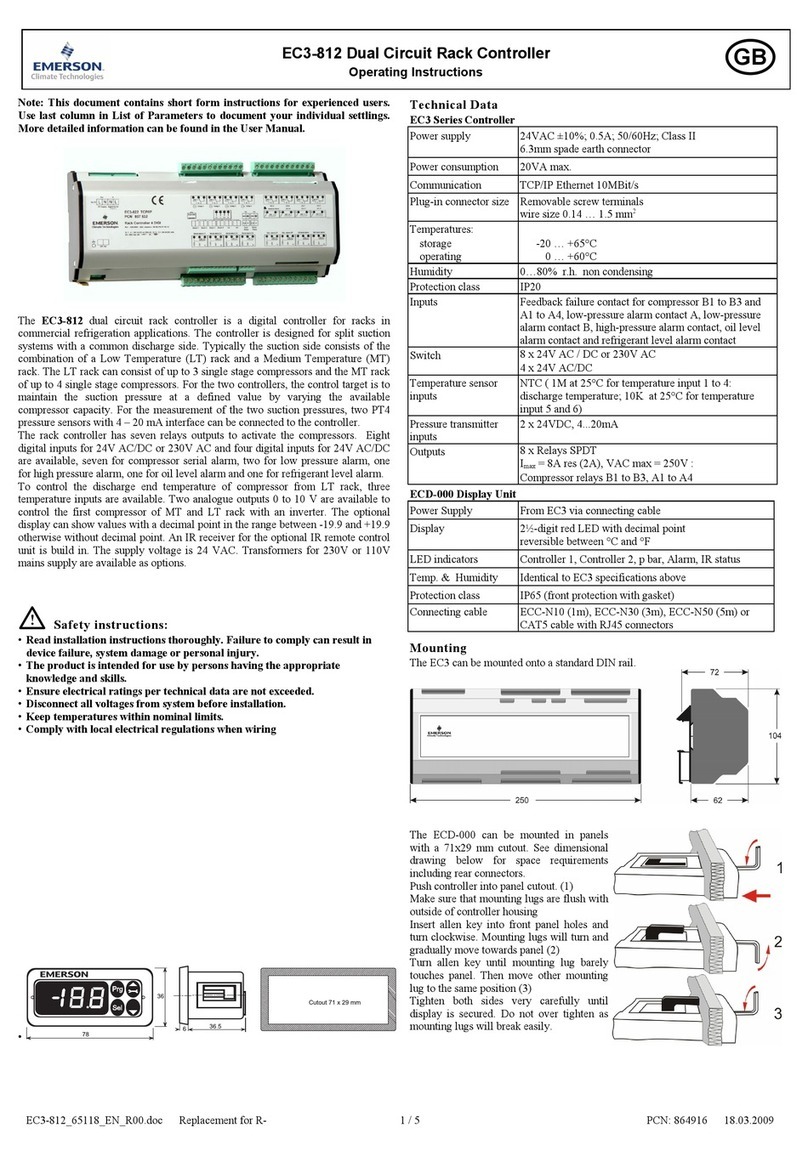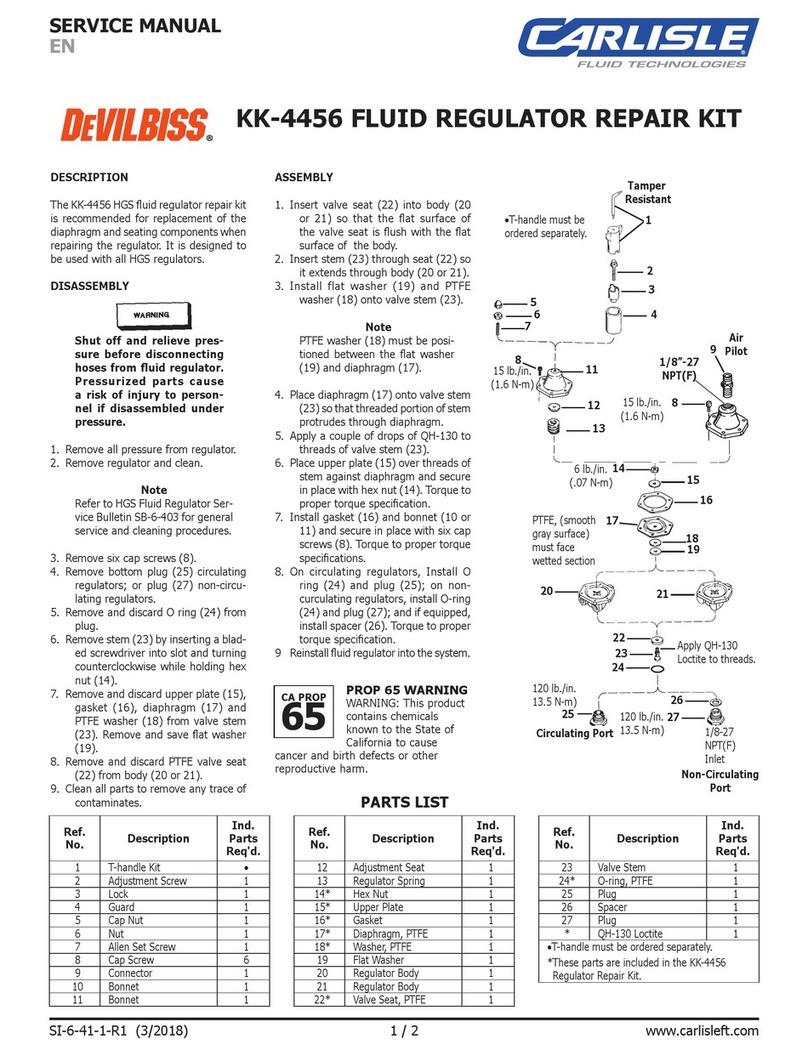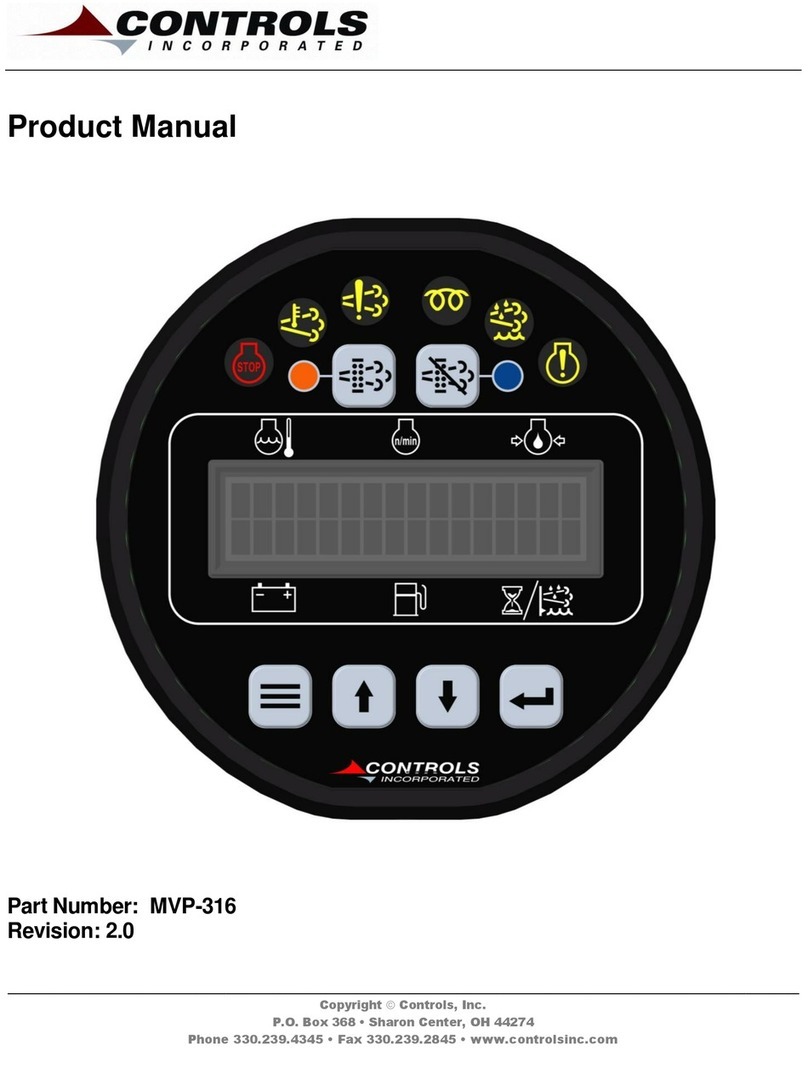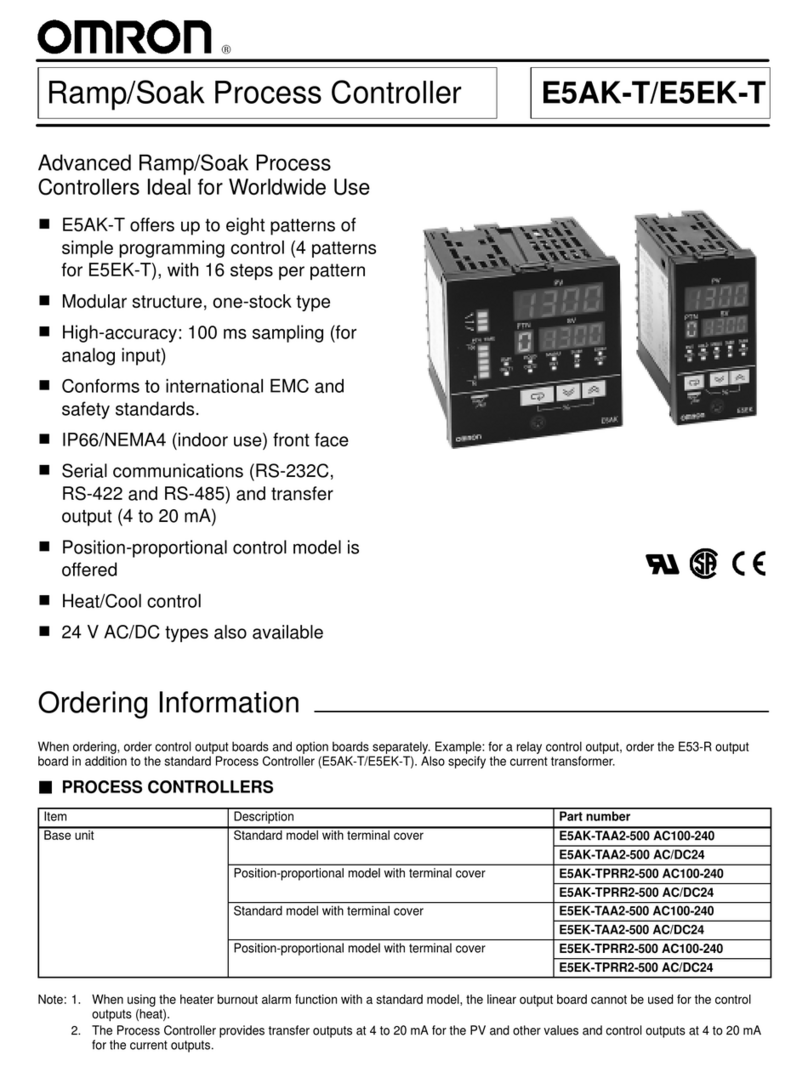Assembly Instructions M8155-EN
1. Proceed as follows in order to cool down the unit.
Display menu page Functions.
Select the function Cooling and activate with the key.
The activated function is indicated with the symbol.
2. Switch off master switch and disconnect from mains supply.
3. Remove the cover from the unit (see Instruction Manual
Chapter Maintenance).
Fig. 1.: Electric part HB200/230Z2B
4. Proceed as follows in order to replace the DFM-53 (A 9):
Remove all the plug connections of DFM-53.
Remove 4 x screws (Label 1 Fig. 1) on the electric part
Remove the printed circuit board DFM-53 (A 9) from the electric
part.
Take screws with spacer bolts on new printed circuit board
DFM-53.
Attach new DFM-53 (A 9) in the electric part and fasten it with
4x screws (Label 1 Fig. 1) .
Connect all the plug connectors to the DFM-53 (A 9). Unmarked
ribbon cables are to be connected as follows:
X 533 (DFM-53) X106 (USR-51)
X 534 (DFM-53) X 21 (GIF-51)
X 533 (DFM-53) X 80 (plug HB IN)
X 534 (DFM-53) X 21 (GIF-51)
5. Close the unit correctly again.
6. Reconnect mains plug and switch on main switch.
NOTE!
The unit will maybe perform an automatic software
update.