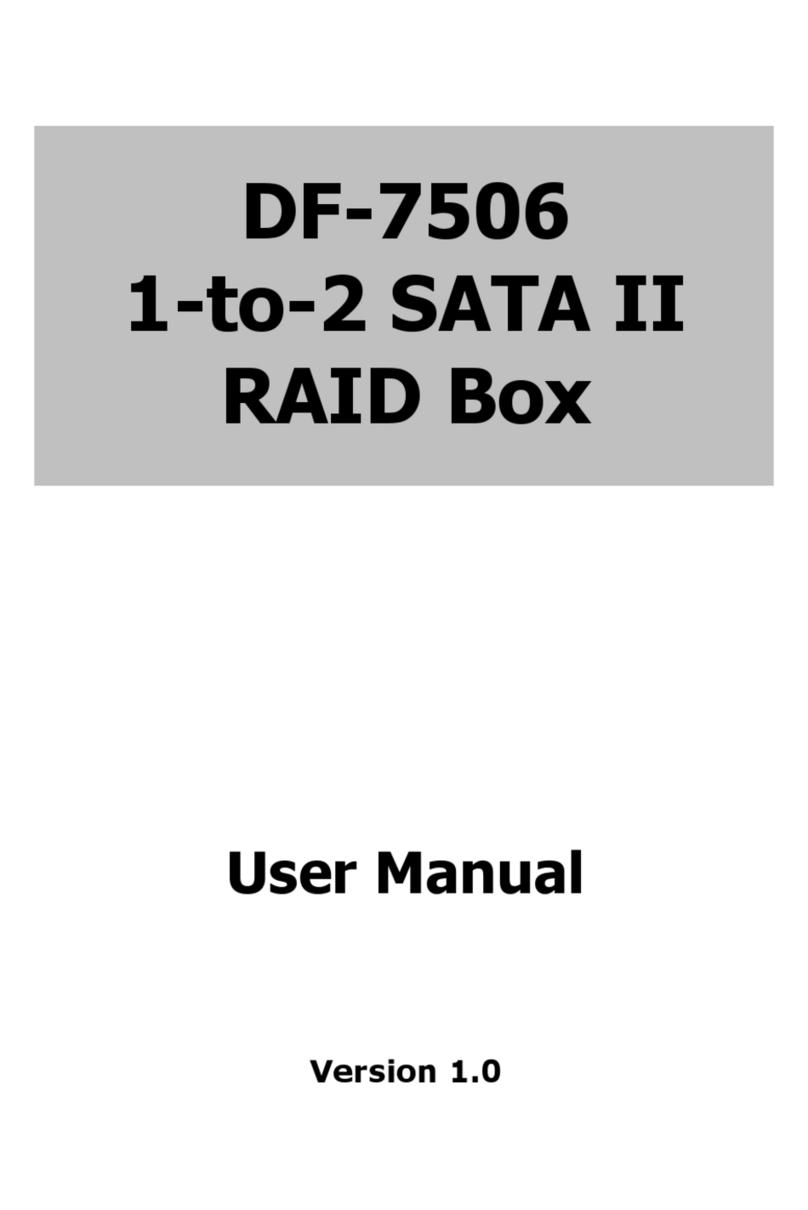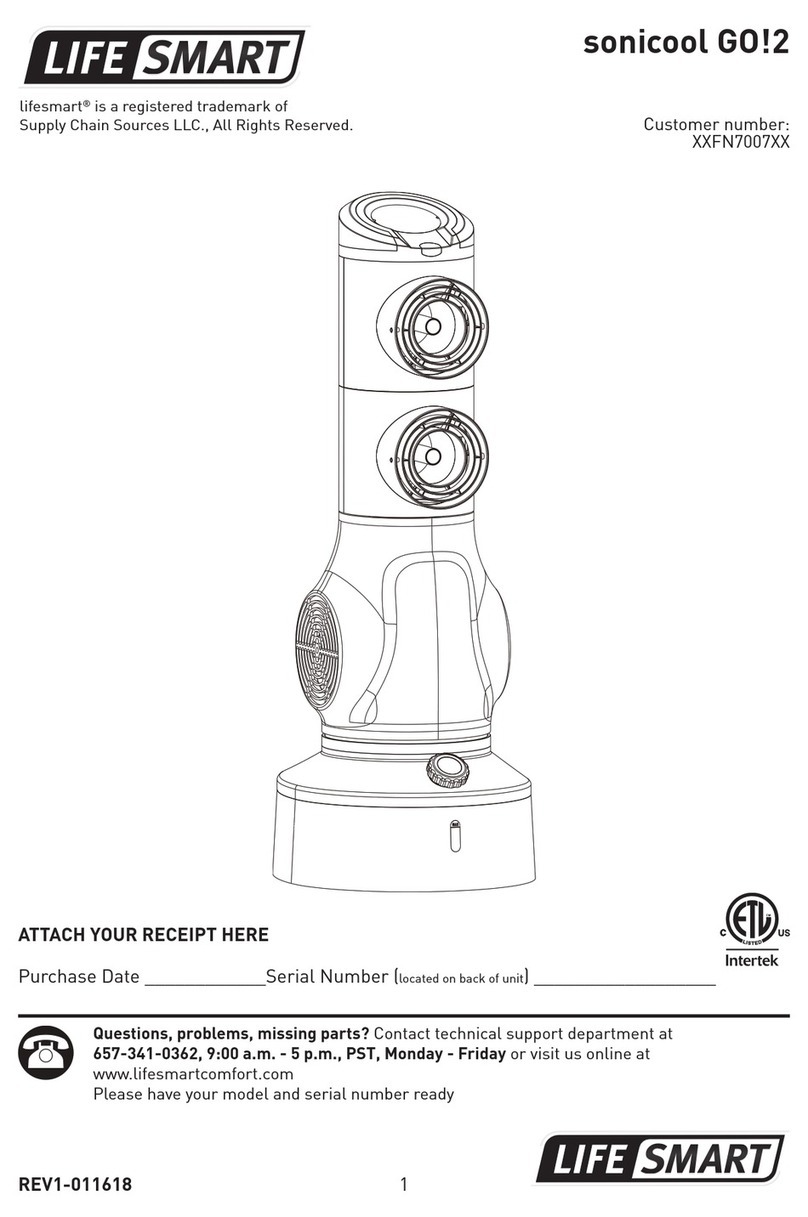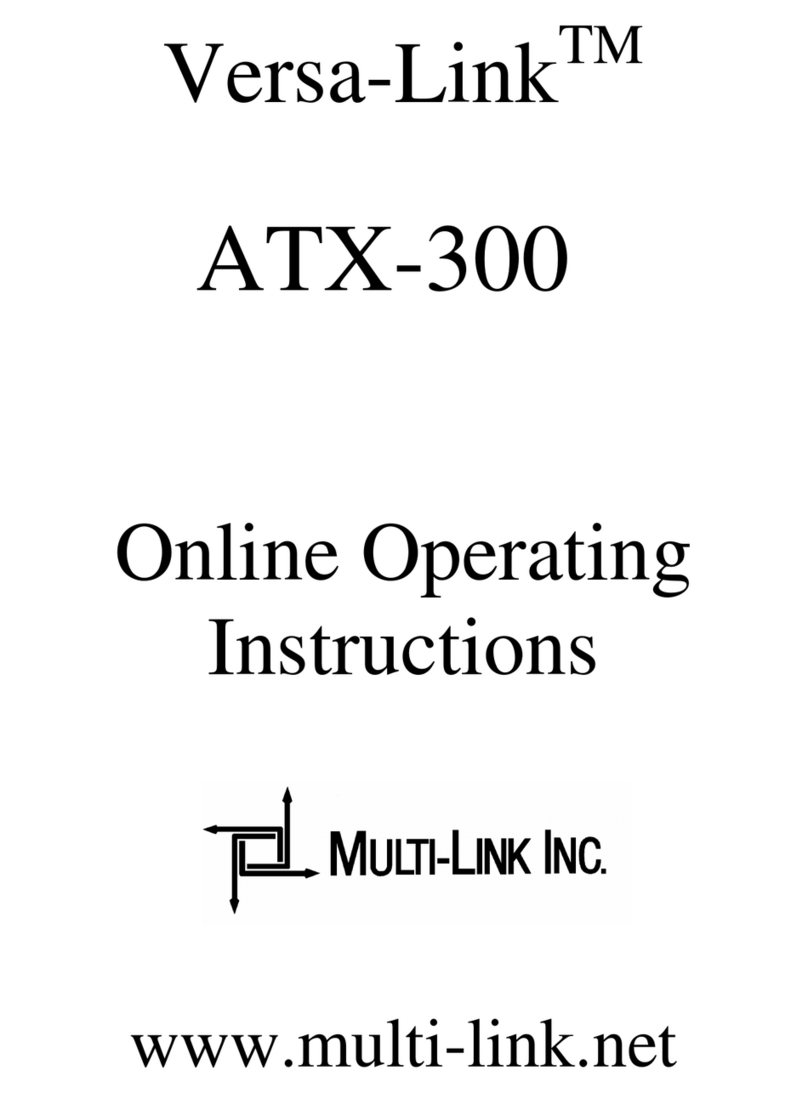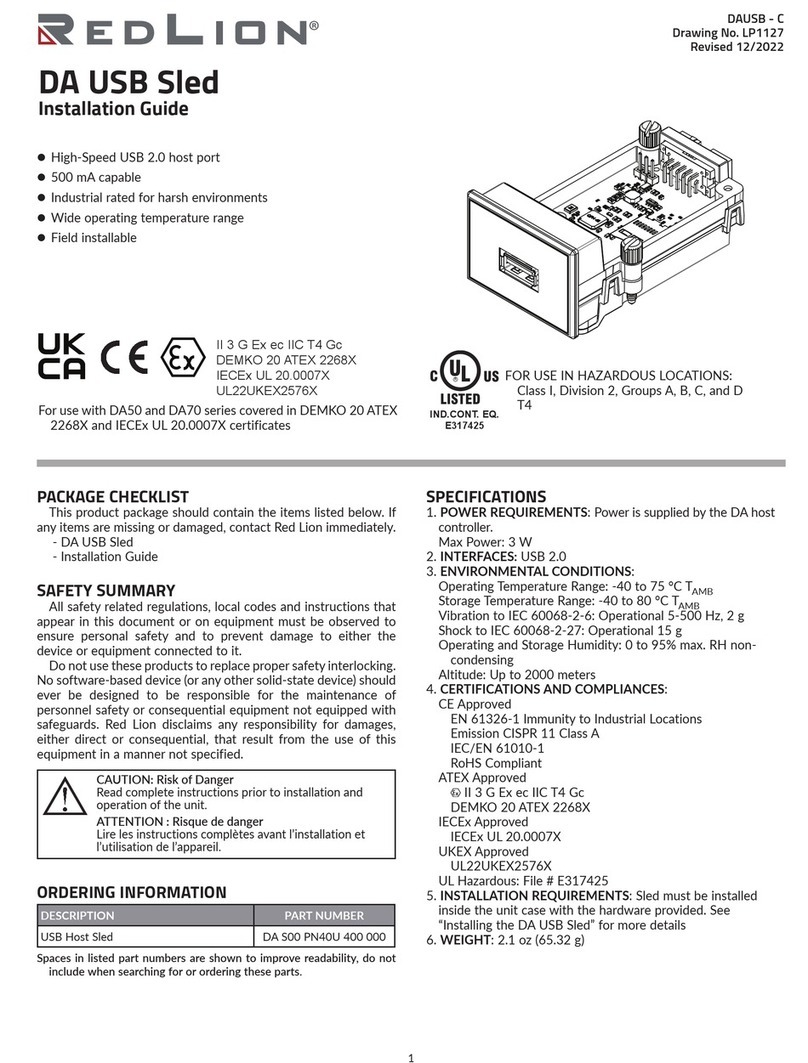LDA Audio Tech ZES-22 User manual

User’s Manual
Digital Audio Matrix ZES-22


TABLE OF CONTENTS
WARNINGS............................................................................................................................1
1 TECHNICAL DESCRIPTION............................................................................................3
2 FUNCTIONING DESCRIPTION.......................................................................................3
2.1 CONNECTION...........................................................................................................5
2.1.1 ANALOGIC CONNECTION................................................................................6
2.1.1.1 UNBALANCED SOURCE INPUT...................................................................6
2.1.1.2 BALANCED SOURCE INPUT.........................................................................7
2.1.1.3 BALANCED OUTPUT TO DESTINATION......................................................7
2.1.1.4 UNBALANCED OUTPUT TO DESTINATION.................................................8
3 FIRMWARE UPDATE.......................................................................................................8
3. 1 UNIT ACCESS............................................................................................................8
3.2 FIRMWARE LOADING................................................................................................9
4 TECHNICAL SPECIFICATIONS.....................................................................................10
Figure Index
F gure 1: Internal D agram (Default)......................................................................................3
F gure 2: Poss ble conf gurat ons...........................................................................................4
F gure 3: Rear connect ons....................................................................................................5
F gure 4: Unbalanced source nput 2 w res...........................................................................7
F gure 5: Unbalanced source nput 3 w res...........................................................................7
F gure 6: Balanced source nput............................................................................................7
F gure 7: Balanced output to dest nat on...............................................................................7
F gure 8: Unbalanced output to dest nat on...........................................................................8
F gure 9: Un t access.............................................................................................................8
F gure 10: F rmware load ng..................................................................................................9
Table Index
Table 1: Connect ons Descr pt on..........................................................................................6


USER’S MANUAL – LDA ZES-22
WARNINGS
1. Read th s manual before handl ng the equ pment.
2. Keep th s manual for future reference.
3. Keep th s equ pment away from hum d ty. Do not put l qu d conta ners on/bes de the
equ pment.
4. Do not block vent lat on nlet/outlet holes or nstall the equ pment next to heat sources.
5. If th s equ pment s to be mounted on rack, make sure that good vent lat on s prov ded.
6. Use only or g nal accessor es suppl ed by the equ pment manufacturer.
7. Unplug the dev ce f t s not go ng to be used for a long t me.
8. Clean the equ pment w th a damp cloth, do not use chem cal products.
LDA Audio Tech - Severo Ochoa, 31- 29590 MALAGA, SPAIN. Tel: +34 952028805 www.lda-aud otech.co m/en 1


USER’S MANUAL – LDA ZES-22
1 TEC NICAL DESCRIPTION
LDA ZES-22 s an aud o DSP matr x based on the COBRANET™. over Ethernet
market standards.
The ZES-22 has 4 channels of aud o nput and 4 channels of aud o output be ng
these conf gured by software as channel nput or output. It may have up to four channels
of nput or output so be able to send the aud o over Ethernet us ng the COBRANET™.
Standard.
2 FUNCTIONING DESCRIPTION
The ZES-22 allows both, the nject on and extract on of analog aud o channel n a
network of Ethernet COBRANET™.
COBRANET™ allows up to 65536 “bundles” (where a ´bundle´ s a package w th up to 8
channels of d g tal aud o). A ZES-22 can get up to 4 nput channels and 4 output channels
w th n the COBRANET™ network. These channels can be connected to any of the analog
channels us ng the nternal array.
Also, t has a d g tal system ntegrated w th the s gnals (DSP) be ng able to make s gnal
ga n adjustments, equal zat on, f lter ng, l m tat ons, etc.
LDA Audio Tech - Severo Ochoa, 31- 29590 MALAGA, SPAIN. Tel: +34 952028805 www.lda-aud otech.co m/en 3
Figure 1: Internal Diagram (Default)

F gure 1 shows a ZES22 conf gured as 2 channels of analog aud o nput + 2 CobraNet
nput channels and 2 analog output channels + 2 CobraNet output channels.
The analog nput channels can be m crophone nputs w th 12V Phantom power or
balanced l ne nputs. For these nputs a selectable ga n of -10dB to + 20dB can be appl ed.
The analog aud o outputs are balanced aud o outputs. Other poss ble conf gurat ons are:
2.1 CONNECTION
In the mage below you can v ew the back of the system and ts d fferent types of
connect ons.
4 LDA Audio Tech - Severo Ochoa, 31- 29590 MALAGA, SPAIN. Tel: +34 952028805 www.lda-aud otech.co m/en
Figure 2: Possible configurations

USER’S MANUAL – LDA ZES-22
No ELEMENT DESCRIPTION
1 Power Connector Power Connector 12VDC
2 Maneuver for attenuators
and s rens
Output caused by software to control the atenuators or
s rens powered at 24V max 1A:
Descr pt on of the output led:
Orange- Open C rcu t / Short C rcu t
Green- L ne Ok.
3Pr or ty Input Pr or ty nput.
Descr pt on of the p ns:
1- GND
2- Aud o+
3- Aud o-
4- Maneuver (C.C. or 5V TTL)
Descr pt on of the led nd cators:
Led M- act ve maneuver → Led n Orange
Led S/C- Maneuver Input VU meter
(Orange/Green/Red) (O/G/R).
4 Aud o Channels 4 conf gurable aud o channels through the software as
aud o nputs or aud o outputs.
Descr pt on of the p ns:
1- GND
2- Aud o+
3- Aud o-
Descr pt on of the led nd cators:
Led I/O → Blue → Channel selected as aud o input
Led I/O → Orange → Channel selected as aud o
output.
Led S/C → VU meter of nput s gnal or of output s gnal
(O/G/R)
5 GPIO Interface E/S conf gurable through software for s gnal nterface TTL
(0-5V) w th the system.
6 Cobranet/Ethernet
Connectors
Cobranet or Ethernet conf gurable connectors. The
conf gurat on s done through the selector sw tch. See
sect on 9.
LDA Audio Tech - Severo Ochoa, 31- 29590 MALAGA, SPAIN. Tel: +34 952028805 www.lda-aud otech.co m/en 5
Figure 3: Rear connections

7 M n -USB Connector M n -Usb Female Connector Type AB.
8 Interface 232/485 Interface 232/485:
Descr pt on of the p ns:
1- Rx-A
2- TX-B
3- GND
9 Sw tch selector of
Cobranet/ Ethernet
connectors.
Port X, only ava lable n
some models.
Conf gurat on for FW
1.0.4 or h gher for ETX
v05 plate.(*)
Descr pt on of the select on:
Table 1: Connections Description
(*) Vers ons of HW V05 are recogn zed by software by the MAC address. Those start w th
a d fferent number of: 00: 50: c2 .... or 70: B3: D5.
2.1.1 ANALOGIC CONNECTION
The ZES22 accepts and manages the dev ces of balanced and unbalanced aud o.
The follow ng d agrams expla n how to connect d fferent types of aud o dev ces.
2.1.1.1 UNBALANCED SOURCE INPUT
To be able to connect an unbalanced source of 2 w res to the ZES22, you have to
connect the pos t ve output of the unbalanced source to the pos t ve I/O nput of the
ZES22. Connect the ground nput source w th ZES22 ma n source, and un te the negat ve
nput w th the ground source of the ZES22 nput.
6 LDA Audio Tech - Severo Ochoa, 31- 29590 MALAGA, SPAIN. Tel: +34 952028805 www.lda-aud otech.co m/en
Figure 4: nbalanced source input 2 wires

USER’S MANUAL – LDA ZES-22
To connect an unbalanced source w th 3 w res to the ZES22, un te the negat ve
conductor and the sh eld of the source.
2.1.1.2 BALANCED SOURCE INPUT
To connect a balanced source to ZES22 connect the pos t ve power of the source to
the pos t ve power of the ZES22 and un te the ground through the cable sh eld.
2.1.1.3 BALANCED OUTPUT TO DESTINATION
To connect to a balanced nput from a dest nat on dev ce, connect the pos t ve,
negat ve and ground connect ons of the ZES22 and the dest nat on dev ce.
2.1.1.4 UNBALANCED OUTPUT TO DESTINATION
To connect the output of the ZES22 to an unbalanced nput of 2 w re, connect the
pos t ve output to the pos t ve nput of the dest nat on dev ce. Un te the ground of the
ZES22 and the dest nat on dev ce through the sh eld cable.
LDA Audio Tech - Severo Ochoa, 31- 29590 MALAGA, SPAIN. Tel: +34 952028805 www.lda-aud otech.co m/en 7
Figure 5: nbalanced source input 3 wires
Figure 6: Balanced source input
Figure 7: Balanced output to destination

3 FIRMWARE UPDATE
3. 1 UNIT ACCESS
To establ sh a connect on w th the equ pment, we must know the IP address ass gned to
t. By default, the dev ce IP address s 192.168.0.3. In a web browser, we enter th s
address n the nav gat on bar and the page that can be seen n the follow ng llustrat on w ll
appear:
8 LDA Audio Tech - Severo Ochoa, 31- 29590 MALAGA, SPAIN. Tel: +34 952028805 www.lda-aud otech.co m/en
Figure 8: nbalanced output to destination
Figure 9: nit access

USER’S MANUAL – LDA ZES-22
3.2 FIRMWARE LOADING
At the bottom of the conf gurat on screen n F gure 9 you can see a f eld for the f rmware
update. Operat on step by step:
1. the update f le s selected by press ng the "Browse ..." button that w ll open a
w ndow to search for the f le on our computer;
2. the update s launched by press ng the "COLDFIRE" button;
3. next, the conf rmat on screen shown n f gure 10 w ll be d splayed, and the dev ce
w ll restart automat cally;
4. Once the equ pment has been updated and restarted, the n t al conf gurat on
screen of f gure 9 w ll be shown aga n w th the new f rmware already runn ng.
LDA Audio Tech - Severo Ochoa, 31- 29590 MALAGA, SPAIN. Tel: +34 952028805 www.lda-aud otech.co m/en 9
Figure 10: Firmware loading

4 TEC NICAL SPECIFICATIONS
Model LDAZES22S02
Power 110 - 240V ~ 50/60 Hz
Consumpt on <20W
Phantom Power 12V (conf gurable n all the nputs)
Frequency Response 20Hz-20kHz +/-0,05dB
Input Sens t v ty 1Vp, 0,707Vrms
Aud o Input Analog, balanced
Sens t v ty Adjustment +20dB / 0dB / -10dB
S/N >94dB @1Vrms
Aud o Connectors Euroblock type connector
DSP Resolut on 48kHz 24b ts
GPIO 16 E/S conf gurable TTL 5V
Interface Ethernet and
Cobranet
2 x RJ-45. Redundant
Manouver Output ATT 24V 50mA, mon tored and protected
We gh 1Kg
D mens ons (w dth x
depth x he ght)
218 x 153 x 42mm (1U he ght, ½U w de)
10 LDA Audio Tech - Severo Ochoa, 31- 29590 MALAGA, SPAIN. Tel: +34 952028805 www.lda-aud otech.co m/en


Rev. 3.2
Other manuals for ZES-22
1
Table of contents
Popular Computer Hardware manuals by other brands
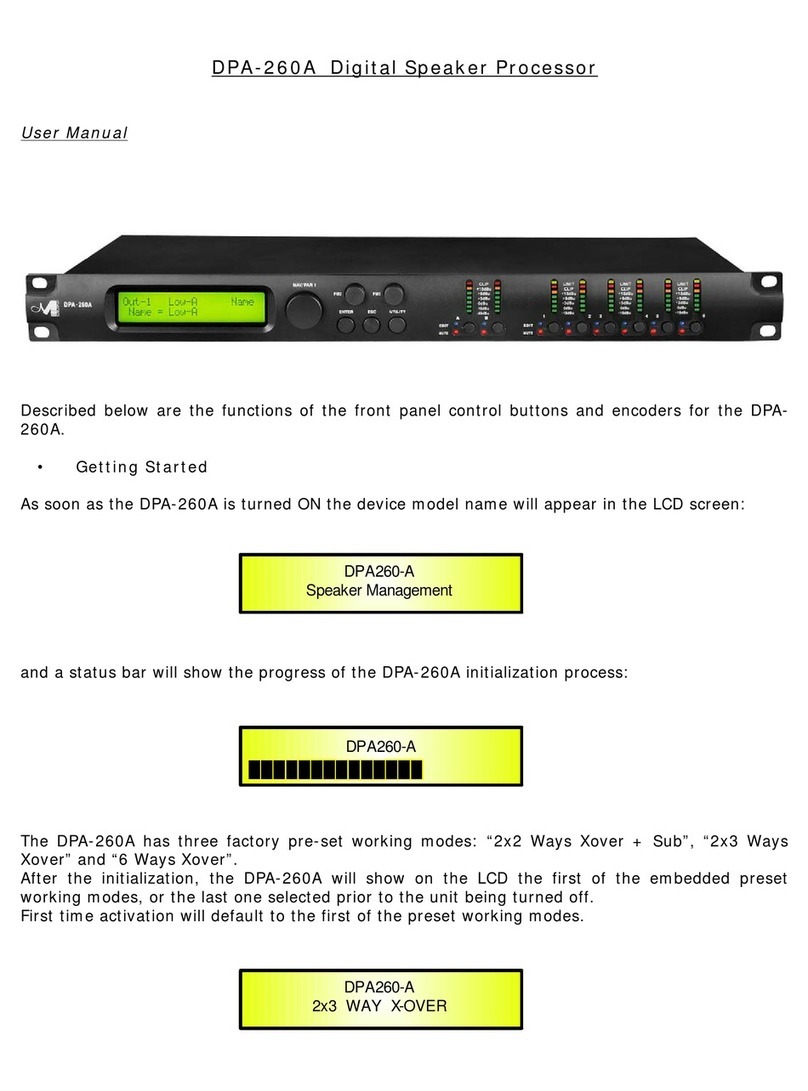
Soundchoice PROAudio
Soundchoice PROAudio DPA-260A user manual

Ebmpapst
Ebmpapst R3G500-AQ33-01 operating instructions

Ebmpapst
Ebmpapst R3G560-AH02-03 operating instructions

BLACKHAWK!
BLACKHAWK! USB560v2 Operating and installation booklet
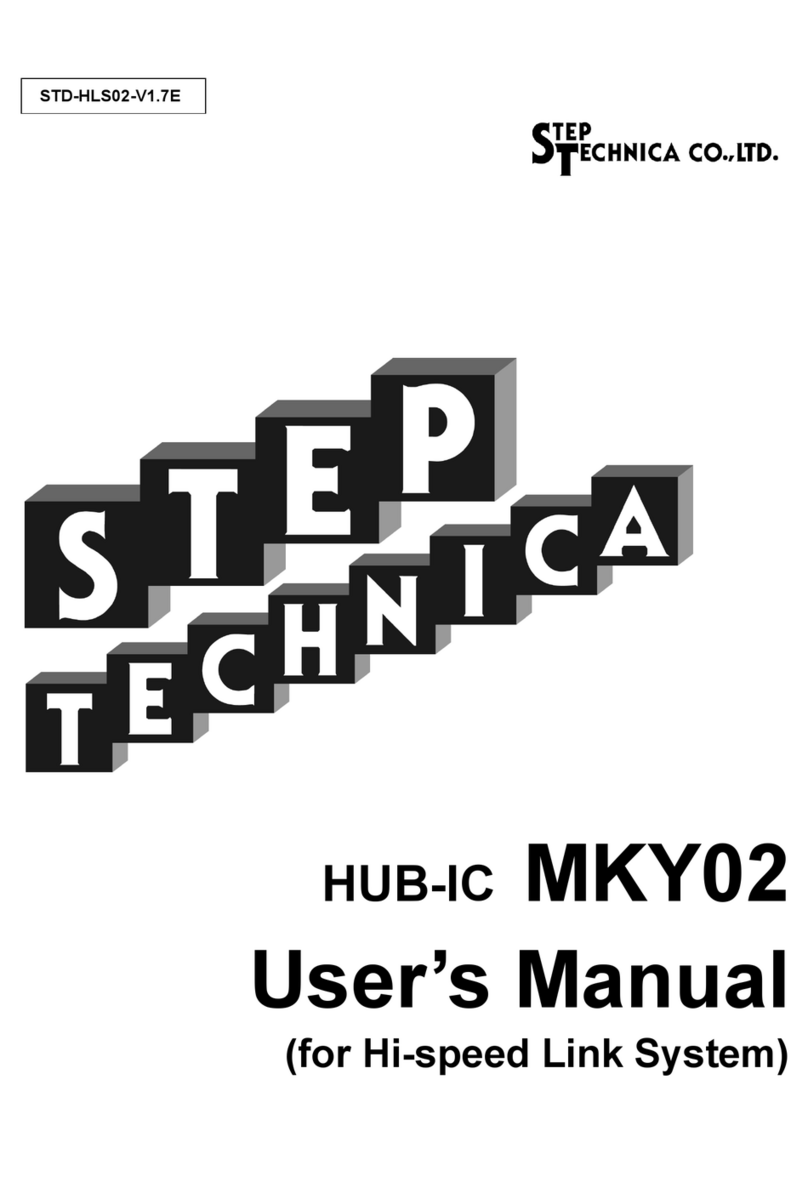
Step Technica
Step Technica MKY02 user manual

Contec
Contec CNT24-4(PCI)H quick start guide