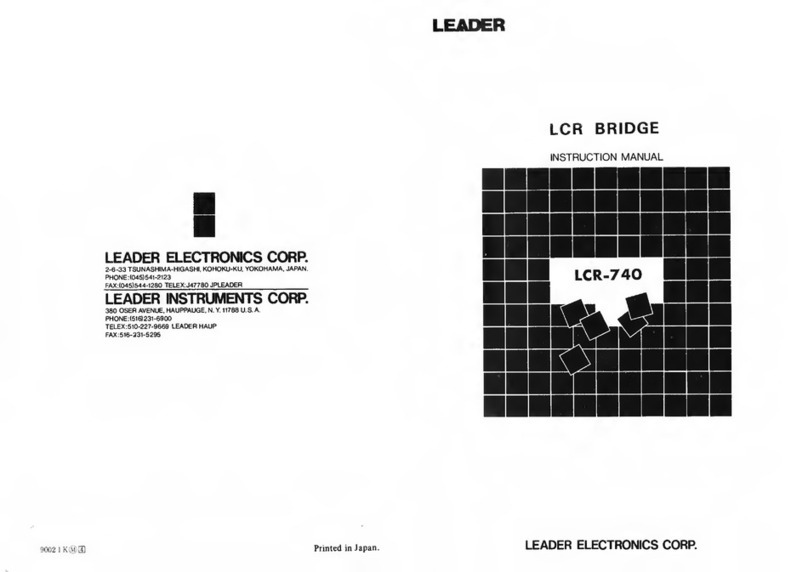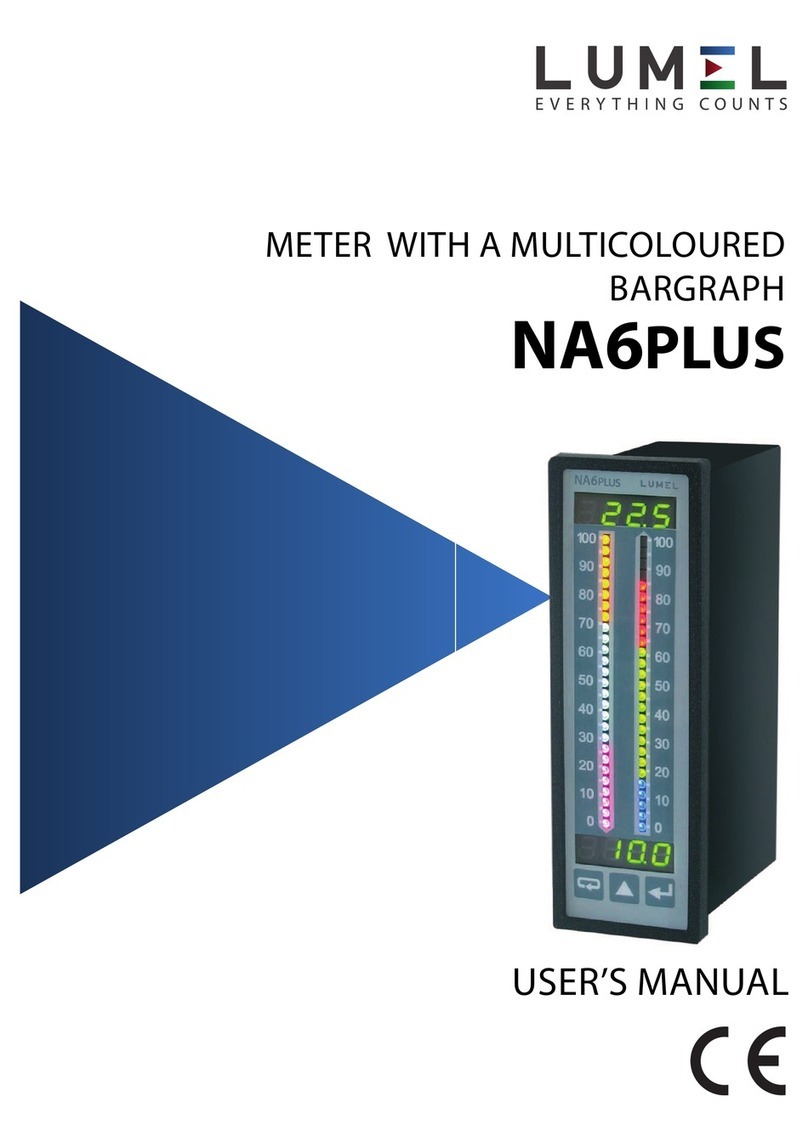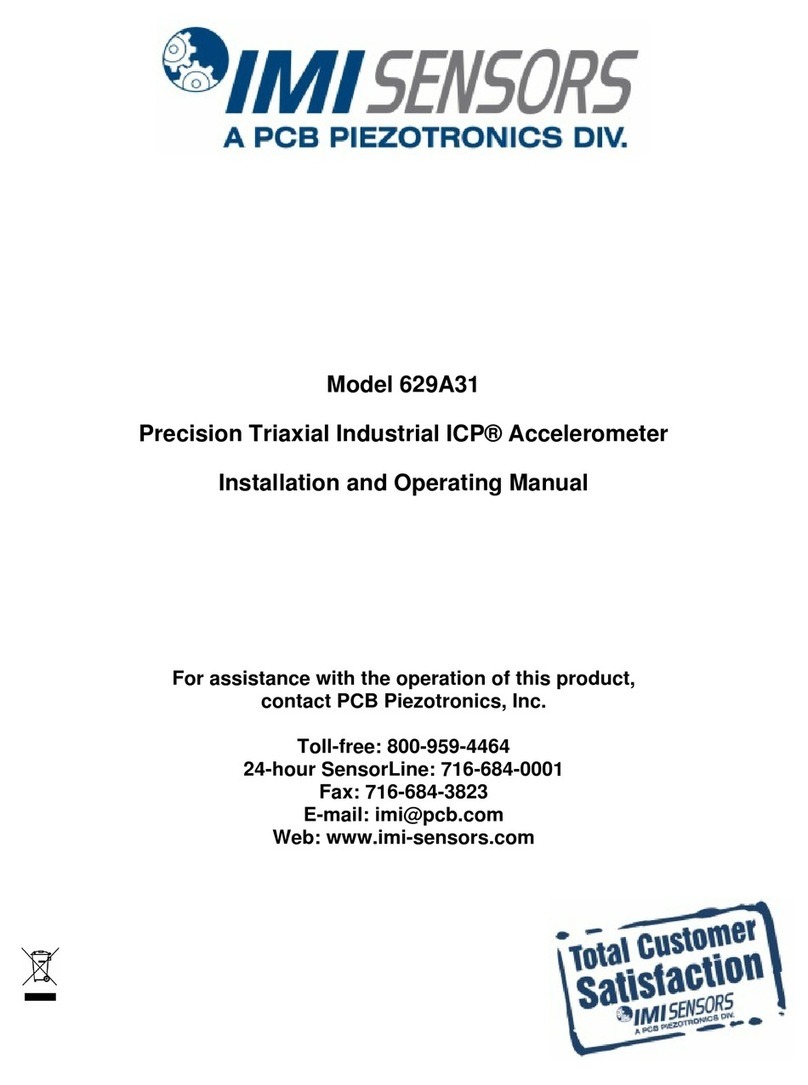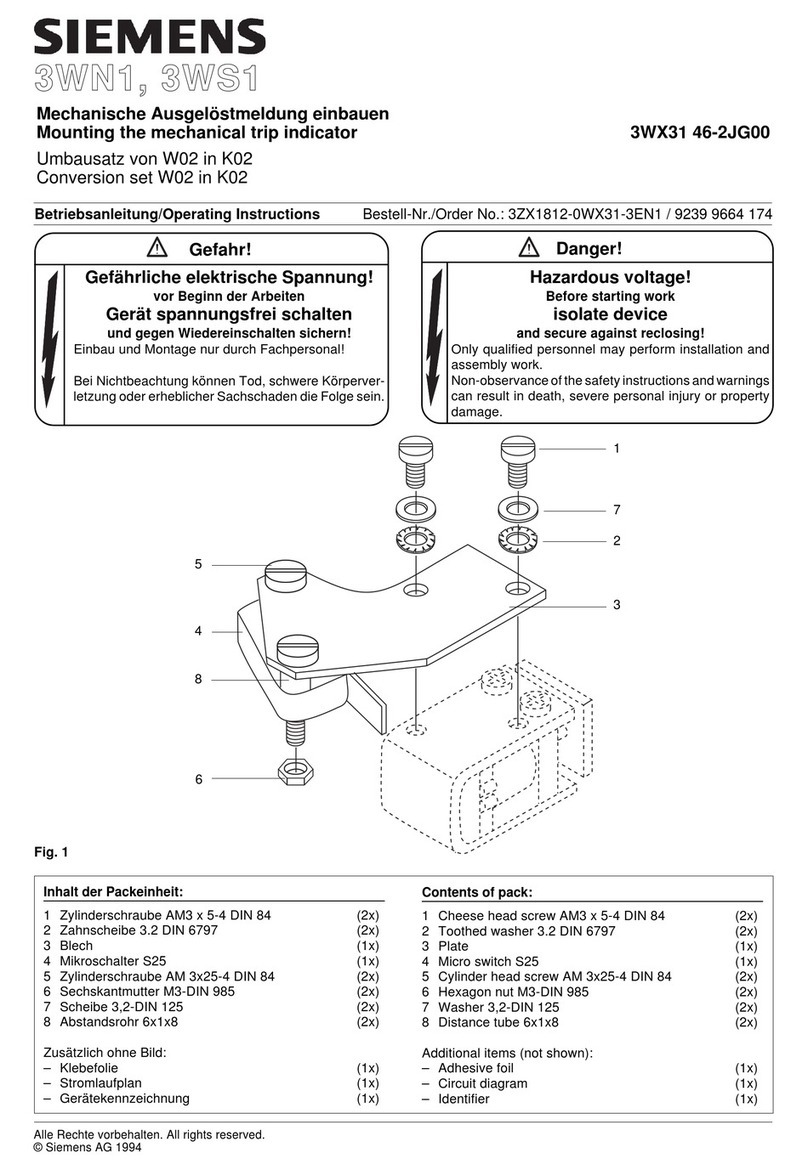Leader Electronics Corp. LMV-181A User manual

I
ILEADER ELECTRONICS CORP.
f2-6-33 TSUNASHIMA-HIGASHI, KOHOKU-KU. YOKOHAMA. JAPAN
PHONE:(045)541-2123
FAX:(045)544-1280 TELEX:J47780 JPLEADER
LEADER INSTRUMENTS CORP.
380 OSER AVENUE. HAUPPAUGE. N. Y. 11788 U.S. A.
PHONE:(516)231-6900
TELEX:510-227-9669 LEADER HAUP
FAX: 516-231-5295
90091 K®[5] Printed in Japan. LEADER ELECTRONICS CORP.

CONTENTS
1. General ^
2. Features ^
3. Specifications f
4. System diagram ^
5. Panel functions 4
6. Preliminary notes ^
7. Operation ^
8. Functional description 11*
9. Maintenance
10. Schematic diagram
Note: This instruction manual applies to both 181 Aand 181B,
and the information in brackets []refers to the 181 B.

1. General
These instruments are millivoltmeters and voltmeters with mean
value indicating devices that offer effective value calibration, and
are used for measuring sine wave alternating current voltages of
100/xV to 300V [150V to 500V] in the 5Hz to IMHz frequency
range. These instruments are highly sensitive and precise. New
circuitry insures wide range readings with excellent linearity
characteristics. The use of output terminals enables applic-
ation of these units as wide-band high gain amplifiers or pre-a-
mplifiers on other electronic apparatus.
2. Features
1. Wide band-width of 5Hz to IMHz.
2. High accuracy; ±2%.
3. Highly precise, reliable and stable voltmeters of new circuit
design.
4. Wide-use voltmeters with two decibel scales (OdB =IV, OdB =
0.775V) in addition to the effective voltage scales.
5. The output is calibrated at IVrms full scale, so that these
instruments can be used as low-noise high-gain pre-amplifiers
on wave form monitors.
3. Specifications
Voltmeter
Measuring voltage range 100/iV to 300V
[150mV to 500V]
Measuring range Measuring range 12 ranges
1, 3, 10, 30, 100, 300 mV
1, 3, 10, 30, 100, 300V
1
"l.5, 5, 15, 50, 150, 500mV
1.5,5,15,50,150,500V
Decibel range 12 ranges
-60, -50, -40, -30, -20, -lOdB
0, +10, +20, +30, +40, +50dB
(0 dB= IV, 0dB =0.775 V)
Measuring accuracy ±2% of full scale
(at 1kHz or 400 Hz)
Frequency characterisitcs 5Hz to 1MHz ±10%
10 Hz to 500 kHz ±5%
20 Hz to 100 kHz ±2%
(1 kHz as base)
Input resistance 10 M^2
Input capacitance Under 50 pF
(ImV to 300mV [1.5mV to 500mV])
Under 35 pF
(IV to 300V [1.5V to 500mV])
Maximum input voltage AC peak +DC =600V
Noise Within 2% of full scale by shorting input
Amplifier
Output voltage
Frequency characteristics
Output impedance
Distortion factor
Operating temperature range
IV no load
when l.OV [5.0V] is indicated
at full scale of each range
lOHz to 500kHz -3 dB (1 kHz
as base)
60012±20%
Within 1% at full scale (1 kHz)
0to 40°C
2

Operating humidity range Less than 85%
Power Supply lOOV ±10% 50/60 Hz
(can be changed to 120V, 220V,
240V by switching over the in-
terior trans-tap)
2.5 VA
Size and weight 132(W)X150(H)X250(D)mm, 2
kg. (exclusive of buttons, rub-
ber legs and handle)
Accessories Terminal adaptor for plug type 1
Connection cable (pair-plug to clip) 1
Spare fuse 1
Instruction manual 1
4. System diagram
INPUT
O
X
attenuator input _impedance conversion __ attenuator
60dB "protective
circuit and 10 dB amplifier 10 dB step
//
L(
RANGE switch ^
//
L!
3
5. Panel functions
Explanations of the front and rear panel controls are shown
below.
4

(T) Meter Faces
Voltage and dB scales are calibrated as shown in Figure 3.
1) Model 181A 2) Model 181B
Fig 3
2) Mechanical zero adjustment screw
Turn power switch (9) to off. Set the voltage calibration to 0by
adjusting the mechanical zero adjustment screw with an
insulated screwdriver.
(3) Pilot lamp
When power switch (9) is pushed up to turn power on, the lamp
should light.
0“INPUT” (metallic terminal)
This is the ground terminal when measuring voltage.
(D INPUT (plug, U.H.F. type)
This is the connector for applying voltage to be measured. Type
Mand type UHF connectors and twin-type banana plugs can be
used because 0and 0are 19mm apart. Individual banana
plugs may also be used with 0and ®separately.
0RANGE button
This button is used for selecting full scale value. At each stop
position, the voltage values of the full scale are indicated in
5
black, and the absolute levels of 0dB calibration are shown in
dB.
©“OUTPUT” (black terminal)
When this instrument is used as an amplifier, this output
terminal is ground.
©“OUTPUT” (red terminal)
This is the “Hot” output terminal when this instrument is used
as an amplifier. When the meter indicates full scale at each stop
position of the range switch ©,1Vrms of voltage can be
obtained.
“1” calibration in the case of 181
A
“5” calibration in the case of 181B
©“POWER” switch
Power goes on if the switch is pushed up to “ON”.
®FUSE
Protects instrument against overload and short circuits. Fuse is
removable by counter-clockwise rotation.
(Jj) Power supply cord
Connects unit to power source.
@Cord winder
Provides convenient power cord storage.
6. Preliminary notes
6-1 The line voltage used for this instrument should be ±10% of
the rated value.
6-2 Mechanical zero adjustment of the indicator
If the pointer of the scale is not at 0when power is off, set
to 0by adjusting the mechanical zero adjustscrew with an
insulated screwdriver.
6

6-3 Excessive input voltage
The maximum input voltage of this instrument is AC peak +
DC =600V. Do not apply avoltage greater than this value, if
alarger input is applied to the input terminals, circuit parts
may be damaged or destroyed.
6-4 Input waveform
This instrument gives indications according to the mean value
of the input waveform, and the calibration is done in
effective values of sine waves. Therefore, distortion of the
input voltage waveform may result in incorrect readings.
6-
5Induction noise
When the measured voltage is very small, or when the
impedance of the source of the measured voltage is relatively
high, an incorrect indication may result due to the induction
of external noises, if this occurs, use shielded cables to
reduce or eliminate noise pick-up.
7. Operation .j..
7-
1Preparation
1. Before connecting this instrument to the power source,
check to see that the pointer of the scale is at 0. If it is off
0, set it to 0by adjusting the zero adjustment screw.
2. Connect the power plug to the power source of the correct
voltage.
3. Set the range switch to 300V [500V] in advance.
4. When the power switch is turned to ON, the pilot lamp
should light.
The pointer will vibrate irregularly for about five seconds
after power goes on, but it does not indicate amalfunction.
5The instrument will stabilize in about five seconds after
power is applied.
7
7-2 Measurement of AC Voltage
1. The meter will indicate presence of voltages when a
connection is made to the “INPUT” terminal and the
voltage to be measured is applied.
2. if the reading is less than 30% of full scale, turn the
“RANGE” button counterclockwise, and reduce the volt-
age range gradually. Read the indicated value when the
pointer is more than 30% of the full scale and less than full
scale.
3. There are two maximum voltage calibrations, “1” and ‘3
[“1.5” and “5”], on the scale. Tables 1and 2show the
positions of “RANGE” buttons vs. the calibration of the
voltages used.
LMV- 181A
Table 1
8

LMV-181B
RANGE Scale Multiplier Vper DIV
500 V0-5 100 10 V
150 V0-1.5 100 5V
50 V0-5 10 1V
15 V0-1.5 10 0.5 V
5V0-5 10.1 V
1. 5V 0-1.5 10.05V
500 mV 0-5 100 10 mV
150 mV 0-1.5 100 5mV
50 mV 0-5 10 1mV
15 mV 0-1. 510 0.5 mV
5mV 0-5 .10. 1mV
1. 5mV 0-1.5 10.0 5mV
Table 2
7-3 How to use Decibel Range
The indicator has the following two red dB calibrations:
0dB =0.775 V(1 mW 600^2 dBm)
0dB =1VdBV
Table 3shows each dB range vs dBm and dBV.
Range LMV--181A LMV--181B
setting dBm dBV dBm dBV
+50
+40
+30
+20
+10
0
+30to+52
+20to+42
+10to+32
0to+ 22
-lOto+12
—20to+ 2
+30to+50
+20to+40
+10to+30
Oto+20
-lOto+10
—20to+ 0
+30to+56
+20to+46
+10to+36
Oto+26
-lOto+16
-20to+ 6
+30to+54
+20to+44
+10to+34
Oto+24
-lOto+14
-20to+ 4
-10
-20
-30
-40
-50
-60
-30to- 8
-40to-18
—50to— 28
—60to— 38
—70to— 48
-80to-58
-30to- 10
-40to- 20
—50 to— 30
—60 to— 40
-70to- 50
—80 to— 60
—30 to— 4
—40 to— 14
-50to- 24
-60to- 34
-70to-44
-80to- 54
—30 to— 6
-40to-16
—50 to— 26
—60 to— 36
-70to- 46
-80to- 56
Table 3
9
Decibel values can be read by adding range dB values to
indicated values of the pointer.
Example 1
Scale +1dB
Range +20 dB
Level +21 dBm
Example 2
Scale -4dBV
Range —30 dB
Level -34 dBV
7-4 Use of “OUTPUT” terminal
When the indicator show “1” [“5”] at full scale, the
“OUTPUT” terminal can obtain an output of IVrms no
matter where the RANGE switch is positioned. An oscillo-
scope can be used as amonitor of measured signal wave-
forms, or as apre-amplifier by connection to the “OUTPUT”
terminal. Table 4shows the degrees of amplification when
the instrument is used as apre-amplifier.
Notes: The following troubles will occur if alow load
impedance is connected to the terminal.
Resistance Output voltage is lowered. Low frequency
characteristics deteriorate.
Capacitance As load capacitance increases, high fre-
quency characteristics deteriorate.
Range setting (dB; -60 -50 -40 -30 -20 -10 010 20 30 40 50
Degree of amplification(dB) 60 50 40 30 20 10 0-10 -20 -30 -40 -50
Table 4
7-5 Measurement of alternating current
When AC voltage is V, alternating current is Iand resistance
is R, there is arelationship as follows:
1=V/R
10

Current can be determined out by measuring the voltages at
both ends of the resistance based on the above relationship.
Fig 4
Note: The “INPUT” terminal of this instrument is grounded
at one end.
8. Functional description
LMV-181A and LMV-181B are similar as far as functions are
concerned. They consist of a60 dB attenuator, input protective
circuit, impedance conversion circuit, 10 dB step attenuator,
meter pre-amplifier, meter amplifier, meter circuit, monitor
amplifier and stabilization power circuit.
1. 60 dB attenuator
Controls input voltage so that the impedance conversion
circuit will work normally. The attenuation quantity is 0dB in
the 1mV —300 mV [1.5 mV —500 mVJ range, and 60 dB in
higher ranges.
2. Input protective circuit
It consists of Qi and Q2, and protects FET Q3 from
excessively large input voltages.
3. Impedance conversion circuit +10 dB amplifier
It consists of Q3 (FET) and Q4 converts high input impedance
into low impedance, and has an amplification factor of +10
dB.
4. 10 dB step attenuator
In conjunction with the 60 dB attenuator, it selects proper
values to be measured.
5. Meter pre-amplifier
It consists of Qs and Q7 ,and amplifies small signals into large
signals.
6. Meter amplifier and meter circuit
Consists of Q9, Qio, Qii, D2, D3 and meter. The rectifier
circuits of D2 and D3 and the meter are in the feedback circuit
of the amplifier, so, the indications of the meter are in
proportion to the input voltage.
7. Monitor amplifier
1Vrms output is obtained at the “OUTPUT” terminal when
the meter indicates full scale after asignal is taken out of a
part of the meter preamplifier and amplified.
8.Stabilization power circuit
This circuit consists of D4 ,D5 ,and D7 rectifier circuits
and Dg, Qi 2and Q13 stabilization circuits. With Dg Zener
diode as the reference voltage, it supplies +18V stabilized
voltage to the impedance conversion circuit, meter pre-
amplifier, meter amplifier and monitor amplifier.
9. Maintenance
9-1 Changing fuses
Afuse can be removed by turning the fuse holder on the rear
side in the direction of the arrow. Use 0.1 Afuses. After fuses
are changed, be sure to investigate the cause. Take appropriate
steps before power is turned back on.
11 12


9-4 Adjustment and correction
If specifications are not met after repairs are made, make
adjustments or corrections as follows:
1.
Adjustment of stabilization power
Connect aDC voltmeter to the +18V line of the printed
circuit, and adjust VR4 (VcclSV ADJ) of Figure 7to get
+18V.
when viewed from above
15
2. Procedure for correcting indicated values
1) Connect avoltmeter calibrator to the INPUT.
2) Set the voltmeter range at 10 mV.
3) Set the output voltage of the calibrator to 10 mV, and
adjust VR2 (10 mV 400 Hz AJD) of Figure 7to full scale.
4) Next, set the voltmeter range at 10 V.
5) Set the output voltage of the calibrator to lOV, and adjust
so that it will be full scale at VRl (lOV 400Hz ADJ) of
Figure 7.
6) Next, set the voltmeter range at IV.
7) Change the signal source from the calibrator to an oscillator
of good frequency characteristics. Set the frequency of the
oscillator to 500Hz, and set the output voltage so that the
instructed value is IV full scale.
8) Next, change the signal frequency from 500 Hz to 50 kHz,
and adjust VCl (50kHz ADJ) of Figure 7so that the
frequency characteristics is flat, if this adjustment does not
work, repeat the correction procedure from the beginning.
3. Adjustment of output voltage terminals
After the above adjustment is finished, set the voltmeter
range at IV. Next, apply a1kHz signals to attain full scale,
and adjust VR3 (OUT IV ADJ) of Figure 7so that the
output terminal voltage is 1Vrms.
Note: In the case of the 181B, adjust each set voltage by
amultiplier of 1.5. For instance, 10 mV should be
changed to 15 mV.
16

liNPuTi >
SCHEMATIC HcKlei LMV -T81A 0-861
8
AC MILLIVOLTMETER LEADER electronics CQRP,

K4XL's BAMA
This manual is provided FREE OF CFIARGE from
the “BoatAnchor Manual Archive” as aservice to
the Boatanchor community.
It was uploaded by someone who wanted to help
you repair and maintain your equipment.
If you paid anyone other than BAMA for this manual
you paid someone who is making aprofit from the
free labor of others without asking their permission.
You may pass on copies of this manual to anyone
who needs it. But do it without charge.
Thousands of files are available without charge
from BAMA. Visit us at http://bama.sbc.edu
This manual suits for next models
1
Table of contents
Other Leader Electronics Corp. Measuring Instrument manuals