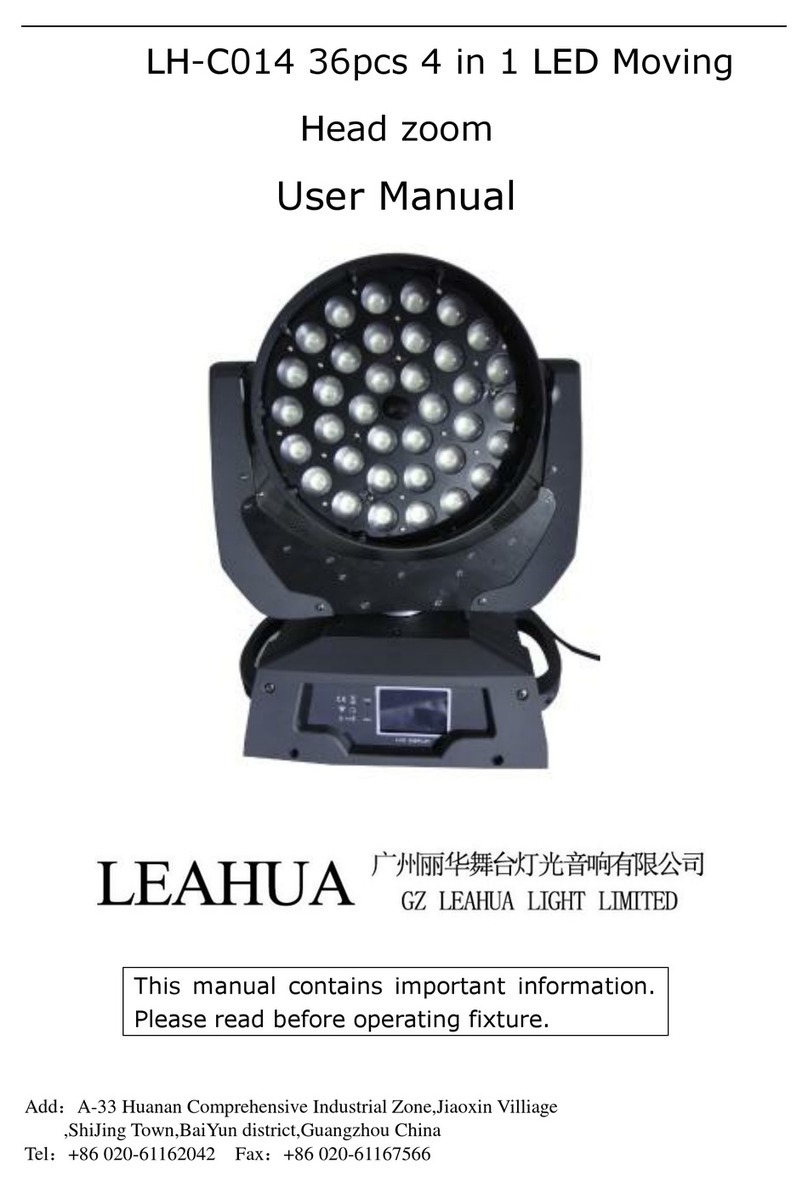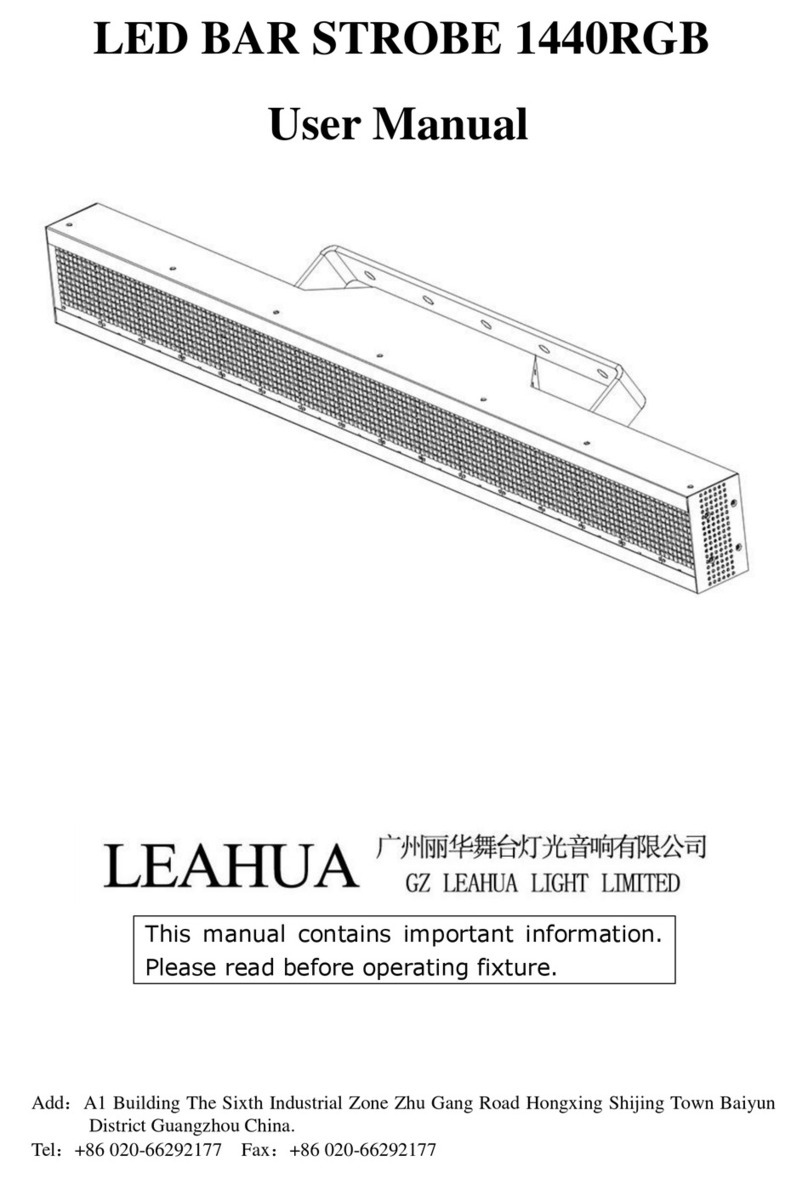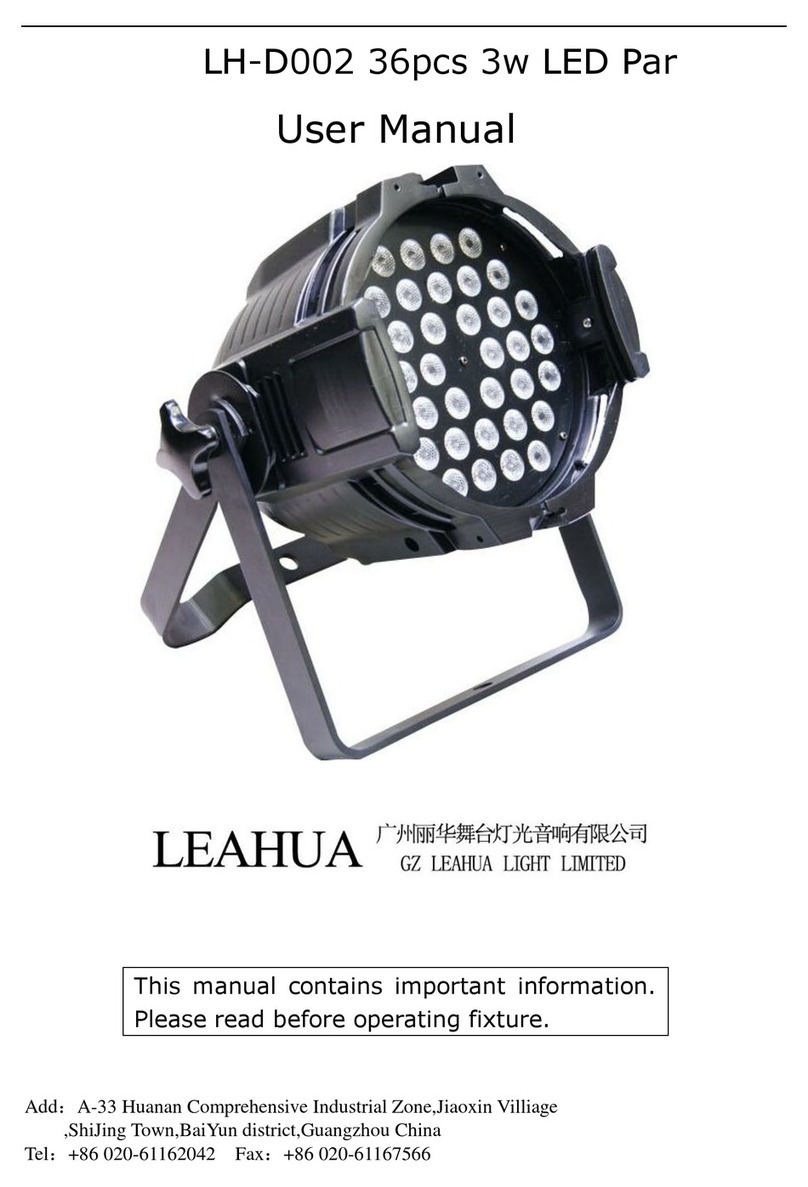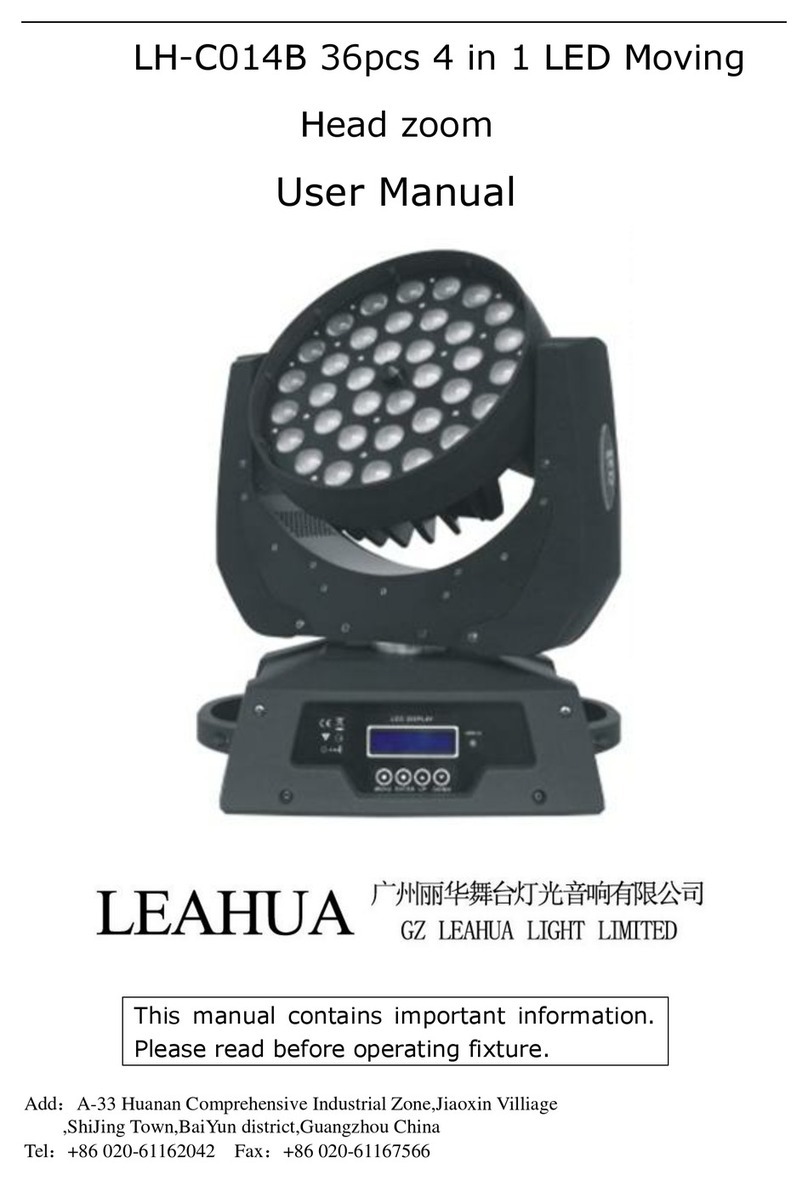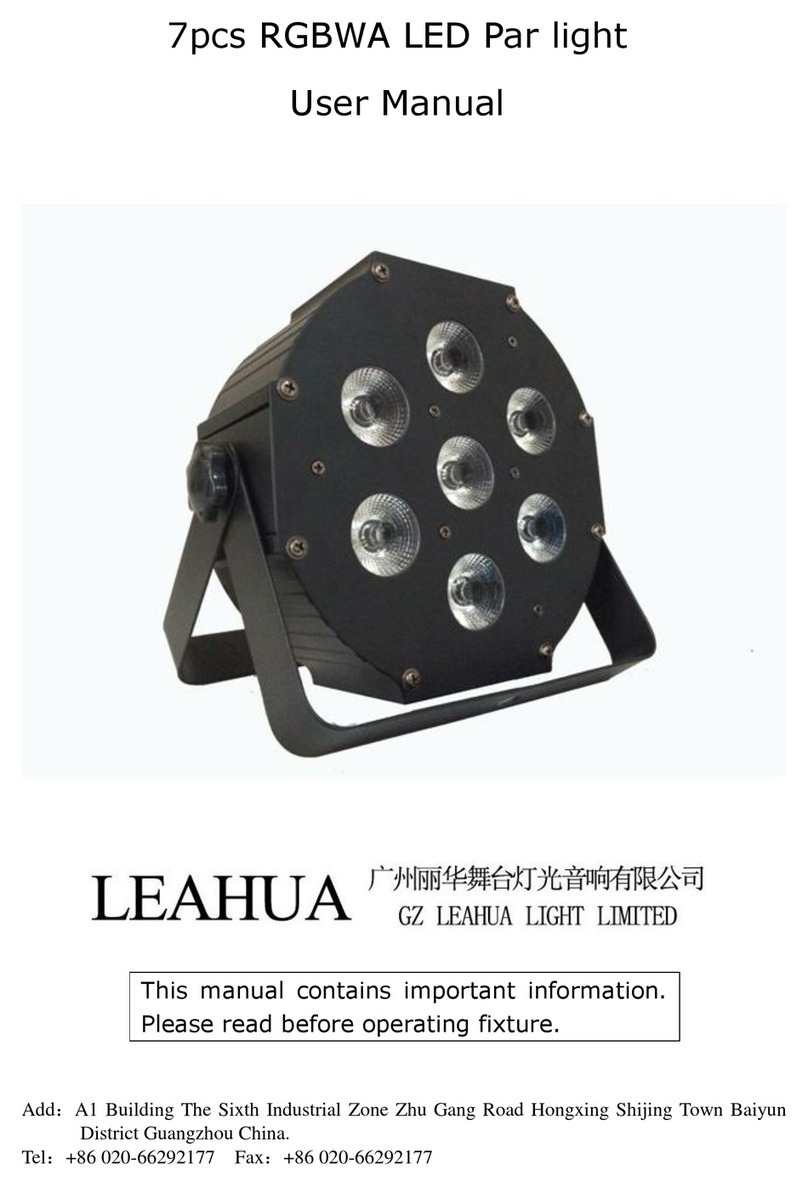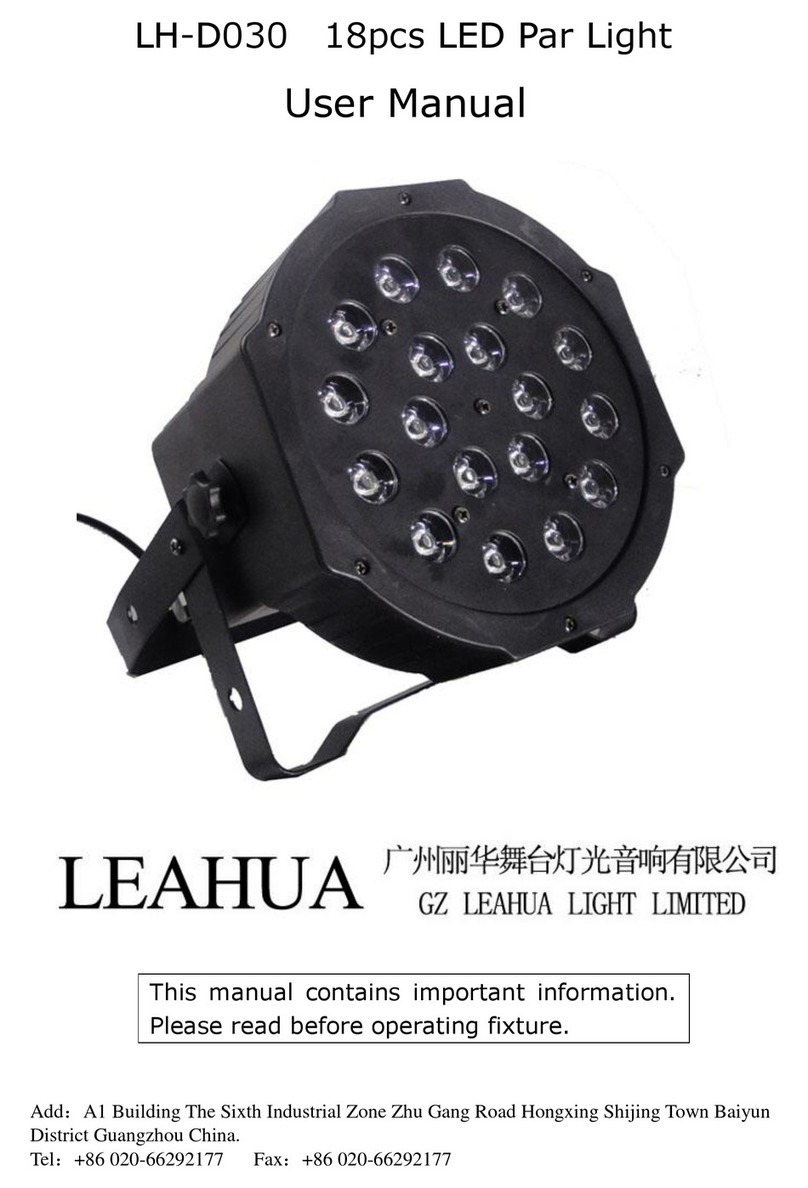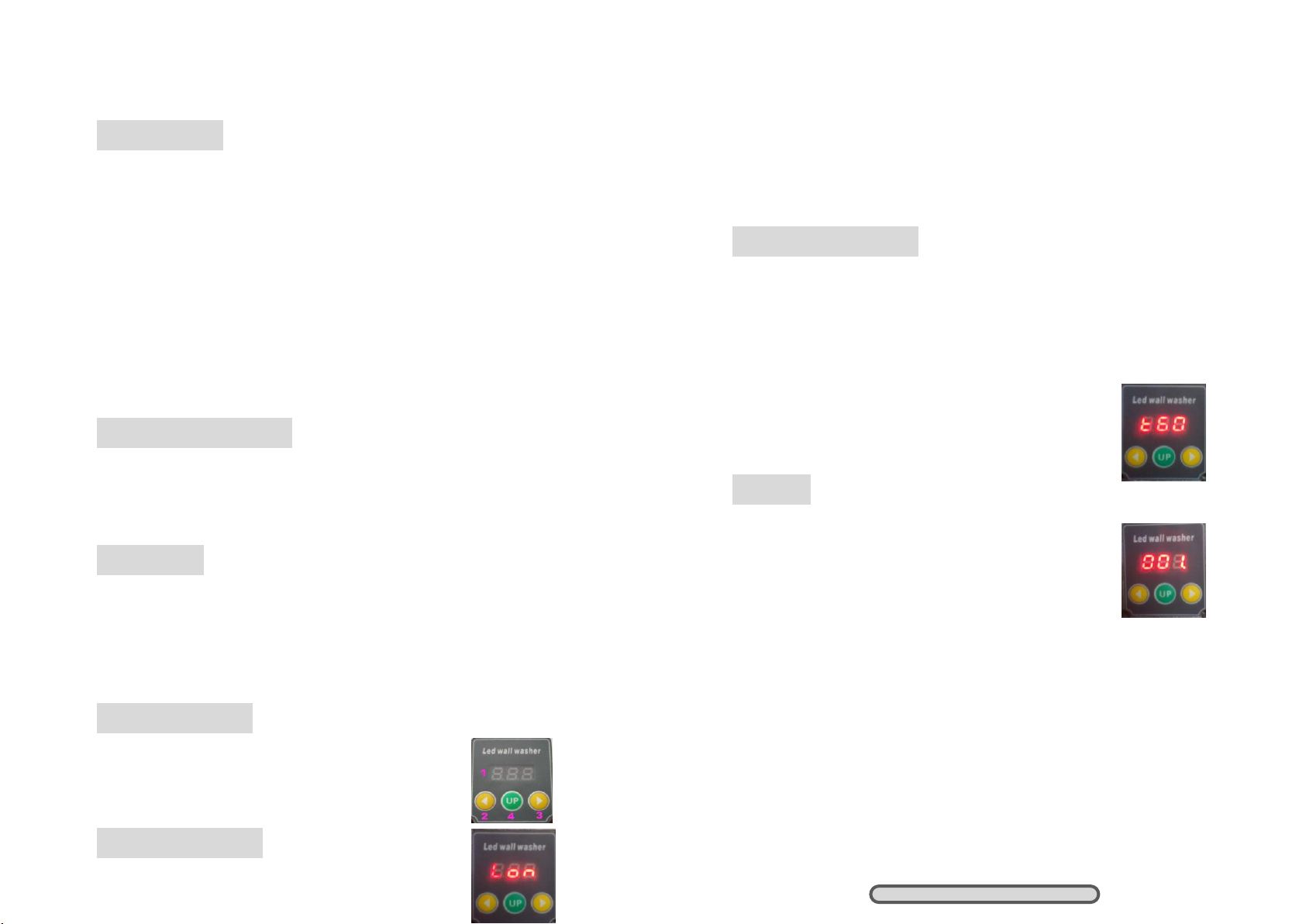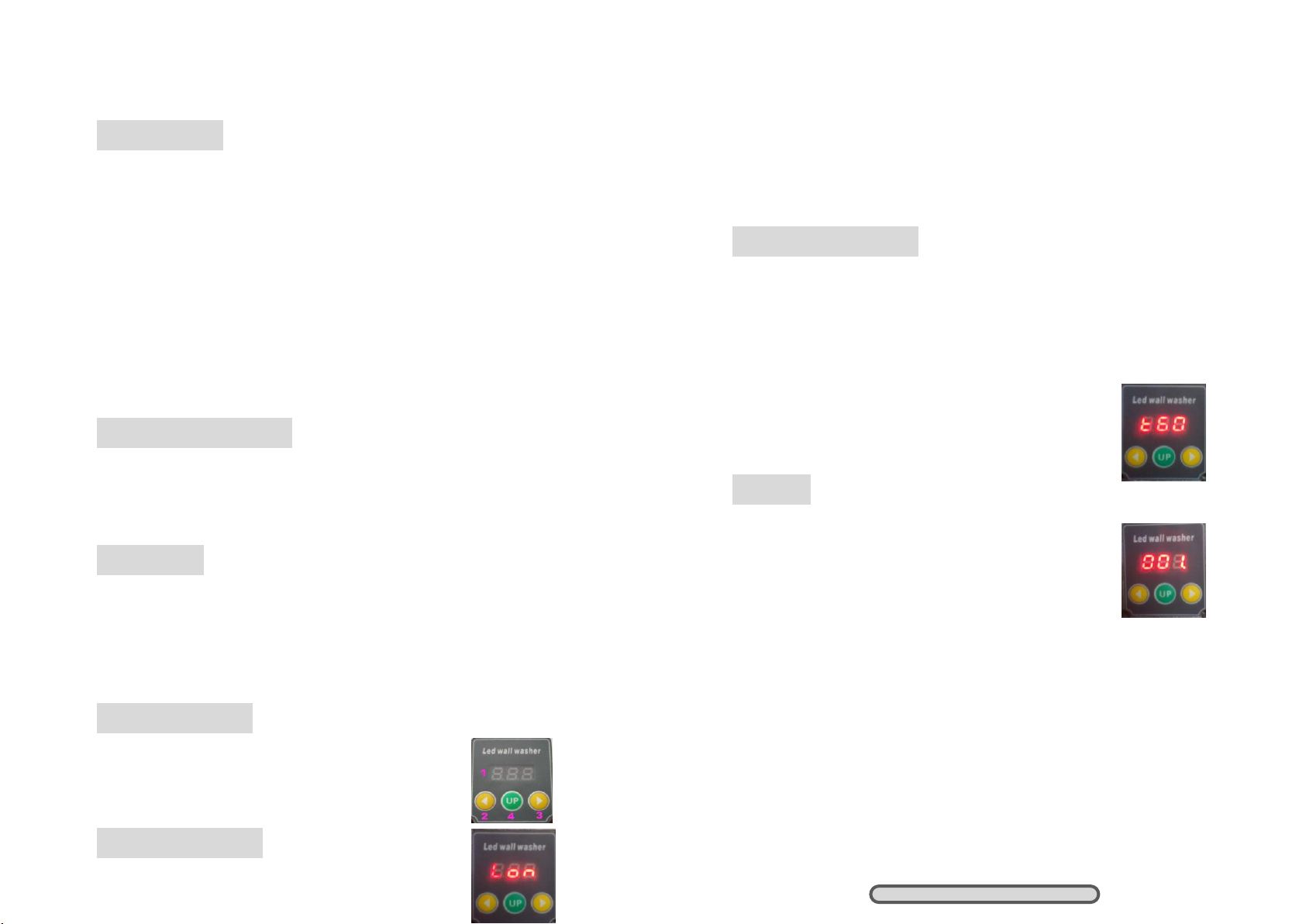
using. Please install and operate following the manual book. Meanwhile, please keep this
manual well for using at anytime.
☞SPECIFICATION
Light-Source:24pcs (RGB)
Color Range: R-G-B output different colors change continuously, can make 16M colors.
LED Beam Degree: 25°
Life: More then 50000Hours
Control System: DMX512, Auto Run, Manual, Master-Slave.
DMX Channel: 7CH
Connect Light Number: 32pcs (If want connect more, can use the DMX Repeaters to
connect 32pcs more.)
Voltage: AC100V~256V/50~60Hz and inside DC12V/24V
Electric current: 350Ma ±5%
Power Consumption: 72W
Safety Level: IP45
Environment Temperature: -18℃~40°℃(0℉~+104℉)
Circumvolving Degree: 175°
Shape Shell: Aluminum
Product Size: L1000* W76* H100 mm
Net Weight: 3.5kg±5%
☞FUNCTION INSTRUCTION
7Colors Long Shine: Red Yellow Green Cyan Blue Purple White, 10levels to adjust.
7Colors Jump Change: 7Colors jump Change by turns, 10levels speed to adjust.
7Colors Gradate: 7Colors jump gradate, 10levels speed to adjust.
7Colors Strobe Flash: 7Colors strobe flash by turn, 10levels speed to adjust.
Mater-Slave connection: Multi-pieces to connect together, function synchronization.
DMX Dimmer: Use DMX controller to adjust.
☞CONTROL WAY
Automatic Running Stand-Alone: Use the keys to operate.
Mater-Slave connection: Multi-pieces to connect together, function synchronization.
DMX Control: Use DMX controller to control.
☞KEYS INSTRUCTION
1-LED Tube Show
2-Cursor Left
3-Cursor Right
4-Value Adjust
☞MASTER-SLAVE MODE
Press the Cursor Left or Right to the 1st digit to flash.
Then press the “UP”as far as it shows “L”.
(Here the 2nd and the 3rd digit show “on”or “oF”).
When choose “on”it’s the master, “oF”it is slave.
Use the DMX cable to connect the lights together, and then offer power to every light.
Setting any light in any functions you want, and the other light in any value of DMX mode.
They are all running in synchronization. Master is only one light, and others run as the
master you set. If no DMX signal and connect the DMX cable, it is Master-Slave Mode in
default.
☞TEMPERATURE CONTROL
Press the Cursor Left or Right to the 1st digit to flash.
Then press the “UP”as far as it shows “t”.
(Here the 2nd and the 3rd digit show “00~99”).
Press Cursor Left or Right to the 2nd and the 3rd digit and then use “UP”to adjust the
temperature.
In the light running, only press “UP”can show the light’s temperature.
Notice: When you operate to adjust everything, stop doing and wait about 5sec, it can
save the info you set.
☞DMX MODE
Connect the power, 3digits all show the value “0~9”
(Or use the cursor key to adjust the first digit shows the “0~5”).
3digits show it’s the DMX star address. The light can use the
DMX controller to control. Also you can consult the
DMX Controller’s use manual.