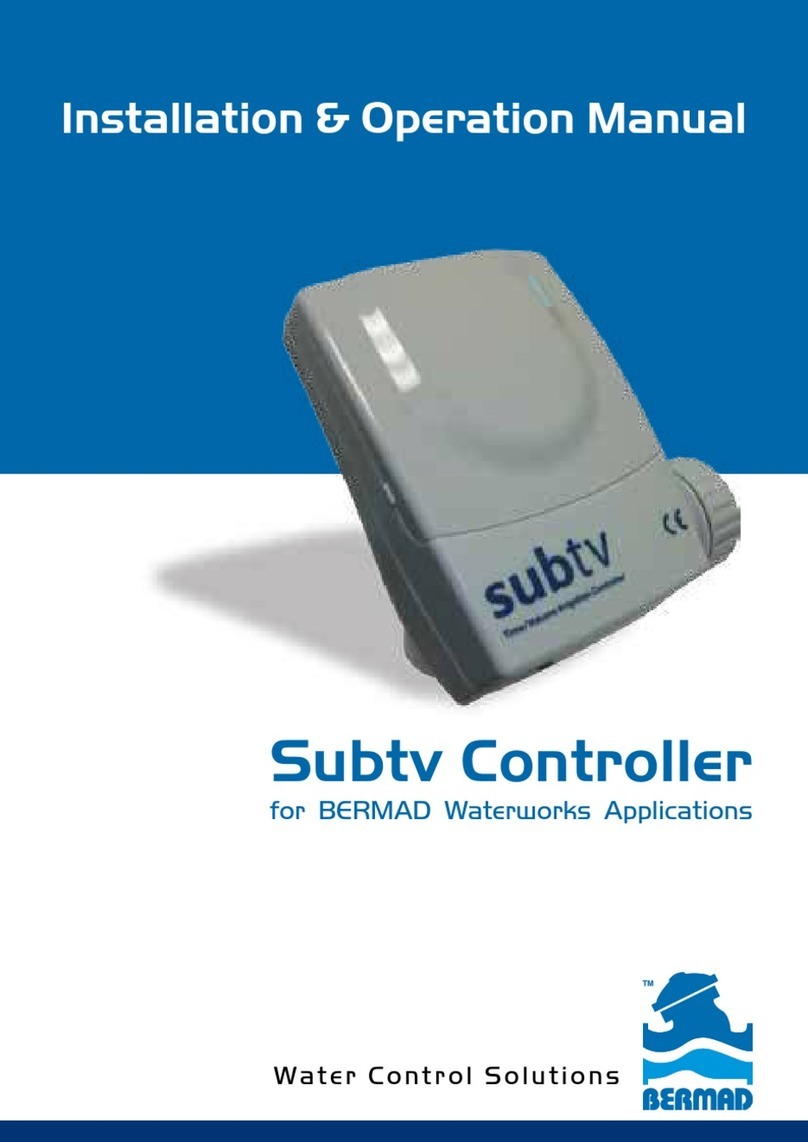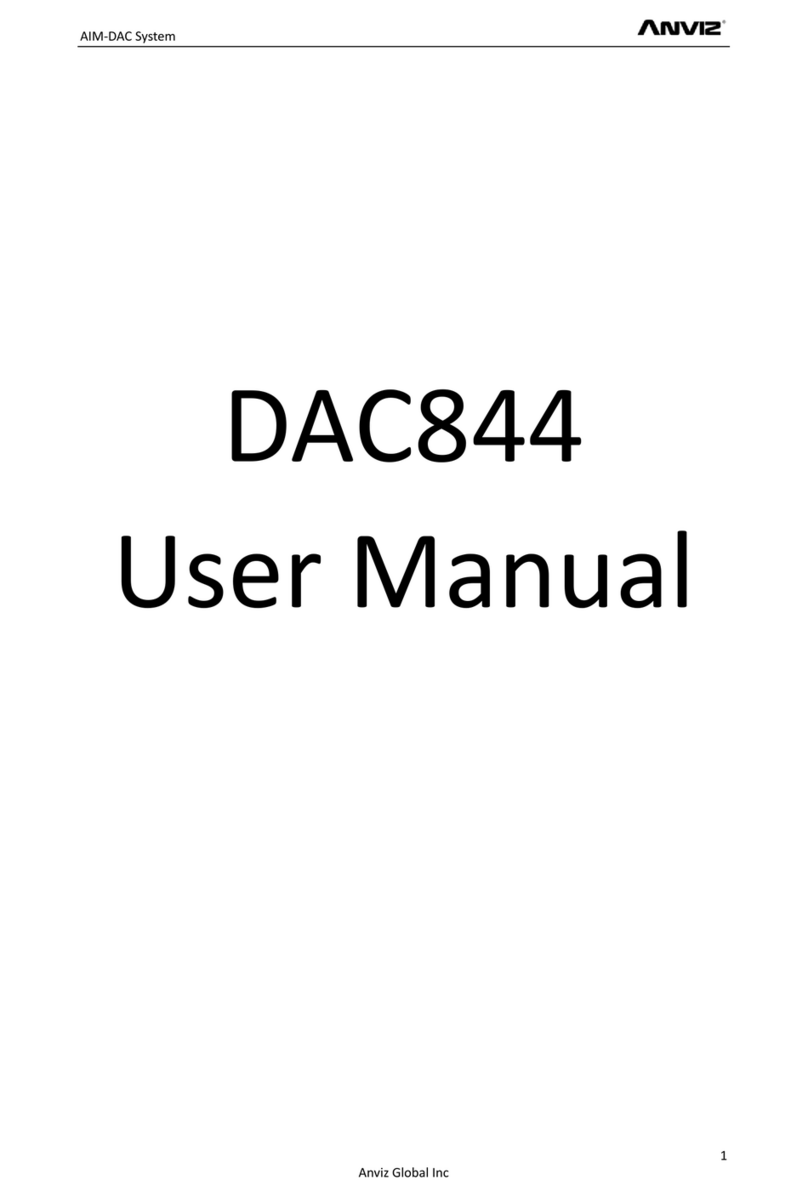Leakwise ID-220 SERIES User manual

LEAKWISE ®
Oil on Water Detection & Monitoring
ID-220 SERIES MODEL
SLC-220 Smart Leakwise Controller
&
SLR-220 Smart Leakwise Receiver
for Remote SLC-220’s
Connected to
Any ID-220 Sensor
USER GUIDE
Rev. 2.0 June 2018
With 2nd Generation of Main and Outputs Boards
And Firmware Version 4.1 and later

SLC-220 User Guide Rev 2.0 June 2018
2

SLC-220 User Guide Rev 2.0 June 2018
3
Important notes for using a Leakwise system
•Refer to the relevant Sensor User Guide for specific information about
sensor certification, installation and operation.
•Consider the following during operation:
1. Beware of high voltage 100 - 240 ±10% VAC inside the enclosure of the
controller unit! Only qualified personnel may service the system.
2. For a controller in a NEMA 7 or Exd enclosure installed in a Hazardous
Area: The enclosure may be opened for service only when the
surrounding atmosphere is known to be non-explosive! Consult your
local Safety Officer!
3. For a controller in a NEMA 4 (IP65) enclosure: Close the cover properly
to attain the weatherproof properties of the enclosure.
For safety: Install a padlock on each quick release latch of enclosure cover!
4. Ambient operating temperature: -20 to +67°C (-4 to +152°F)
5. Maximum relative humidity inside enclosure: 95%, non-condensing.
6. Maximum altitude: 2000 m.

SLC-220 User Guide Rev 2.0 June 2018
4

SLC-220 User Guide Rev 2.0 June 2018
5
Contents
Important notes for using a Leakwise system................................................................................................................. 3
Warnings........................................................................................................................................................................... 7
1General Description .............................................................................................................................................. 9
2Installation............................................................................................................................................................ 13
2.1 Sensor Installation............................................................................................................................................. 13
2.2 Mounting and Wiring the SLC-220................................................................................................................... 13
2.2.1 Connecting the Power Cable ................................................................................................................... 14
2.2.2 Connecting Sensor Cables to SLC-220.................................................................................................... 15
2.2.3 Connecting the Analog 4-20 mA / 0-5 V Outputs .................................................................................... 17
2.2.4 Connecting the Relay Outputs ................................................................................................................. 19
2.2.5 Adding / Removing Outputs boards, and Selt-Test.................................................................................. 21
2.2.6 Front Panel Status Lights, On-Board Buzzer .......................................................................................... 23
2.2.7 Connecting the RS-485 SCADA Serial Port ............................................................................................ 26
2.2.8 Connecting the RS-485 SLC-220 Interconnect Serial Port ..................................................................... 27
2.2.9 Connecting a PC to RS-232 Serial Port .................................................................................................. 28
2.3 Maximum Cable Length between Sensor and SLC-220.................................................................................... 29
3Sensor signals, processing & Calibration........................................................................................................... 31
Status Description....................................................................................................................................................... 34
Parameters Description............................................................................................................................................... 34
4Using the SLC-Manager Program...................................................................................................................... 37
4.1 Program Installation............................................................................................................................................ 37
4.2 Entry Screen........................................................................................................................................................ 37
4.3 Main Sensors View Screen ................................................................................................................................. 39
4.4 Sensor Settings Screen........................................................................................................................................ 40
4.5 SLC-220 Settings Screen .................................................................................................................................... 46
5Using the optional front panel LCD ................................................................................................................... 51
6Using the optional GSM MODEM ..................................................................................................................... 55
6.1 Configuration Messages....................................................................................................................................... 57
6.1.1 User Configuration ...................................................................................................................................... 57
6.1.2 Active Sensors .............................................................................................................................................. 57
6.1.3 Sensor Name ................................................................................................................................................ 58
6.1.4 Update Interval............................................................................................................................................ 58
6.1.5 Sensor Sample Interval ................................................................................................................................ 59
6.2 Calibration Messages........................................................................................................................................... 60
6.2.1 Set-Points Setting......................................................................................................................................... 60
6.2.2 Season Setting.............................................................................................................................................. 60
6.2.3 Automatic Calibration.................................................................................................................................. 61
6.2.4 Write Calibration ......................................................................................................................................... 61
6.2.5 Calibration Confirmation............................................................................................................................. 61
6.3 Inquiry Messages ................................................................................................................................................. 62
6.4 Testing the GSM MODEM.................................................................................................................................. 63
7SLR-220/SGM ...................................................................................................................................................... 64
8Troubleshooting Guide........................................................................................................................................ 67
9Appendix A: Installation in Hazardous Area.................................................................................................... 71
10 Appendix B: Connecting a PC to SLC-220........................................................................................................ 71
11 Appendix C: Updating SLC-220 Firmware....................................................................................................... 75
12 Appendix D: Ferrites for EMC Compatibility................................................................................................... 79
13 Appendix E: SLC-220 Drawings......................................................................................................................... 82

SLC-220 User Guide Rev 2.0 June 2018
6

SLC-220 User Guide Rev 2.0 June 2018
7
Warnings
English
This is a Class A product. In a domestic environment, this product may cause electromagnetic
interference in which case the user may be required to take adequate measures to correct the
interference.
This is a measurement CAT I device. Do not use in CAT II, CAT III or CAT IV measurement
circuits.
An external switch or circuit breaker (5 Amp) must be installed on the power input line of
the instrument. This switch must disconnect both poles of the supply voltage. It should be
rated, labeled and located appropriately.
INSTALLATION IN HAZARDOUS AREAS:
Do not open the controller enclosure when an explosive gas atmosphere may be present!
Keep enclosure cover tight while circuits are alive.
Seals are required within 3 inches of enclosure threaded holes.
Comply with local norms and regulations during installation and operation.
The power input, sensor input/s and system output connections should be installed by a qualified
electrician.
SLC-220 controller:
For personnel safety and to avoid damage to the instrument:
Disconnect AC/DC supply power before removing the Main board frame.
The On-Off switch is wired in series with the 12VDC internal supply.
Set On-Off switch to Off before connecting / disconnecting any wires!
Leakwise sensors are floating devices.
The installation must allow their free floatation and avoid submergence.
Leakwise sensors are delicate instruments. Handle with care!
Do not drop.
Avoid damages to the cable/s during installation and operation, as this will void the IP67 sealing.
Installation: Follow mechanical and wiring instructions as detailed in the User Guide.
Do not use the system beyond its specifications.
If installed or used in a manner not specified in this User Guide, the protection provided by
the instrument may be impaired.
The sensor is constructed of a plastic material that constitutes a potential electrostatic
hazard. Do not rub! Clean only with a damp cloth.

SLC-220 User Guide Rev 2.0 June 2018
8
Français
Ceci est un produit de classe A. Dans un environnement domestique, ce produit peut provoquer
des interférences électromagnétiques. Dans ce cas l'utilisateur peut être tenu de prendre des
mesures adéquates pour corriger l'interférence.
Ceci est un dispositif de mesure CAT I. Ne pas utiliser dans CAT II, CAT III ou CAT IV circuits de
mesure.
Un interrupteur externe ou disjoncteur (5 Amp) doivent être installés sur la ligne de
l'instrument d'entrée de puissance. Cet interrupteur doit déconnecter les deux pôles de la
tension d'alimentation. Il devrait être classé, étiqueté et situé de manière appropriée.
INSTALLATION DANS DES ZONES DANGEREUSES:
Ne pas ouvrir le boîtier du contrôleur quand une atmosphère explosive de gaz peut être présente!
Gardez le couvercle du boîtier étanche tandis que les circuits sont actifs.
Des joints sont nécessaires dans les 3 pouces de l'enceinte des trous filetés.
Se conformer aux normes et réglementations locales lors de l'installation et de l'exploitation.
Les entrées d'alimentation, entrée du détecteur/s et le système de sortie des connexions doivent
être installés par un électricien qualifié.
Contrôleur SLC-220:
Pour la sécurité du personnel et pour éviter tout dommage à l'instrument:
Déconnectez d'alimentation AC / DC avant de retirer le cadre de la carte principale.
L'interrupteur On-Off est câblé en série avec l'alimentation interne 12VDC.
Réglez l'interrupteur On-Off Off avant de brancher/débrancher tous les fils!
Les détecteur Leakwise sont des dispositifs flottants.
L'installation doit permettre leur flotation libre et éviter toute submersion.
Les détecteur Leakwise sont des instruments délicats a manipuler avec soin!
Ne pas lacher!
Tout dommage créé au câble/s lors de l'installation et de l’utilisation, annulerait automatiquement
l'étanchéité IP67.
Installation: Suivre les instructions mécaniques et le câblage comme détaillé dans le Guide
Utilisateur.
Ne pas utiliser le système au-delà de ses spécifications.
Si installé ou utilisé d'une manière non spécifiée dans ce Guide de l'utilisateur, la
protection fournie par l'instrument peut être altérée.
Le détecteur est constitué d'un matériau plastique qui constitue un danger potentiel
électrostatique. Ne pas frotter! Nettoyer uniquement avec un chiffon humide.

SLC-220 User Guide Rev 2.0 June 2018
9
1 General Description
The SLC-220 Smart Leakwise Controller is a digital signal processor that interfaces with Leakwise
ID-220 Series Sensors to report hydrocarbons spill/leak alerts, including layer buildup and
thickness, to users via a wide variety of outputs and communication interfaces for local or remote
reporting. The SLC-220’s modular design and flexible configuration provides solutions for all
specific customer needs. It can be AC or DC line powered or battery powered, and it operates in
wired and/or wireless applications. The SLC-220 supports up to four (4) Leakwise Sensors per
unit. Multiple SLC-220 Controllers can be interconnected to provide a cost-effective, multi-sensor
network (up to 40 sensors).
Block Diagram:
µCMain Board
1
2
3
4
Leakwise
Sensor #
AutoCleaner
Control Auto
Cleaner
Wireless
Communication:
GSM / Satellite/
Point-to-Point
Indicates
optional feature
OutputsBoard # 4
OutputsBoard # 3
OutputsBoard # 2
OutputsBoard # 1
()
1 x 4-20 mA
5 xRelay,SPDT
PC
Connectivity
(Setup &
Calibration)
Power Supply
SCADA
Connectivity
(Modbus)
StatusLights
6 Lights
Display
4.3” Graphic
Color LCD
480*272 Dots +
Touch Panel
Additional
SLC-220
Units(up to 9)
HART
Connectivity
(future)
Hardware
Enhancement
Options
RS-232
RS-485
RS-485
RS-232
RS-232
RS-232

SLC-220 User Guide Rev 2.0 June 2018
10
The SLC-220 is designed for low-power consumption in onshore and offshore applications without
an available power source. Therefore, the operating software extensively uses a “sleep mode”
algorithm that turns off unnecessary hardware. Each monitored sensor is powered on for a short
duration for sampling and decision making, and then turned off. This off interval is user-
programmable. Careful selection and programming of optional features will enable operation for
months from a single battery charge.
All SLC-220 settings and calibrations can be changed locally or remotely through:
• Local LCD & touch screen or RS-232 connection to a PC with the SLC-Manager program
(program supplied with a cable)
• Remote RS-485 connection to the control room through Modbus
• Remote cellular phone messaging if a Cellular modem is installed (SIM card required,
supplied by customer)
The Status of the system is available to the user locally on the LCD or with the SLC-Manager on
the PC, or remotely at the control room through wires connectivity (Modbus) or wireless
connectivity (Cellular / Satellite / Point-to-Point radio).
There are three types of SLC-220:
1. SLC-220/Multi, which supports up to four Leakwise sensors.
2. SLC-220/Basic, which supports up to two Leakwise sensors.
3. SLR-220, which supports up to four local sensor and multiple remote sensors connected to
remote SLC-220 controllers.

SLC-220 User Guide Rev 2.0 June 2018
11
Multiple SLC-220 units as a big system with a single connection to a SCADA:
The main unit is SLC-220 #1, also called SLR-220 (Smart Leakwise Receiver). It collects
information from other SLC-220 units by wired or wireless connectivity.
SCADA(Modbus)
SLC#2
SLC#7
SLR(SLC#1)
SLC#8
SLC#4
SLC#6
SLC#3
SLC#5
RS-485
RS-485
RS-485
RS-485 RS-485
PTP
PTP
GSM
GSM
GSM

SLC-220 User Guide Rev 2.0 June 2018
12

SLC-220 User Guide Rev 2.0 June 2018
13
2 Installation
Installation of the SLC-220 system includes three major steps. First, the sensors and the
SLC-220 unit must be installed in their respective locations. Then, the interconnecting cables
should be wired. Finally, configuration and calibration of the system components should be
performed.
Prior to the calibration procedure, fully install the sensor that has to be calibrated. Instructions and
procedures for system configuration and calibration are described in the next chapters.
NOTE: For EMC compatibility, ferrites should be installed on the power and sensor/s cables.
Refer to Appendix D.
2.1 Sensor Installation
The sensors should be placed and installed in accordance with installation instructions specific to
each type of sensor. Please refer to the appropriate Sensor User Guide.
2.2 Mounting and Wiring the SLC-220
The SLC-220 unit should be mounted in a dry, shaded location, and should have the inside of the
enclosures easily accessible when opening the cover.
For a 100 - 240 VAC system, refer to the following SLC-220 Wiring Diagram: DWGW SLC 003 5.
For a 12 / 24 VDC system, refer to the following SLC-220 Wiring Diagram: DWGW SLC 004 2.
Refer also to mechanical drawings A SLC 0020, A SLC 0021 and A SLC 0030, and when
applicable refer to the NEMA 7 / Exd enclosure drawing/s.
If Safety Barriers are required (hazardous Area installation) refer also to Appendix B in Sensor
User Guide, to drawing DWGV2200012 that shows the summary of ITS certificate No.
Ex01E2023.
The IP65 / NEMA 4 enclosure has a transparent cover with two latches on the right side and
hinges on the left side. After opening the transparent cover there is access to the LCD with touch
screen (if installed), installed on the front panel. Access to the boards and wiring connections is
easy: Lift the front panel with a finger inserted into the hole on the right side of its edge (the
hinges are on the left side).

SLC-220 User Guide Rev 2.0 June 2018
14
2.2.1 Connecting the Power Cable
Make sure that there is no power connected to the cable. Pass the cable through the electrical
conduit that goes from the power source to the SLC-220. Pass the cable through the input gland
on the bottom side of the enclosure.
For 100 - 240 VAC:
Connect the cable to the power-supply terminal block inside the enclosure as follows:
Power Line Contact of Power Supply
Terminal Block
AC PHASE 1 (L)
AC NULL 2 (N)
FRAME GROUND 3 (FG)
NOTE:
Use wires of minimum 18AWG, specified to at least 90°C and 300V.
An external switch or circuit breaker (5 Amp) must be installed on the power input line
of SLC-220. This switch, located near SLC-220, must disconnect both poles of the
supply voltage. It should be rated appropriately and must be marked as the
disconnecting device for SLC-220.
For 12 or 24 VDC:
Connect the cable to the power-supply terminal block inside the enclosure as follows:
Power Line Contact of Power Supply
Terminal Block
+12 or + 24 V 1 (+)
12 V or 24 V RETURN 2 (-)
FRAME GROUND 3 (FG)
Power consumption is 24 Watts maximum.
Note:
1. A Power On-Off switch is installed near the Power Supply terminal block for easier
maintenance when power should be turned off before making wiring changes.
The switch disconnects the 12VDC supply to the boards, not the Mains power!
2. When the SLC-220 is powered up, it goes through a self-test procedure of a few seconds
which turns on all status lights. Only then the sensors are sampled normally and the lights,
relays and 4-20mA outputs are updated to real values.
NOTE for SLC-220/Multi:
If one or more Outputs Boards are provided, they are installed on a separate metallic
mounting plate above the Main board. The mounting plate can be easily removed since
it is fastened by four quick-disconnect nylon studs, giving access to the Main board.
The nylon suds should be used gently to avoid break!

SLC-220 User Guide Rev 2.0 June 2018
15
2.2.2 Connecting Sensor Cables to SLC-220
Up to four sensors may be connected to the SLC-220. Each sensor is connected individually. The
sensor wires are passed through the proper sensor cable gland in the external wall of the
enclosure. Then they are connected to the respective contacts in terminal block TB10 (on Main
Board) as follows:
Wire Color TB10 Contact Contact Function
Red or Brown or Black#1 + Sensor +12 VDC (DET+)
Black or Yellow or Black#2 - Sensor GROUND (DET-)
Blue, or Black#3 SIG Sensor SIGNAL (Iout)
Note: For EMC compatibility, a small EMC Filter board is installed as an extension to TB10.
Refer to Appendix D.
Main Board picture:
TB10 is on the right side

SLC-220 User Guide Rev 2.0 June 2018
16
Each sensor input has an indicating red LED on the board to indicate when it is energized. The
LEDs are located on the left side of TB10.
For Hazardous-Area installation, connect the sensor through Zener Safety Barriers which are
installed on an isolated DIN rail inside the enclosure. If the safety barriers are supplied with the
controller, their Safe-Area side is already wired to TB10. Connect the sensors to the Hazardous-
Area side of the safety barriers:
Wire Color Safety Barrier Contact Contact Function
Red or Brown or Black#1 MTL 7715+ point 3 Sensor +12 VDC (DET+)
Black or Yellow or Black#2 MTL 7715+ point 4 Sensor GROUND (DET-)
Blue, or Black#3 MTL 7710+ point 3 Sensor SIGNAL (Iout)

SLC-220 User Guide Rev 2.0 June 2018
17
2.2.3 Connecting the Analog 4-20 mA / 0-5 V Outputs
Up to four Outputs boards may be installed in one SLC-220/Multi, up to two in SLC-220/Basic.
The first board on SLC-220/Multi, located rightmost, is associated with sensor #1; the second
board from the right is associated to sensor #2, etc. For SLC-220/Basic, the lower board is
associated with sensor #1; the upper board is associated with sensor #2.
Outputs Board picture:

SLC-220 User Guide Rev 2.0 June 2018
18
If the SLC-220 unit is equipped with Outputs board/s, pass the 4-20mA cable through the proper
cable gland in the external wall of the enclosure. Then connect the two wires to the contacts of
terminal block TB19 as follows:
TB19 Contact Contact Function
Iout 4-20 mA + (Current source, non-isolated)
GND 4-20 mA - (Current return, non-isolated)
If 0-5 V output is required (instead of 4-20 mA), connect each of the two wires to TB19 as follows:
TB19 Contact Contact Function
Vout 0-5 V + (non-isolated)
GND 0-5 V return (non-isolated)
Note: At this point, the current / voltage output is not galvanically isolated.
Setting the functionality / range of the output is done by jumpers on the Outputs board:
JP5 position JP6 position Range at TB19
2-3 2-3 0-5 V
1-2 2-3 4-20 mA < This is the default setting
2-3 1-2 0-20 mA
1-2 1-2 0-24 mA

SLC-220 User Guide Rev 2.0 June 2018
19
Arranging the wires:
For SLC-220/Multi, there is one white plastic wire saddle below each Outputs board. Insert the
wires into the saddles and guide them to the left of the enclosure, then down and to the cable
gland.
Note: If there is only one Outputs board and more than one sensor, and the Common functionality
of the Outputs board is selected by setup, then the Analog output will be associated with
sensor#1.
Note: For a disabled sensor associated with an Outputs board, the 4-20mA output will default to
4.33 mA.
2.2.4 Connecting the Relay Outputs
Up to four Outputs boards may be installed in one SLC-220/Multi. The first board, located
rightmost, is normally associated with sensor #1; the second board from the right is normally
associated to sensor #2, etc. (See note 3 in 2.2.5 for exceptions).

SLC-220 User Guide Rev 2.0 June 2018
20
For SLC-220/Basic, the lower board is associated with sensor #1; the upper board (if installed) is
associated with sensor #2.
Pass the cable through the proper cable gland in the external wall of the enclosure. Then connect
the wires of this cable to the contacts of terminal blocks TB14 till TB18 of the appropriate Outputs
board as follows:
Relay number
Indicated Status
Terminal Block
Contacts
#1
Water or
Oil / High Oil for sensor #1
TB14
NO
COM
NC
#2
Oil or
Oil / High Oil for sensor #2
TB15
NO
COM
NC
#3
High Oil or
Oil / High Oil for sensor #3
TB16
NO
COM
NC
#4
Air or
Oil / High Oil for sensor #4
TB17
NO
COM
NC
#5
Fail or
Common Fail for all sensors
TB18
NO
COM
NC
NO: Normally Opened contact,
COM: Common point,
NC: Normally Closed contact.
Arranging the wires:
In SLC-220/Multi, there is one white plastic wire saddle above every Outputs board. Insert the
wires into the saddles and guide them to the left of the enclosure, then down and to the cable
gland.
Each relay has an indicating LED on the board to indicate when it is energized.
The relays can be set to operate in normal mode or in fail-safe mode. Changing the setting is
done in SLC-220 Settings (chapter 4.5).
This manual suits for next models
2
Table of contents
Popular Controllers manuals by other brands

Novatek-electro
Novatek-electro MCK-108 operating manual

Metso
Metso Neles SwitchGuard SG9200H Installation maintenance and operating instructions
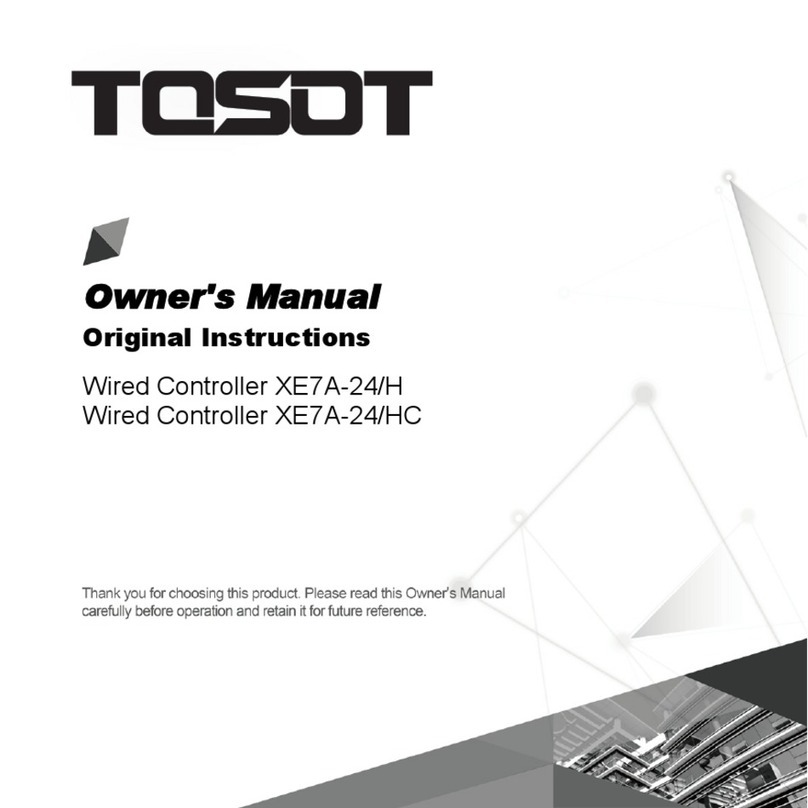
Tosot
Tosot XE7A-24/H owner's manual

Taconova
Taconova NOVASTAT EL BASIC manual

Marvair
Marvair CoolLinks NextGen Installation & operation manual
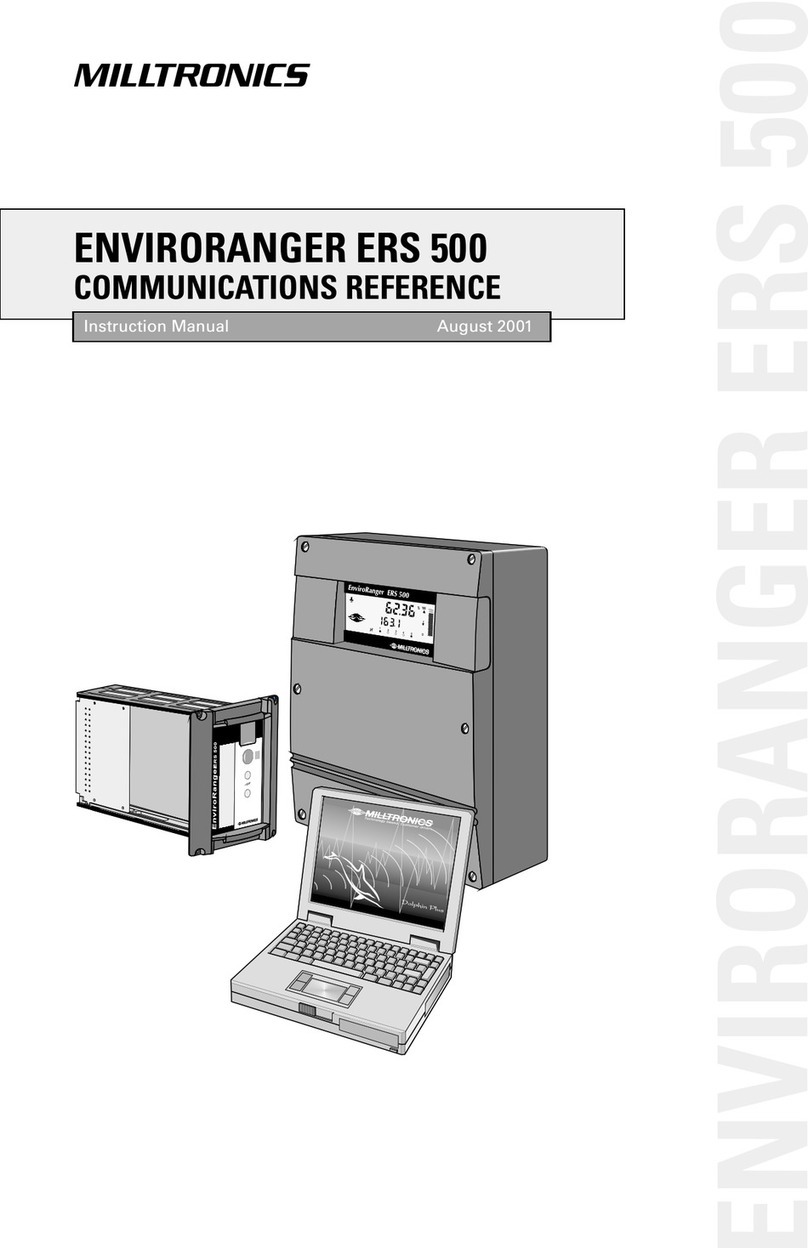
Milltronics
Milltronics EnviroRanger ERS500 instruction manual