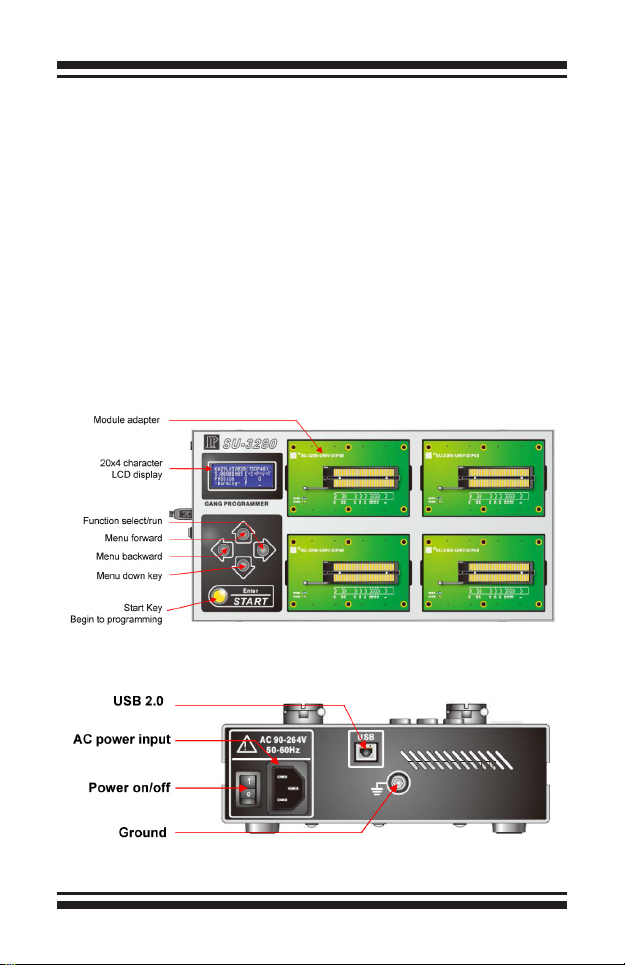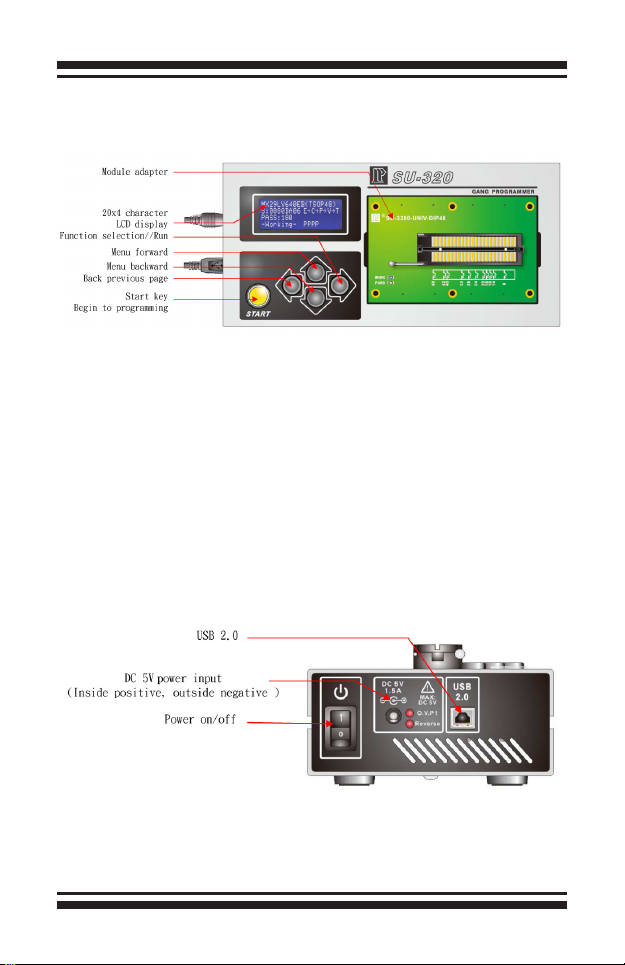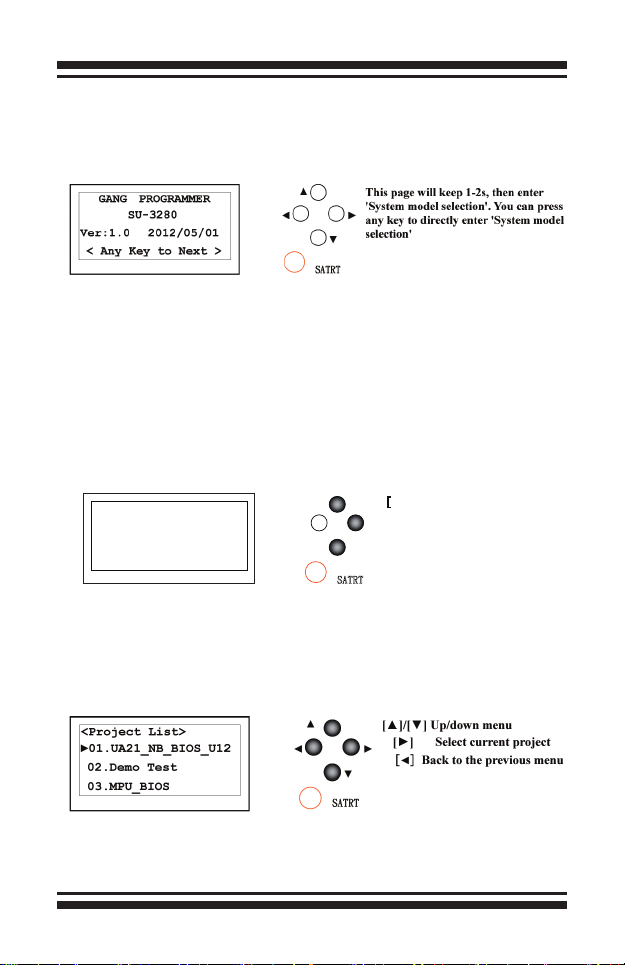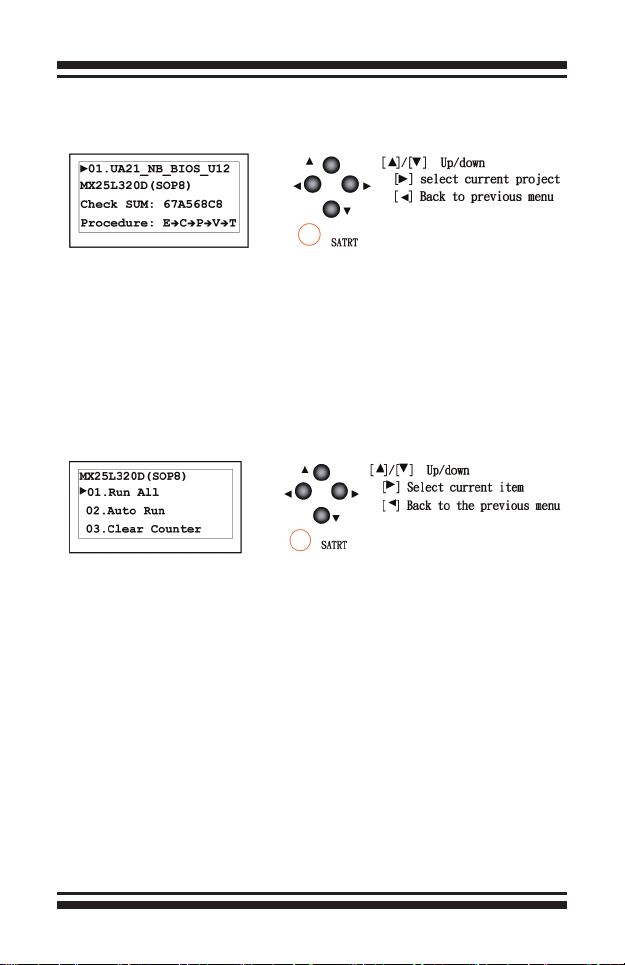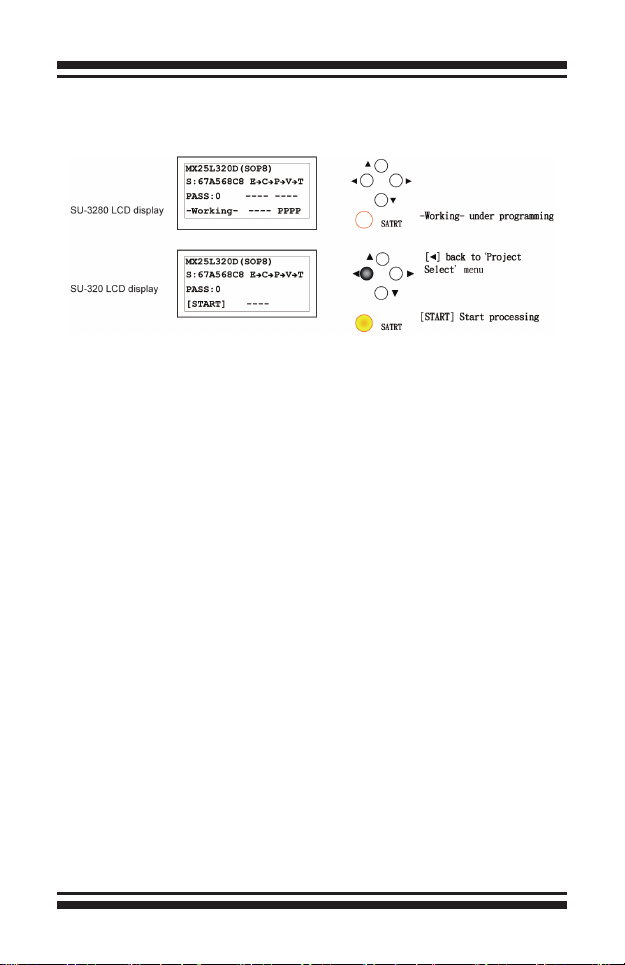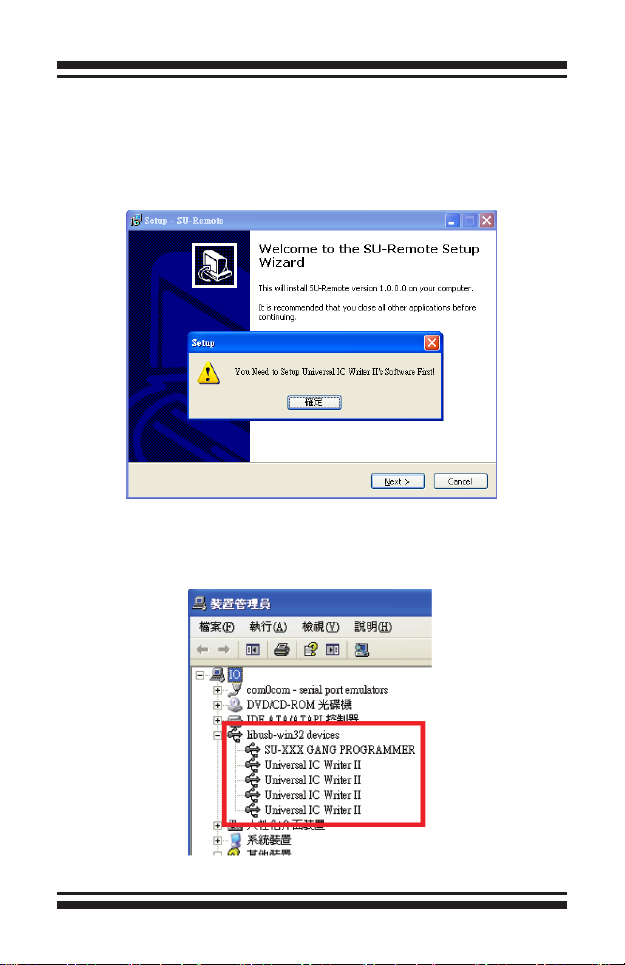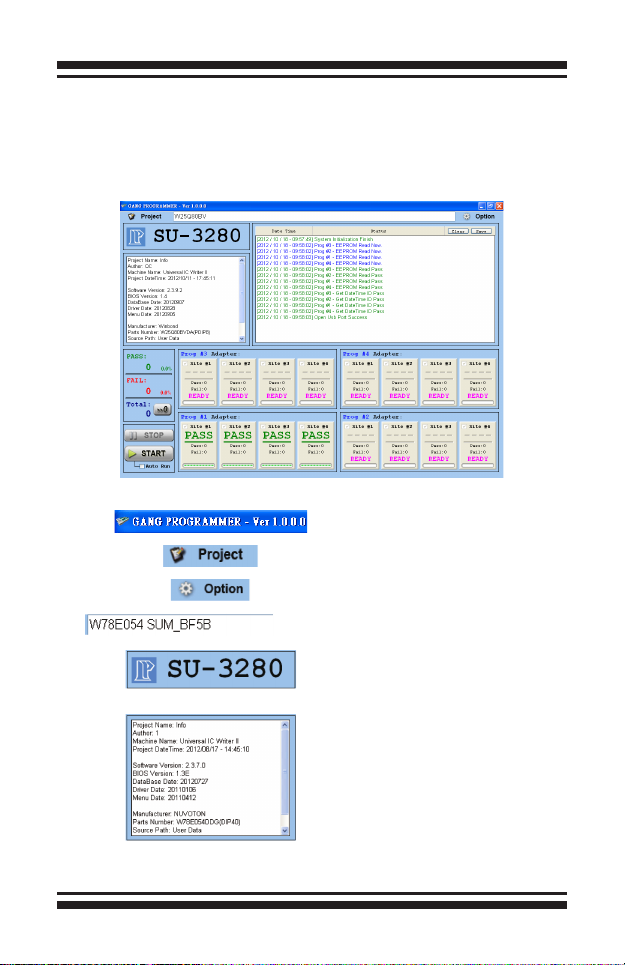User's Manual
– 1 –
SU-3280/320 is made for high speed programming for engineering design and small &
mass production. It supports PC-based and Stand-along programming modeswhich through
LCD and keypad download the file to the inside 3.2GB memory. Moreover, SU-3280/320 adopts
modular design. With the universal DIP module, you can just use general type adapter on the market
for different package.
All of the operation, maintenance and service must adhere to the following safety
notes. We will not be responsible for any unexpected results caused by misuse.
Chapter 1 Products Overview
Chapter 2 Safety Information
1. Please turn off the power when changing the socket module. Be careful when removing the
original socket module. You must pay attention to the direction of insertion. Moreover, check
the pins situation of connectors . Make sure everything is OK, and then turn on the power
again.
2. Socket module is consumable. The IC insertion times, delicate operation, and IC surface
cleanliness all affect the quantity of contact between the socket and DUT IC and
programming quantity. When the programming fail rate increases significantly, you need to
check whether it's time to replace the socket module.
3. When programming, the programer will provide specific voltage, and if IC is misplaced or
you select the wrong IC part no, it may will damage the IC.
4. For OTP (one time programming) ICs, as they can not be programmed again, please must
be careful when operating.
5. Please pay attention to the master file version and parameter settings and
programming procedures.
6. For each new production order, must do on-board test to avoid misuse of the master file.
7. During mass production, please do random IC inspection, including programming file,
parameter setting, security setting, and certain block setting.
8. It's recommended that the operator is well trained on the operation procedures.
9. Under the warranty, please do not repair or maintain on your own unless receiving our
permission.