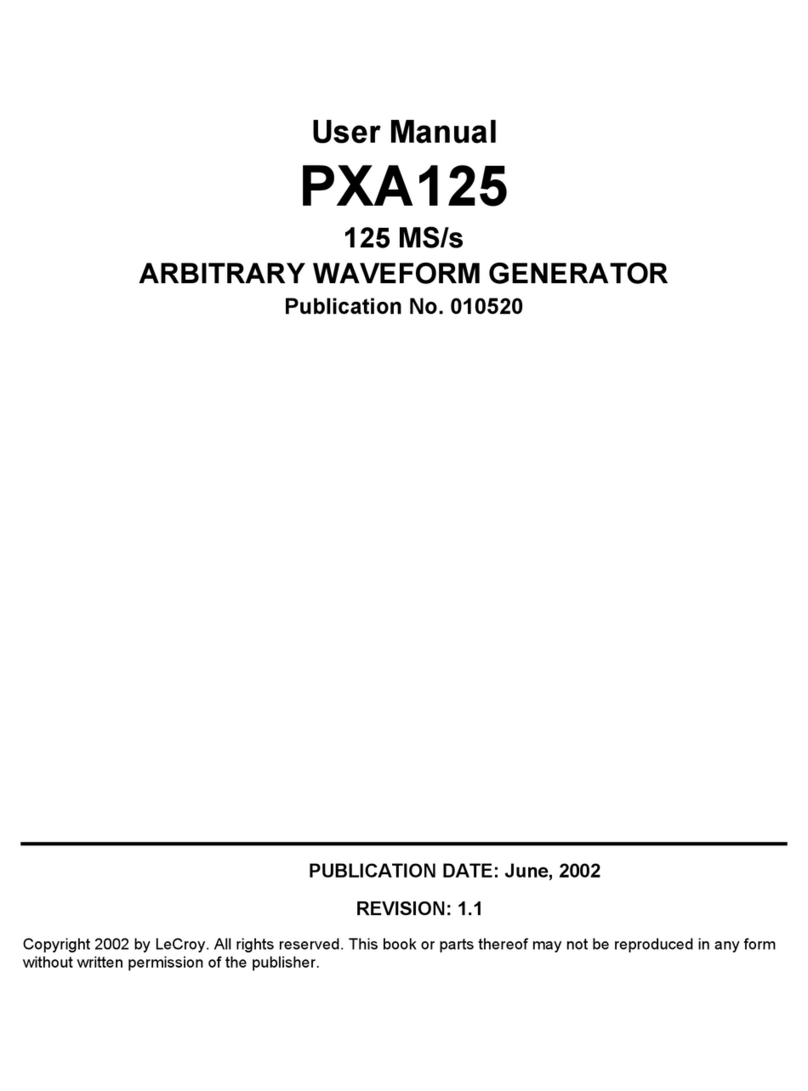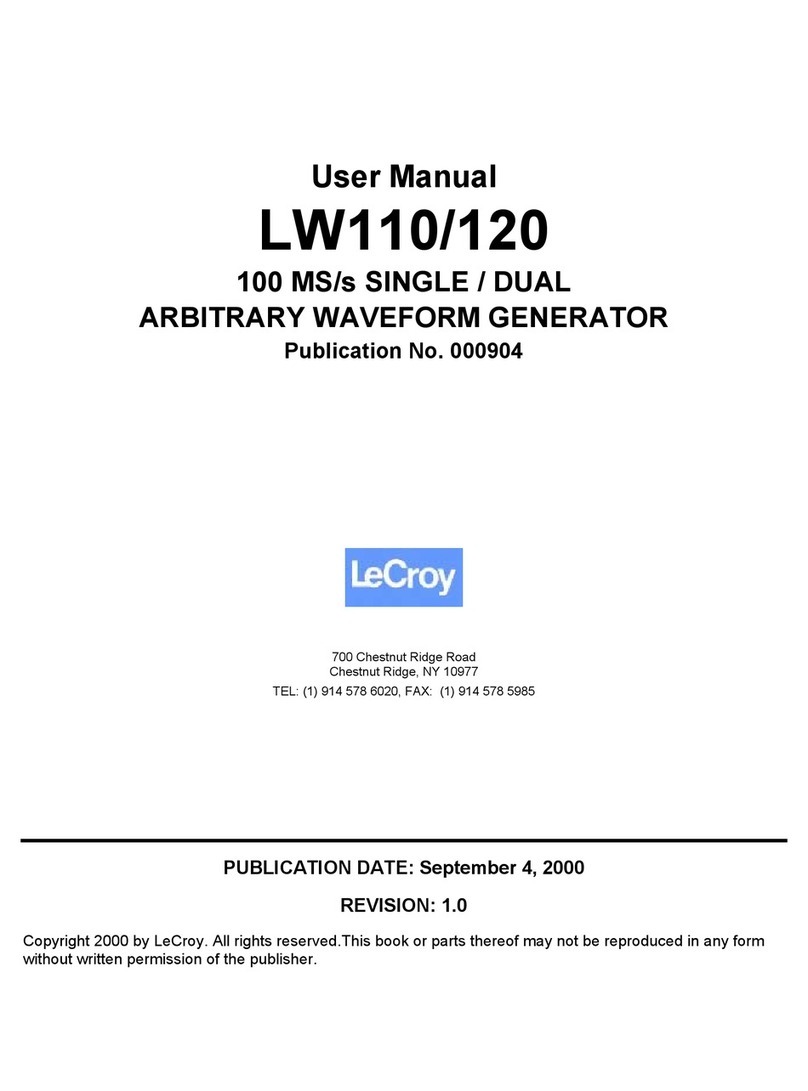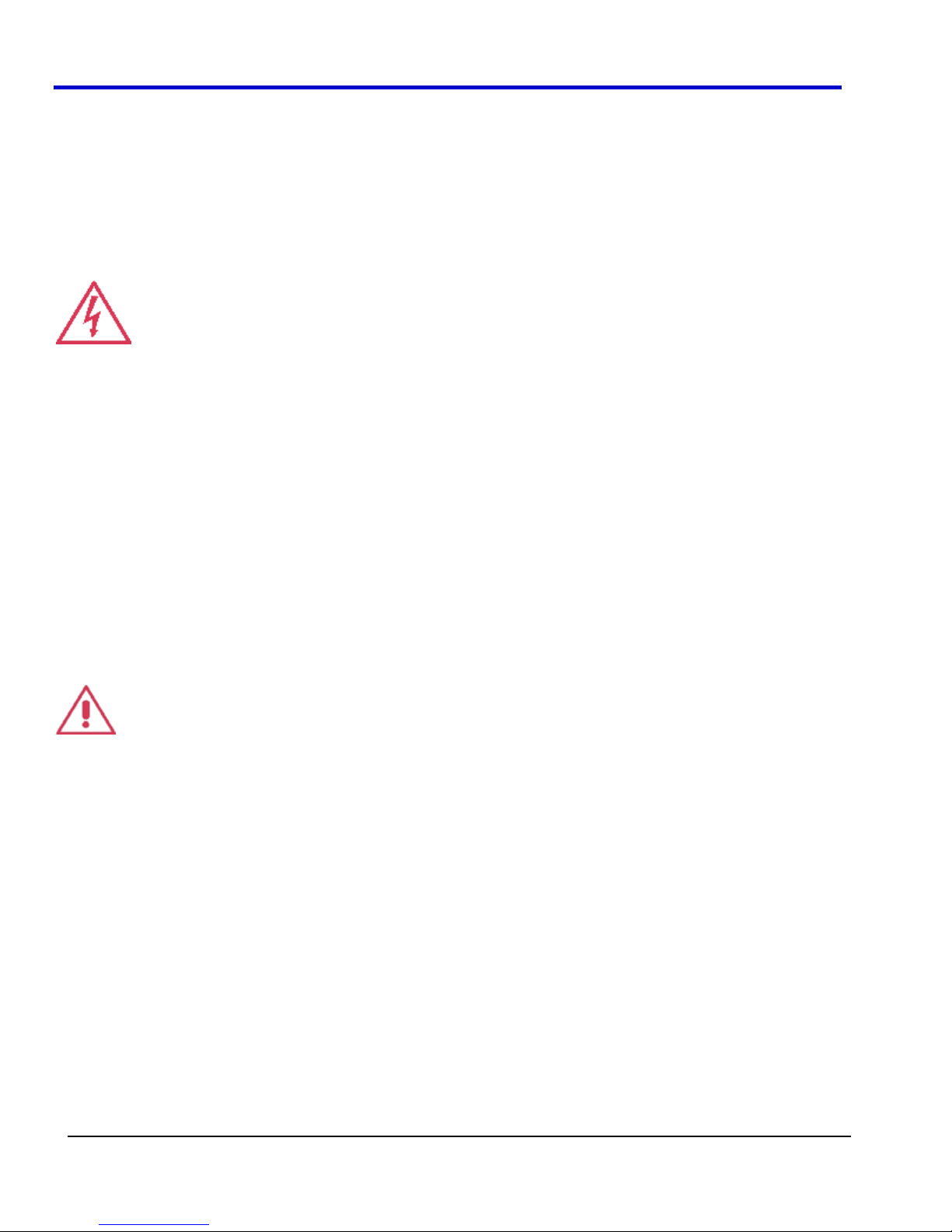LeCroyCorporation
700ChestnutRidgeRoad
ChestnutRidge,NY,10977‐6499
Tel:(845)578‐6020,Fax:(845)5785985
Warranty
NOTE:THEWARRANTYBELOWREPLACESALLOTHERWARRANTIES,EXPRESSEDORIMPLIED,INCLUDINGBUTNOTLIMITEDTOANY
IMPLIEDWARRANTYOFMERCHANTABILITY,FITNESS,ORADEQUACYFORANYPARTICULARPURPOSEORUSE.LECROYSHALLNOT
BELIABLEFORANYSPECIAL,INCIDENTAL,ORCONSEQUENTIALDAMAGES,WHETHERINCONTRACTOROTHERWISE.THECUSTOMER
ISRESPONSIBLEFORTHETRANSPORTATIONANDINSURANCECHARGESFORTHERETURNOFPRODUCTSTOTHESERVICEFACILITY.
LECROYWILLRETURNALLPRODUCTSUNDERWARRANTYWITHTRANSPORTPREPAID.
Theinstrumentiswarrantedfornormaluseandoperation,withinspecifications,foraperiodofthreeyearsfromshipment.LeCroy
willeitherrepairor,atouroption,replaceanyproductreturnedtooneofourauthorizedservicecenterswithinthisperiod.
However,inordertodothiswemustfirstexaminetheproductandfindthatitisdefectiveduetoworkmanshipormaterialsandnot
duetomisuse,neglect,accident,orabnormalconditionsoroperation.
LeCroyshallnotberesponsibleforanydefect,damage,orfailurecausedbyanyofthefollowing:a)attemptedrepairsor
installationsbypersonnelotherthanLeCroyrepresentativesorb)improperconnectiontoincompatibleequipment,orc)forany
damageormalfunctioncausedbytheuseofnon‐LeCroysupplies.Furthermore,LeCroyshallnotbeobligatedtoserviceaproduct
thathasbeenmodifiedorintegratedwherethemodificationorintegrationincreasesthetaskdurationordifficultyofservicingthe
instrument.Spareandreplacementparts,andrepairs,allhavea90‐daywarranty.
Theinstrumentfirmwarehasbeenthoroughlytestedandispresumedtobefunctional.Nevertheless,itissuppliedwithoutwarranty
ofanykindcoveringdetailedperformance.ProductsnotmadebyLeCroyarecoveredsolelybythewarrantyoftheoriginal
equipmentmanufacturer.
Internet:www.lecroy.com
©2010byLeCroyCorporation.Allrightsreserved.
LeCroy,ActiveDSO,JitterTrack,WavePro,WaveMaster,WaveSurfer,WaveLink,WaveExpert,Waverunner,andWaveAceare
registeredtrademarksofLeCroyCorporation.Otherproductorbrandnamesaretrademarksorrequestedtrademarksoftheir
respectiveholders.Informationinthispublicationsupersedesallearlierversions.Specificationsaresubjecttochangewithout
notice.
ManufacturedunderanISO9000
RegisteredQualityManagement
System.
Visitwww.lecroy.comtoviewthe
certificate.
Thiselectronicproductissubjecttodisposalandrecycling
regulationsthatvarybycountryandregion.Many
countriesprohibitthedisposalofwasteelectronic
equipmentinstandardwastereceptacles.
Formoreinformationaboutproperdisposalandrecycling
ofyourLeCroyproduct,pleasevisit
www.lecroy.com/recycle.
918221RevA