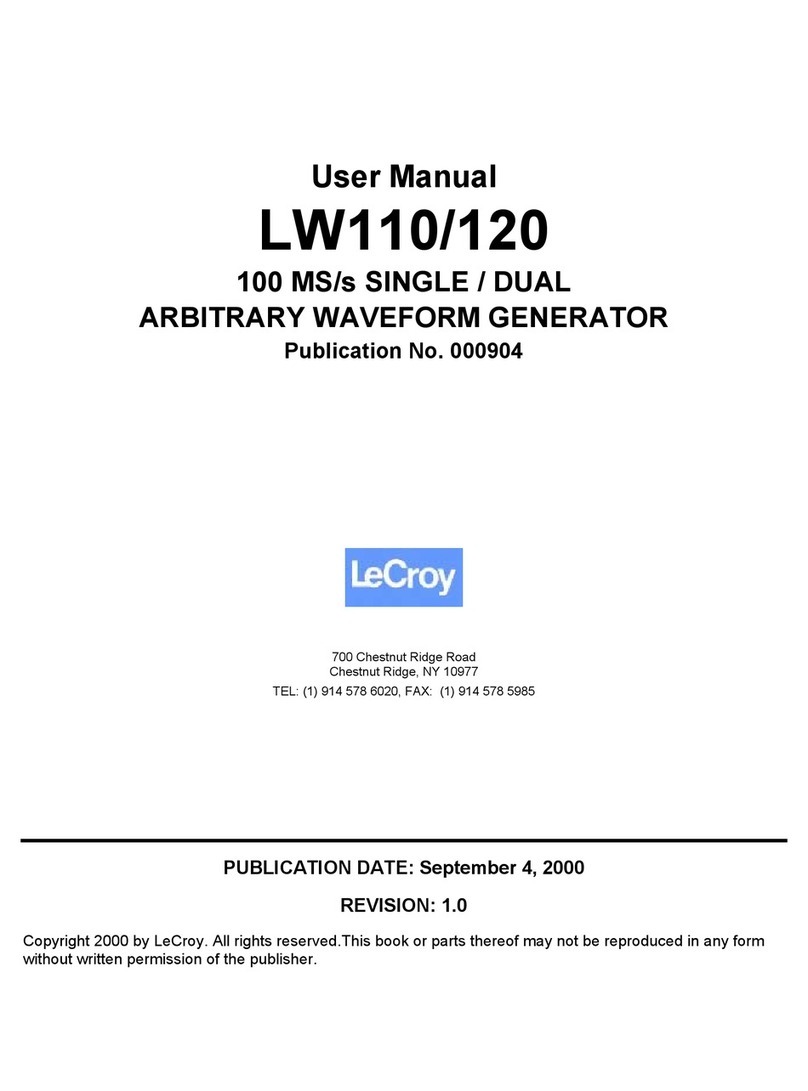User Manual PXA125
viii
SCPI Syntax and Styles ......................................................................................4-24
SOURce Subsystem ....................................................................................................4-30
APPLy:SINusoid{<freq>,<ampl>,<offs>,<phase>} ..............................................4-31
APPLy:TRIangle{<freq>,<ampl>,<offs>,<phase>} ..............................................4-31
APPLy:SQUare{<freq>,<ampl>,<offs>,<duty_cycle>}.........................................4-32
APPLy:PULSe{<freq>,<ampl>,<offs>,<delay>,<rise>,<high>,<fall>}..................4-32
APPLy:RAMP{<freq>,<ampl>,<offs>,<delay>,<rise>,<fall>}...............................4-33
APPLy:SINC{<freq>,<ampl>,<offs>,<N_cycles>} ...............................................4-33
APPLy:EXPonential{<freq>,<ampl>,<offs>,<exp>}.............................................4-34
APPLy:GAUSsian{<freq>,<ampl>,<offs>,<exp>}................................................4-34
APPLy:DC{<%_ampl>}........................................................................................4-35
APPLy:USER{<seg# >,<sclk>,<ampl>,<offs>}....................................................4-35
FM(OFF|ON|0|1}..................................................................................................4-36
FM:DEViation<deviation>....................................................................................4-36
FM:FUNCtion:MODE{FIXed|USER}....................................................................4-36
FM:FUNCtion:SHAPe(SINusoid|TRIangle|SQUare|RAMP} ................................4-37
FM:FREQuency<FM_freq> .................................................................................4-37
FM:FREQuency:RASTer<FM_sclk> ...................................................................4-37
FM:TRIGger:MODE(CONTinuous|TRIGered|GATEd} ........................................4-38
FM:TRIGger:SLOPe(POSitive|NEGative} ...........................................................4-38
FREQuency{<freq>|MINimum|MAXimum} ..........................................................4-38
FREQuency:RASTer{<sclk>|MINimum|MAXimum}.............................................4-39
FREQuency:RASTer:SOURce{EXTernal|INTernal}............................................4-39
FSK:FREQuency:RASTer<FM_sclk> .................................................................4-40
FSK:MODE(HOP|RAMPed} ................................................................................4-40
FSK:RAMP:TIME<time> .....................................................................................4-40
FUNCTion:MODE{FIXed|USER|SEQuence}.......................................................4-41
FUNCtion:SHAPe{SINusoid|TRIangle|SQUare|PULSe|RAMP|SINC|
EXPonential|GAUSsian|NOISe|DC} ...........................................................4-41
ROSCillator:SOURce{INTernal|EXTernal|TCXO} ...............................................4-42
SWEep:STOP<stop_sclk> ..................................................................................4-42
SWEep:TIME<time>............................................................................................4-42
SWEep:DIRection{UP|DOWN}............................................................................4-43