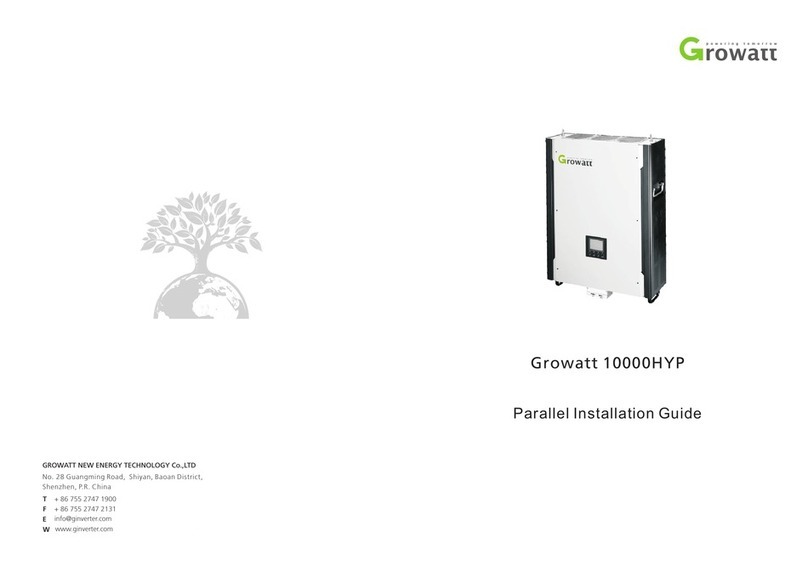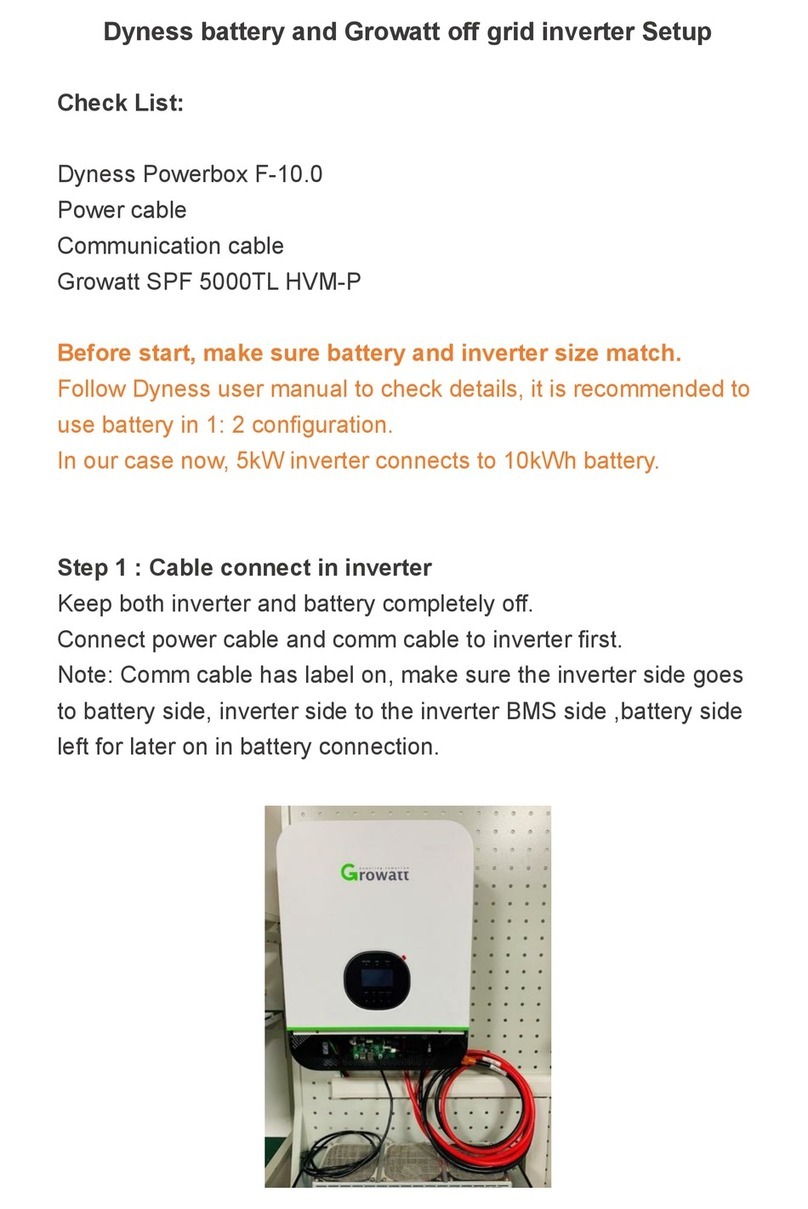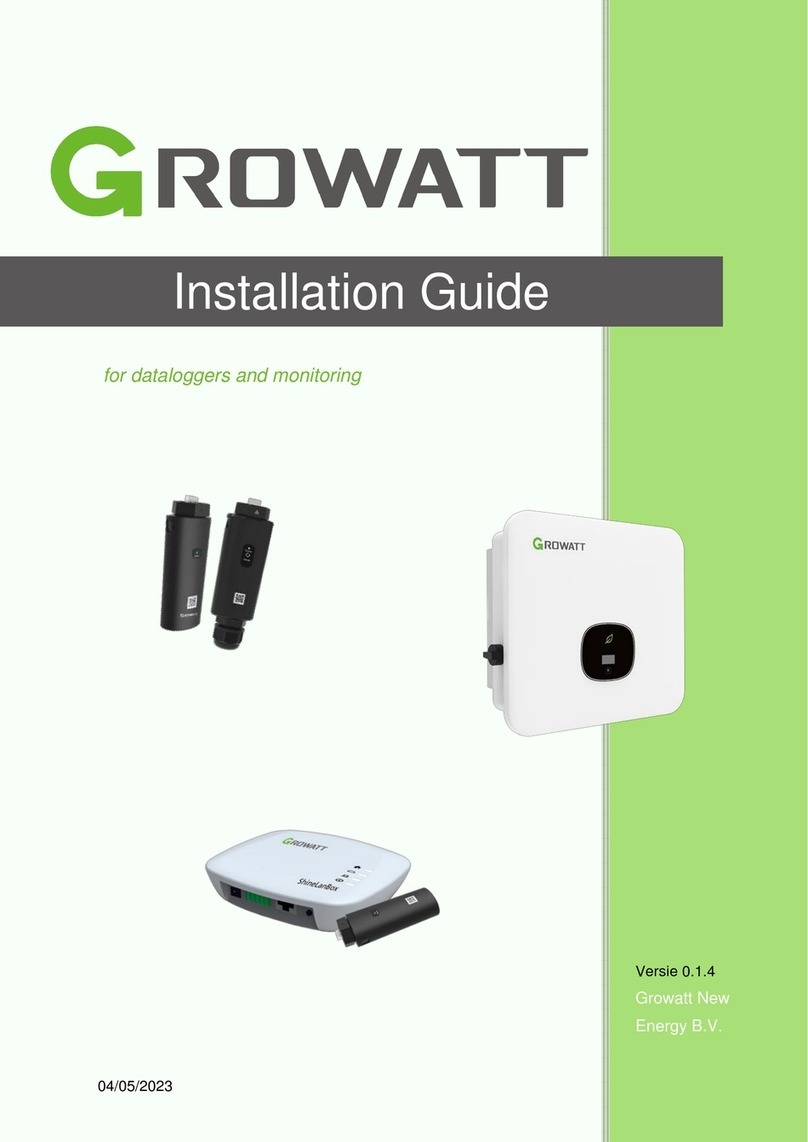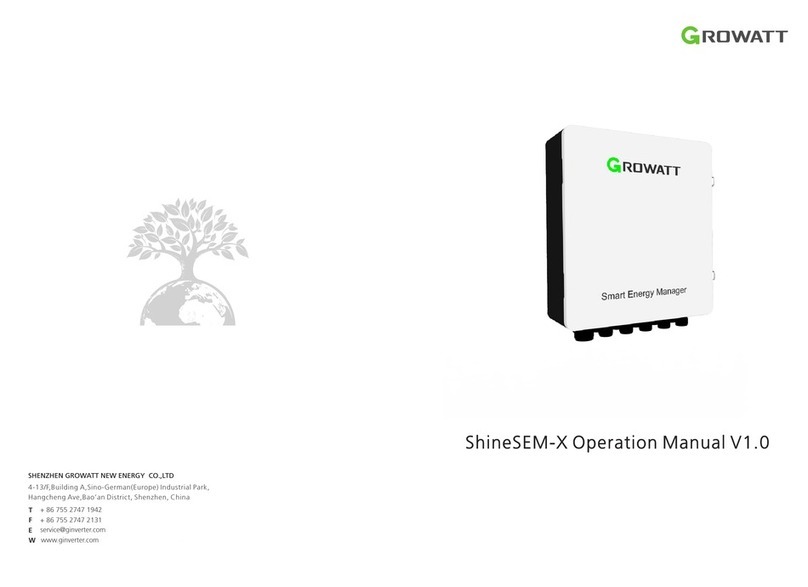6.4.2 Connecting the PV Array (DC input).....................................................................29
6.5 Connecting signal cable ....................................................................................................31
6.6 Grounding the inverter......................................................................................................33
6.7 Active power control with smart meter , CT or ripple control signal receiver..................33
6.8 Inverter demand response modes (DRMS).......................................................................34
6.8.1 16Pin socket pin assignment ..................................................................................35
6.8.2 Method of asserting demand response modes........................................................35
6.8.3 Using DRMS for EU..............................................................................................36
6.9 AFCI(Optional).................................................................................................................37
6.9.1Arc-Fault Circuit Interrupter (AFCI)......................................................................37
6.9.2 Danger information................................................................................................37
6.9.3 Operation step ........................................................................................................38
6.10 Earth Fault Alarm............................................................................................................38
7 Commissioning ............................................................................................................................39
7.1 Start the inverter................................................................................................................39
7.1.1 Touch control..........................................................................................................39
7.1.2 Country setting.......................................................................................................40
7.1.3 Enabling/Disabling Power Quality Response Modes(PQRM).........................40
7.1.4 Check firmware version.........................................................................................41
7.2 General setting ..................................................................................................................42
7.2.1 Set inverter display language .................................................................................42
7.2.2 Set inverter COM address ......................................................................................42
7.2.3 Set inverter date & time .........................................................................................43
7.3 Advanced setting...............................................................................................................44
7.3.1 Reset Country and Power Quality Response Modes(PQRM)...........................44
7.3.2 Export limitation and Power Sensor setting...........................................................44
7.3.3 Reset factory...........................................................................................................45
7.4 Communications ...............................................................................................................46
7.4.1 RS485.....................................................................................................................46
7.4.2 USB-A....................................................................................................................47
8 Start-Up and shut down the inverter ............................................................................................47
8.1 Start-Up the inverter..........................................................................................................47
8.2 Shut down the Inverter......................................................................................................47
9 Maintenance , Repair and Cleaning.............................................................................................48
9.1 Checking Heat Dissipation................................................................................................48