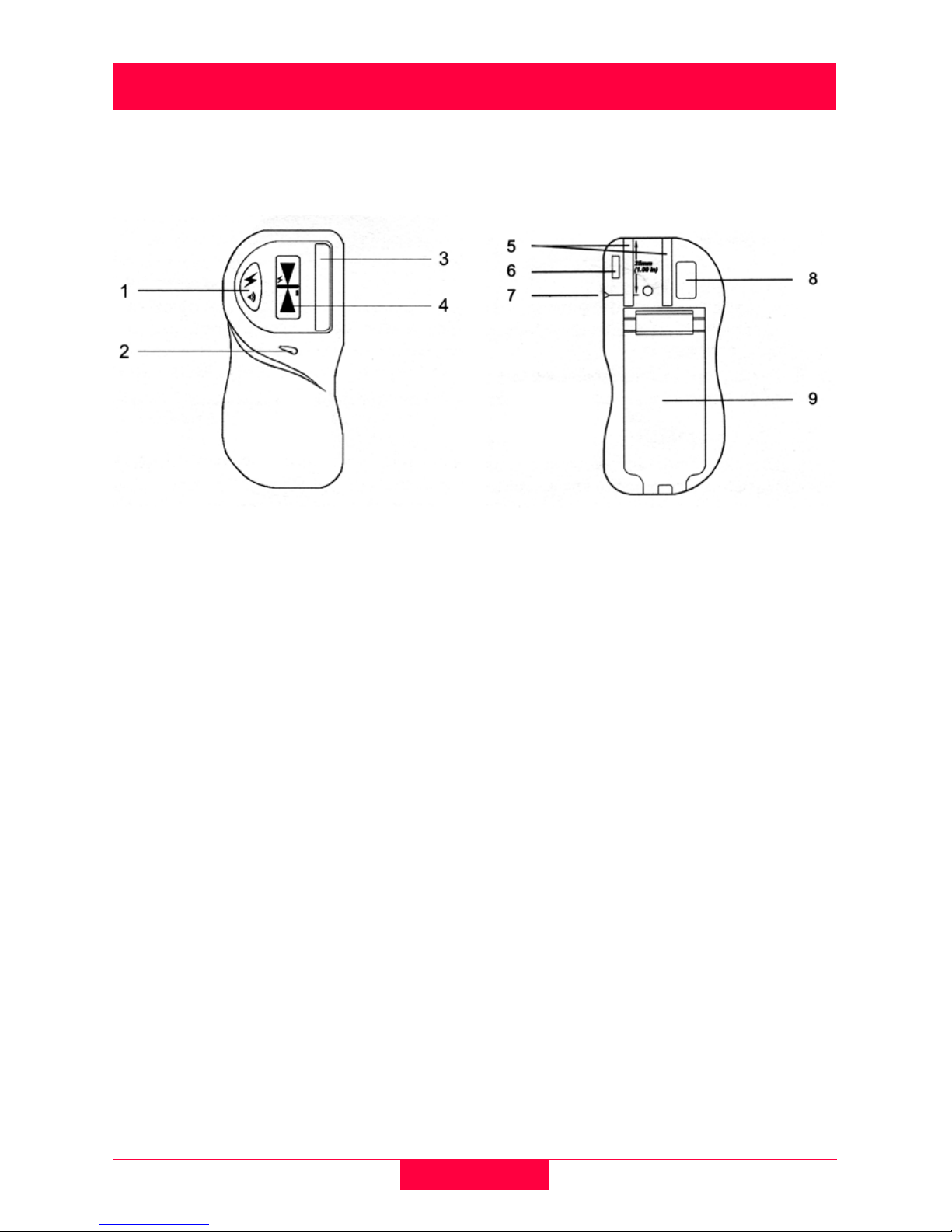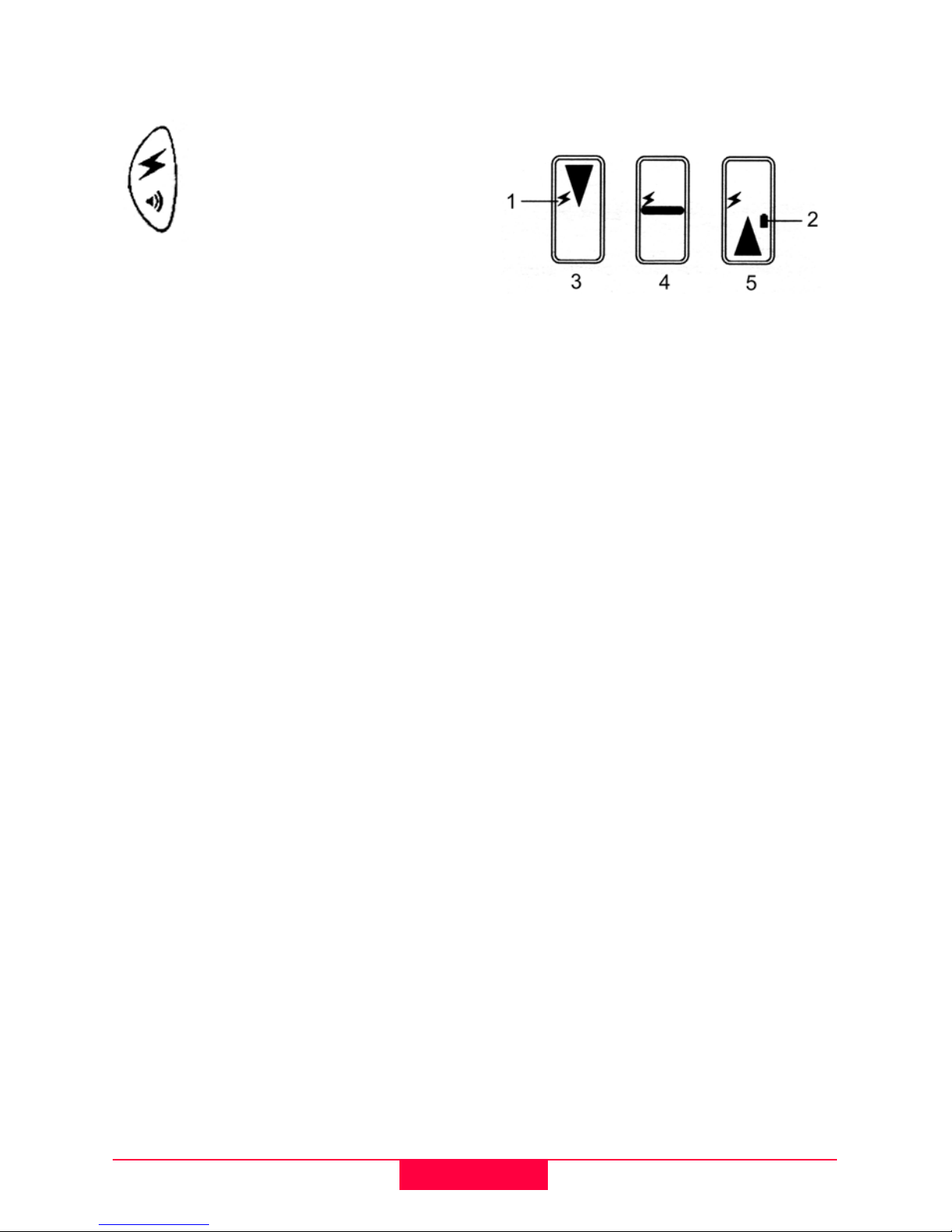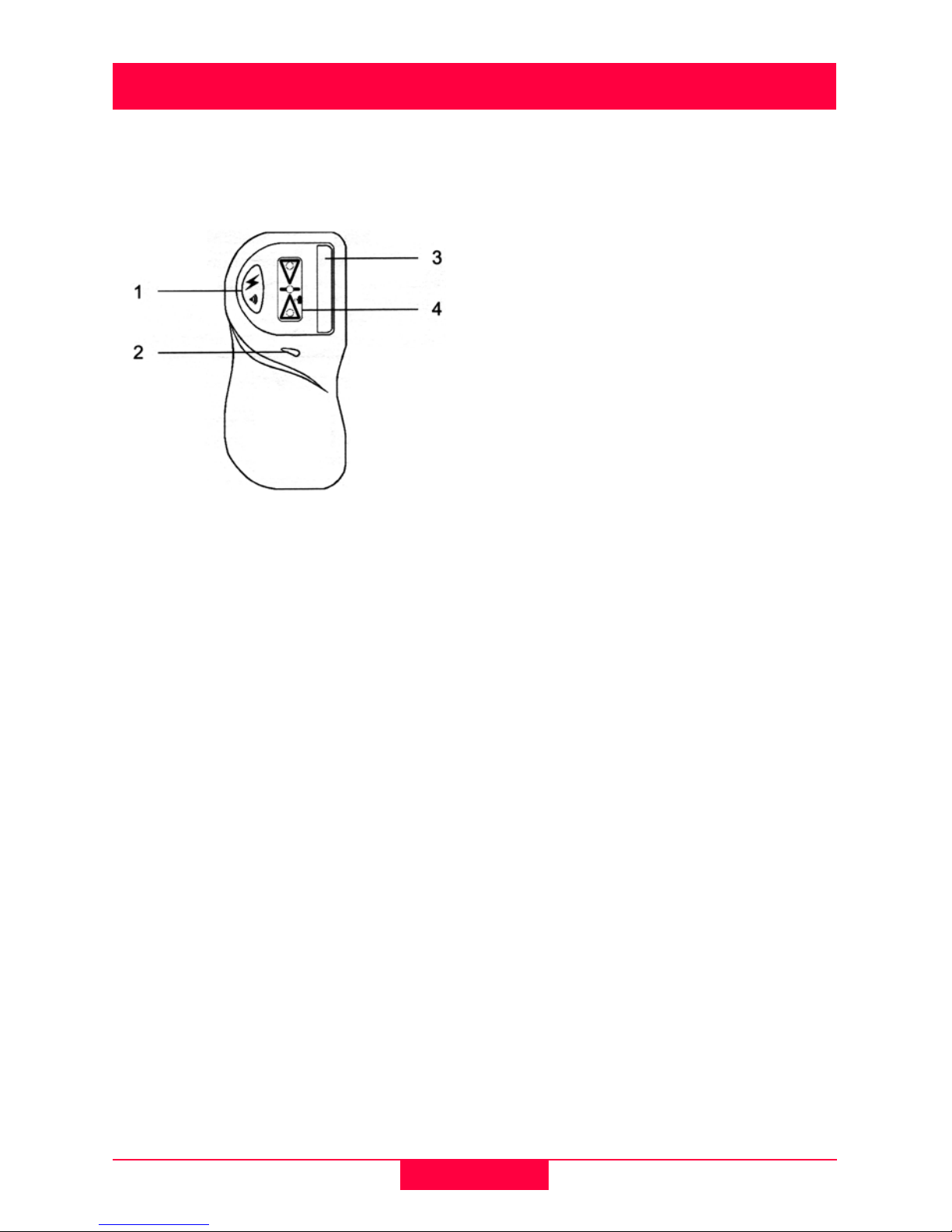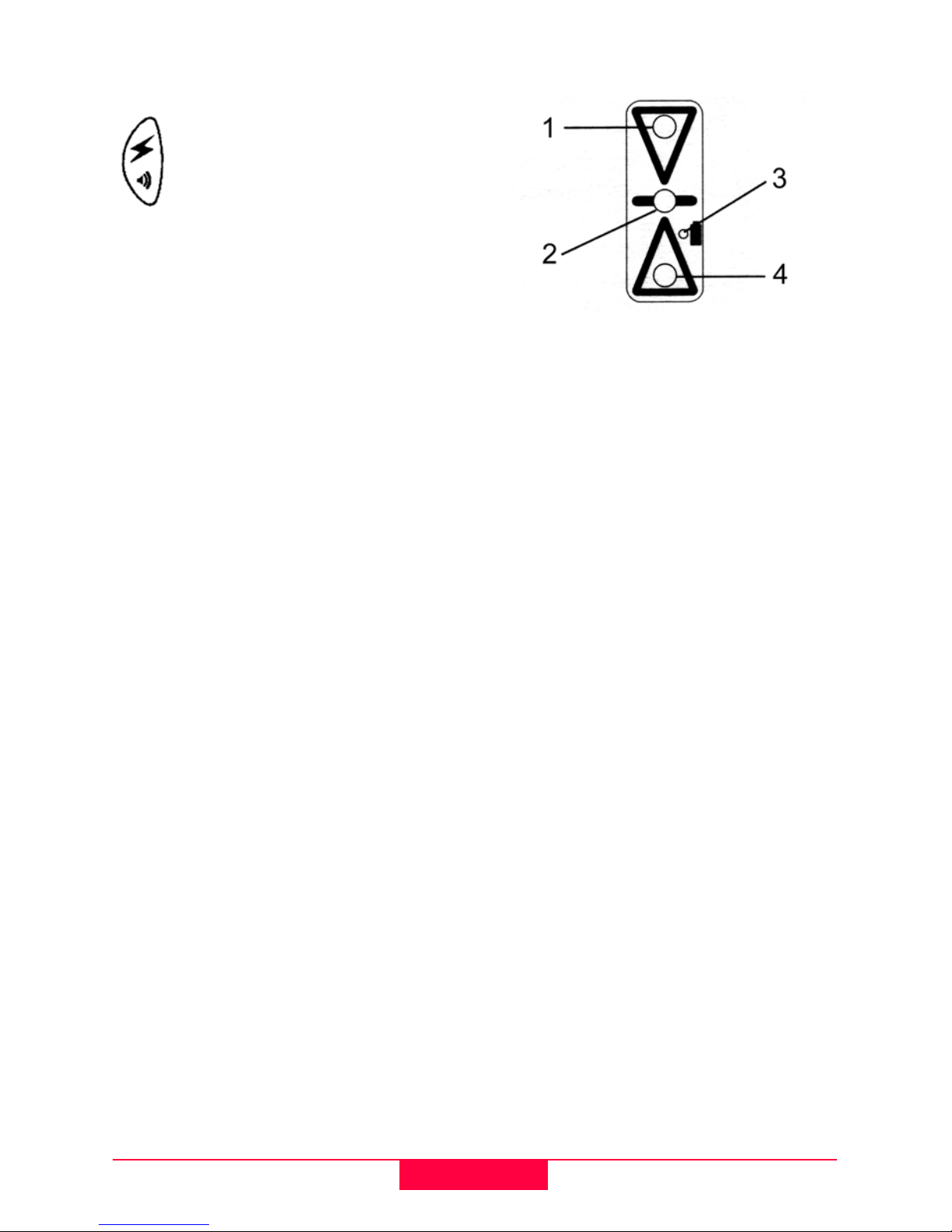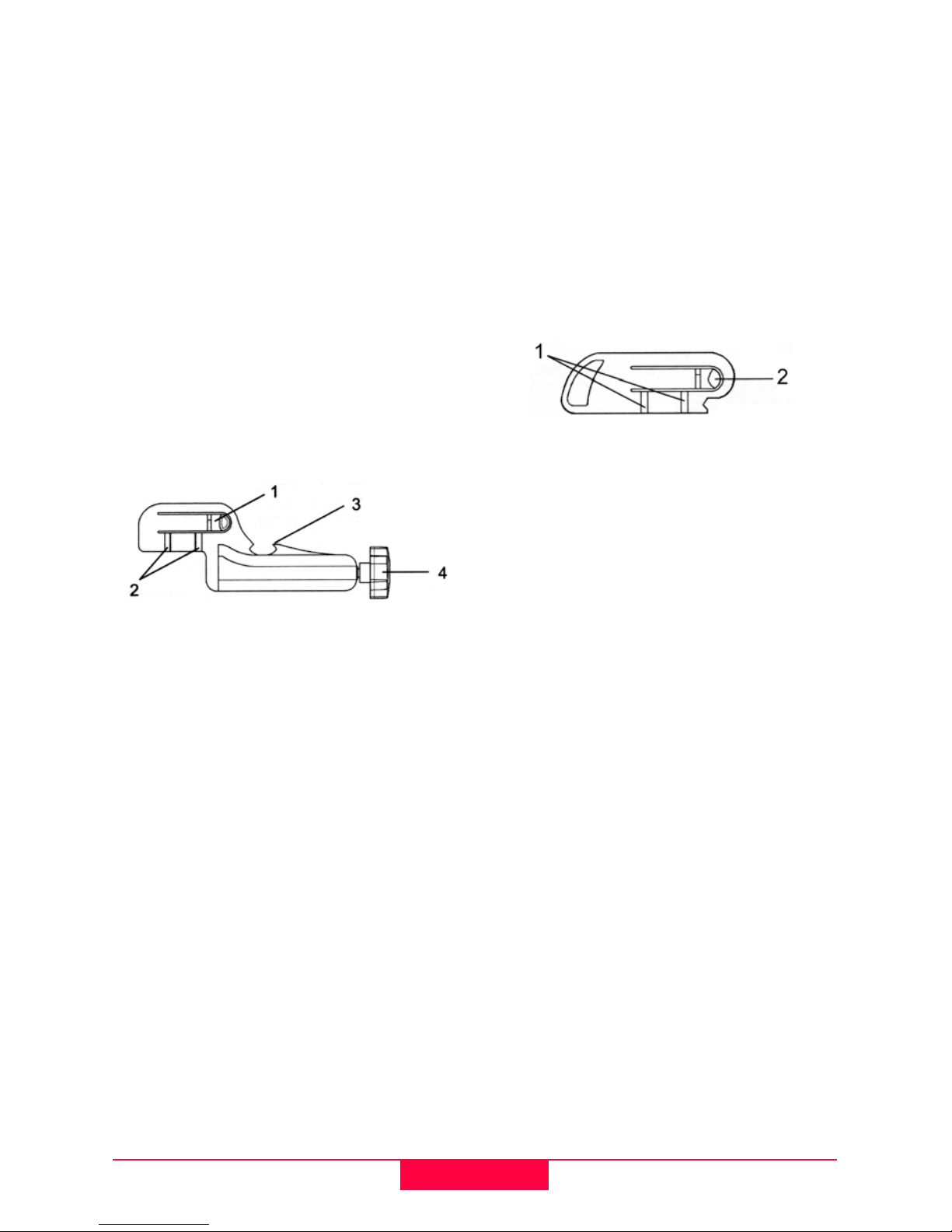4INTRODUCTION
Rod-Eye Mini and Basic-1.1.0en
INTRODUCTION
The ROD-EYE Mini and ROD-EYE
Basic sensors are designed to operate
with rotating lasers, to detect and
indicate the position of the plane of
laser light.
The ROD-EYE Mini is design for
general construction applications. The
Mini model has both an LCD indication
on the front panel that gives the
operator a visual indication, as well as
an audio indicator that emits three
distinct audio tones for high, low and
on-grade.
The ROD-EYE Basic for interior
applications is designed to work with
visible beam rotating lasers. The Basic
interior model has light emitting diodes
mounted in the display on the front
panel that gives the operator a bright
visual indication of the sensors
position. Like the Mini model, the Basic
model also has an audio indicator that
emits three distinct audio tones for
high, low and on-grade. This model
also has a magnet built into the top of
the housing to allow the sensor to be
easily attached to ceiling grid. A safety
strap is included with the sensor to
protect the sensor from falling.
All of Leica Geosystems's ROD-EYE
Sensors have been designed to be
used to typical construction
environments. They are built to be
rugged and withstand the abuse that
can occur in daily use, and at the same
time provide precise and repeatable
accuracy.