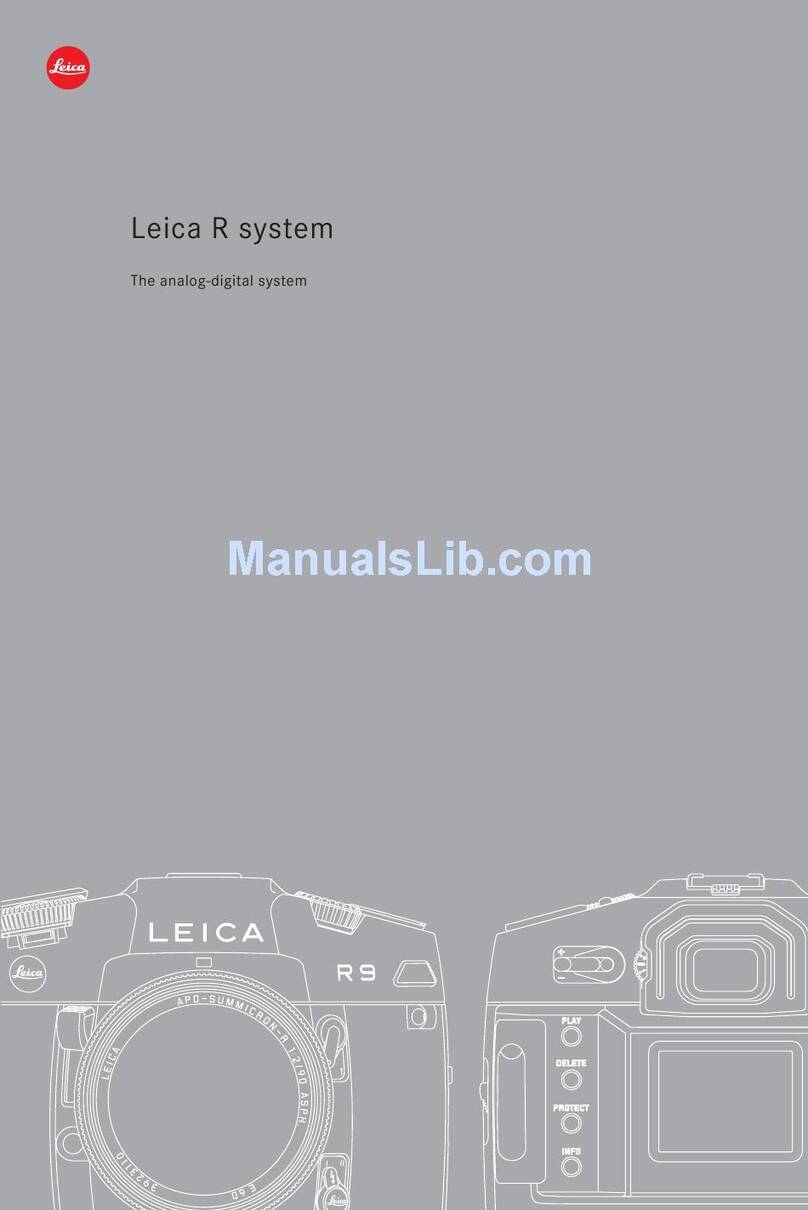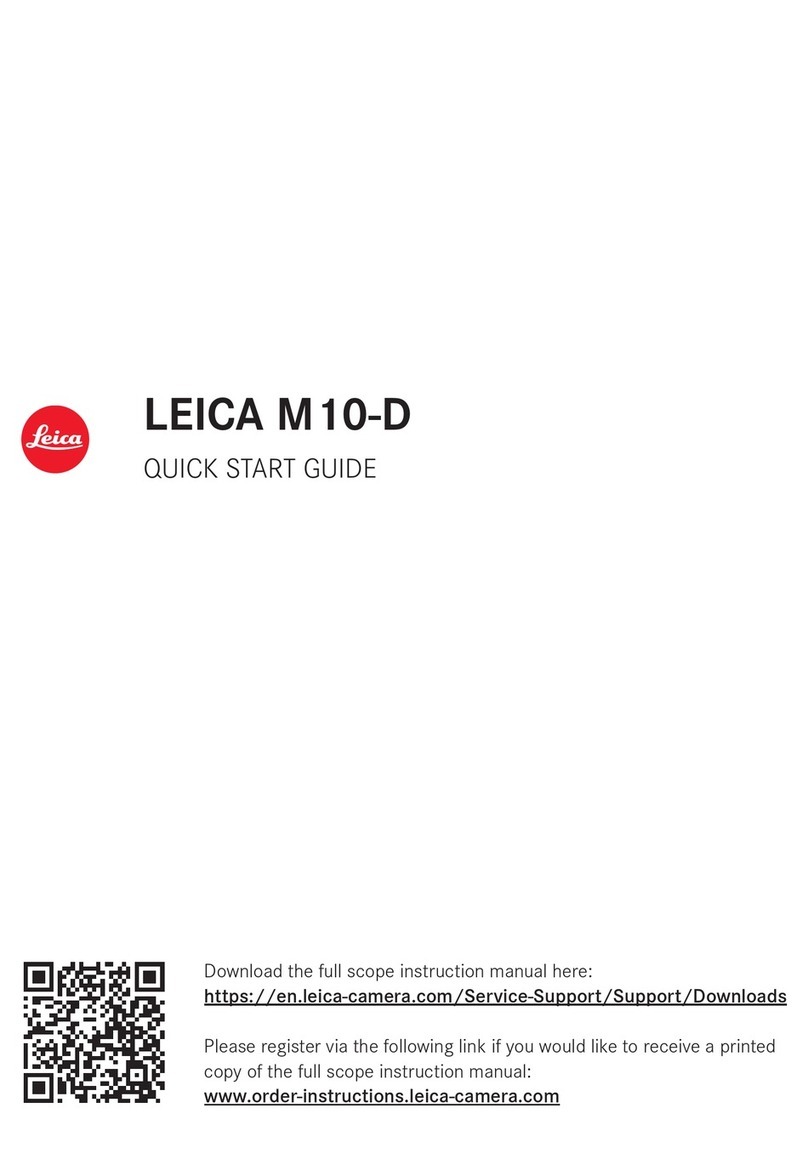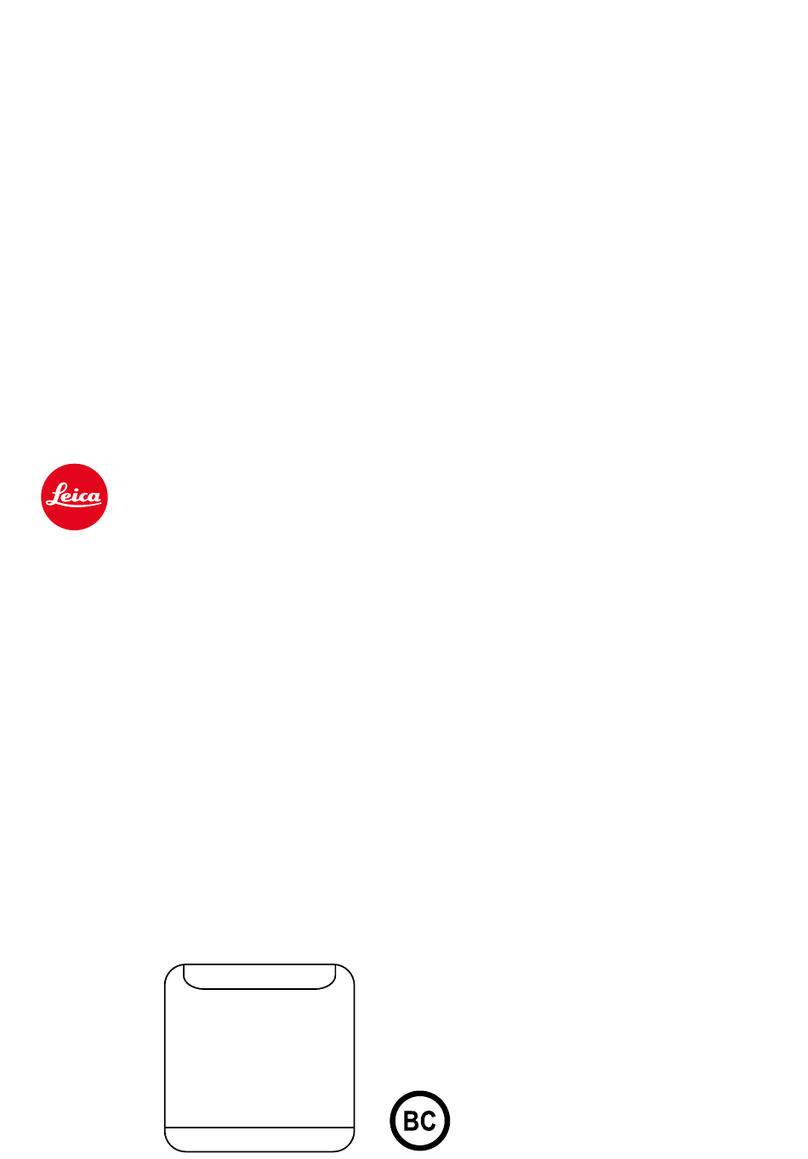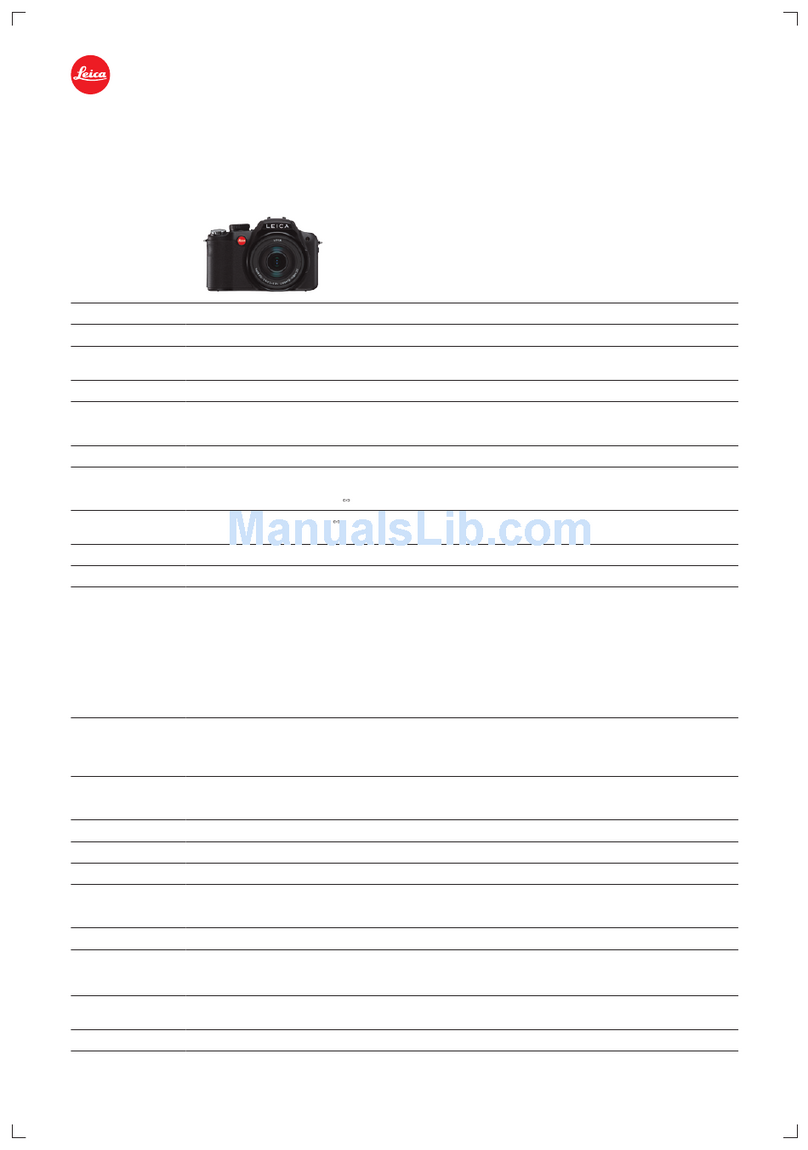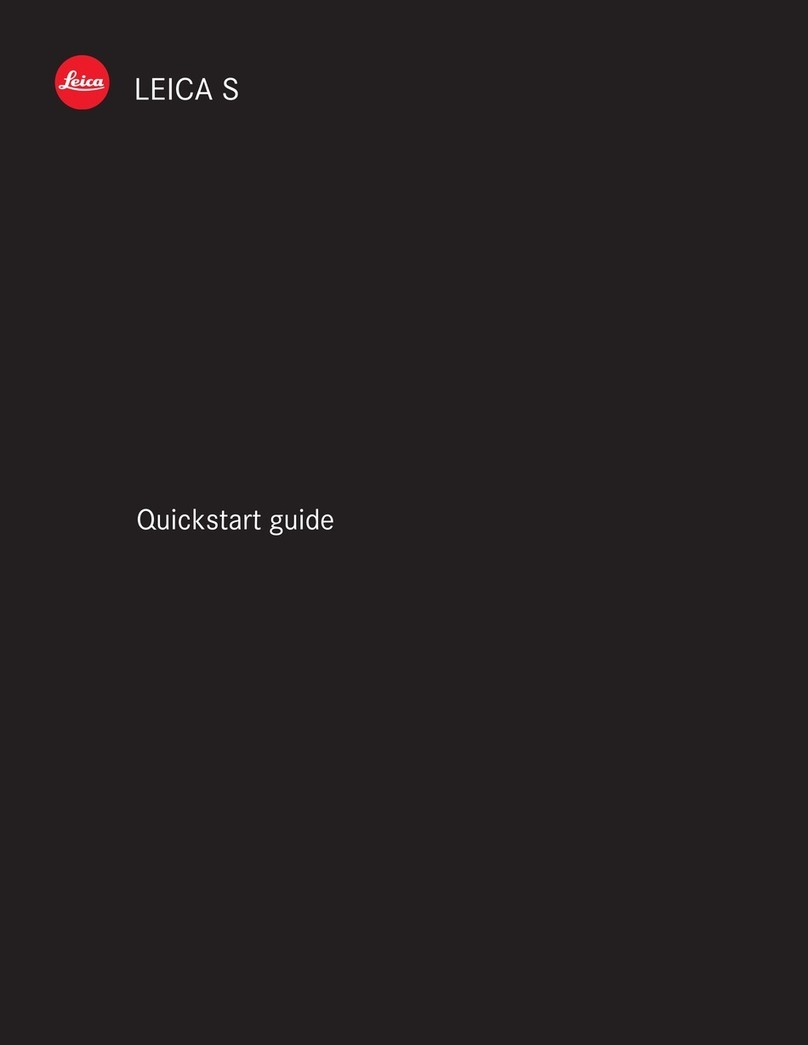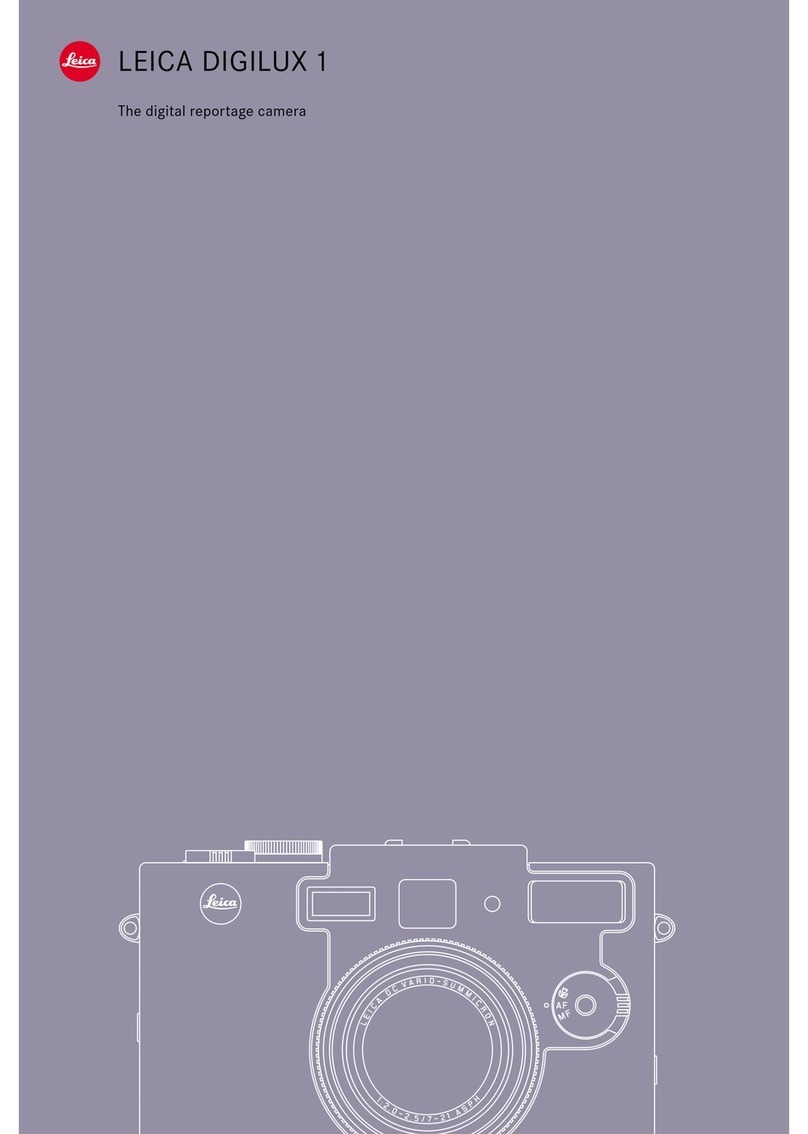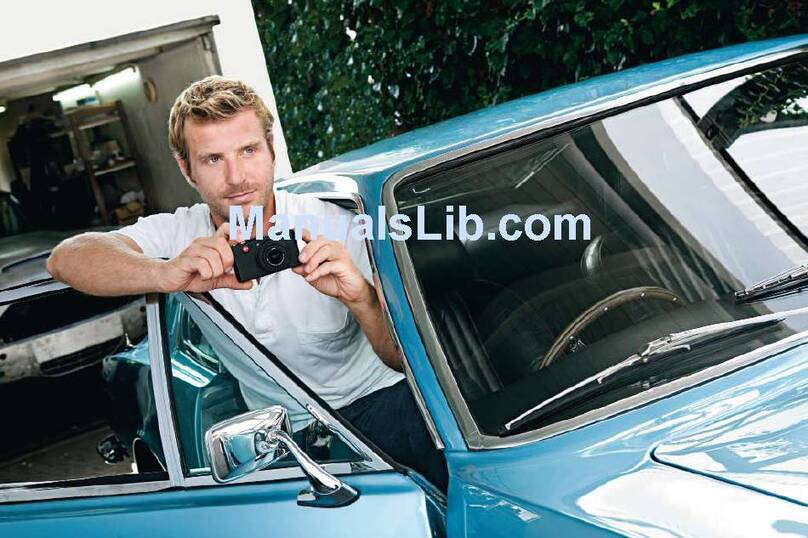LEICA D-LUX 3
Technical Data
Camera
Image type/format
Resolution
Video recording
Data recording
Storage media
Sensitivity setting
White balance
Lens
Aperture
Digital oom
Optical Image
stabili er
Distance adjustment
range
Focus setting
Exposure
Shutter speed range
Flash
Scene programs
Color effects
Monitor
Automatic timer
Connections
Picture characteristics
Printer compatibility
Power supply
Dimensions (WxHxD)
Weight
Scope of supply
Accessories
Cordura Case
Leather Case
Direct mains connector
Lithium-Ion-Battery
Tabletop tripod
Ball-and-socket head
Mini-tripod
Digital Adapter
LEICA D-LUX 3
1:1.65" CCD sensor with 10. million total pixels and 10 million effective pixels (with an aspect ratio 16:9).
In 16:9 format a choice between 22 x 2376 pixels, 38 0 x 2160 pixels, 3072 x 1728 pixels or 1920 x 1080 pixels
(corresponds to HDTV standard), in Leica 3:2 format a choice between 3568 x 2376 pixels, 32 8 x 2160 pixels,
2560 x 1712 pixels or 20 8 x 1360 pixels, in 4:3 format a choice between 3168 x 2376 pixels, 2880 x 2160 pixels,
230 x 1728 pixels, 20 8 x 1536 pixels, 1600 x 1200 pixels or 1280 x 960 pixels.
In 16:9 format a choice between 1280 x 720 pixels 15 B/s or 8 8 x 80 pixels 30 B/s 10 B/s,
in 4:3 format a choice between 6 0 x 80 pixels 30 B/s 10 B/s or 320 x 2 0 pixels 30 B/s 10 B/s.
Limited only by memory card capacity, recording with audio.
File formats Still : RAW, JPEG (Fine/Standard), Movie : QuickTime Motion JPEG.
SD memory card and multimedia card (6 MB SD card included in scope of supply).
Choice between automatic or manual ISO 100, ISO 200, ISO 00, ISO 800 or ISO 1600.
Choice between automatic for daylight, cloudy skies, shadow, halogen light, flash as well as 2 manual settings,
white balance fine tuning from -1500 to +1500 K in 150 K steps (also available with automatic setting).
LEICA DC VARIO-ELMARIT 6.3–25.2 mm f/2.8– .9 ASPH. (equivalent to 28 to 112 millimeters for 35 mm format),
x optical zoom, focal length adjustment via zoom rocker.
F 2.8–F 8.0 (wide angle) F .9–F 8.0 (tele)
x
Two operating modes : either only for picture-taking or for both monitor and picture-taking.
Choice between normal : 0.5 m (1.6 feet) (with wide angle)/1.2 m (3.9 feet) (with tele) to infinity,
or macro : 0.05 m (0.2 feet) (with wide angle)/0.3 m (1 feet) (with tele) to infinity.
Choice between autofocus (either entire focusing area or for macro), or manual with joystick, setting can be saved.
AF operating modes/measuring field Choice between 9 areas (entire picture field), fast AF with 3 areas (middle transverse)
or with 1 middle area, 1 area, or spot.
Metering Choice between multiple field measurement, emphasis on middle integral measurement, spot measurement,
setting can be saved. Exposure modes Choice between program automatic, aperture automatic, time automatic and manual
setting. Exposure compensation ±2 EV in stages, settings from 1⁄3EV.
With full automatic 1/ –1/2000 s, with program automatic : 1–1/2000 s, with aperture and time automatic : 8–1/2000 s,
with manual setting : 60–1/2000 s.
Flash modes Choice between automatic ON with or without preflash (red-eye reduction), manual ON (fill-in flash) with or
without preflash, SLOW sync for longer shutter speeds (with preflash), flash OFF. Range wide (sensitivity to Auto) : 0.6– .1 m
(2–13.5 feet) (with wide angle), 0.3–2.3 m (1–7.5 feet) (with tele). Flash output adjustment ±2 EV in stages, settings from 1⁄3EV.
Portraits, sport, night scenes, night portraits, fireworks, parties, snow, self-portraits, food, high-sensitivity mode, Baby 1,
Baby 2, soft skin, candlelight, starry skies, landscapes, print.
Choice between cool, warm, B/W or sepia.
2.8" TFT color display in 16:9 format with 207,000 pixels.
With 2 s or 10 s self-timer.
USB 2.0, DC in (power supply) and AV out.
Contrast, color saturation, sharpness and noise reduction are adjustable.
PictBridge, DPOF
Lithium-Ion rechargeable battery or optional power supply unit/charger.
105.7 x 58.3 x 25.6 mm ( .2 x 2.3 x 1 inch)
185 g/220 g (6.5 oz/7.8 oz) (without/with battery, memory card and lens cap)
Camera with lens cap and hand loop, 6 MB SD card, charger, Lithium-Ion rechargeable battery , A/V cable, USB cable,
extensive software package (Adobe Photoshop Elements .0 (PC)/3.0 (Mac), Quicktime Movie Player).
Black Order No. 18 650, blue Order No. 18 668
Cognac-brown Order No. 18 669
ACA-DC with power cord
(as spare) LEICA BP-DC
Order No. 14 100
For short-range stand Order No. 14 110
Order No. 14 320
Digital adapter 2 for LEICA TELEVID Order No. 42 303
Page 1 of 1 / As at September 2006 / Specifications are subject to change without notice
Leica Camera AG /
Oskar
-Barnack-Straße 1
1
/ D-35606 Solms
/ T
elephone +
9 (0)
6
2-208-0 / Telef
ax
+
9 (0) 6
2-208-333
/
[email protected] / www.leica-camera.com