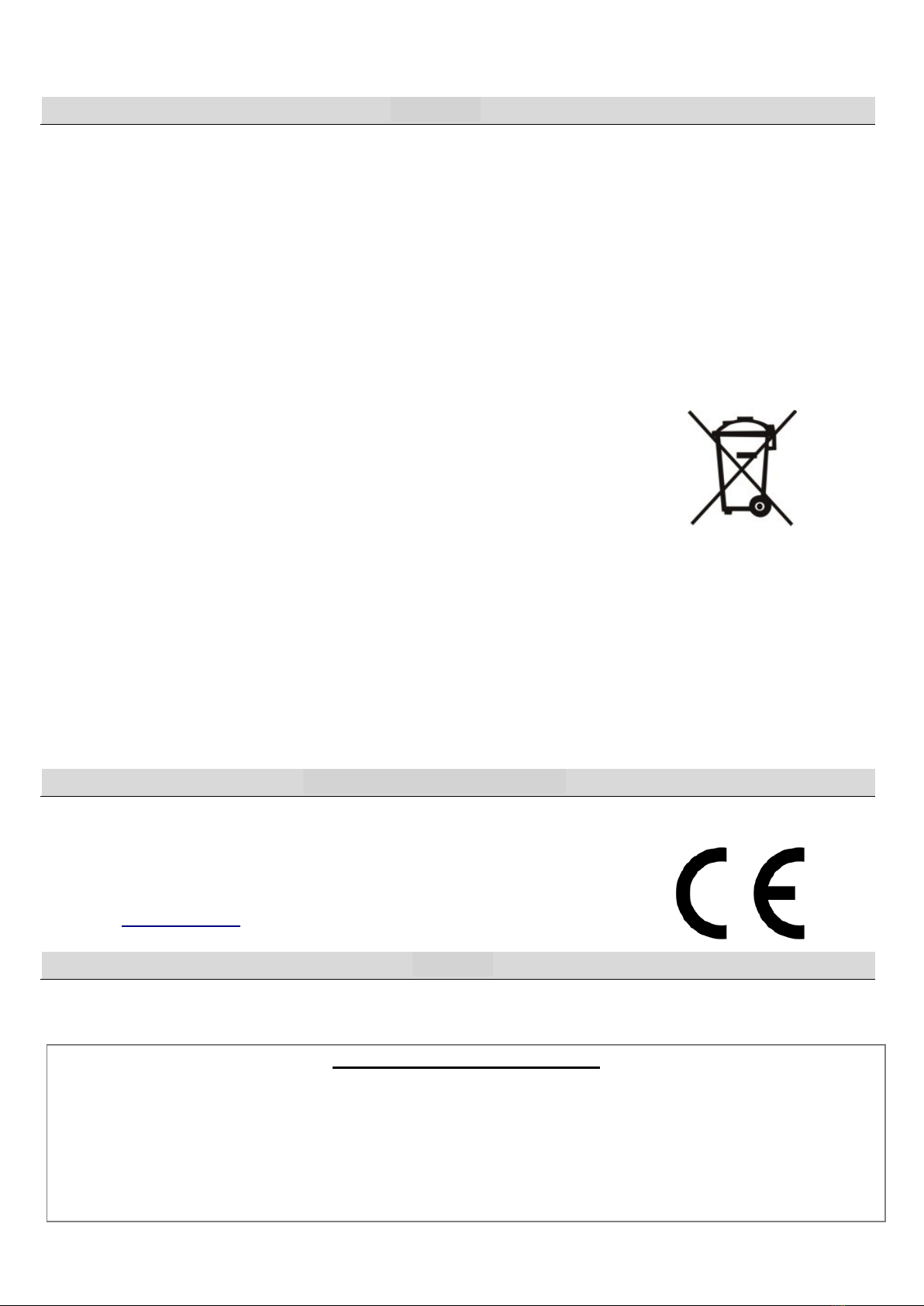4
Our obligation to provide information according to the Battery Act
In connection with the distribution of batteries or the delivery of devices that contain
batteries/accumulators/light bulbs, we are obliged to inform you of the following:
Do not dispose of your old device in household waste!
You are legally obligated to return used batteries/accumulators/light bulbs as an end user. In the case
of a removable battery/accumulator or a light bulb, you must separately return them to the
appropriate return system. You can return old devices/accumulators/light bulbs to the collection
points of public waste disposal authorities (recycling centers) as well as to distributors within the
meaning of the Battery Act (retail).
Additionally, you can return such old devices/accumulators/light bulbs, for which LEICKE has similar
devices in its range, to our shipping warehouse:
LEICKE GmbH
Attn: Old devices/Accumulators/Light bulbs
Stöhrerstraße 17
04347 Leipzig
You are also responsible for completely deleting any possible personal data on old devices.
The symbols depicted on the batteries have the following meanings:
The symbol of the crossed-out waste bin indicates that the battery must not be disposed of in
household waste.
Pb = Battery contains more than 0.004 percent by weight of lead
Cd = Battery contains more than 0.002 percent by weight of cadmium
Hg = Battery contains more than 0.0005 percent by weight of mercury.
Please observe the above instructions.
Declaration of conformity
LEICKE GmbH herewith declares that the devices EP21507
comply with the RED 2014/53/EU and ROHS 2011/65/EC
Annex II 2015/863 as last amended by Directive (EU)
2017/2102 regulations. The declaration of conformity can be
found at: www.leicke.de search for EP21507
If you have any questions, please feel free to contact us.
PRODUCTION & WHOLESALE
LEICKE GmbH
Stöhrerstraße 17
04347 Leipzig
Germany
Web: www.leicke.com