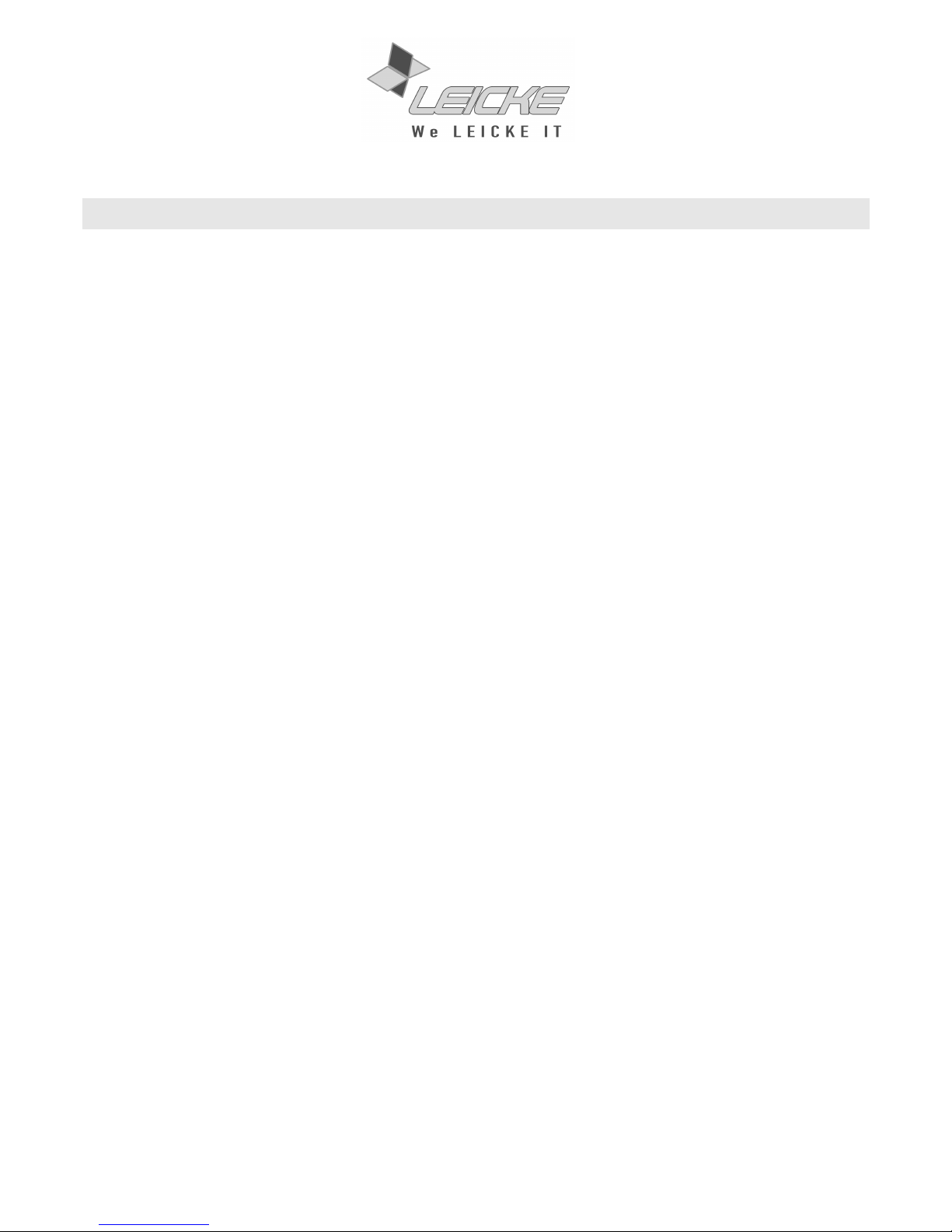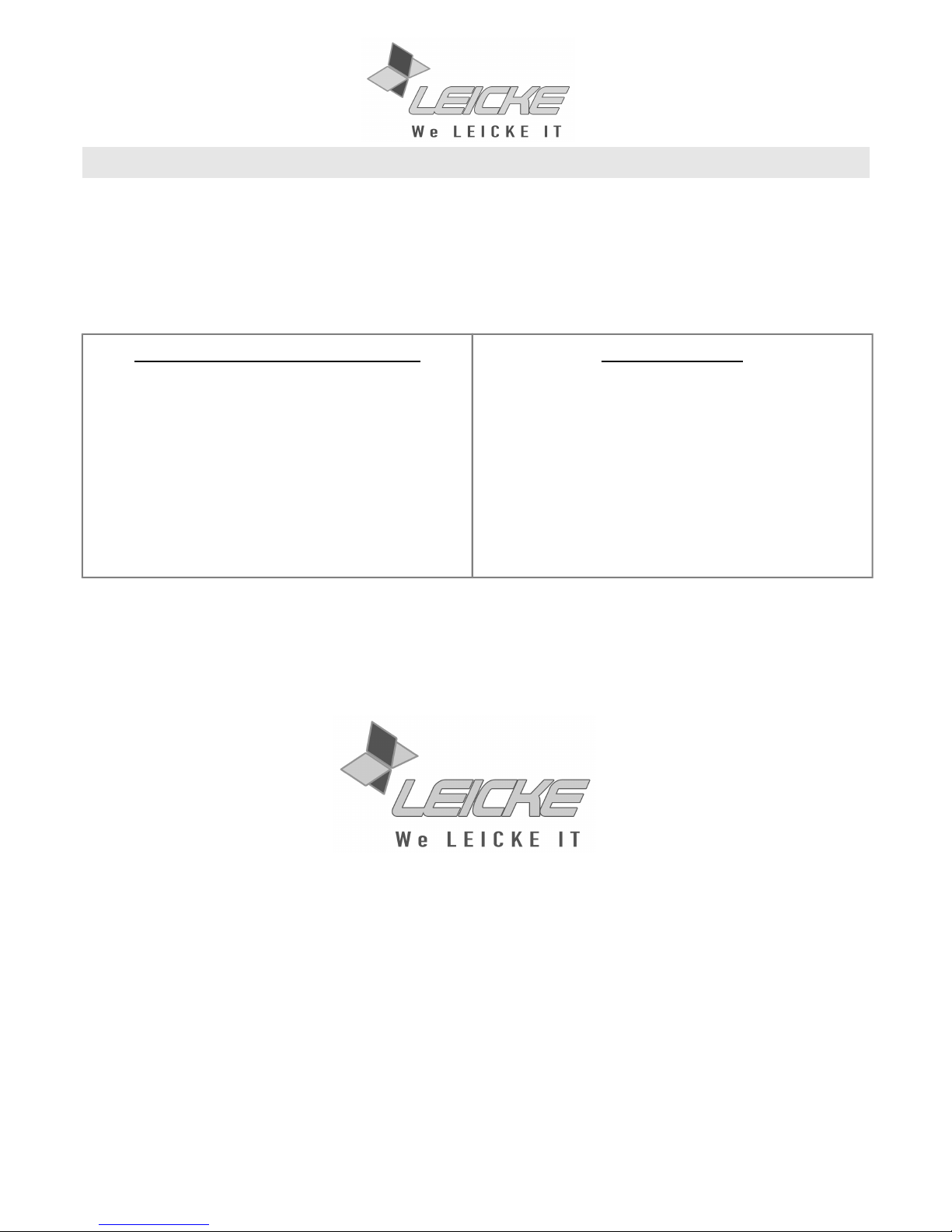Thank you for purchasing our adjustable Universal Power Supply from LEICKE.
We hold several brands to produce and distribute our products: LEICKE (power
adapters, batteries), KanaaN (adapters/converters, charging cables etc.), Sharon (iPad
cases with keyboard, fans etc.), Hebron (protective cases, docking stations, screen
protectors etc.), Manna (notebook cases).
We continuously work on the development of our products, our customer support and
innovations. ur products have a long service life, are eco-friendly and high performing.
Furthermore, every day we do our very best to satisfy you as our customer. That is why
you, no matter if private or business customer, are in the focus of our company‘s efforts.
We take your reviews and proposals seriously and evaluate them continuously. That way,
we get to know you and your demands on our products and services better and thus
allow for positive enhancements.
To discover more about LEICKE products, or if you have any questions about this
product, visit our website www.leicke.com (production & wholesale) or www.leicke-
distributor.de (distribution) and feel free to contact us.
or www.leicke-distributor.de (distribution) and feel free to contact us.
2