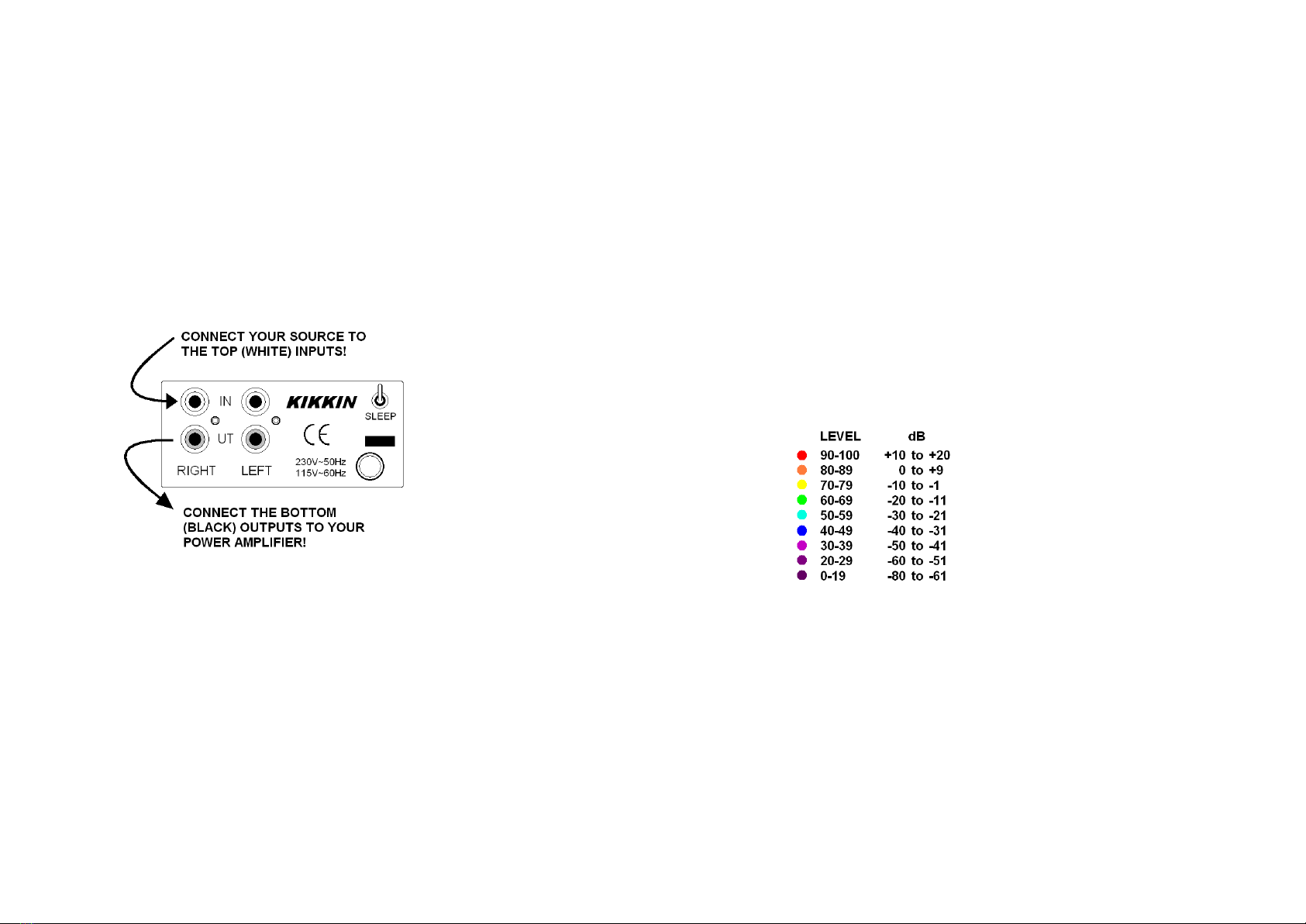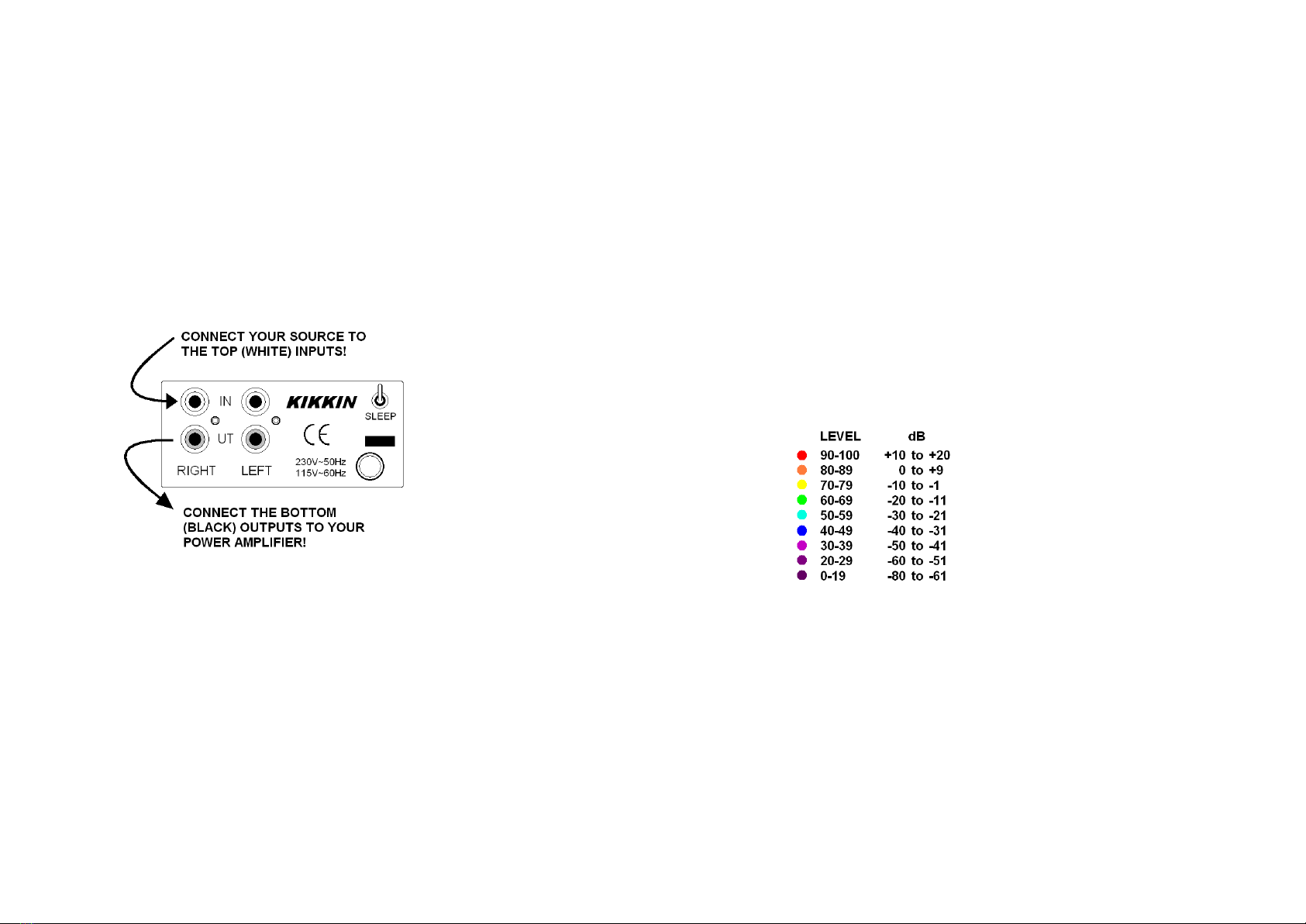
Thank you for buying Lejonklou Kikkin!
Please read this man al caref lly before sing yo r Kikkin.
Connections
Kikkin is a stereo vol me control. Before connecting it, make
s re that all power amplifiers are switched off. Start by
connecting the left and right analog e line level o tp ts of
yo r so rce to the two top (white) inp ts of Kikkin.
The o tp ts (black) are below the inp ts and sho ld be
connected to yo r power amplifier(s). See ill stration below.
Please note that Kikkin inverts the phase to yo r power
amplifier. Therefore connect the positive o tp t (red) of the
power amplifier to the negative (black) lo dspeaker terminal,
and the negative o tp t to the positive lo dspeaker terminal.
Connect the power cord to switch Kikkin on. Make sure
that your power amplifier is always switche off when
Kikkin is connecte or isconnecte from the mains!
If the power cord pl g is of a type that can be reversed in
position, the so nd can be improved if the live phase of yo r
power socket is on the same side as the x in the name Volex
printed on the pin side of Kikkin’s power cord pl g.
How to use your Kikkin
Kikkin can only be controlled by a remote control (not
s pplied) that follows the Philips RC5 standard. Yo can
choose to let yo r Kikkin also accept RC5 commands for
TV sets. This option was added beca se there are many
simple remote controls available that are only for TV se. To
activate TV commands, change the position of the rear
SLEEP switch directly after Kikkin has been pl gged into
the mains. If the switch is not changed (either p or down)
d ring the start p seq ence when the vol me indicator
blinks red, Kikkin will only accept amplifier commands.
Kikkin is controlled with three b ttons: +VOL, -VOL and
MUTE. The vol me has 101 levels and each step is 1 dB.
The vol me indicator on the front tells yo which vol me
level Kikkin is c rrently at. See the table below.
The MUTE b tton has d al f nctions: Press q ick to lower
the vol me by 10 dB (fast blink). Press longer to m te the
vol me entirely (slow blink). Activating the SLEEP switch
will make the digital section of Kikkin pa se after 3 seconds.
This fades the vol me indicator and improves the so nd.
We hope you will enjoy your Kikkin!
Kikkin has a very low power cons mption and is designed to
be operating contin ally. We recommend, however, that yo
disconnect yo r Kikkin from the mains d ring th nder-
storms and when left n sed for longer periods of time.