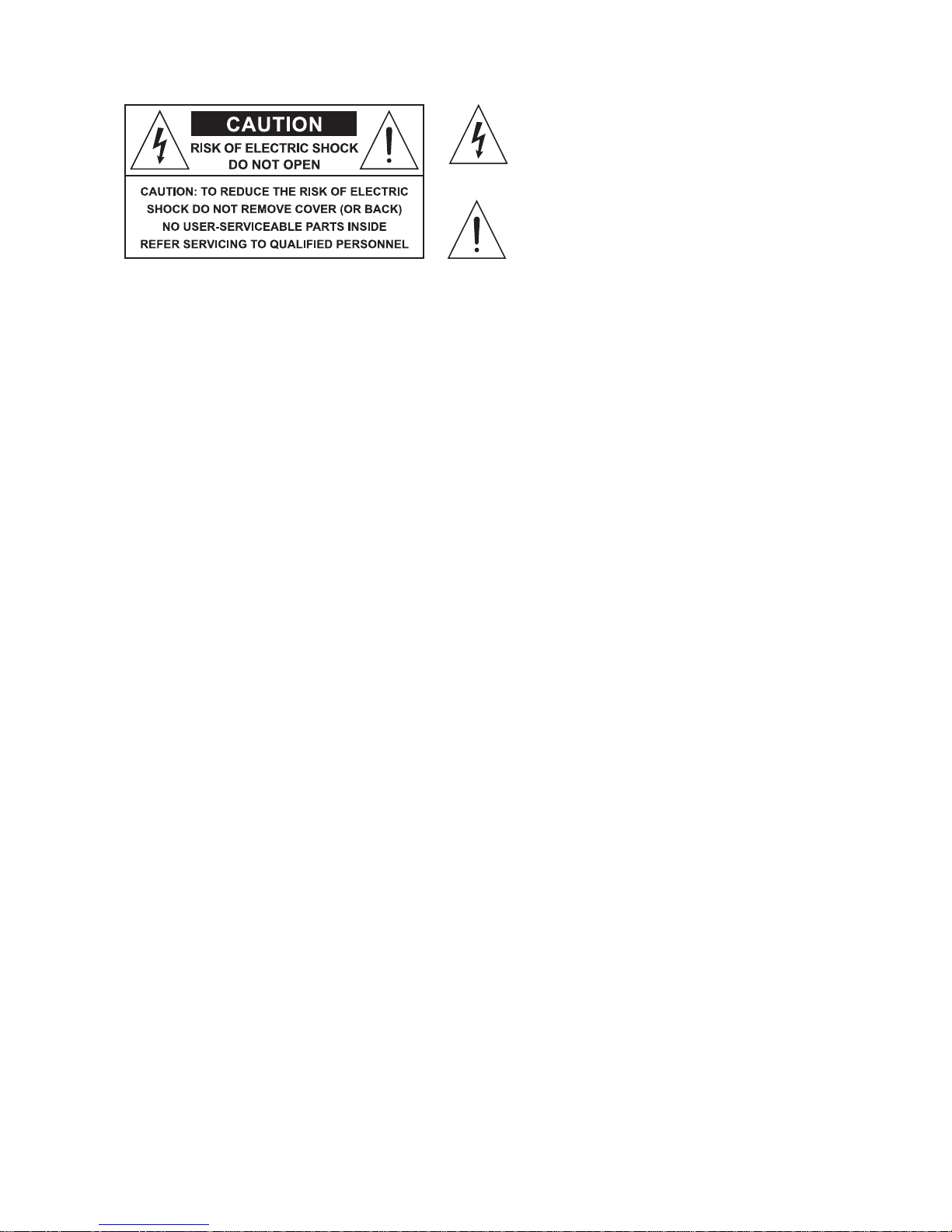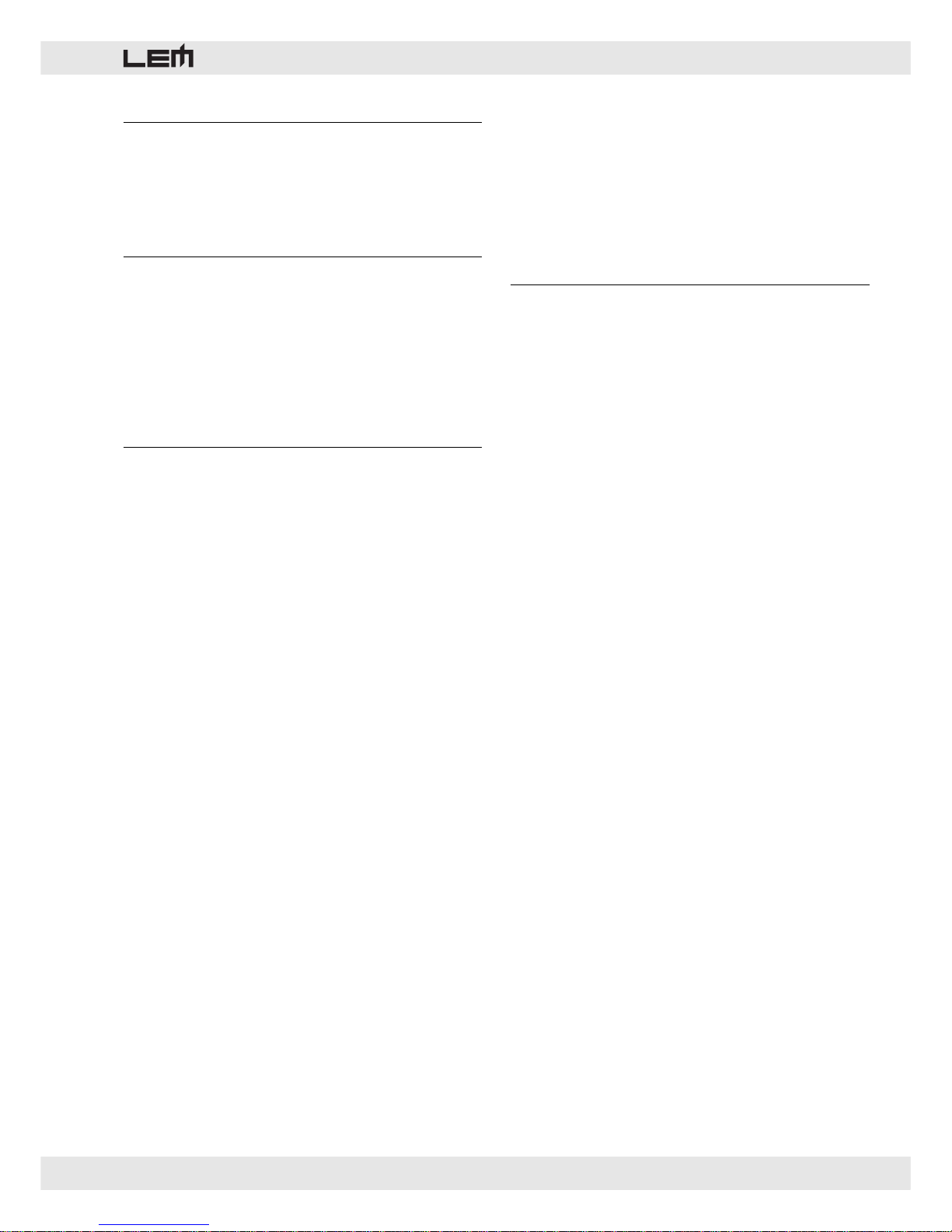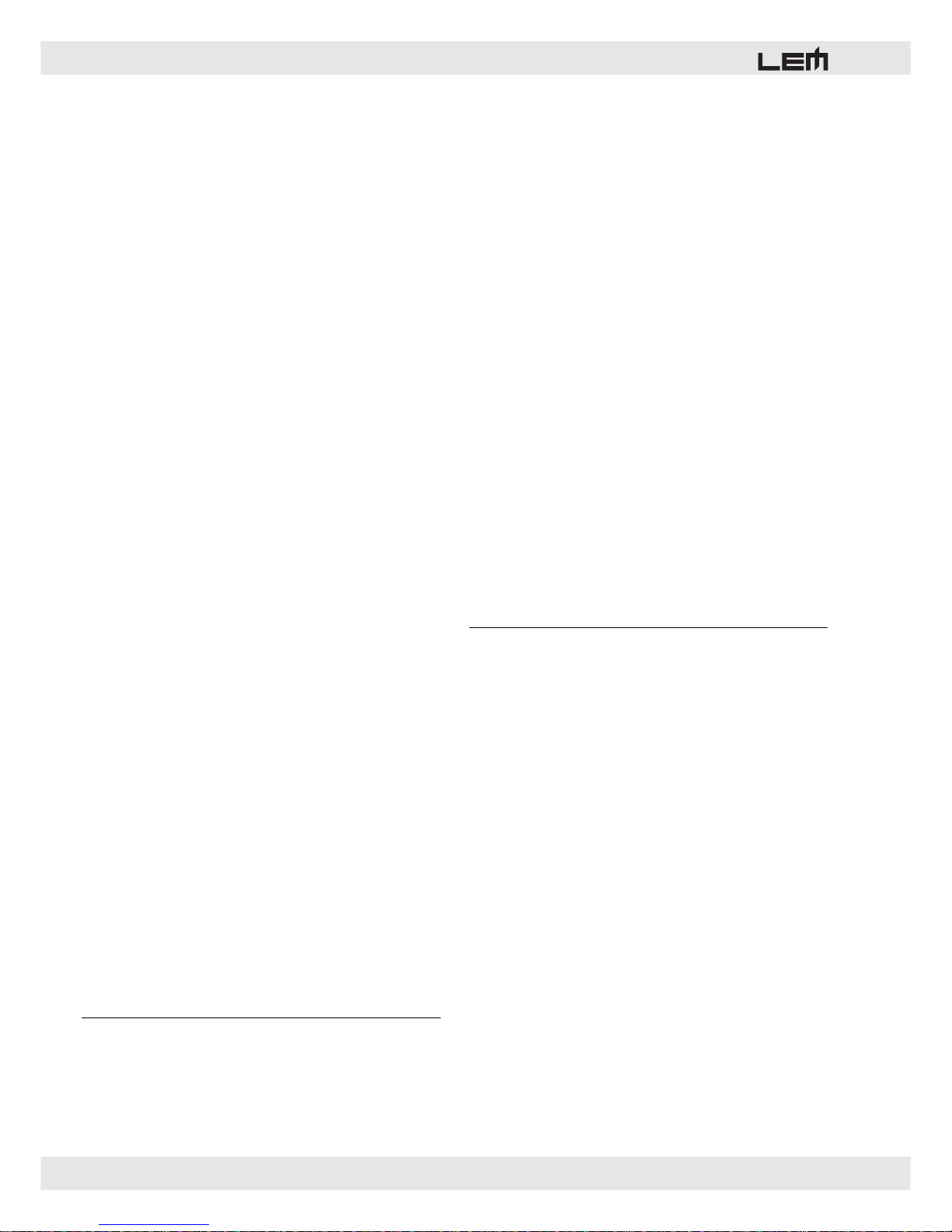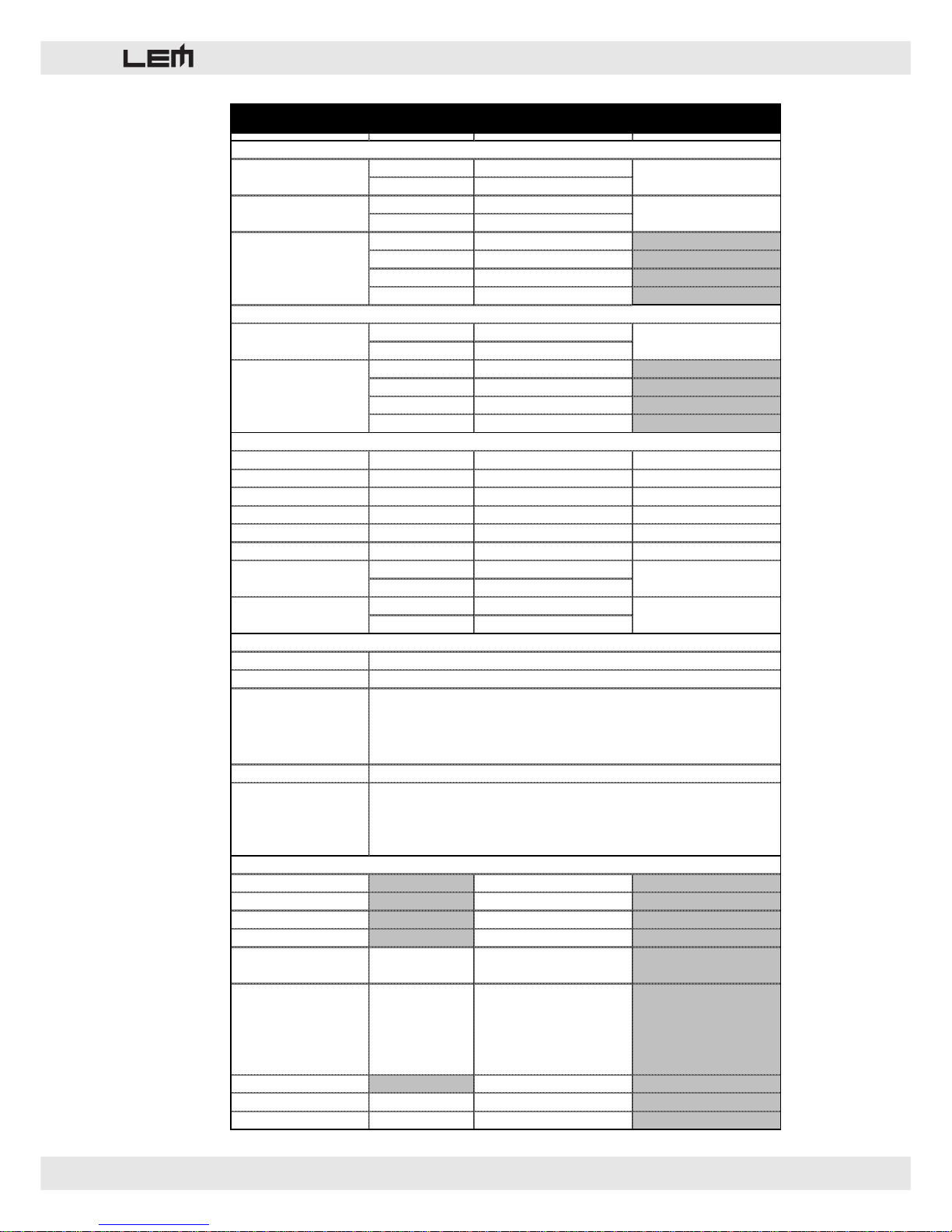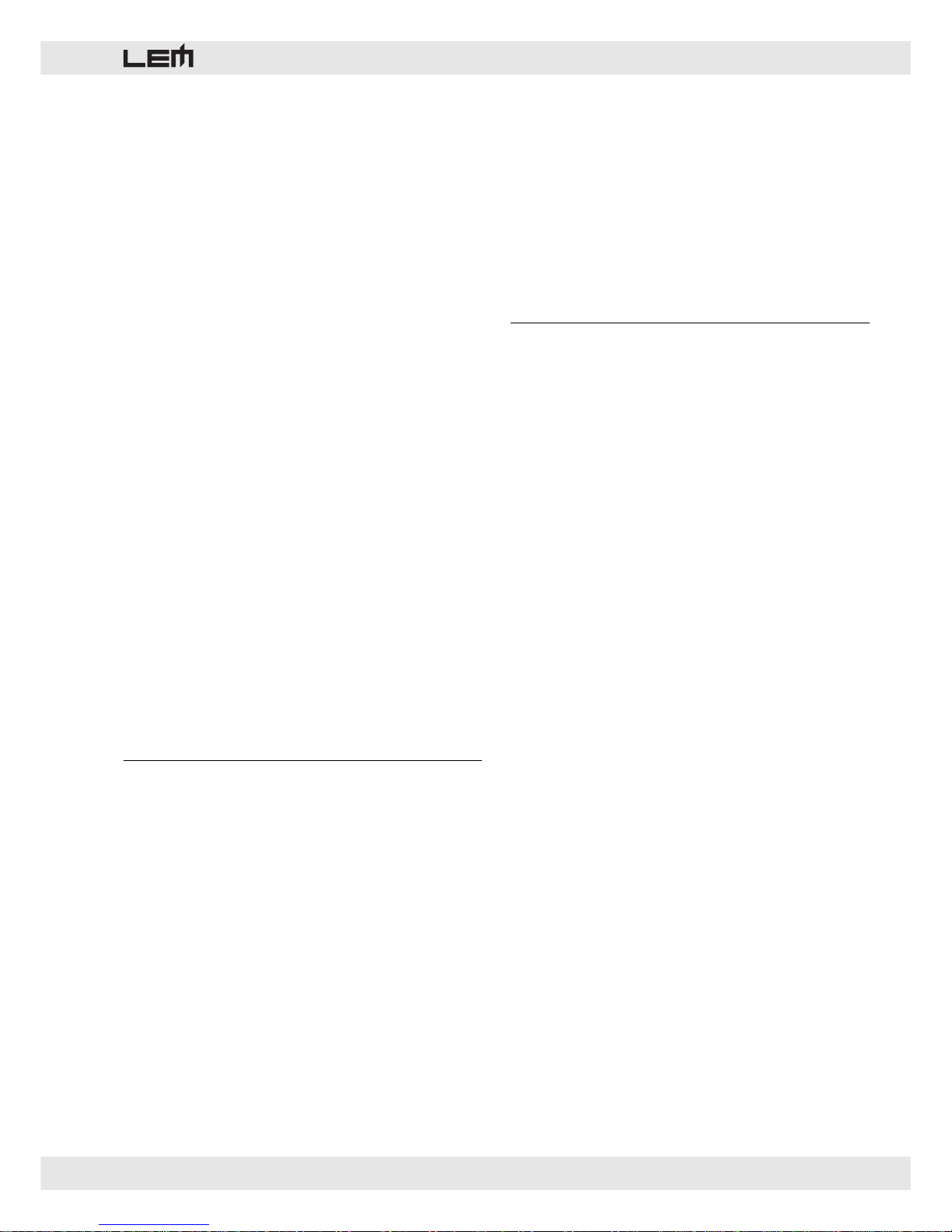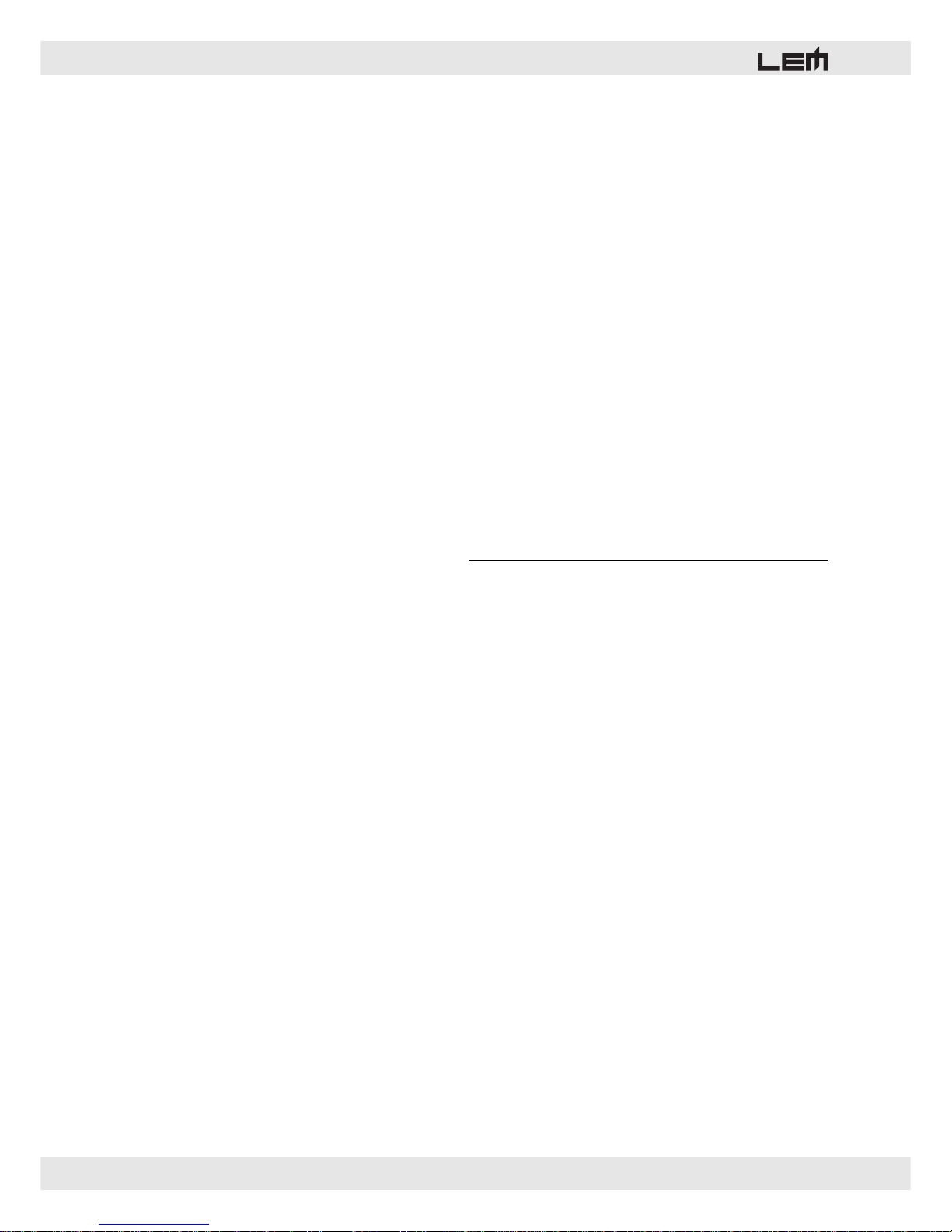8
rd 122 & rd 122 fx
1. Introduction
Congratulations for having chosen the rd 122 mixer!
To make the best use of the mixer, please read this
manual thoroughly before operating the equipment.
2. Contents
3. Instructions for use and installation . . . . . . 8
4. MONO input channel . . . . . . . . . . . . . . . . . . 8
5. STEREO input channel . . . . . . . . . . . . . . . . 9
6. MASTER section . . . . . . . . . . . . . . . . . . . . . 9
7. REAR panel . . . . . . . . . . . . . . . . . . . . . . . . 10
8. 24bit Digital Effect Processor . . . . . . . . . . 11
9. Technical Specifications . . . . . . . . . . . . . . 12
3. Instructions for use and installation
1. Protection and maintenance.
To avoid jeopardizing correct operation, it is best not
to position the mixer for long periods in exposed places
(damp, high temperature, etc.), in dusty environments
or those subject to strong vibrations. Do not force
knobs, switches or faders: they have been designed to
respond to a light touch and could be damaged if
treated with excessive force. In the event of breakdown,
do not open the mixer, but contact the nearest
GENERALMUSIC Service Centre.
2. Prevention of possible interference.
First of all, check that the mixer is installed in a place
free from industrial or RF (radio frequency) interference.
Avoid installing your equipment very near radio or TV
sets, mobile phones, etc., as these can cause noisy
interference.
3. Connections.
Before connecting the amplifier to the mains socket,
always make certain that the electric system and mains
socket have an adequate grounding, compatible with
the safety norms. Be sure also that the mains voltage
corresponds to that shown on the rear of the unit (an
allowance of up to ±10% is accepted) and that the
power cord is not damaged and has no bare wires. It
is best to lower (or better still close) the output levels
and switch off any amplifiers connected to the line
output of the mixer before switching the mixer on or off:
this avoids annoying and sometimes dangerous
(particularly for the speaker cabinets) signal peaks.
4. Connector cables.
When connecting the mixer to the amplifiers or the
amplified speakers, make certain to always use only
screened signal cables made up of two wires plus a
braid/screen: the use of unscreened cables could in fact
probably cause annoying hum and noise. Check
periodically that your cables are in good condition,
correctly wired and with perfectly efficient contacts: in
fact many problems and drawbacks (false contacts,
ground hum, crackles, etc.) are caused by the use of
unsuitable or damaged cables.
4. MONO input channel (pic. 1)
1. MIC INPUT
Balanced XLR: this input receives the MICROPHONE
signal on the channel and can accept a wide range of
balanced or unbalanced low impedance signals,
including the signal coming from condenser
microphones with +48V power supply (see Rear panel).
2. LINE INPUT
JACK: this input can receive high-impedance signals
from equipment with a LINE output.
3. GAIN
Gain control of the amplification of external signals fed
into the channel.
The range is: MIC = 0/-60 dB, LINE = +15/-45 dB.
4. LO-CUT
HI-PASS filter that allows to reduce the frequencies
below 75 Hz with a 18 dB / Oct. slope. Thanks to this
filter it’s possible to eliminate unwanted subsonic
frequencies, like, for examples the microphones rumble
due to the stage resonance.
5. HIGH
HIGH frequency control: gives a 15dB boost or cut at
12 kHz with a “SHELVING” curve.
6. MID
MID frequency control: gives 15dB boost or cut from
100 Hz to 8 kHz with a “PEAKING” curve. The EQ
frequency can be selected using the FREQ control.
7. LOW
LOW frequency control: gives 15dB boost or cut at 80Hz
with a “SHELVING” curve.
8. AUX 1 pre
The AUX 1 send, provided for the use with with stage
monitors, is PRE-FADER: this means than the signal sent
to the MONITORS is taken before the control of the
channel FADER, allowing a completely independent mix
for the monitoring respect to the main mix.
9. AUX 2 pre/post
The AUX 2 can be set as PRE or POST FADER and,
therefore, it can be used as a MONITOR (PRE-FADER,
mix independent from the channel level) or EFFECT
(POST-FADER, mix dependent from the channel level)
send.