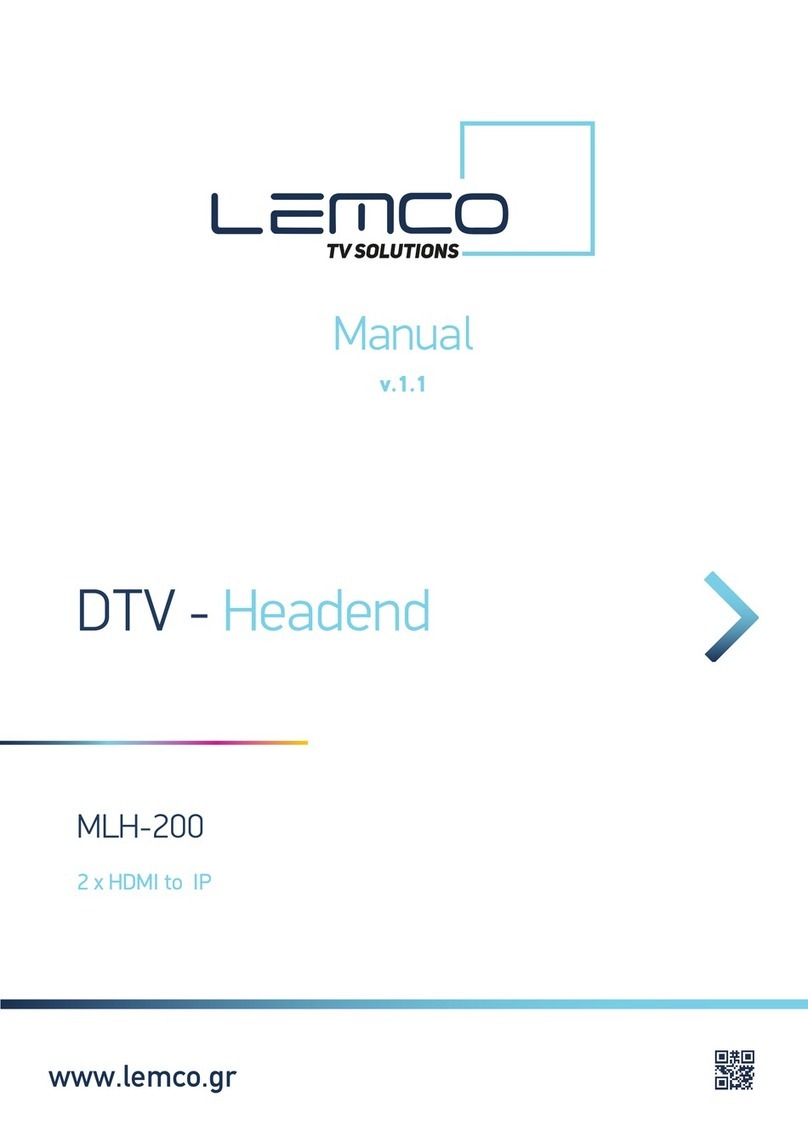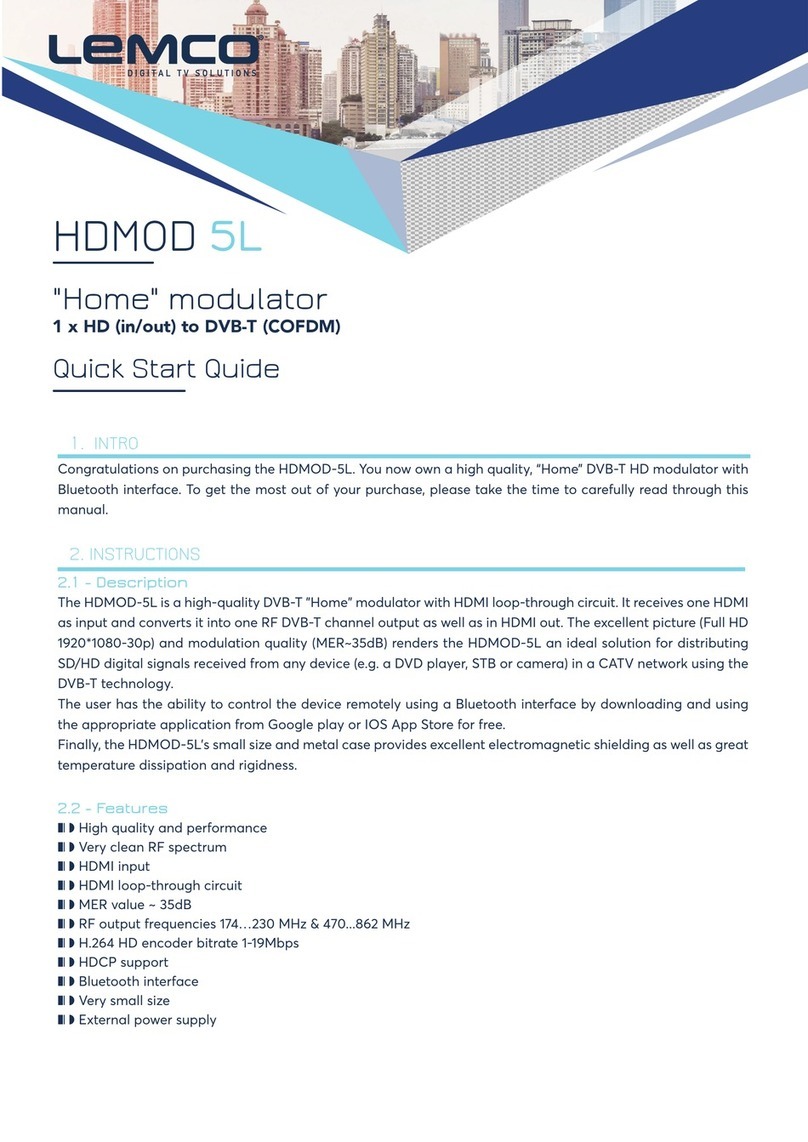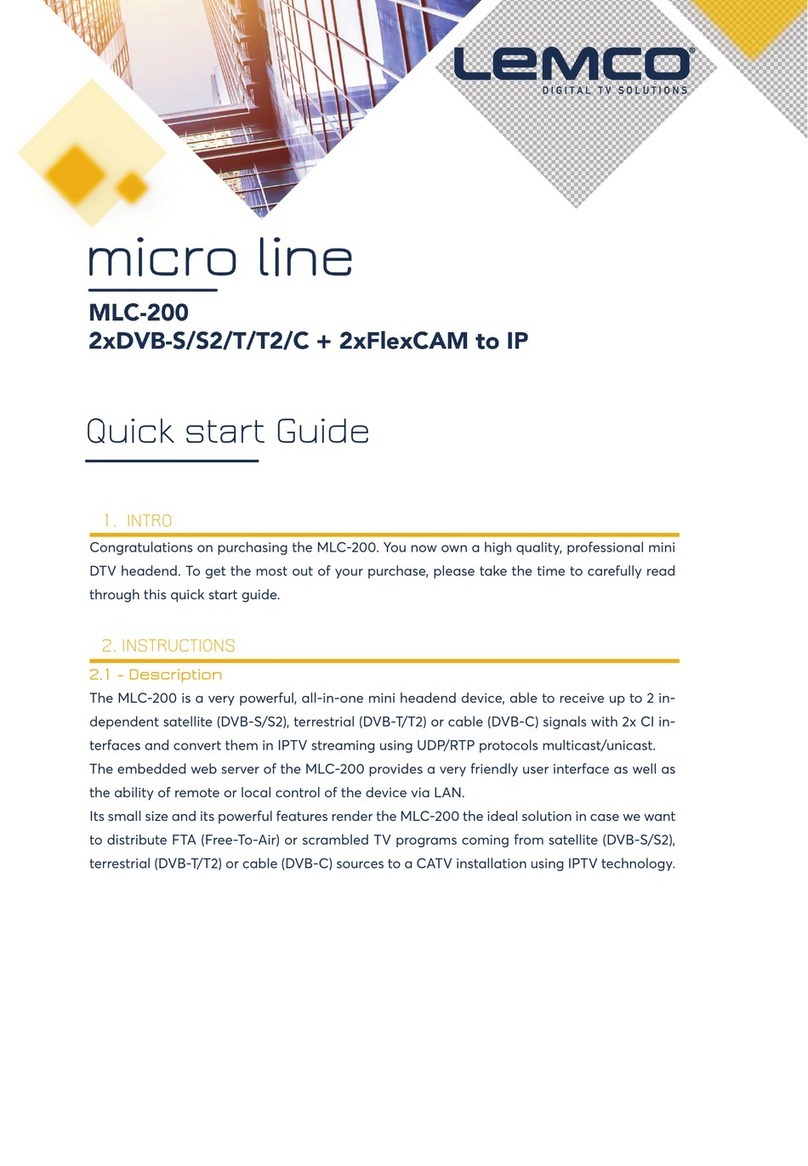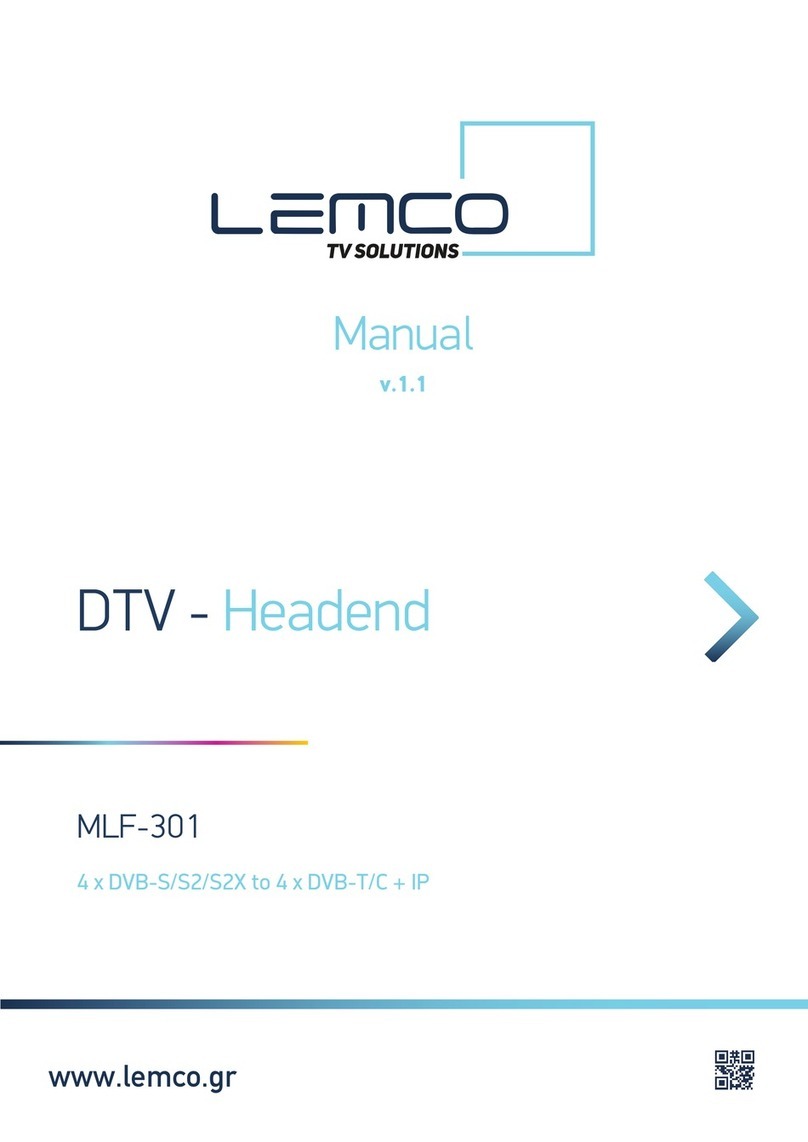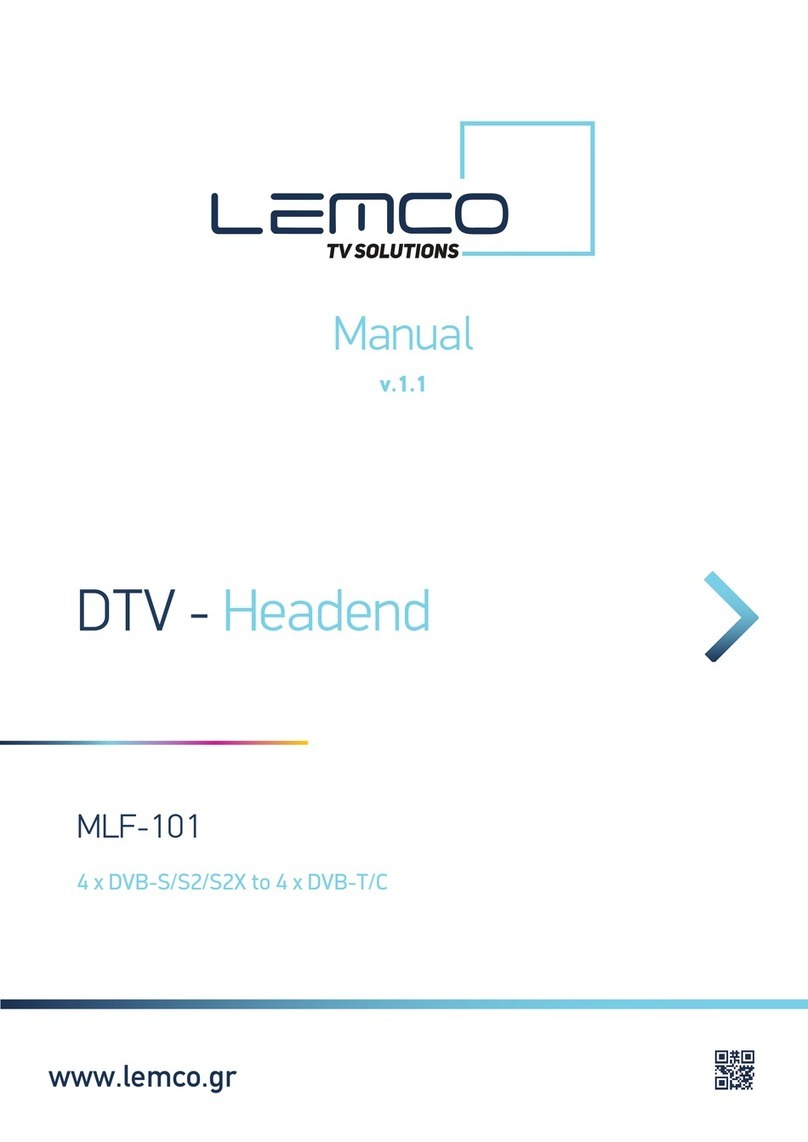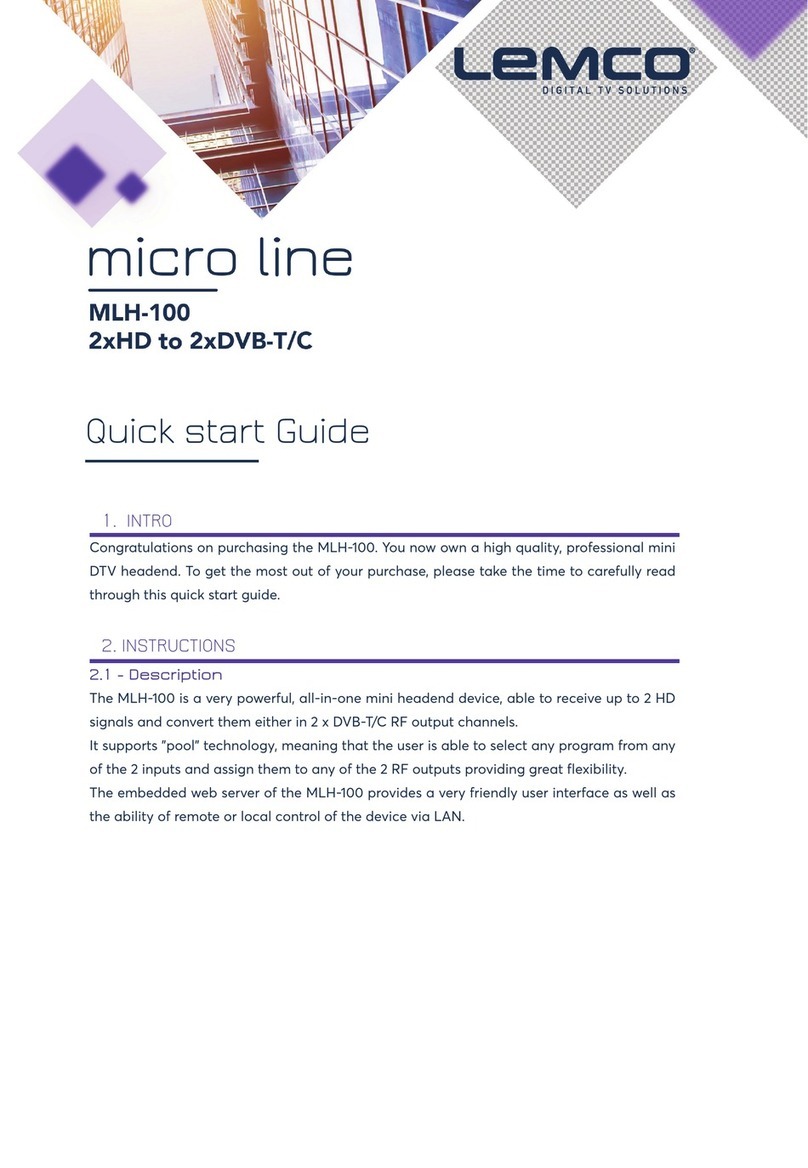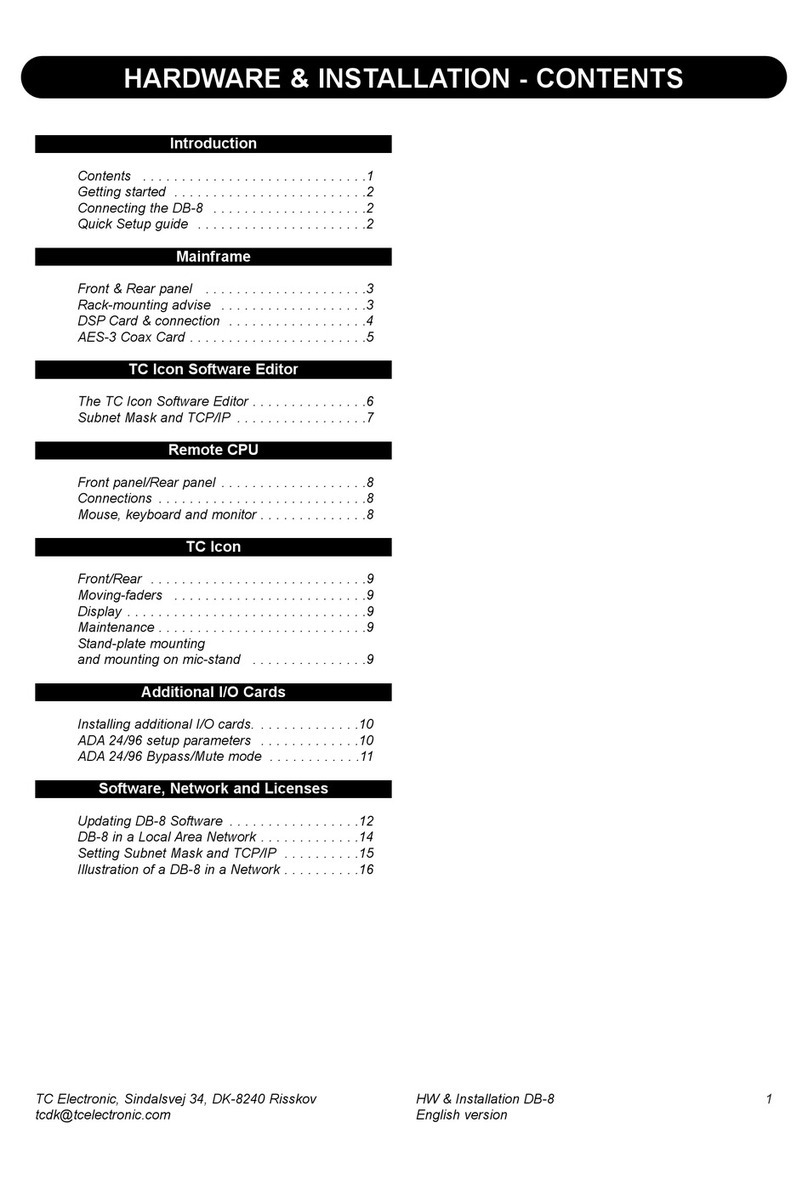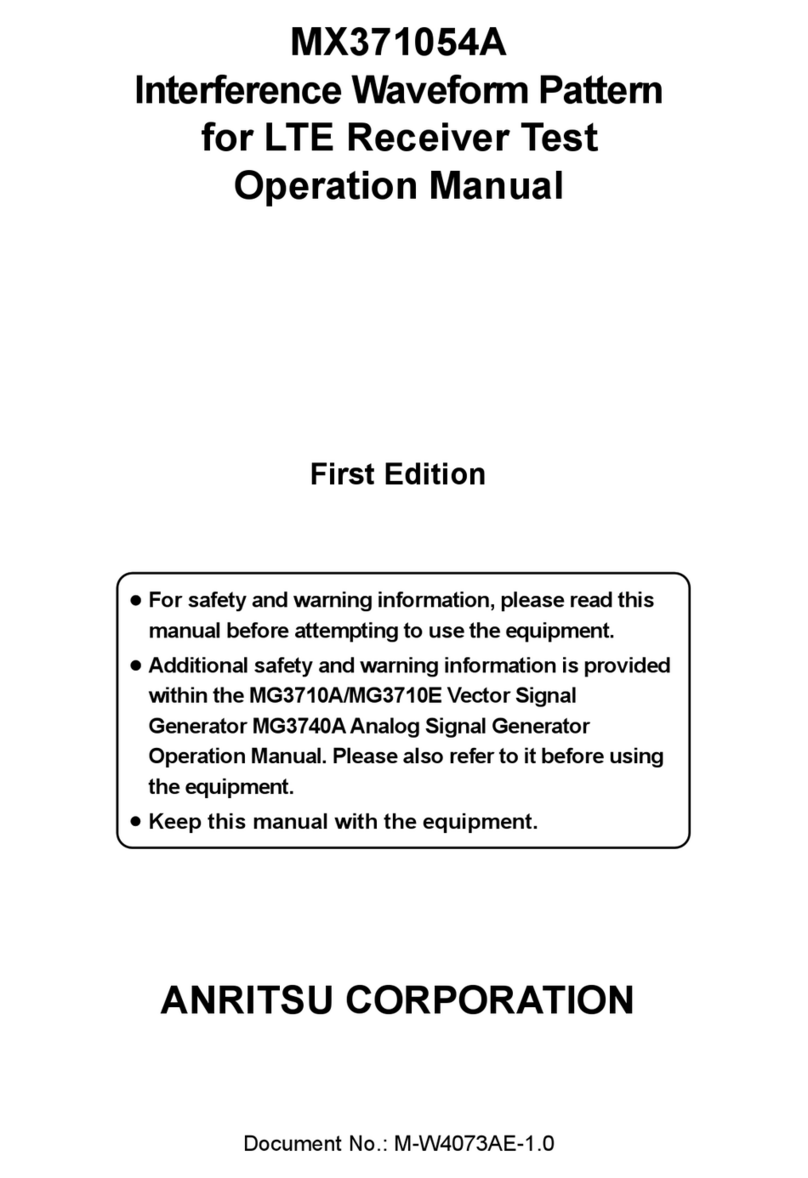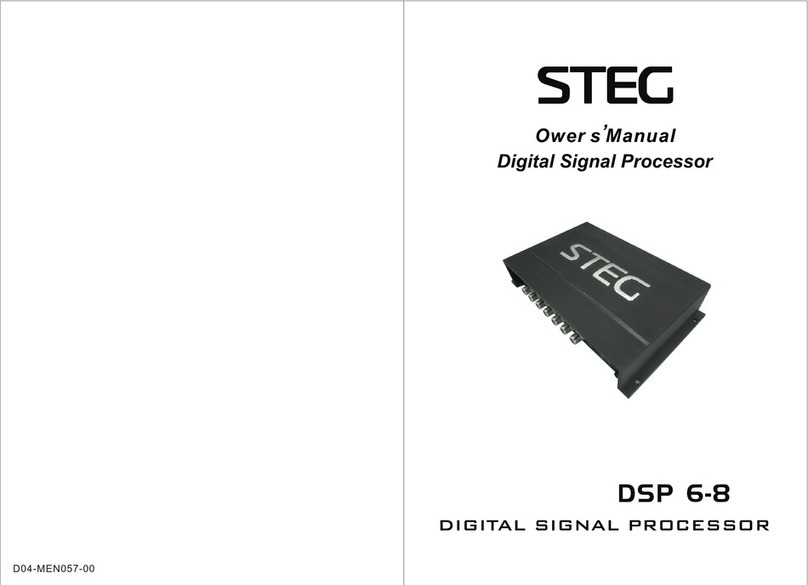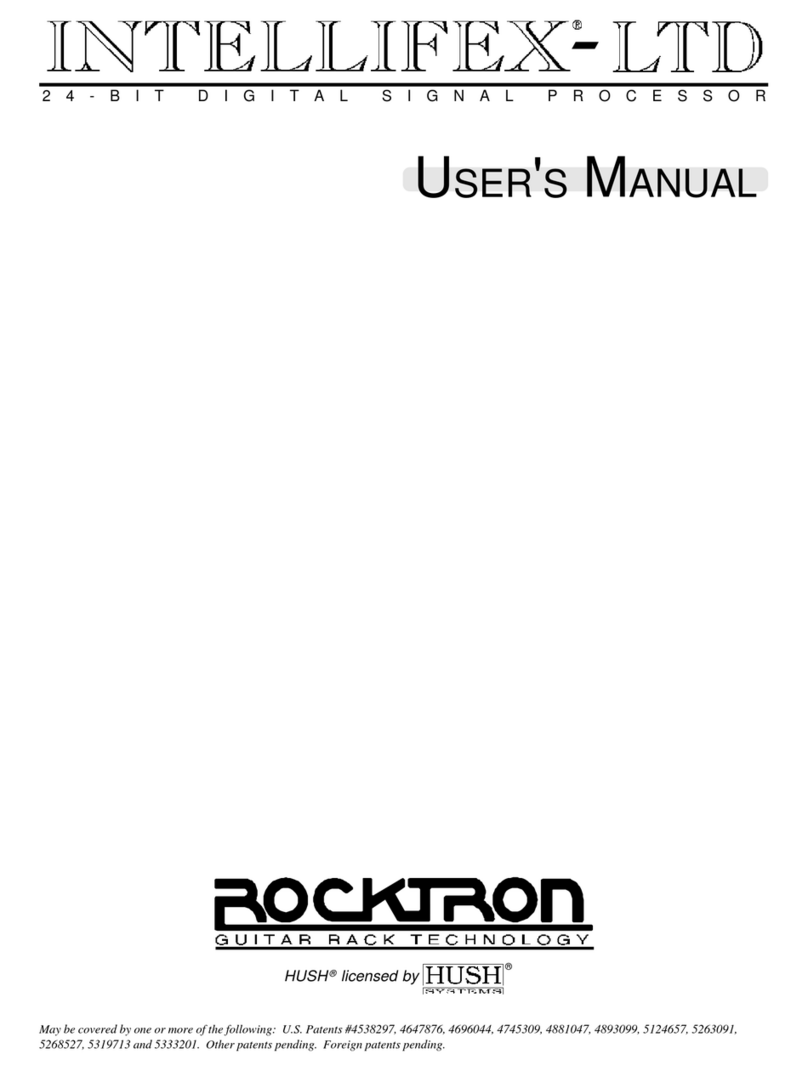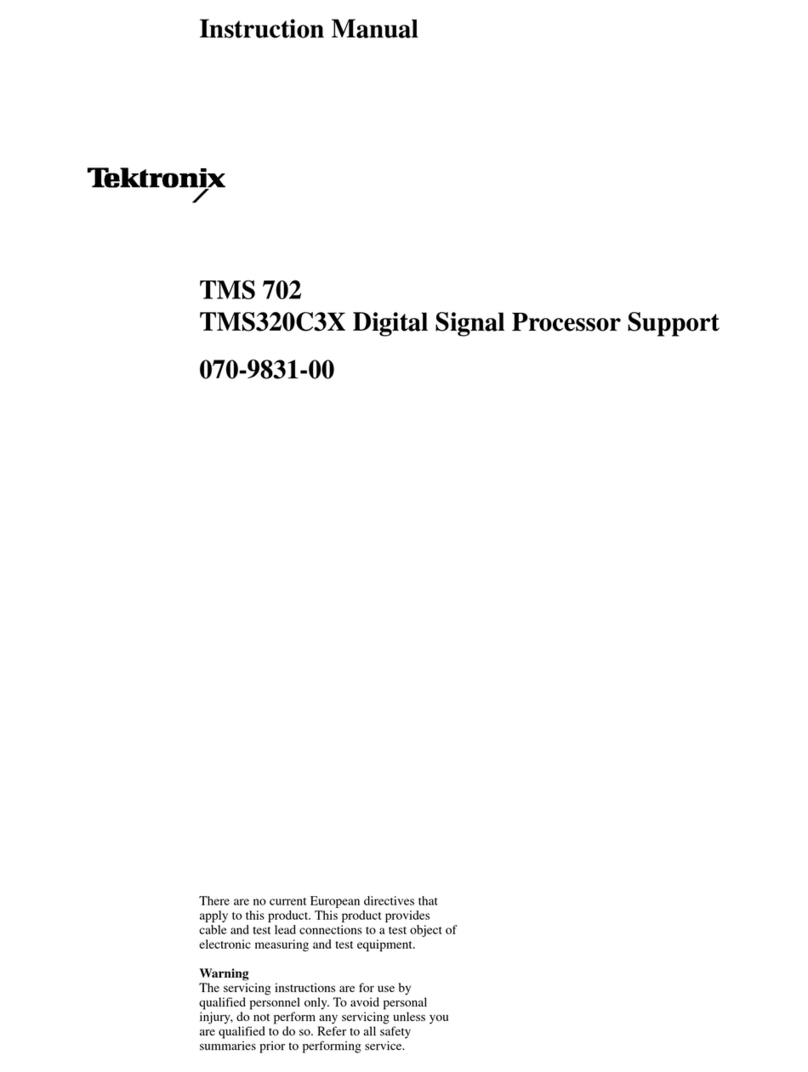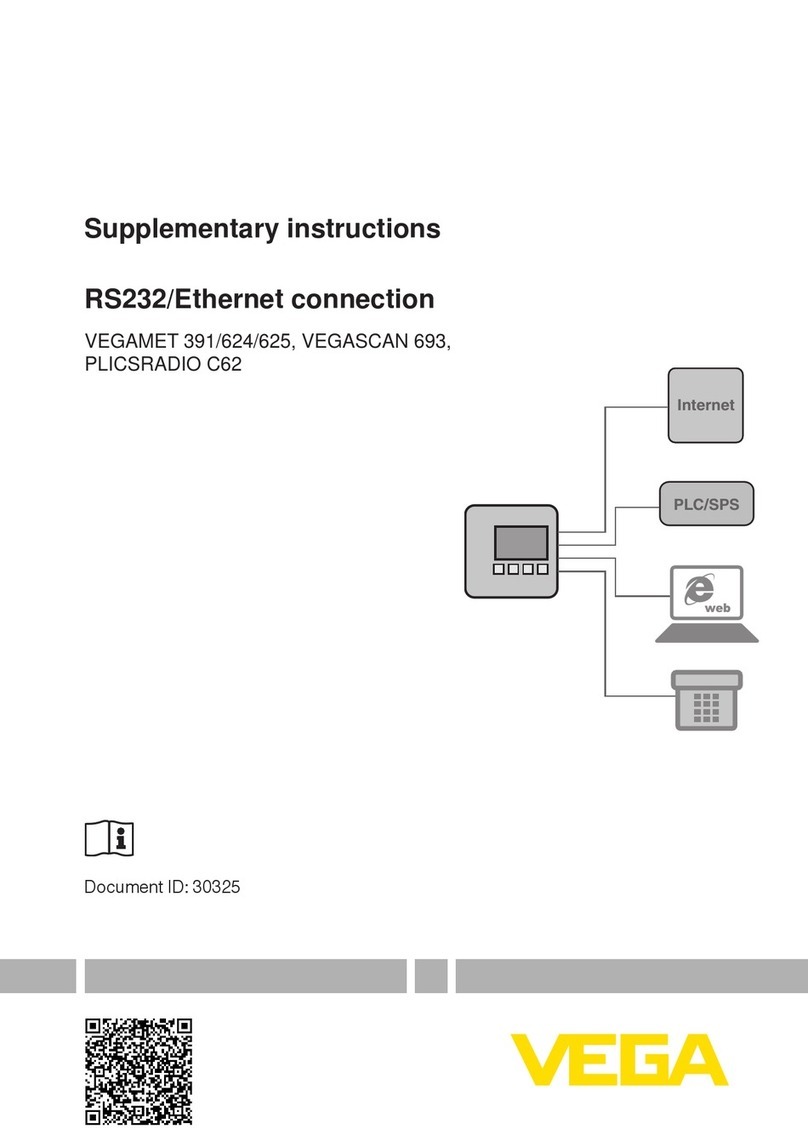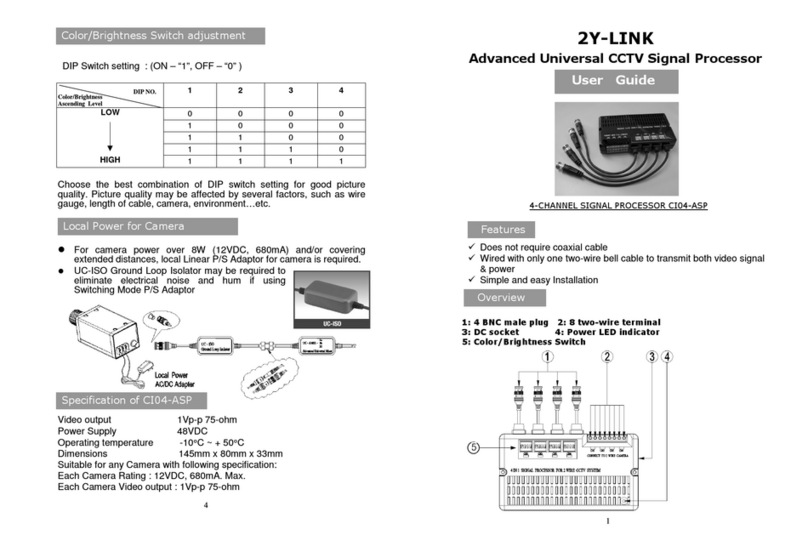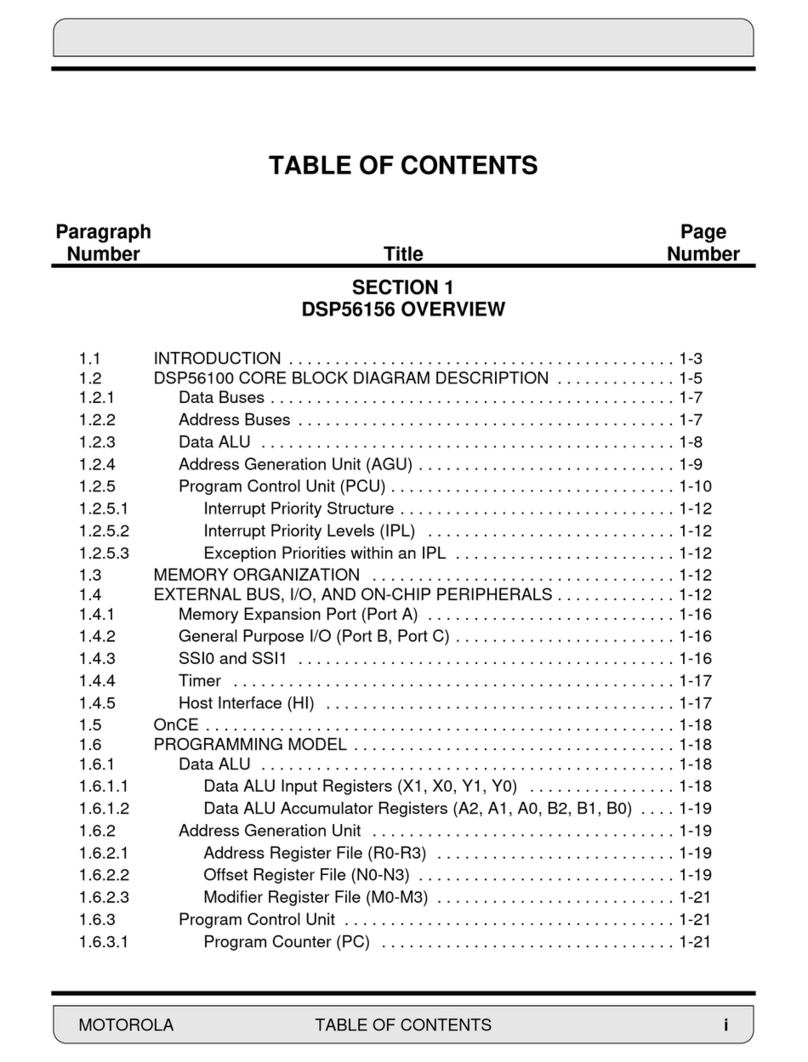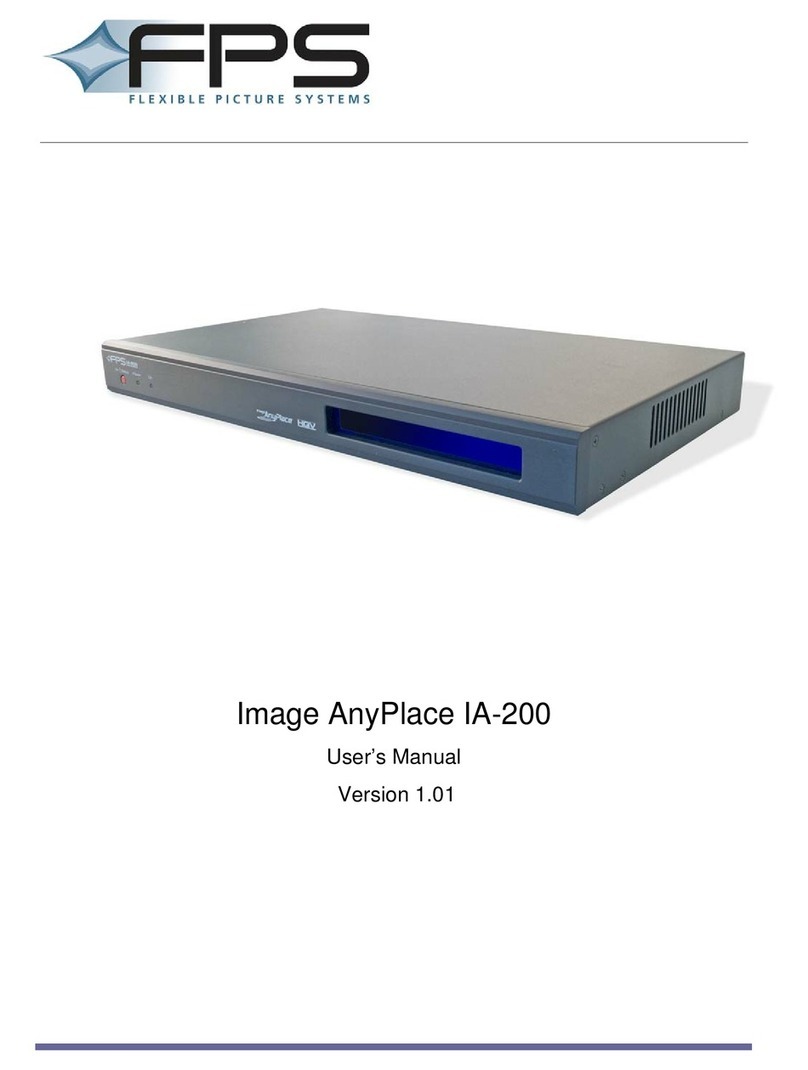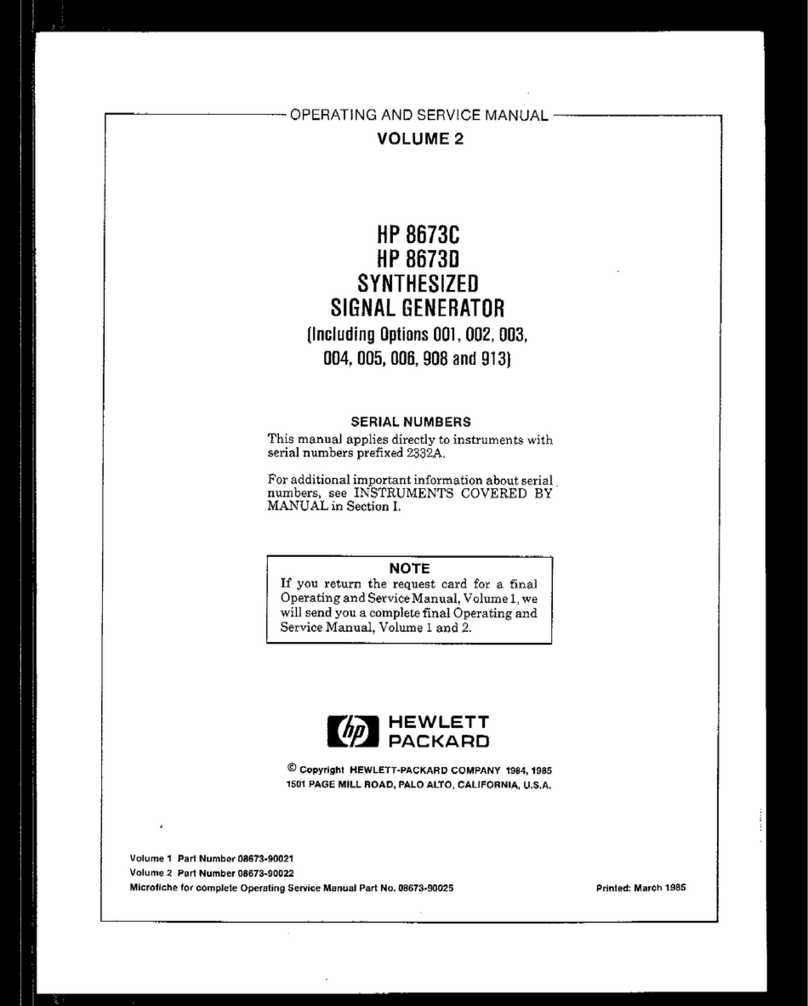DTV - Headend | MLF-201
Manual
© 2020 Lemco. All rights reserved. 3
1. IMPORTANT SAFETY PRECAUTIONS INFORMATION
READ THE FOLLOWING WARNINGS BEFORE YOU USE YOUR DEVICE
The following safety precautions must be observed to prevent fire or electric shock
hazard. Safety precautions include but are not restricted to the following:
Power supply / Mains cord
• Operate the unit only within the voltage range defined as appropriate by the manufacturer.
• Occasionally check the power connector and remove dirt or dust that may have accumulated.
• Use only the mains cord that comes with your unit.
• Do not operate the unit or plug in the mains cord if it is broken, split, or damaged in any way.
• Do not place the mains cord next to heating devices. Do not pull it, place heavy objects on it or damage it in
any way. Keep it out of reach of children.
• Ensure that the device is plugged in a properly grounded socket. Insufficient grounding may cause electrocution.
• Always carefully disconnect all plugs by pulling on the plug and not on the cord. Make sure the unit’s power
switch is turned off before removing the cord from an outlet.
• Disconnect the mains cord when the unit is not in use for long periods of time or during storms.
• Do not connect the unit to a multiple-outlet to avoid plug overheating.
Disassembling
• This unit contains parts that cannot be repaired by the user. Do not disassemble or try to repair it as this will
void all warranties. Please contact the manufacturer if you experience any problems with your unit.
Water/humidity
• Do not keep the unit in a humid place or near water.
• Do not plug/unplug the unit with wet hands.
Fire
• Never place a candle or another source of fire on the unit as it may fall and start a fire.if the mains cord or
the power connector is damaged or destroyed, or if there is a sudden loss of picture during operation, or if
you notice a strange smell or there is smoke, immediately switch the unit off, disconnect the mains cord and
contact the manufacturer’s technical support department.
Installation / Storage
• This unit contains high precision pieces of electronics. To ensure optimal performance and avoid damage, do
not store it in any location where it may collect dirt, duct, lint, etc. Do not expose it to extreme heat or cold
(e.g. in direct sunlight, near a heater or in the car during the day). Place the unit in a secure place to avoid falls.
• Before moving the unit, always unplug all cords first.
• When installing the unit, make sure that an outlet is within easy reach. In case of malfunction, switch the unit
off and unplug the power cord. When the unit is not in use for a long period of time, make sure that the mains
cord is disconnected.
WARNING