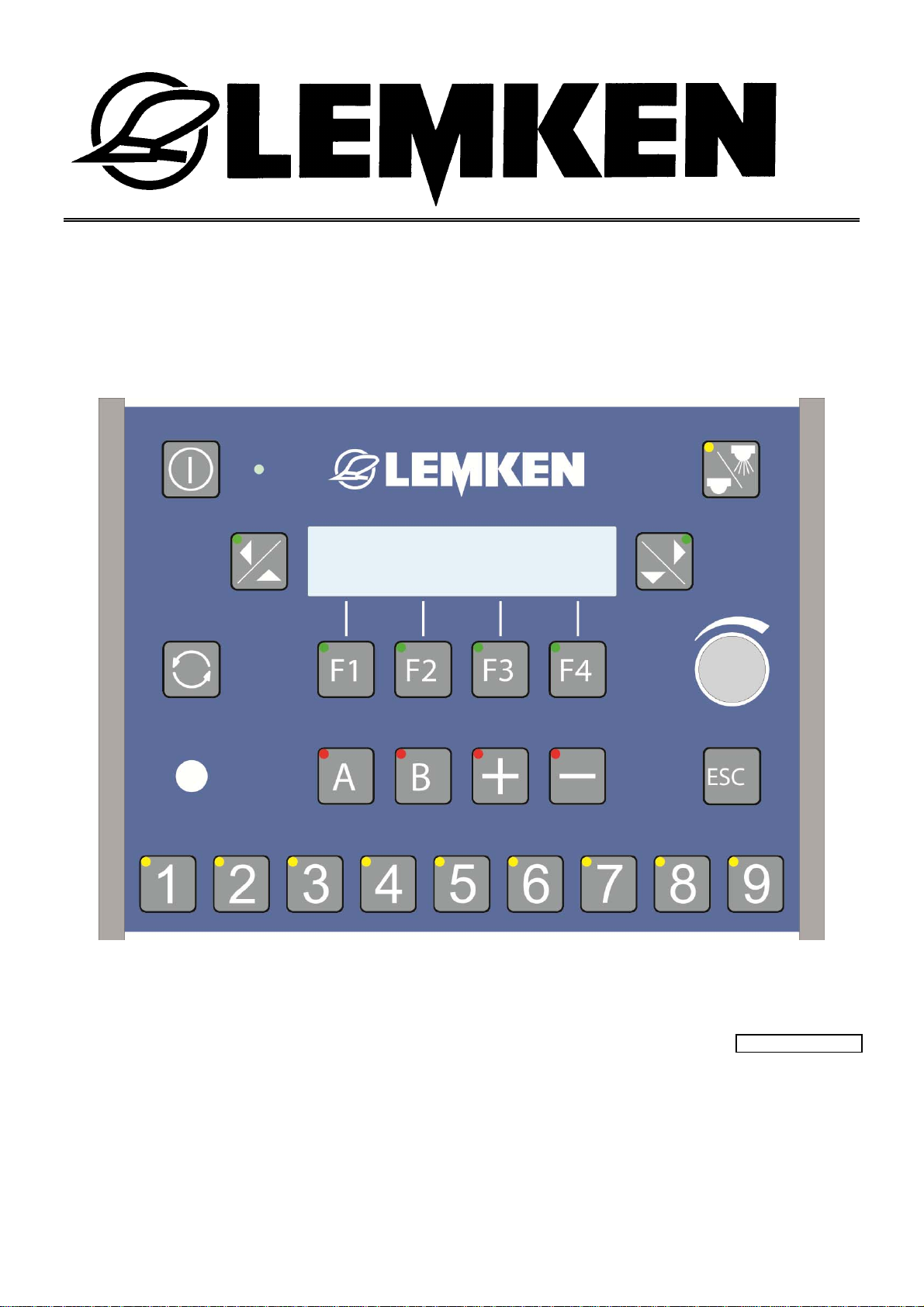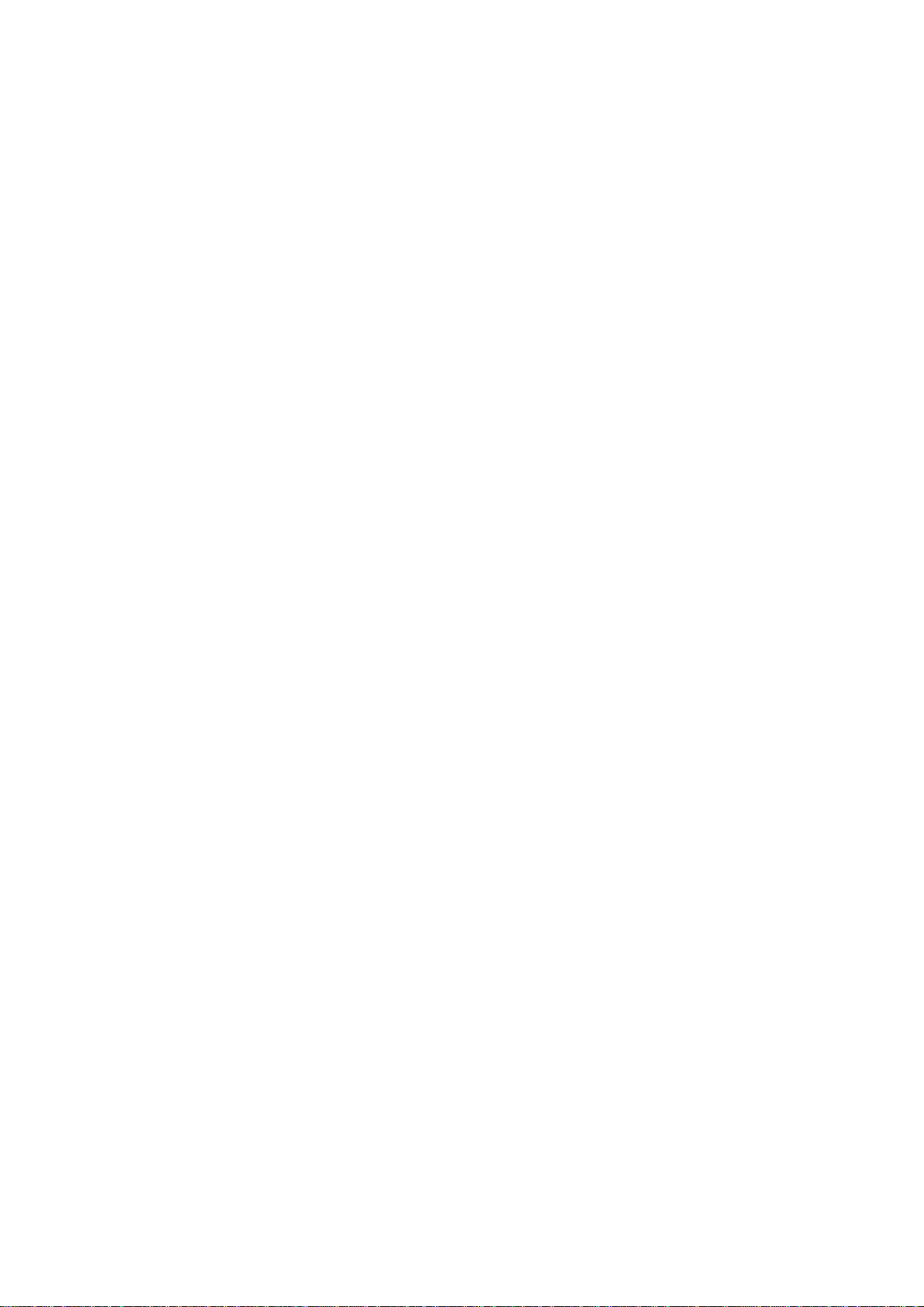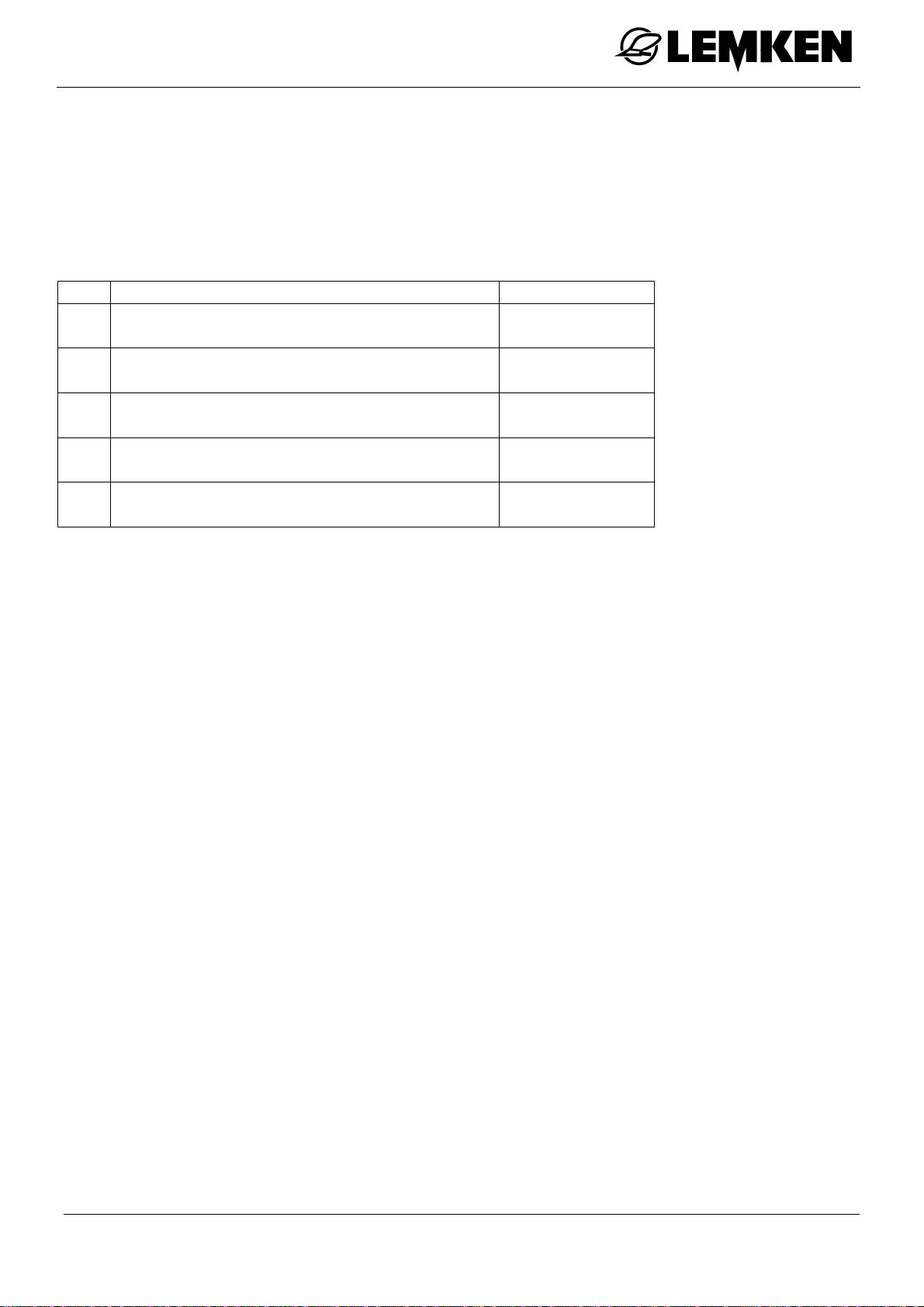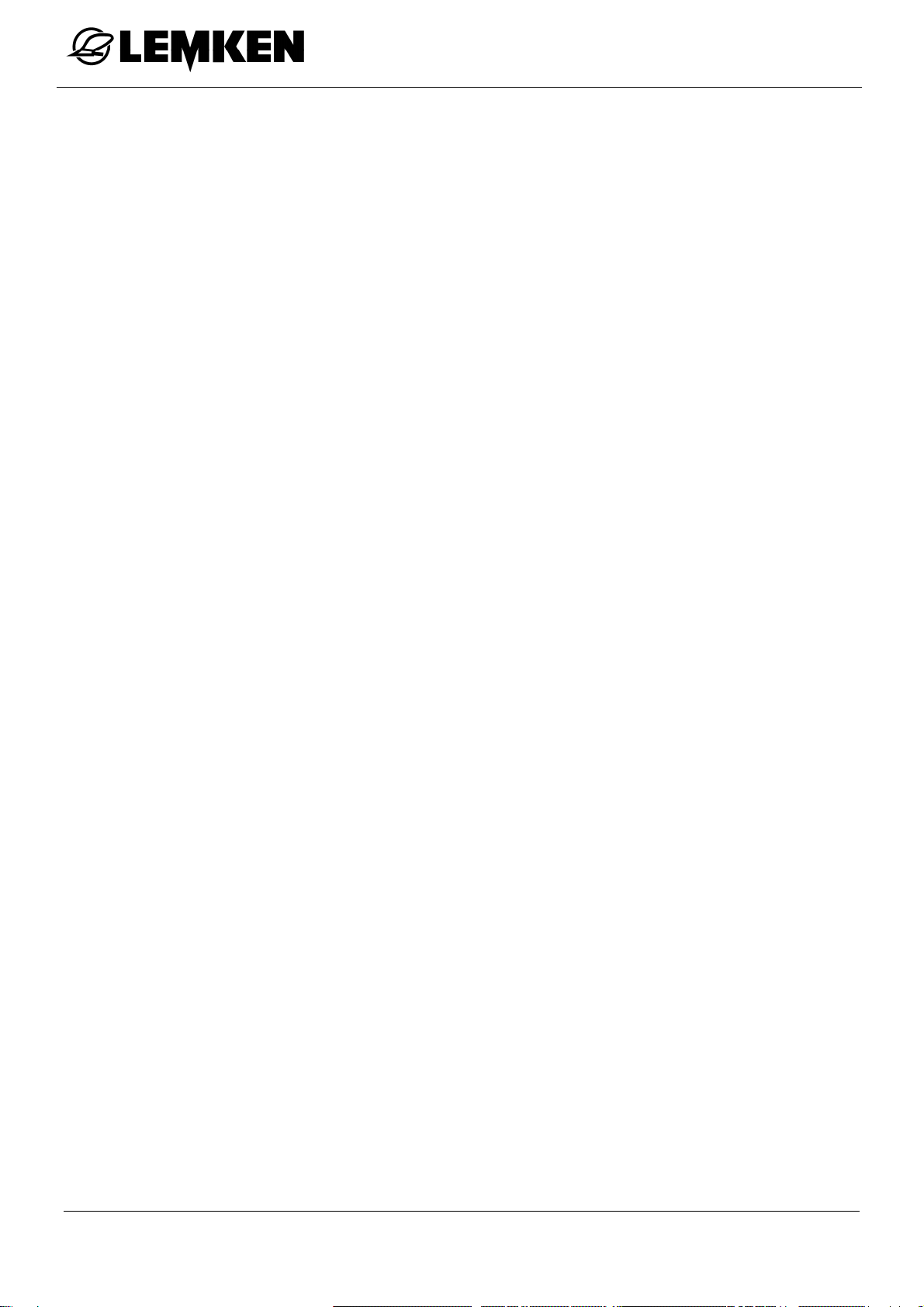Contents
5
10.3.1 Extending the linkage at the right......................................................................47
10.3.2 Extending the linkage at the left........................................................................47
10.3.3 Slope compensation .........................................................................................48
10.4 Extending HE linkage - with pendulum lock, without slope compensation...........49
10.4.1 Extending the linkage at the right......................................................................50
10.4.2 Extending the linkage at the left........................................................................50
10.5 Extending HE linkage - without pendulum lock, with slope compensation...........51
10.5.1 Extending the linkage at the right......................................................................51
10.5.2 Extending the linkage at the left........................................................................51
10.5.3 Slope compensation .........................................................................................52
10.6 Extending HE linkage - without pendulum lock, without slope compensation .....53
10.6.1 Extending the linkage at the right......................................................................53
10.6.2 Extending the linkage at the left........................................................................53
10.7 Folding-in HE linkage - with pendulum lock, with slope compensation.................54
10.7.1 Folding-in the linkage at the left........................................................................55
10.7.2 Folding-in the linkage at the right......................................................................55
10.7.3 Slope compensation .........................................................................................56
10.8 Folding-in the HE linkage - with pendulum lock, without slope compensation.....57
10.8.1 Folding-in the linkage at the left........................................................................58
10.8.2 Folding-in the linkage at the right......................................................................58
10.9 Folding-in the HE linkage - without pendulum lock, with slope compensation.....59
10.9.1 Folding-in the linkage at the left........................................................................59
10.9.2 Folding-in the linkage at the right......................................................................59
10.10 Folding-in the HE linkage - without pendulum lock, without slope compensation60
10.10.1 Folding-in the linkage at the left........................................................................60
10.10.2 Folding-in the linkage at the right......................................................................60
10.11 Emergency circuit .......................................................................................................61
11 Filling the main tank ...............................................................................................62
11.1 Device without electronic filling level display ..........................................................62
11.2 Device with electronic filling level display................................................................65
12 Operation .................................................................................................................67
12.1 First Basic menu .........................................................................................................67