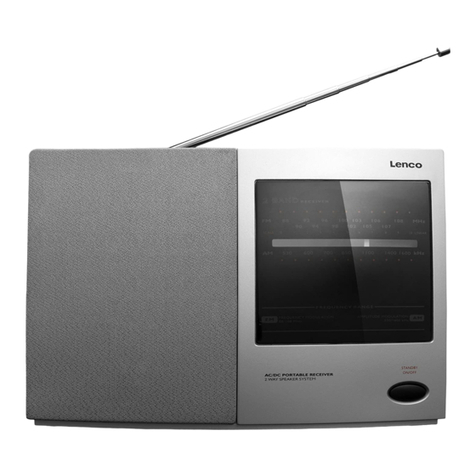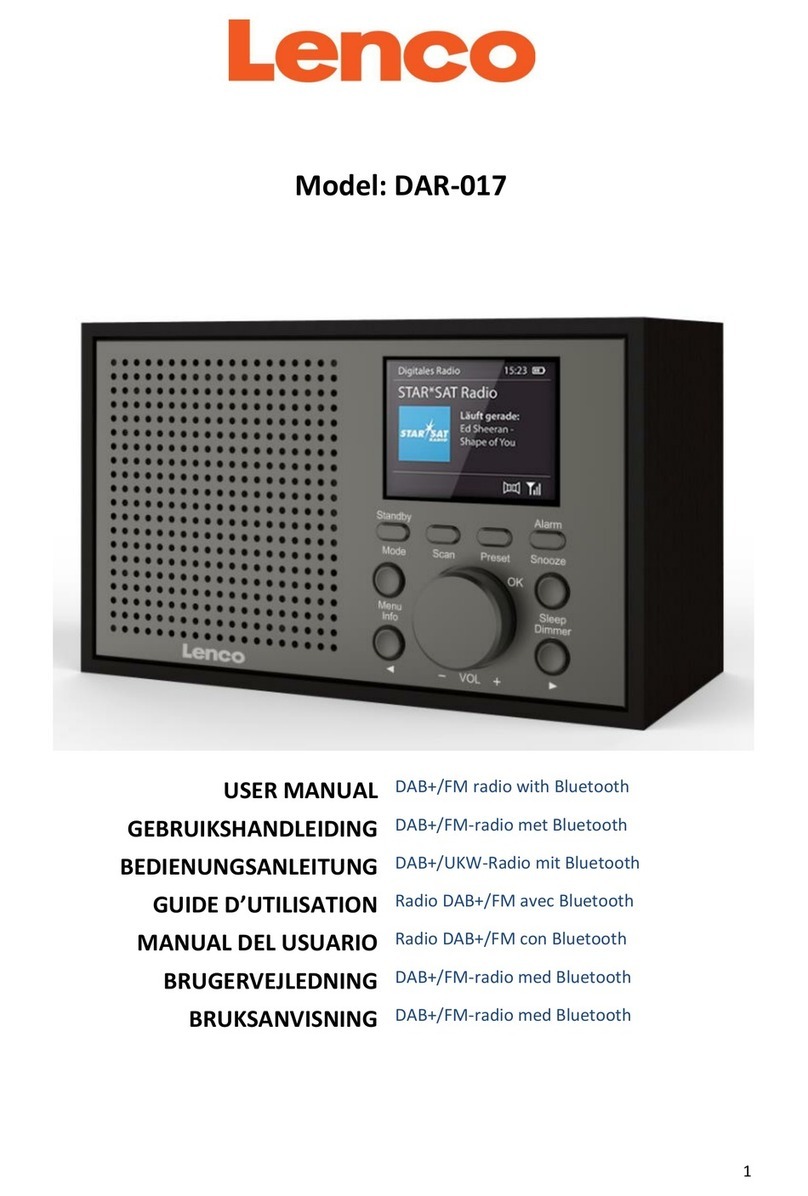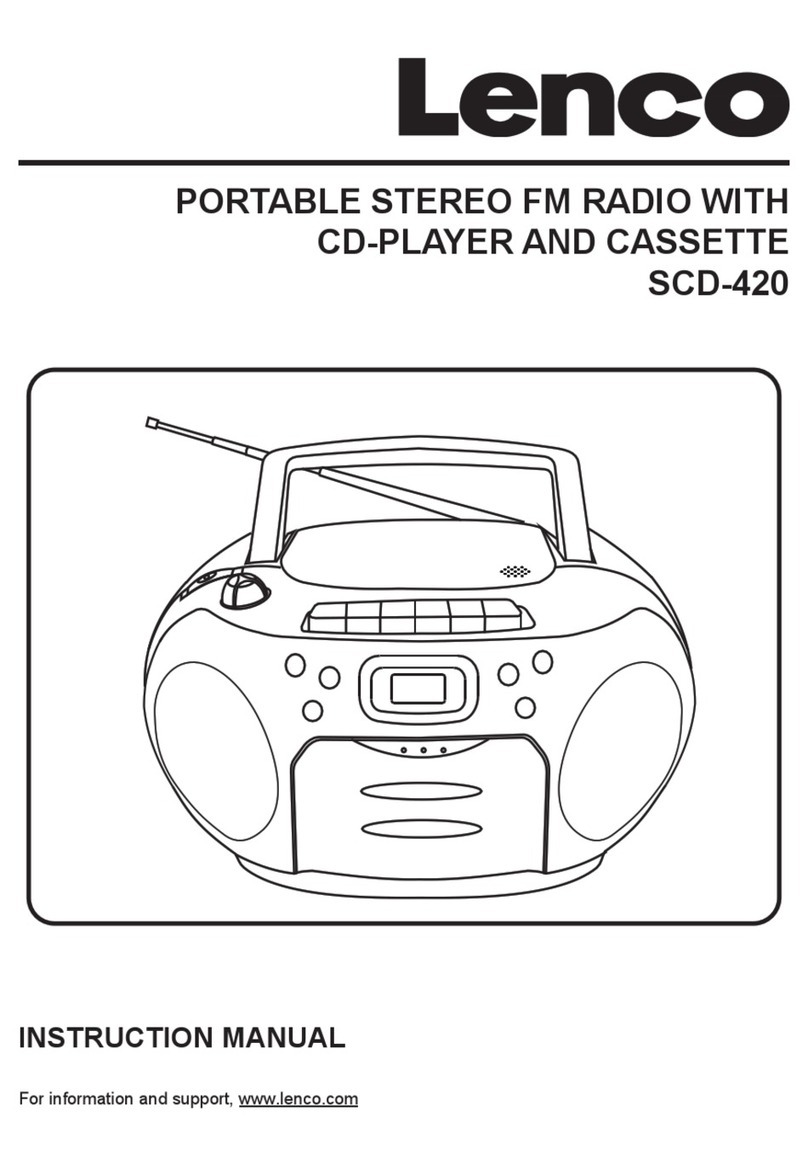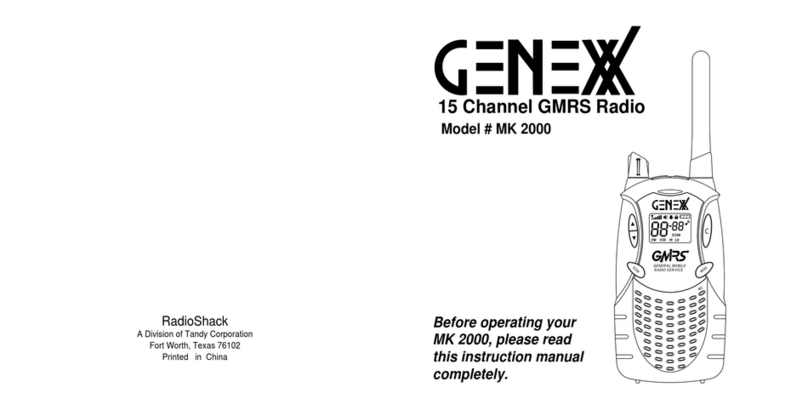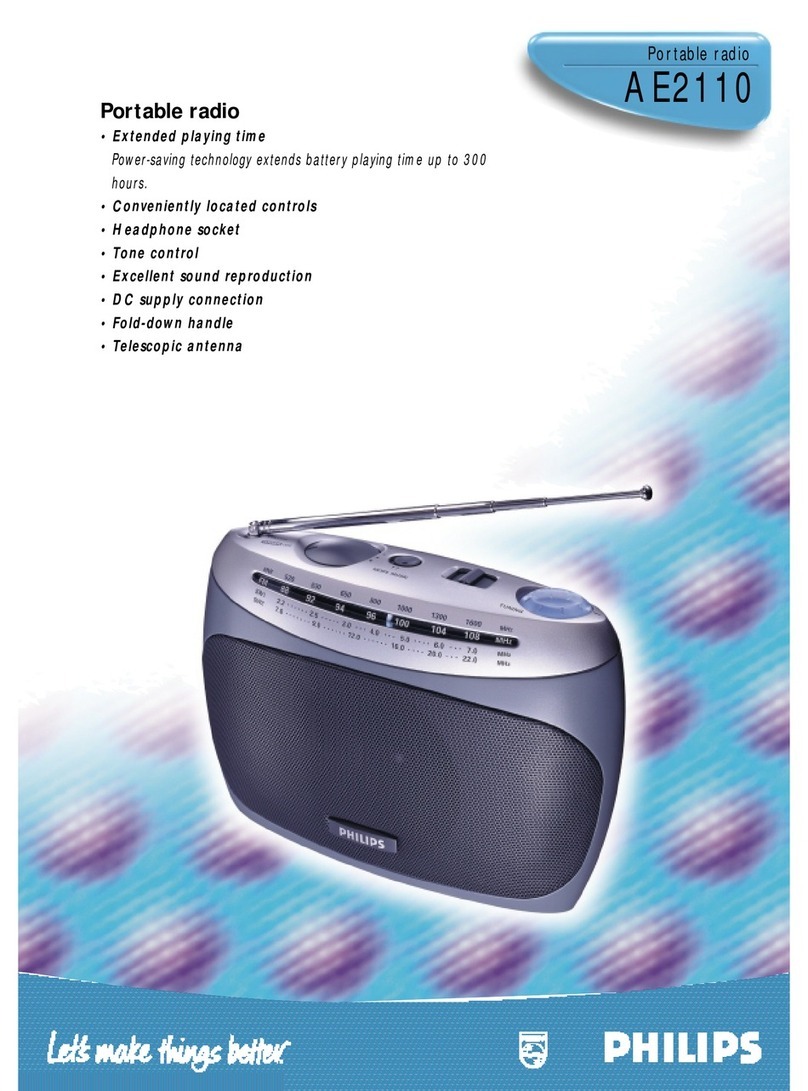WARNING
CLASS 1 LASER PRODUCT
This product contains a low power laser device.
CLASS 1 LASER PRODUCT
APPAREIL Á LASER DE CLASSE 1
PRODUCTO LASER DE CLASE 1
CAUTION
INVISIBLE LASER RADIATION
WHEN OPEN AND INTERLOCKS
DEFEATED.
AVOID EXPOSURE TO BEAM
PRECAUTIONS
Follow the advice below for safe and appropriate operations.
ON PLACEMENT
• Donotusetheunitinplaceswhichareextremelyhot,cold,dusty,orhumid.
• Placetheunitonaatandevensurface.
• Donotrestricttheairowoftheunitbyplacingitinaplacewithpoorairow,bycoveringitwithacloth,orby
placingitonacarpet.
ON SAFETY
• WhenconnectinganddisconnectingtheACcord,griptheplugandnotthecorditself.Pullingthecordmay
damageitandcreatehazard.
• Whenyouarenotgoingtousetheunitforalongperiodoftime,disconnecttheACpowercord.
•Theapplianceisnotintendedforusebypersons(includingchildren)withreducedphysical,sensoryormental
capabilities,orlackofexperienceandknowledge,unlesstheyhavebeengivensupervisionorinstructionsconcerning
theuseoftheappliancebyapersonresponsiblefortheirsafety.
ON AC VOLTAGE
• Beforeuse,checkthattheratedvoltageofyourunitmatchesyourlocalvoltage.
ON CONDENSATION
• Whenleftinaheatedroomwhereitiswarmanddamp,waterdropletsorcondensationmayforminsidetheCDplayer.
• Whenthereiscondensationinsidetheunit,theunitmaynotfunctionnormally.
• Letitstandfor1to2hoursbeforeturningthepoweron,orgraduallyheattheroomupanddrytheunitbeforeuse.
* Ensureaminimumdistanceof5cmaroundtheapparatusforsufcientventilation.
* Ensurethattheventilationisnotimpededbycoveringtheventilationopeningswithitems,suchasnewspapers,
table-cloths, curtains, etc..
* Donotplacenakedamesources,suchaslightedcandlesontheapparatus.
* Takeattentiontotheenvironmentalaspectsofbatterydisposal.
* Usetheapparatusonlyinmoderateclimates(notintropicalclimates).
* Donotexposetheapparatustodrippingorsplashing.
* Donotplaceobjectslledwithliquids,suchasvases,ontheapparatus.
Should any trouble occur, disconnect the AC power cord and refer servicing to qualied personnel.
“Tobecompletelydisconnectthepowerinput,themainsplugofapparatusshallbedisconnectedfromthemains.”asthe
disconnectdevicesisthemainsplugofapparatus.
“ThemainsplugofapparatusshouldnotbeobstructedORshouldbeeasilyaccessedduringintendeduse.”
“Excessivesoundpressurefromearphonesandheadphonescancausehearingloss.”
“Batteryshallnotbeexposedtoexcessiveheatsuchassunshine,reorthelike.”
ATTENTION : To reduce the risk
of electric shock, do not remove the
cover. There are no user serviceable
partsinsidetheunit.Referallservicing
toqualiedpersonnel.
The exclamation point within
thetriangleisawarning sign
alertingtheuser ofimportant
instructions accompanying
the product.
The lightening flash
with arrowhead symbol
within the triangle is a
warning sign alerting
the user of "dangerous
voltage" inside the unit.
Warning: Do not touch the lens.
DO NOT THROW BATTERIES IN FIRE !
Incaseofmalfunctionduetoelectrostaticdischarge,theapparatushastoberesetbydisconnectingitfrommainssupply.
THE MARKING PLATE IS LOCATED AT THE BACK OF ENCLOSURE OF THE APPARATUS
CAUTION
RISK OF ELECTRIC SHOCK
DO NOT OPEN
CD16MP3-LENCO-FM-ENG-TCD20ACD RED + TEMP.indd 2 18/10/2017 11:25:33