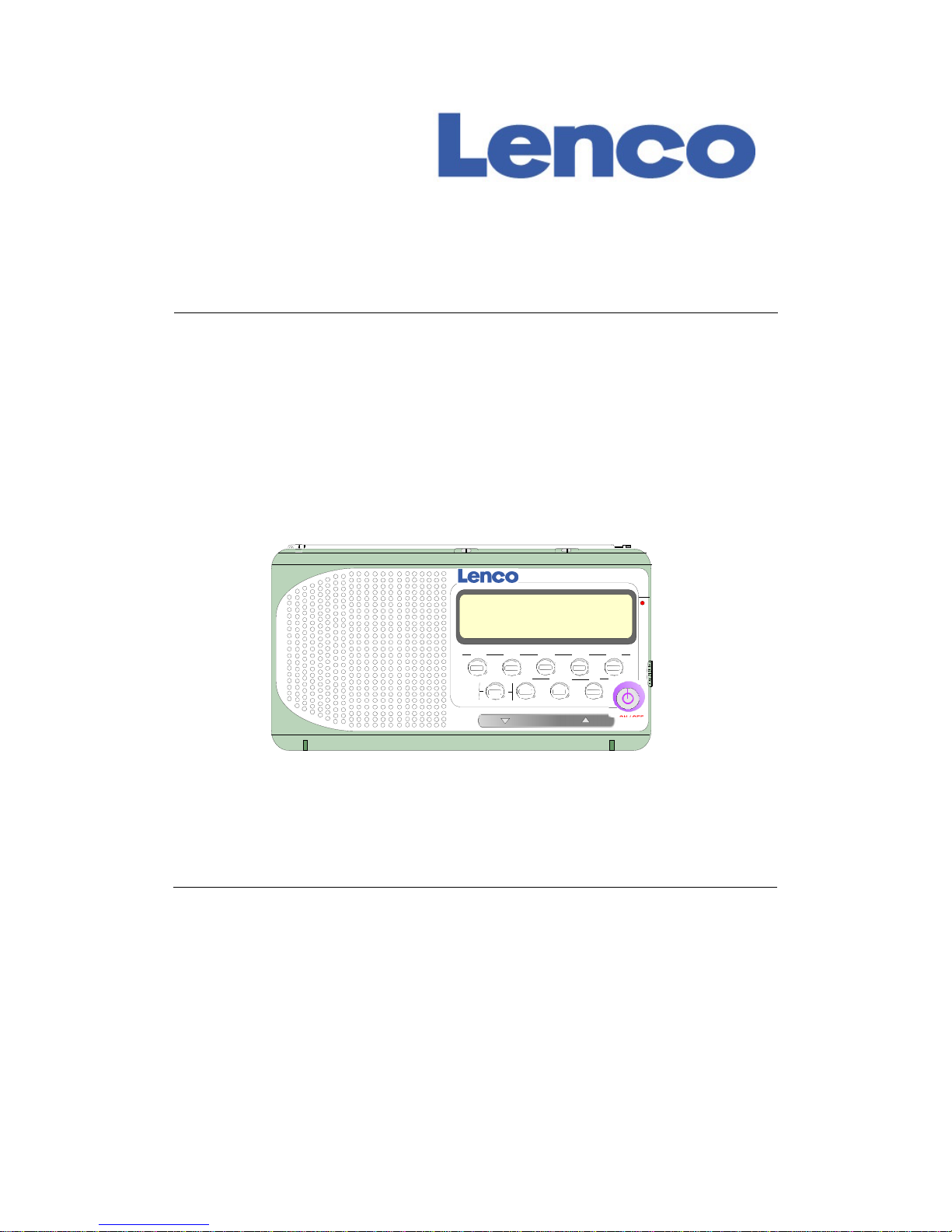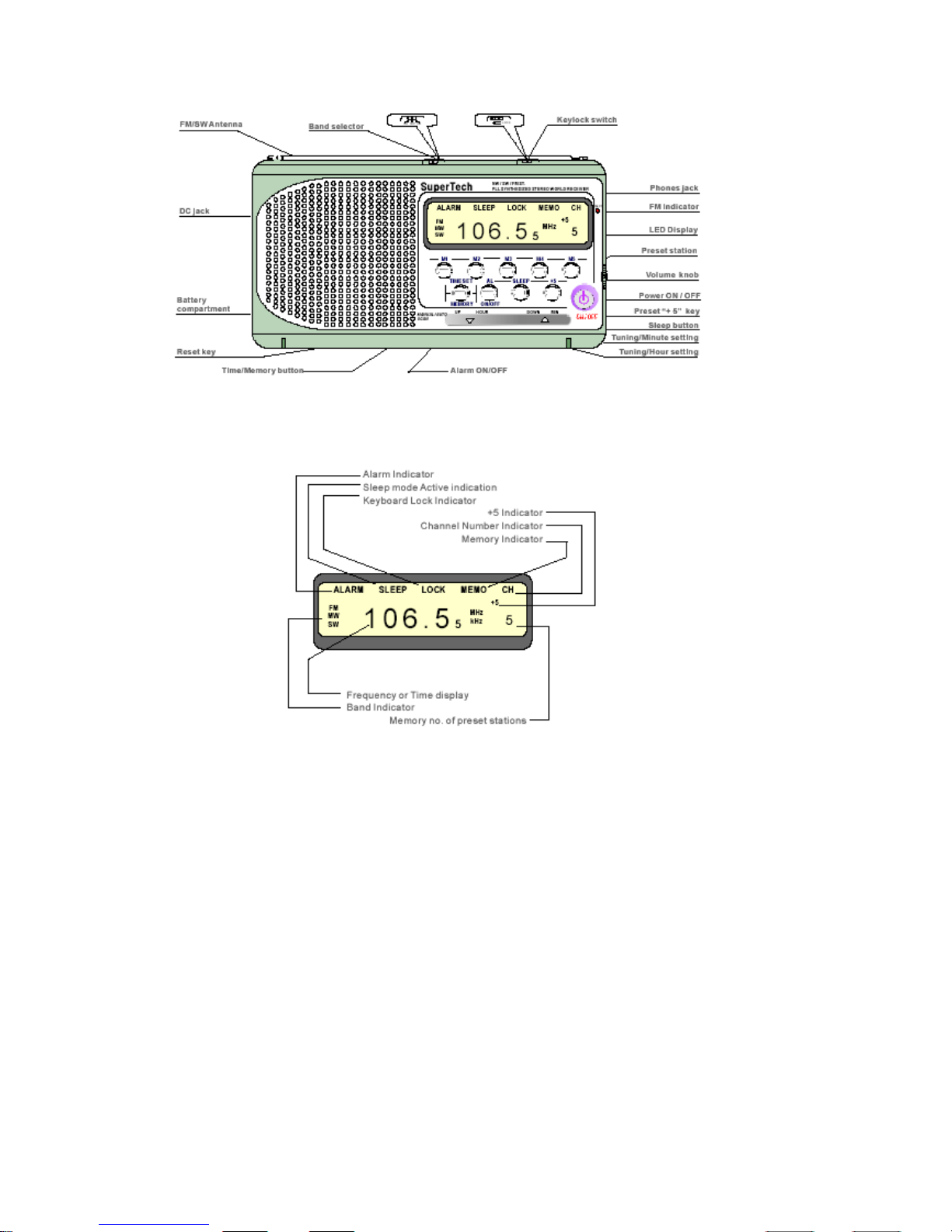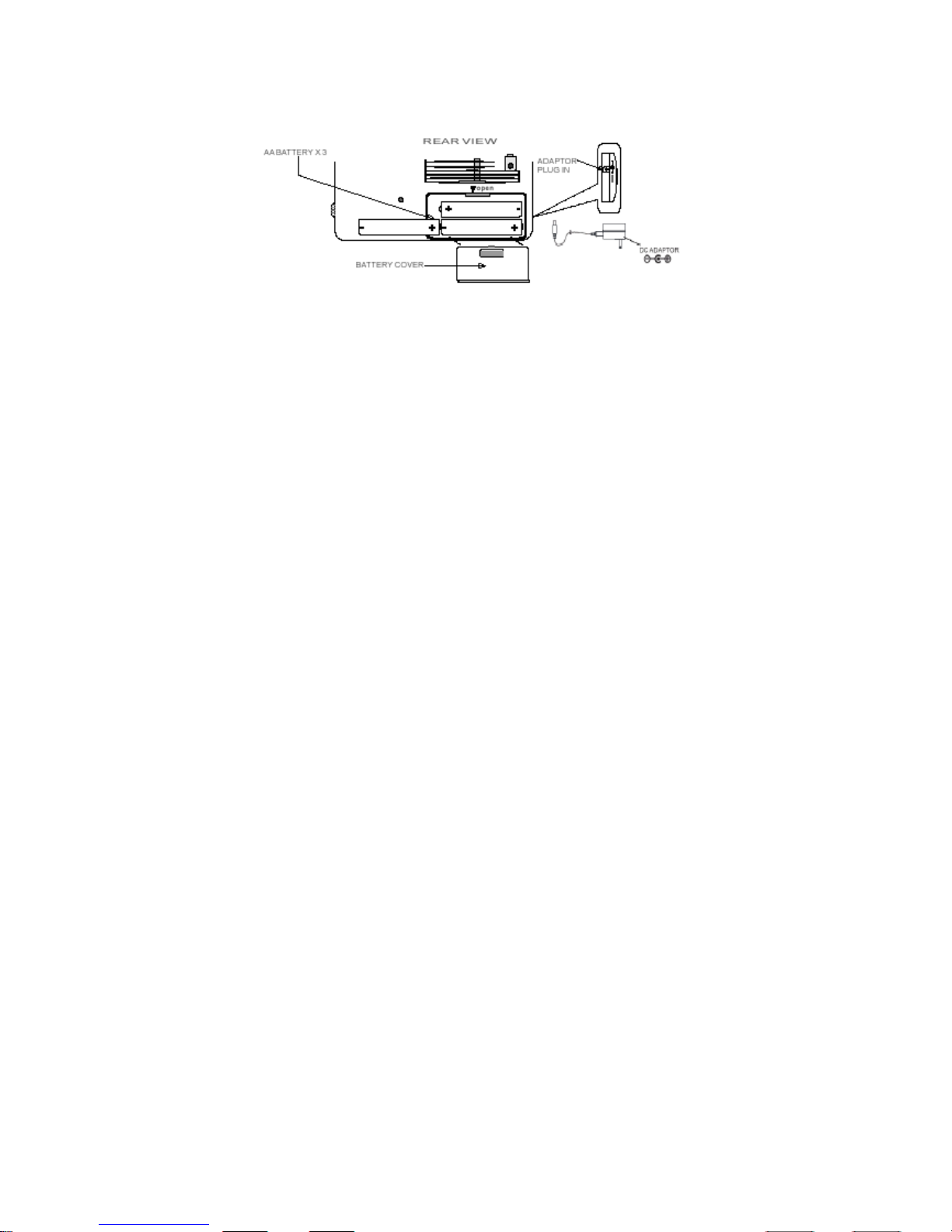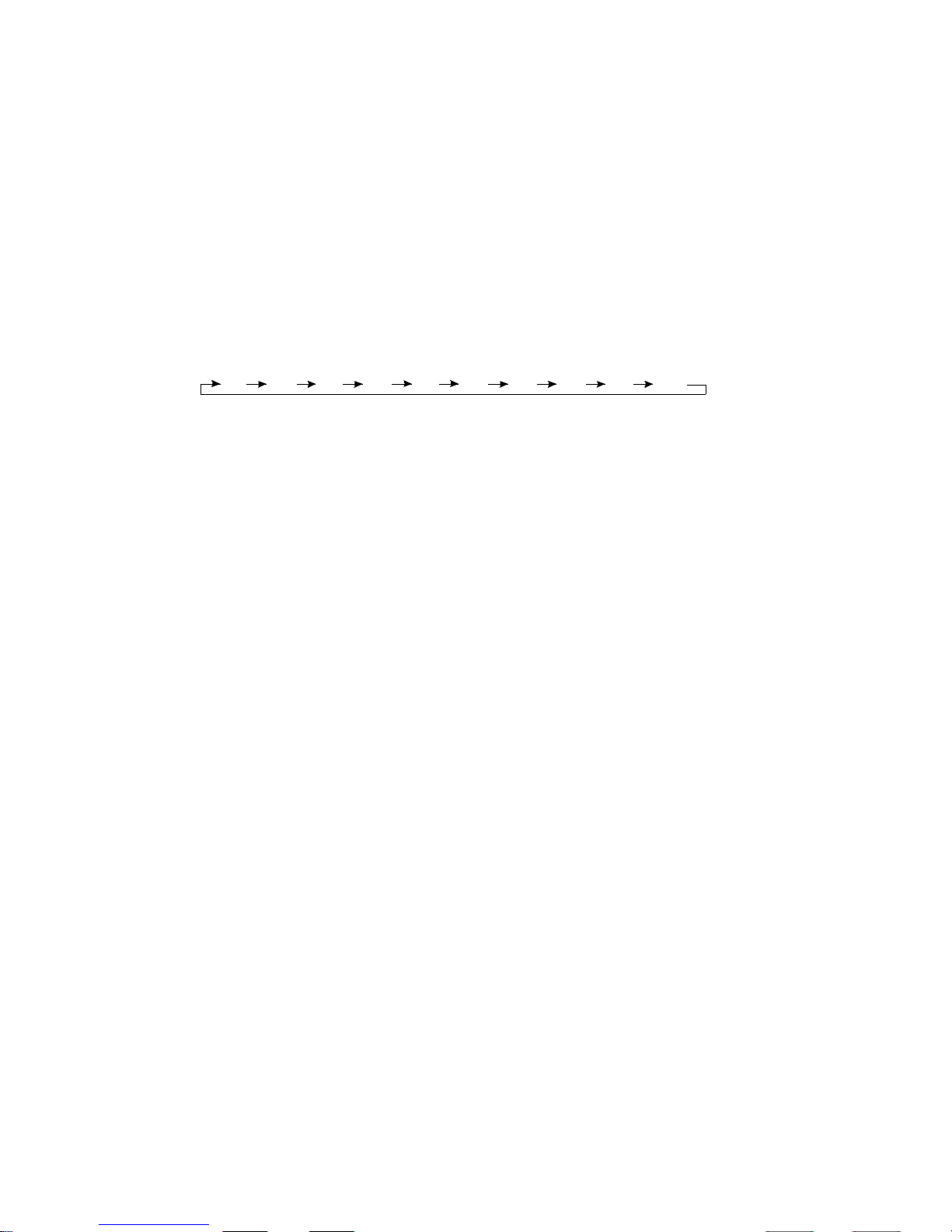Alarm Mode
1.
Ensure that the radio is turned off .
2.
Press the [AL ON/OFF] button, the digit hours and minutes with "ALARM" symbol is blink
ing, will be
displayed on the LCD for 5 seconds.
3.
While the time display is blinking, press and hold down the [DOWN/UP] button or intermittently until
the desired wake
-
up time is reached.
4.
Press the Alarm button to complete alarm time setting. The
"ALARM" symbol will appear on the display
Indicating the alarm is set, the buzzer will sound automatically when a predetermined time.
5.
To permanently cancel the alarm, press the [AL ON/OFF] button, the "ALARM" symbol will be removed
from the
Displa
y.
Radio operation
Switch on your radio by pressing the [ON/OFF] button. The radio will be turned on at the last preset radio station and
volume.
A.Scan Tuning:
The unit is equipped with an Auto
-
Search function and can automatically search for the next c
lear channel.
1.
To turn on the radio, press [ON/OFF] button..
2.
Slide the [SW/MW/FM] button to the desired band, SW, MW or FM.
3.
Press and hold the [DOWN/UP] button for 2 seconds and automatically the value of the frequency will
Keep increasing or dec
reasing until a clear channel is found. Once this function is activated, you can
release and stop pressing the button. Repeating the procedure will start the scan again.
4.
Turn the VOLUME knob clockwise to increase the volume or counterclockwise to dec
rease the
volume.
B.Manual Tuning:
1.
To turn on the radio, press [ON/OFF] button.
2.
Slide the [SW/MW/FM] button to the desired band, SW, MW or FM.
3.
Desired station may be selected by either pressing the [DOWN/UP] button or intermittently until the
Desired channel is reached or pressing and holding the [DOWN/UP] button or until the channel is
reached.
4.
Turn the VOLUME knob clockwise to increase the volume or counterclockwise to decrease the
volume.
Presetting stations
You may store up to 10
stations each on SW, MW or FM bands giving a total of 30 preset stations.
1.
Tune into the required stations either using Auto or Manual Tuning methods.
2.
To store the station, press the [MEMORY] button, the "MEMO" symbol with blink will be displayed o
n
the LCD for 5 seconds. Press one of the PRESET button M1
-
M5 which you wish to memorize the