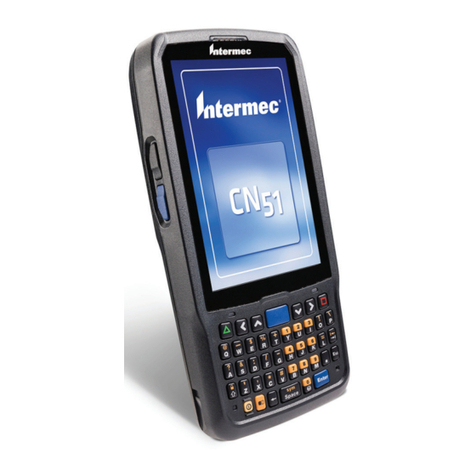LENCO PA-80 User manual
Other LENCO Speakers manuals

LENCO
LENCO BTS-5 User manual

LENCO
LENCO BT-200 Light User manual

LENCO
LENCO BTP-200BK User manual

LENCO
LENCO BT-160 User manual

LENCO
LENCO PA-220BK User manual

LENCO
LENCO BT-4304 User manual

LENCO
LENCO SPB-260 User manual

LENCO
LENCO BT-125 User manual

LENCO
LENCO BT-191 User manual

LENCO
LENCO PA-360BK User manual

LENCO
LENCO BTT-6 User manual

LENCO
LENCO BT-120 User manual

LENCO
LENCO PA-100BK User manual
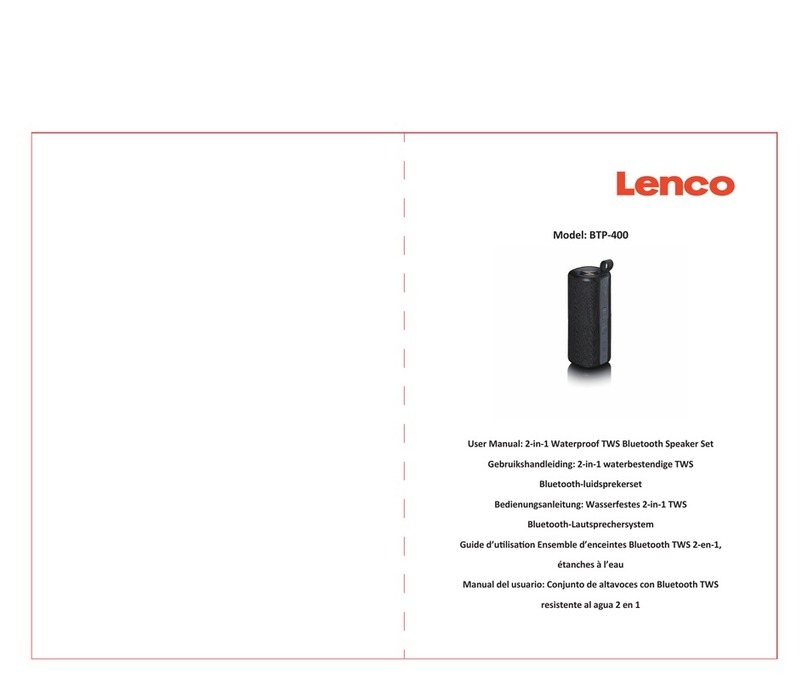
LENCO
LENCO BTP-400 User manual

LENCO
LENCO SB-0160 User manual

LENCO
LENCO PA-85 User manual
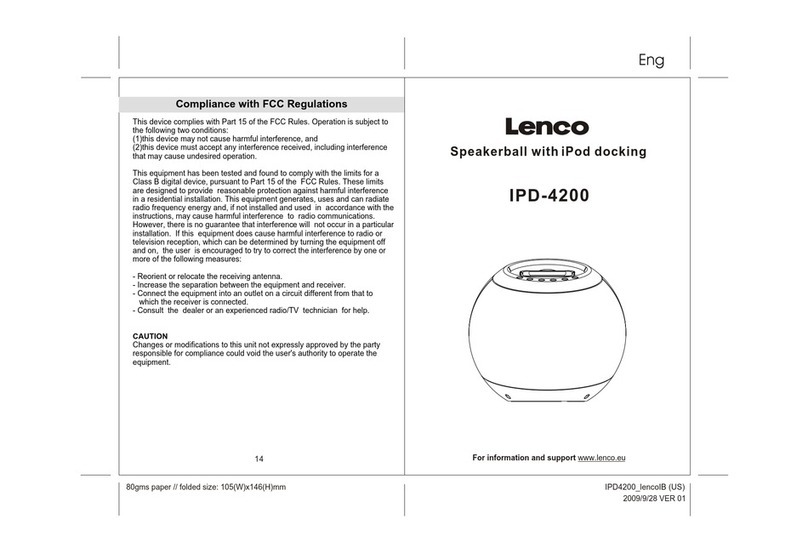
LENCO
LENCO IPD-4200 User manual

LENCO
LENCO BTC-070 User manual

LENCO
LENCO BTT-100 User manual

LENCO
LENCO PLAYLINK 6 User manual