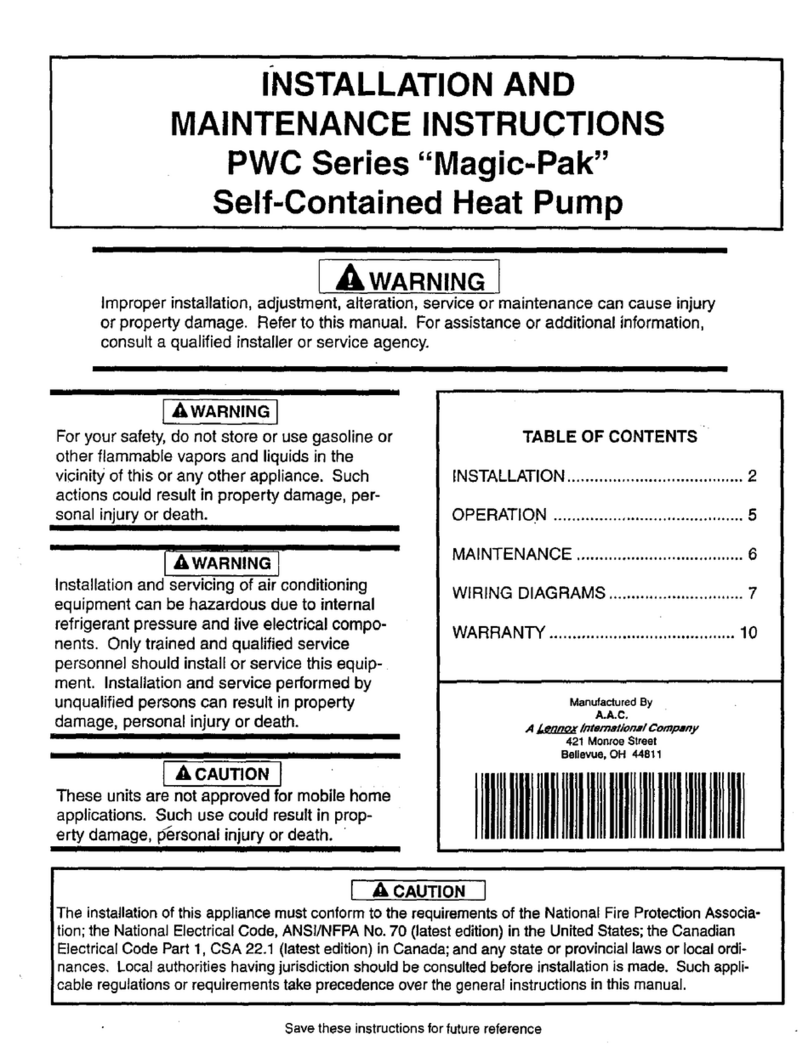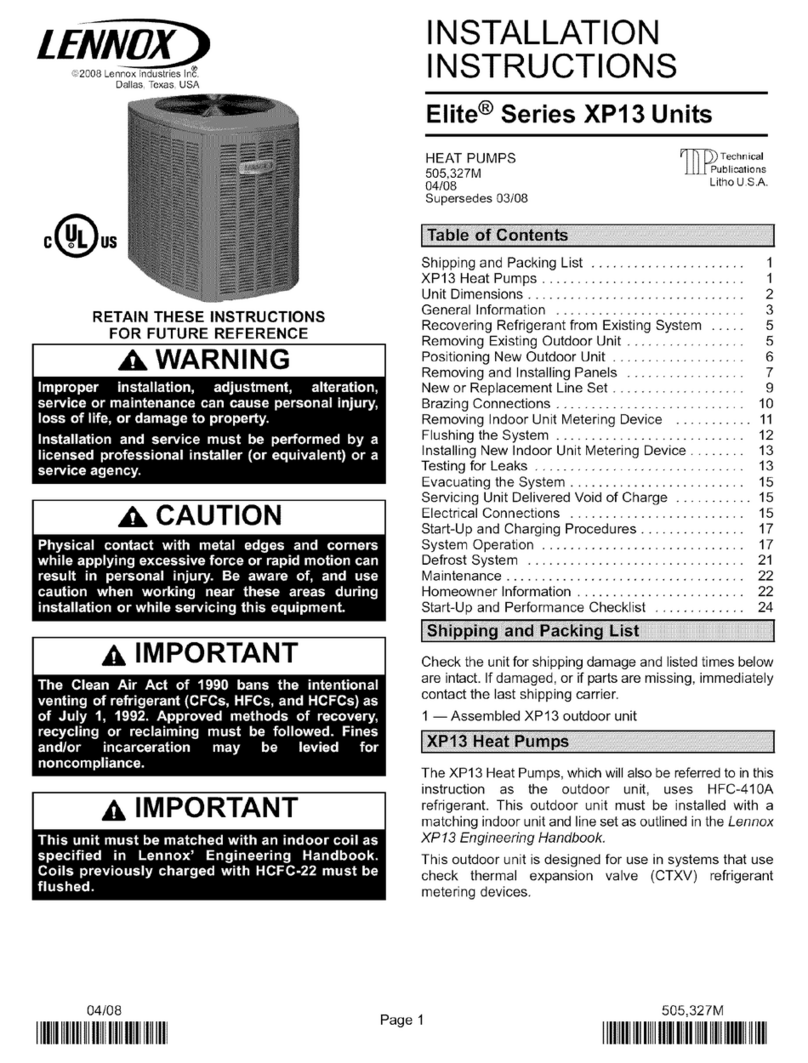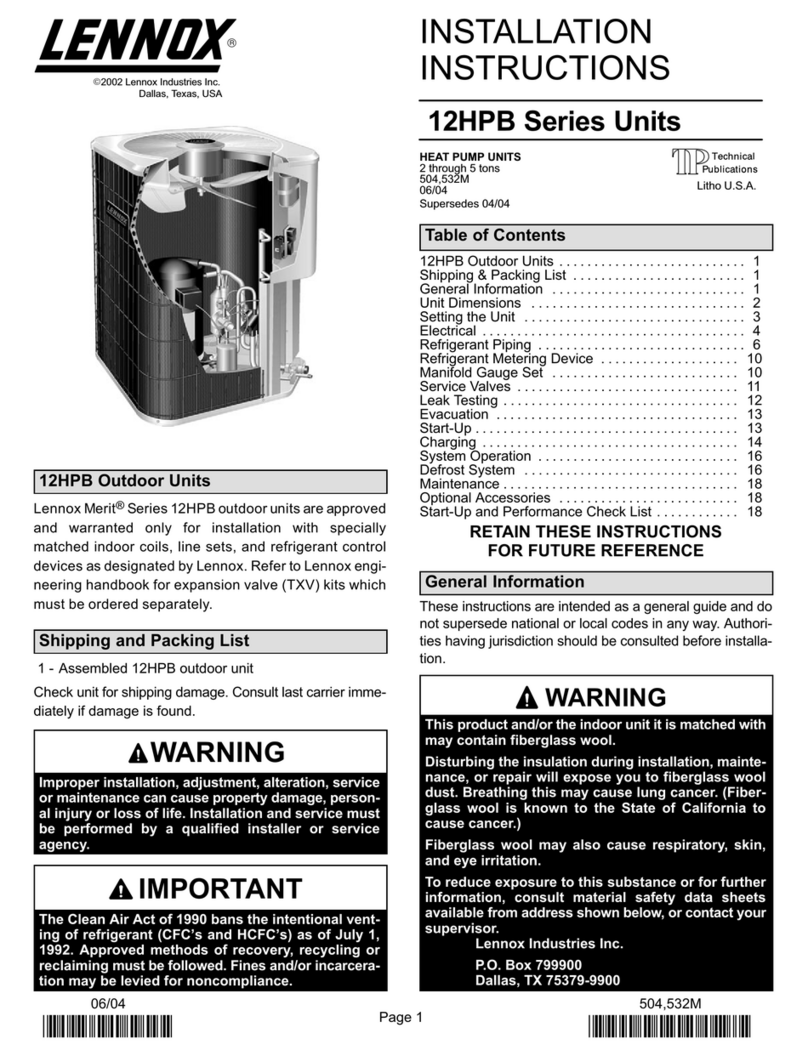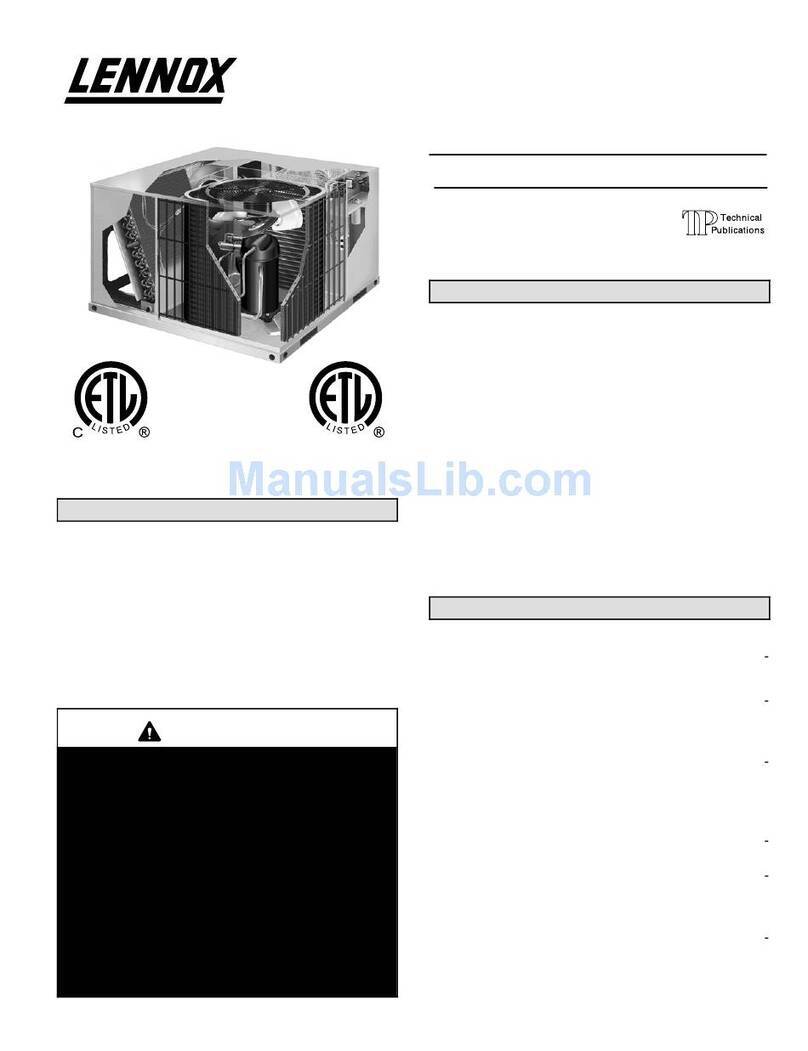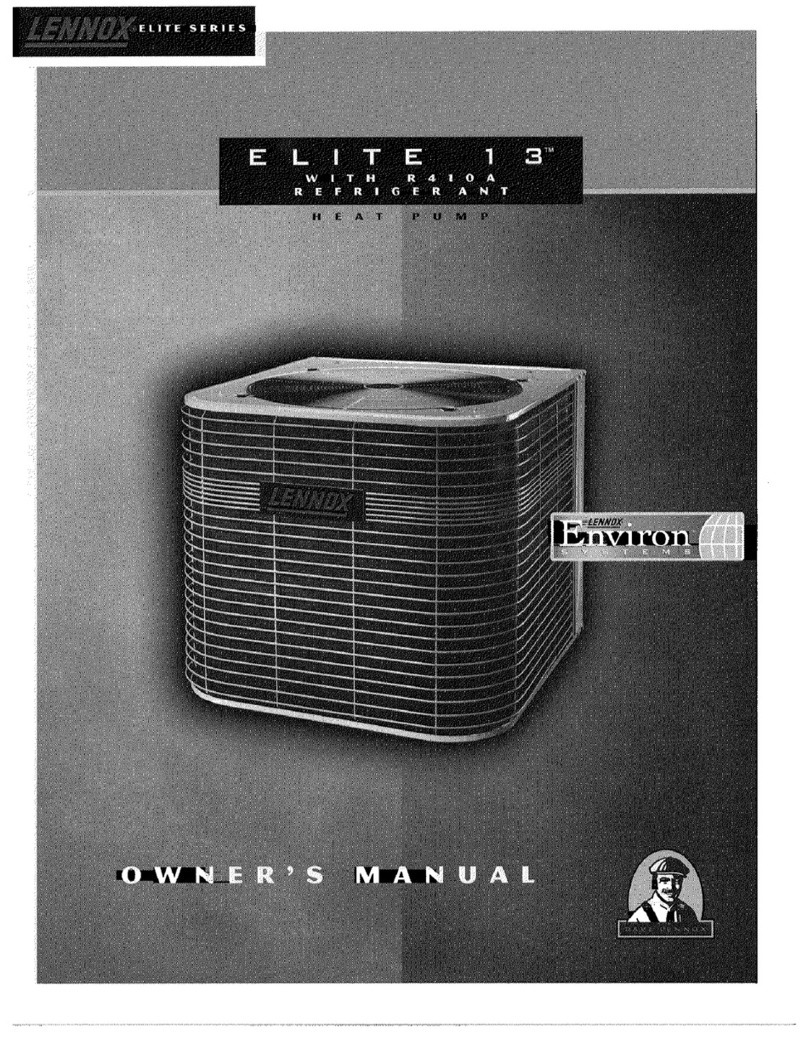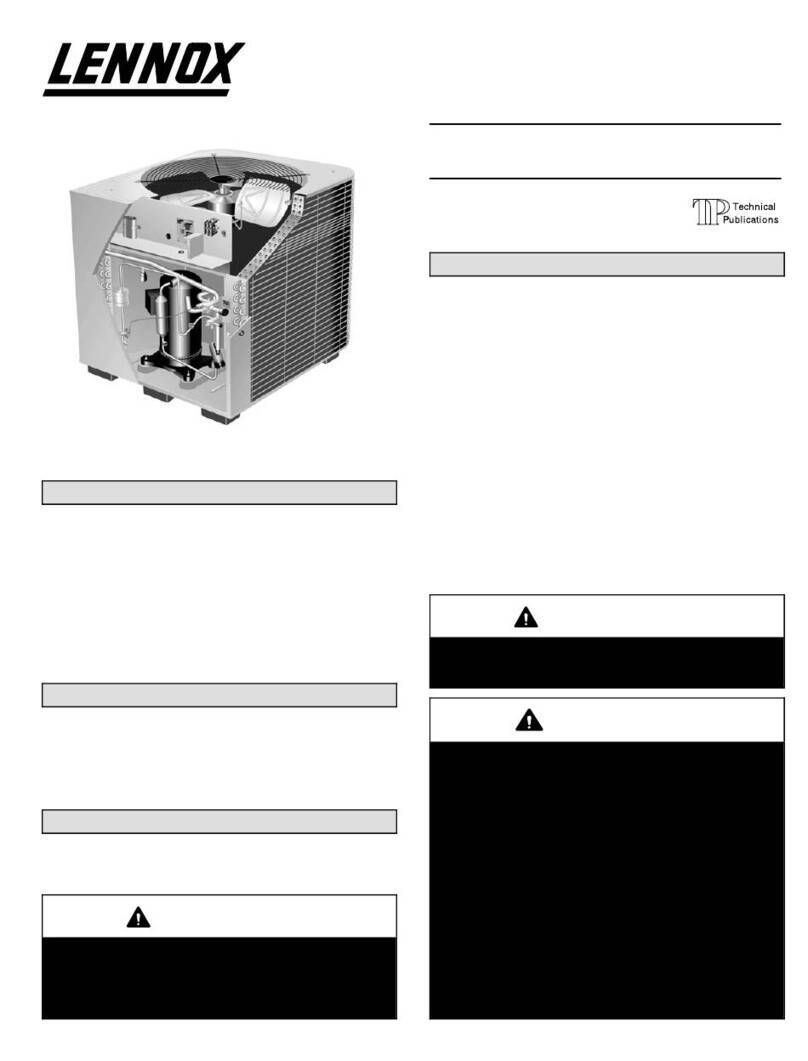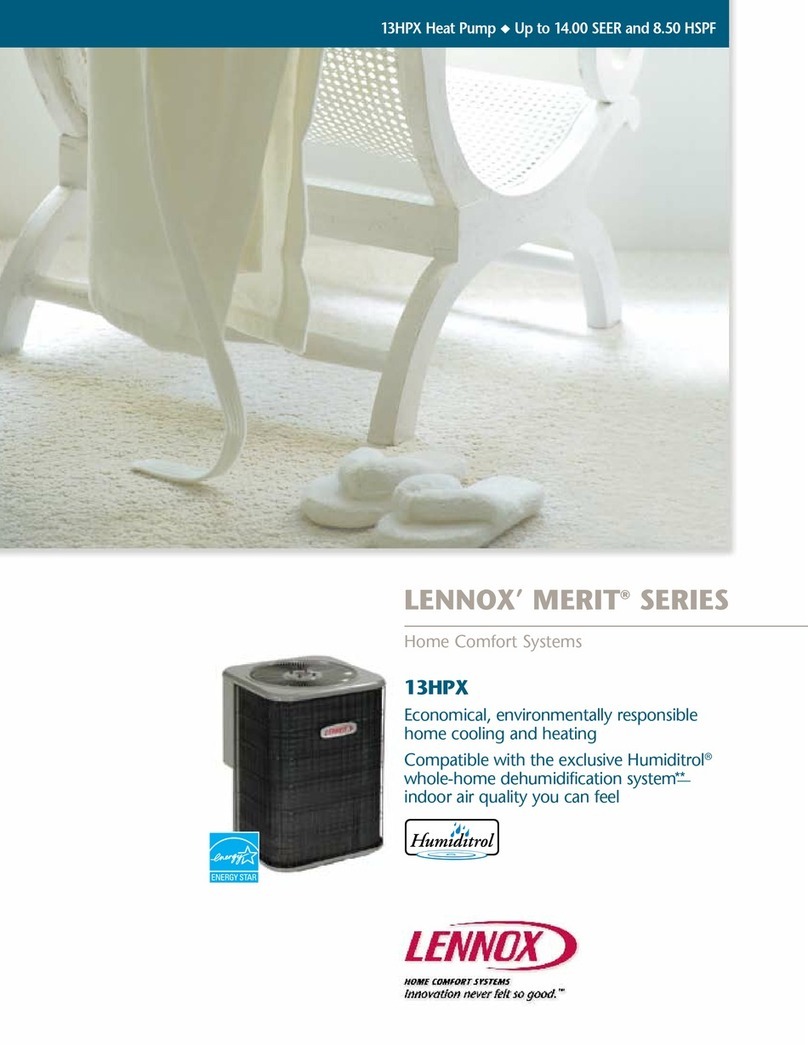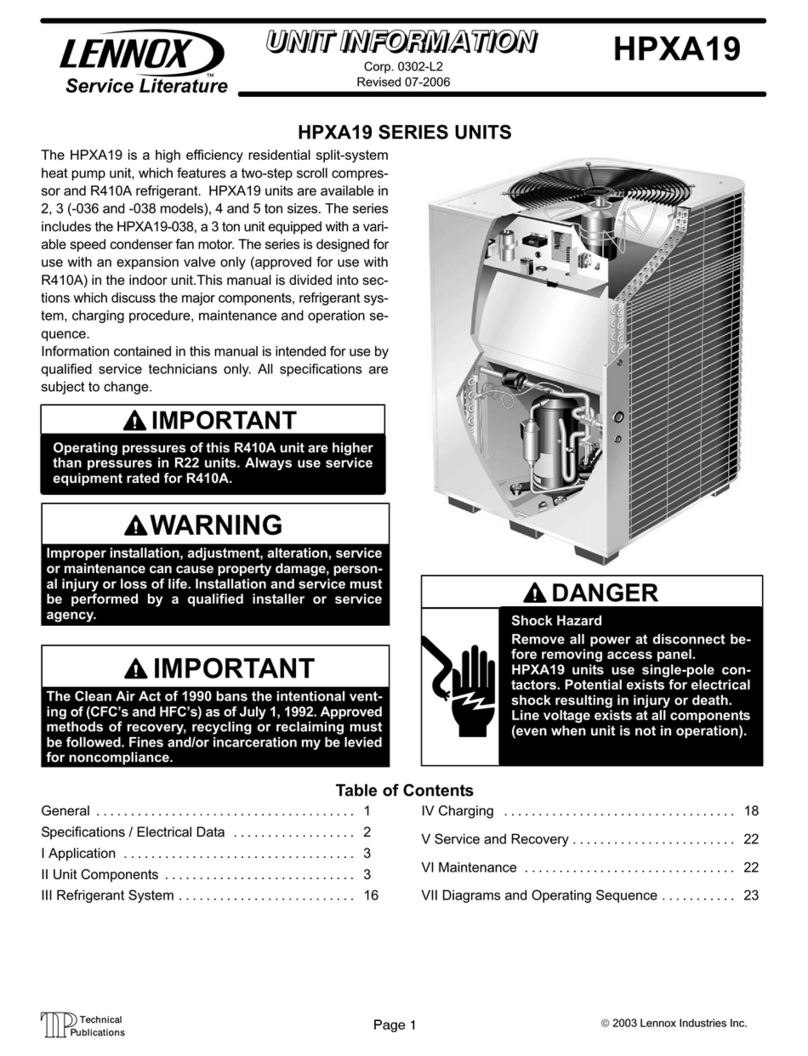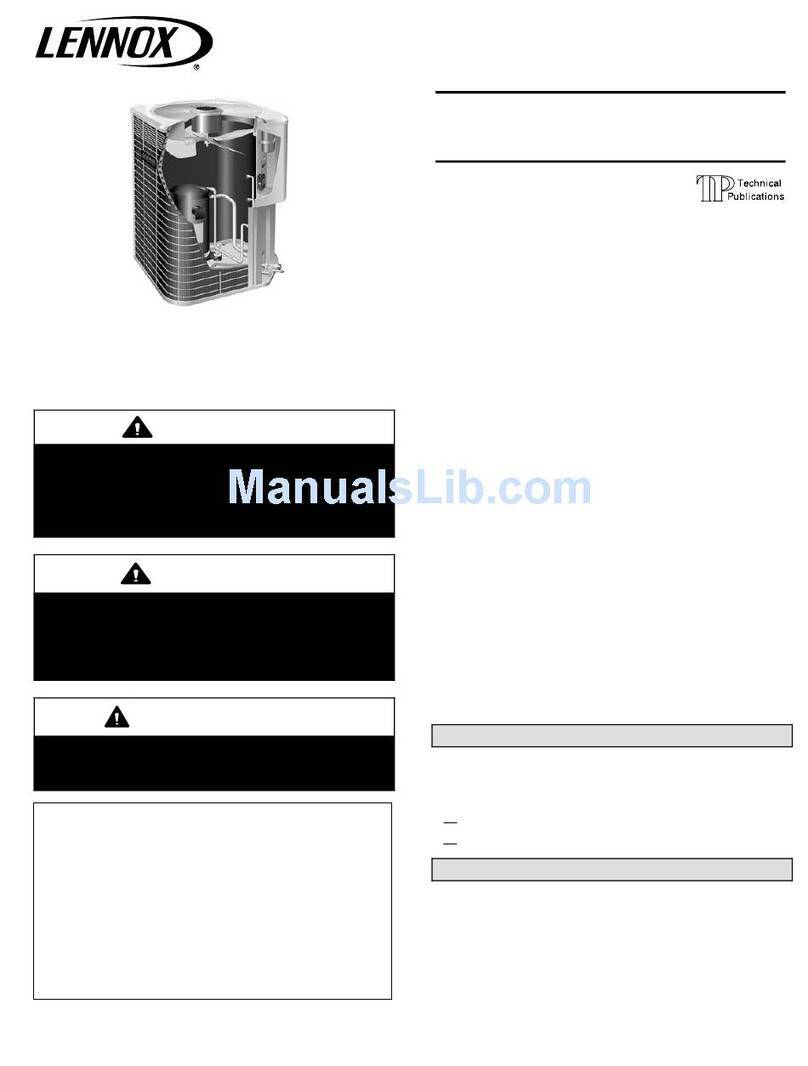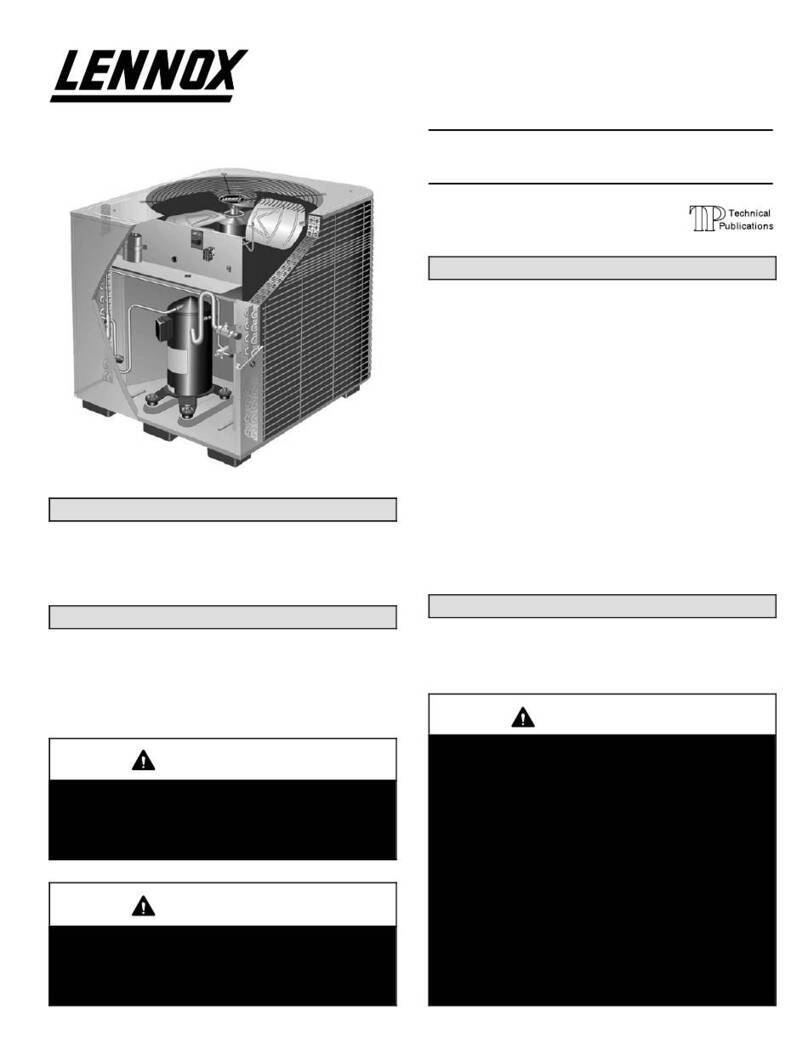Page 4
1 − Place a sound−absorbing material, such as Isomode,
under the unit if you plan to install it in a location or posi-
tion that will transmit sound or vibration to the living
area or adjacent buildings.
2 − Mount the unit high enough above ground or roof to al-
low adequate drainage of defrost water and to prevent
ice build−up.
3 − In heavy snow areas, do not locate the unit where snow
build−up will occur. The unit base should be elevated
above the depth of average snows.
NOTE − Construct a frame using suitable materials to
elevate the unit. If you construct a support frame, it
must not block the drain holes in the base of the unit.
4 − If the unit is installed in areas where low ambient tem-
peratures exist, locate the unit so that winter prevailing
winds do not blow directly into the outdoor coil.
5 − Locate the unit away from overhanging roof lines which
would allow water or ice to drop on, or in front of, the coil
or into the unit.
Slab Mounting − Figure 3
When installing the unit at grade level, the top of the slab
should be high enough above the grade so that water from
higher ground will not collect around the unit. See figure 3.
Slab should have a slope tolerance away from the building
of 2 degrees or 2 inches per 5 feet (51 mm per 1.5 m). This
will prevent ice build−up under the unit during a defrost
cycle. Refer to the next section (roof mounting) for barrier
construction if the unit must face prevailing winter winds.
2 degrees or
2 in. per 5 foot
(51 mm per 1.5 m)
slope tolerance away
from building structure
Slab Mounting
Figure 3
ground level
mounting
slab
building
structure
discharge air
Roof Mounting − Figure 4
Install the unit at least 4 inches above the surface of the roof.
The weight of the unit must be properly distributed over roof
joists and rafters. Use redwood or steel supports. Consult
local codes for rooftop applications.
If the unit coil cannot be mounted away from prevailing win-
ter winds, construct a wind barrier. The barrier must match
the size of the outdoor unit. Mount the barrier 36 inches
(914 mm) from the sides of the unit in the direction of pre-
vailing winds.
INLET AIR
INLET AIR
INLET
AIR
WIND BARRIER
PREVAILING WINTER WINDS
Rooftop Application
Wind Barrier Construction
Figure 4
36 in.
(914 mm)
Electrical
In the U.S.A., wiring must conform with current local codes
and the current National Electric Code (NEC). In Canada,
wiring must conform with current local codes and the current
Canadian Electrical Code (CEC).
Refer to the furnace or blower coil installation instructions
for additional wiring application diagrams and refer to unit
nameplate for minimum circuit ampacity and maximum
overcurrent protection size.
WARNING
Electric Shock Hazard. Unit must be grounded in ac-
cordance with national and local codes. Can cause
injury or death.
1 −Install line voltage power supply to unit from a properly
sized disconnect switch.
2 −Ground unit at unit disconnect switch or to an earth
ground.
NOTE − To facilitate conduit, a hole is in the bottom of
the control box. Connect conduit to the control box us
ing a proper conduit fitting.
NOTE − Units are approved for use only with copper
conductors.
24V, Class II circuit connections are made in the low
voltage junction box. Refer to figures 5 and 7 for field
wiring diagram.
NOTE − A complete unit wiring diagram is located in
side the unit control box cover.
3 − Install room thermostat (ordered separately) on an in-
side wall approximately in the center of the conditioned
area and 5 feet (1.5 m) from the floor. It should not be
installed on an outside wall or where it can be effected
by sunlight, drafts or vibrations.
4 − Install voltage wiring from outdoor to indoor unit and
from thermostat to indoor unit. See figure 7.