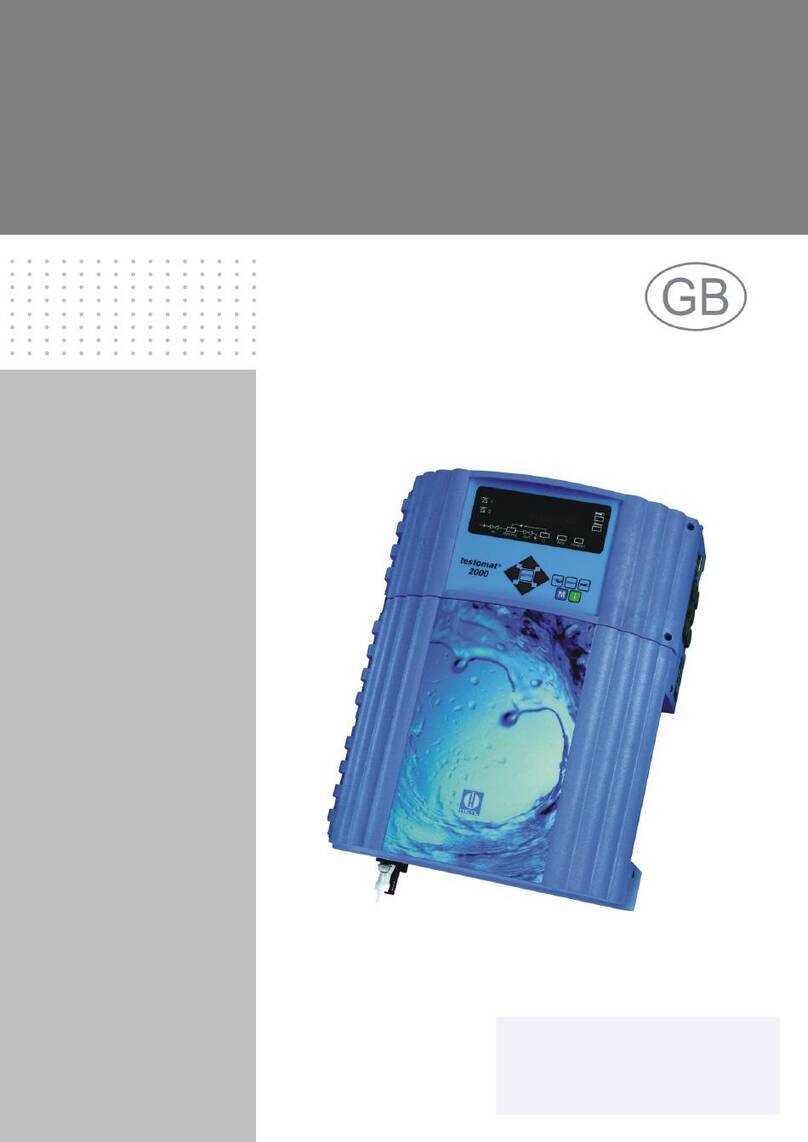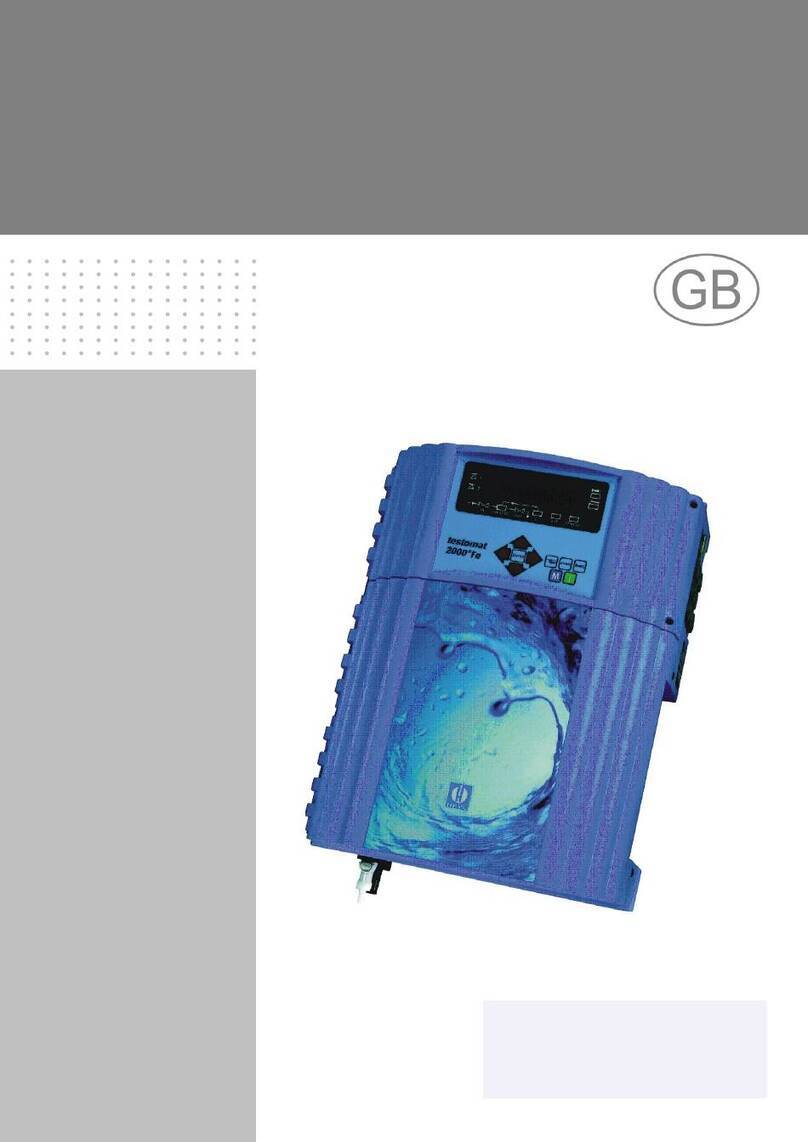Contents
Introduction ..................................... 1
Short description ................................ 1
Notes for the user ................................ 2
Notes about the operational reliability ............... 2
Safety notes .................................... 2
Installation and commissioning .................... 3
Installation ..................................... 3
Electrical connection ............................. 3
Mains water supply .............................. 3
Water to drain ................................ 3
Commissioning ................................. 4
Installation diagram (example) ................... 4
General description .............................. 5
Internal construction ............................. 5
Description of the electrical connections .............. 6
Terminal block identification ..................... 6
Description of displays and operating features ......... 7
Display functions ................................ 7
Status of limit value displays ..................... 7
Measured value display ......................... 7
Limit value display ............................. 7
Alarm and maintenance message ................. 7
Status display .................................. 8
Description of the relay outputs ..................... 8
(Flush) External flush valve ...................... 8
LV1 and LV2 Limit value outputs ................. 8
1 or 2 Measuring points switch-over ............... 8
AUX Programmable function output ............... 9
Alarm fault message output ..................... 9
Maintenance message ......................... 9
Description of the signal inputs and outputs .......... 10
Start external analysis start ..................... 10
Stop external analysis stop ..................... 10
IN1 and IN2 universal inputs .................... 10
OUT Interface ouput (optional) .................. 10
Function characteristics ......................... 11
Mode of operation .............................. 11
Analysis cycle ................................. 11
Displayed unit ................................. 11
Measuring points switch-over ..................... 11
Setting the timer ................................ 12
Monitoring of limit value .......................... 12
Hysteresis .................................... 12
Logic functions ................................. 13
Function IN1 .................................. 13
Alarm / Message ............................... 13
Function AUX .................................. 14
Service II ..................................... 14
Reset operating time .......................... 14
Maintenance interval .......................... 14
Interfaces (optional) ............................. 14
Structure of the menu ........................... 15
Selection and input ............................. 15
Start menu .................................. 15
Selection ................................... 15
Input ...................................... 15
End menu .................................. 15
Information menu "i" ............................ 16
Structure of the "i" menu ......................... 16
Call .......................................... 16
Customer service ............................... 16
Operating values ............................... 16
Program values ................................ 16
Error registration ............................... 16
Maintenance .................................. 16
Program menu "M" .............................. 17
Service I ...................................... 17
Input reagent ................................ 17
Manual operation ............................. 17
Confirm maintenance ......................... 18
Diagnosis .................................. 18
Date/time of day ................................ 18
Basic program ................................. 18
Program values ................................ 18
Structure of the basic program .................... 19
Error messages / trouble shooting ................. 20
Further information ............................. 21
Maintenance ................................... 21
Description of maintenance work ................... 21
Cleaning the measuring chamber & sight-glass windows 21
Cleaning the filter housing ....................... 21
Notes on unit care .............................. 21
Spare parts list Testomat®2000 ................... 22
Technical appendix ............................. 23
Block diagram "Testomat®2000" ................... 23
Technical data ................................. 23