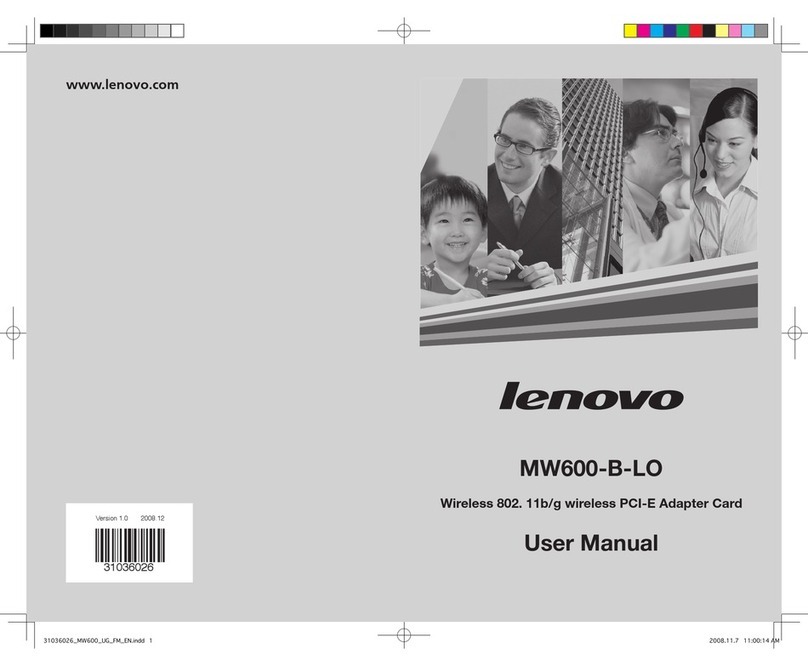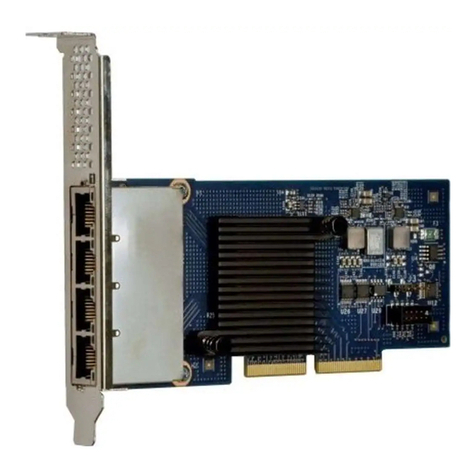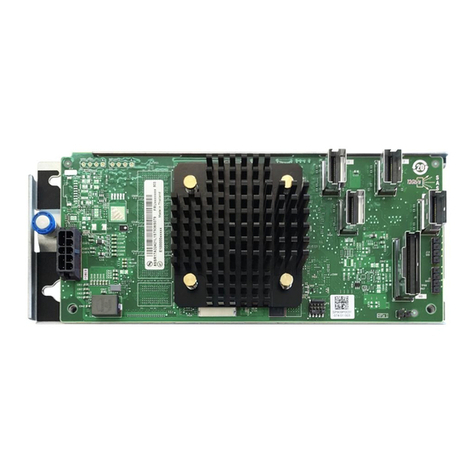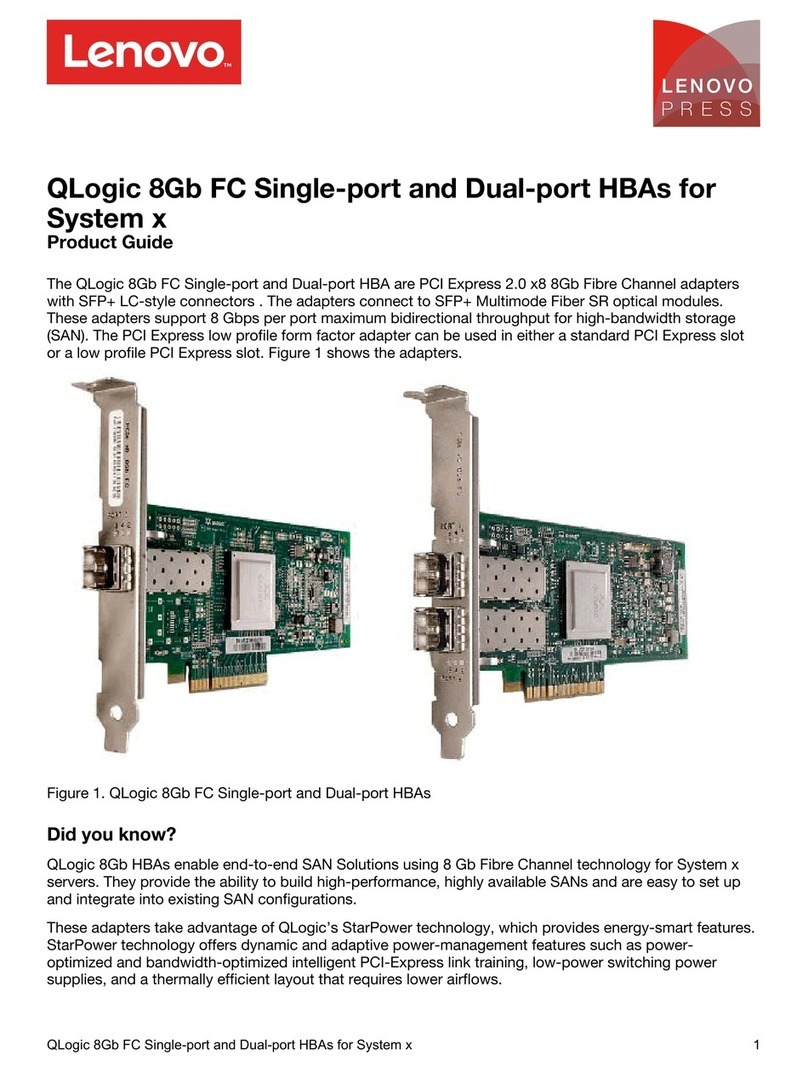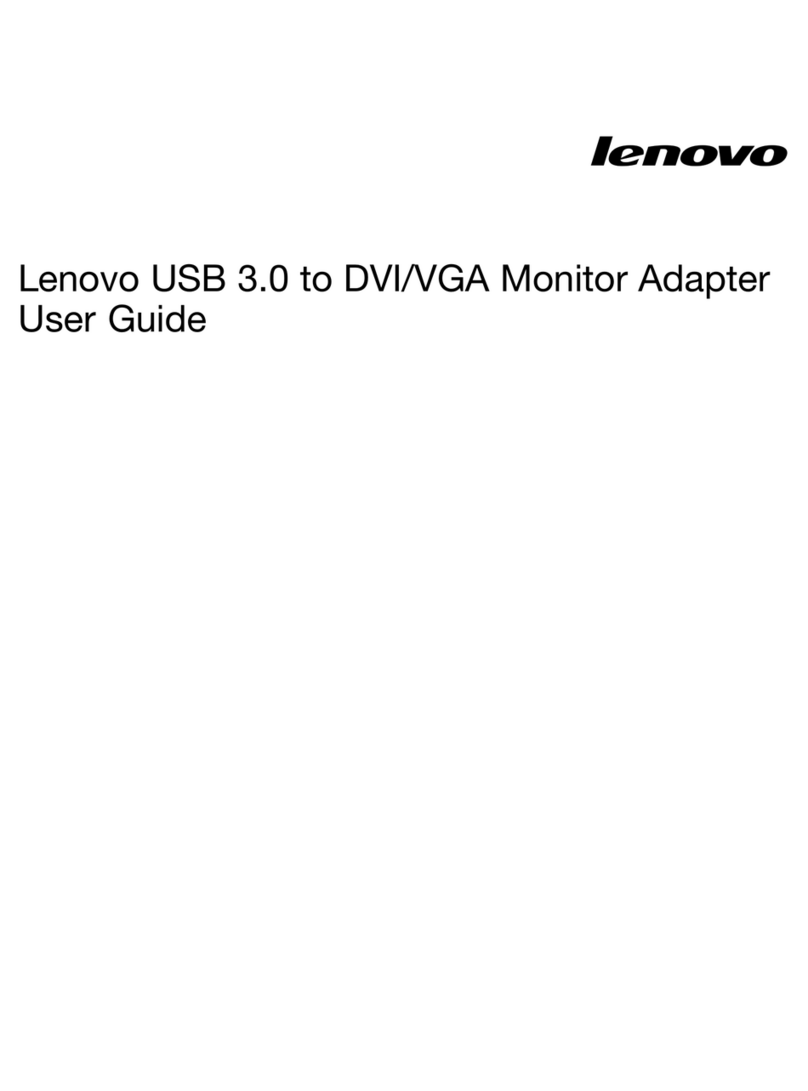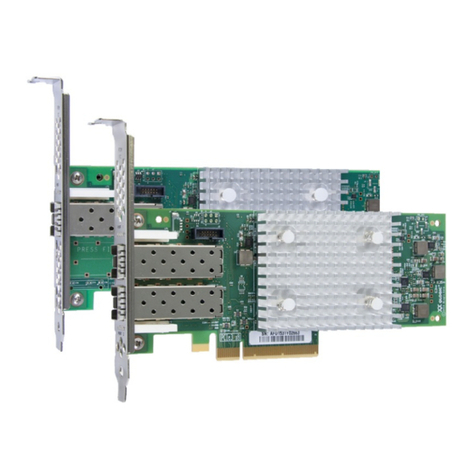Dependingontheoperatingsystem,thehardwareorsoftwarerequirementsforthewirelessdisplayadapter
vary.eforeinstallingthewirelessdisplayadapter,ensurethatyournotebookcomputermeetsthespecific
hardwareorsoftwarerequirementsfortheoperatingsysteminstalled.
•ForMicrosoftWindows7:Ensurethatyournotebookcomputerhasoneofthefollowinghardware
orsoftwareinstalled:
–Intel®WirelessDisplay(IntelWiDi)version4.2.21orlater
–LenovoQuickDisplay(availableonsomemodels)
–AVGAconnector
•ForMicrosoftWindows8:Ensurethatyournotebookcomputerhasoneofthefollowinghardware
orsoftwareinstalled:
–IntelWiDiversion4.2.21orlater
–AVGAconnector
•ForMicrosoftWindows8.1:
–IfyourWindows8.1operatingsystemispreinstalled,thereisnohardwareorsoftwarerequirementsfor
theuseofthewirelessdisplayadapter.
–IftheWindows8.1operatingsystemisupdatedfromtheWindows8operatingsystem,youmightnot
beableusethewirelessdisplayadapter.Onepossiblereasonisthatyournotebookcomputerdoesnot
includetheMiracastdriver.ContacttheLenovoSupporttoseeiftheproblemcanbefixedbyinstalling
theMiracastdriverintoyournotebookcomputer.
Note:ForthenotebookcomputermodelsequippedwithanNFCreader,youcanusetheNFCtagwith
LenovoQuickDisplay2.0foreasywirelessconnectiontothewirelessdisplayadapter.
Thefunctionalityofwirelessconnectionisaffectedbytheversionofthedriversandsoftware.Ifyour
notebookcomputermeetstheaboverequirements,itisimportanttoensurethatthefollowingsoftwareor
driversarethemost-up-date:
•LenovoQuickDisplay
•IntelGraphicsDriver
•IntelWirelessDriver
•IntelWiDisoftware
IfyouneedtoupdatetheLenovoQuickDisplayprogram,gototheLenovoSupportWebsite:
http://www.lenovo.com/support/WDA
IfyouneedtoupdatetheIntelGraphicsDriver,IntelWirelessDriver,andIntelWiDisoftware,youcanupdate
themmanuallyorusetheIntelWiDiUpdateTool.
•TheIntelWiDiUpdateToolcanautomaticallycheckandkeepthenecessarysoftwareanddrivers
most-up-date.TousetheIntelWiDiUpdateTool,downloadandinstallitfromIntelSupportorfrom
LenovoSupportat:http://www.lenovo.com/support/WDA.
•TomanuallyupdateIntelGraphicsDriver,IntelWirelessDriver,andtheIntelWiDisoftware,dothe
following:
1.DownloadandupdatetheIntelGraphicsDiverfromtheLenovoSupportWebsiteat:
http://www.lenovo.com/support.Dependingonthetypeandmodelofyournotebookcomputer,the
suitableversionofthedrivermightvary.
2.DownloadandupdatetheIntelWirelessDriverfromtheLenovoSupportWebsiteat:
http://www.lenovo.com/support.Dependingonthetypeandmodelofyournotebookcomputer,the
suitableversionofthedrivermightvary.
4ThinkPadEnterpriseWirelessDisplayAdapterUserGuide